Disney Crossy Road, the Wonderful World gets pixelated with this addictive Windows game

All the latest news, reviews, and guides for Windows and Xbox diehards.
You are now subscribed
Your newsletter sign-up was successful
Disney Crossy Road is a fantastic incarnation of the original game Crossy Roads where you have to guide Disney characters across an endless supply of obstacles that run across the screen.
Available for both Windows Phone and PC, the game's graphics stand out with an 8-bit style, and there are many Disney characters to unlock or buy. You have the likes of Mickey Mouse, Wreck-It Ralph, Buzz Lightyear and more. While the goal of the game is constant (travel as far as possible), the gaming theme will change to match the movie genre your character belongs to.
Like the original, gameplay with Disney Crossy Road is designed in the same spirit of the classic arcade game Frogger and is a fun time-waster of a game.
When you first launch Disney Crossy Road, you will get to unlock a random character to begin gameplay with. From there the game will walk you through a brief tutorial to cover gaming mechanics that ultimately transitions seamlessly into full gameplay.
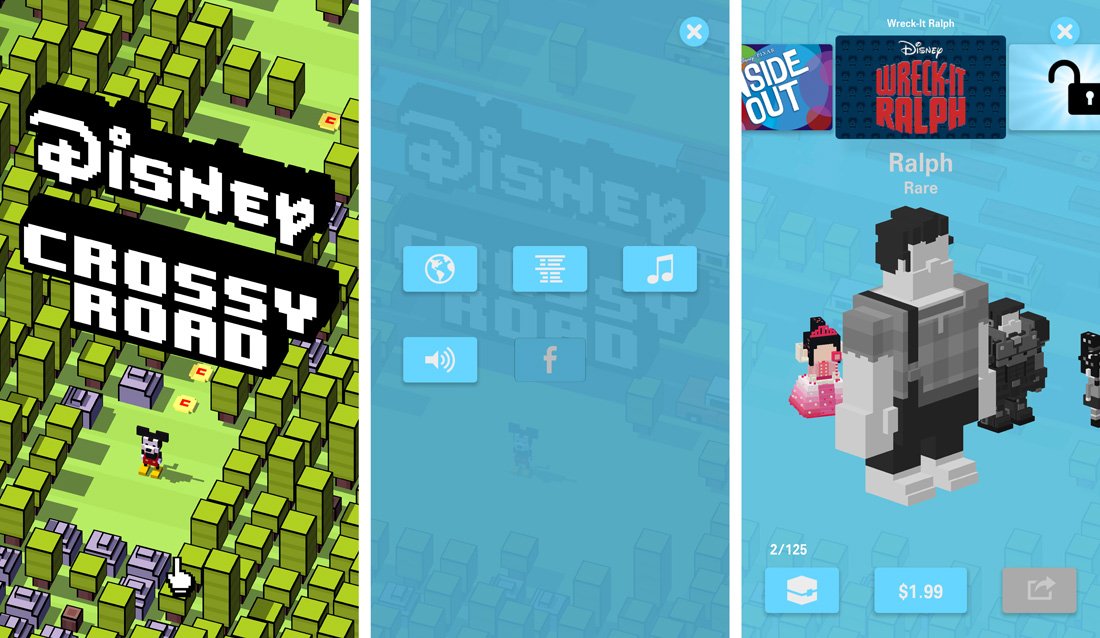
The goal of Disney Crossy Road is to navigate your character across the screen, avoiding moving obstacles and see how far (or long) you can survive. If you are hit with a moving object or miss a log and end up in the water, the game is over. Movement is accomplished through screen gestures with forward and backward motion done with up or down swipes. Side swipes control your characters left and right movements.
While avoiding moving obstacles such as trains, cars, hippos and more, you can collect coins that can be used to unlock additional characters. The game will also award you bonus coins periodically to give your gaming account a small boost.
The main menu for Disney Crossy Road will come into play after your first game ends. Here you can jump back into gameplay, share the game or visit your character collection to unlock, swap out or buy characters.
All the latest news, reviews, and guides for Windows and Xbox diehards.
You can scroll through the large collection of Disney characters or hit the movie banners that run across the top of the screen to jump to that movie's character collection. Characters include the classic Disney personalities such as Mickey Mouse, Donald Duck and Pluto as well as more current personalities such as Wreck-it Ralph, Baymax and Woody.
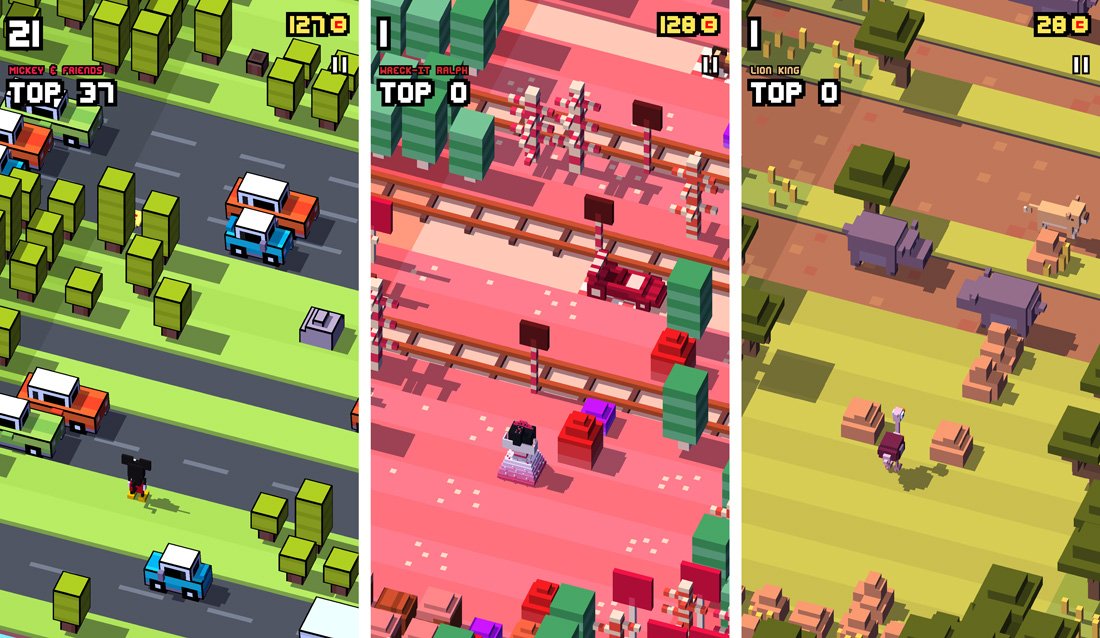
Along with the variety of characters you can unlock, the theme of the game will match the movie genre of the character you are playing. For example, Mickey Mouse will have to navigate across obstacles ranging from cars, trucks, trains and floating logs. The Lion King's Mufasa will have an African theme where you have to deal with hippos, elephants, zebras and more.
Disney Crossy Road is a fun game the will challenge your skills at timing and patience. The timing comes into play not only with timing your jumps to avoid obstacles, but also to avoid running out of screen real estate. If you stand in one spot for too long, you will notice the screen slowly scrolls downward. The scrolling speed starts out slow and the longer you survive, the pace of the scroll increases.
One more challenge that may catch you by surprise is that on occasion, a bird of prey will fly down the screen. If you are in the bird's path, you will get scooped up and the game ends. I don't know if this was the trigger for the birds, they appeared more times than not when I was dilly-dallying around the screen and not making much progress.
Overall, if you liked the original Crossy Road or are a fan of the classic Frogger game, you will like Disney Crossy Road. The 8-bit graphics look good and the game has a lot of color. The collection of Disney characters is large and gameplay will keep you on your toes.
The free, ad-supported game is available for Windows Phone and PC. While you can unlock characters with gaming coins, in-app purchase opportunities are available to unlock these characters faster.
Download Disney Crossy Road for Windows Phone and PC


George is a former Reviews Editor at Windows Central, concentrating on Windows 10 PC and Mobile apps. He's been a supporter of the platform since the days of Windows CE and uses his current Windows 10 Mobile phone daily to keep up with life and enjoy a game during downtime.
