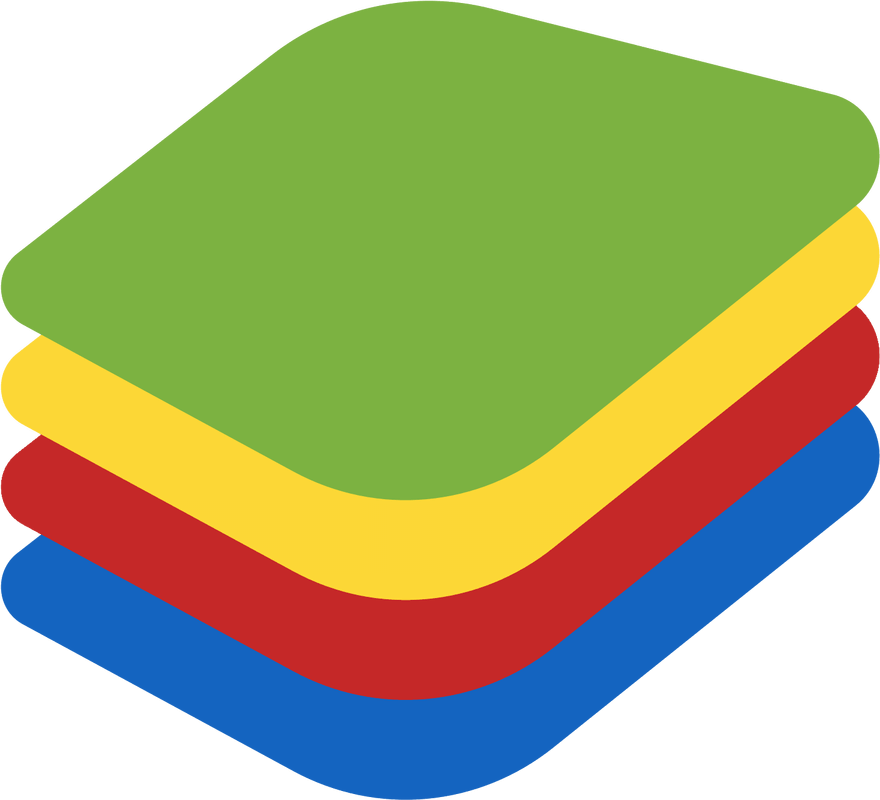Don't wait until Windows 11 — here's how to run Android apps on your PC right now
Windows 11 will support Android apps, but that doesn't mean you have to wait until later this year to run them on your PC.

All the latest news, reviews, and guides for Windows and Xbox diehards.
You are now subscribed
Your newsletter sign-up was successful
When Microsoft announced Android app support for Windows 11, it was one of the bigger surprises of its event unveiling the OS. Windows 11 will support Android apps through the Amazon Store and even support sideloading APKs. While these are innovative and new technologies, they aren't the only way to run Android apps on your PC.
BlueStacks
BlueStacks has been in the Android emulation game for years. It's one of the best-recognized ways to run Android apps and games on your PC.
Aimed largely at gamers, BlueStacks has some features that Windows 11's solution for Android apps likely won't, including advanced customizable game controls. Since Android games are primarily built for touch, they usually aren't optimized for a mouse and keyboard. BlueStacks helps them feel more natural on a PC.
While BlueStacks is marketed towards gamers, it works well with Android apps. If you use an Android app that isn't available on Windows, there's a good chance that it works with BlueStacks.
The last major release of BlueStacks only rolled out in May, so it's recently been updated. The company behind the emulator also works to improve the app over time. BlueStacks 5 uses up to 50% less RAM than its predecessor and even works with ARM devices like the Surface Pro X.
Your Phone app

Before adding native support for Android apps in Windows 11, Microsoft took a different approach to getting more apps onto PCs. With Microsoft's Your Phone app, people can use supported hardware to connect their phone to their PC, including running apps from a phone on a computer. Microsoft even added the ability to run multiple apps from your phone on your PC at the same time for certain devices.
The major downside to the Your Phone app is that the apps feature is available only for certain phones. All of the supported devices are from Samsung as well, which means if you use a device from any other manufacturer, you're out of luck. Even Microsoft's Surface Duo isn't on the list of supported devices.
All the latest news, reviews, and guides for Windows and Xbox diehards.
Not quite native
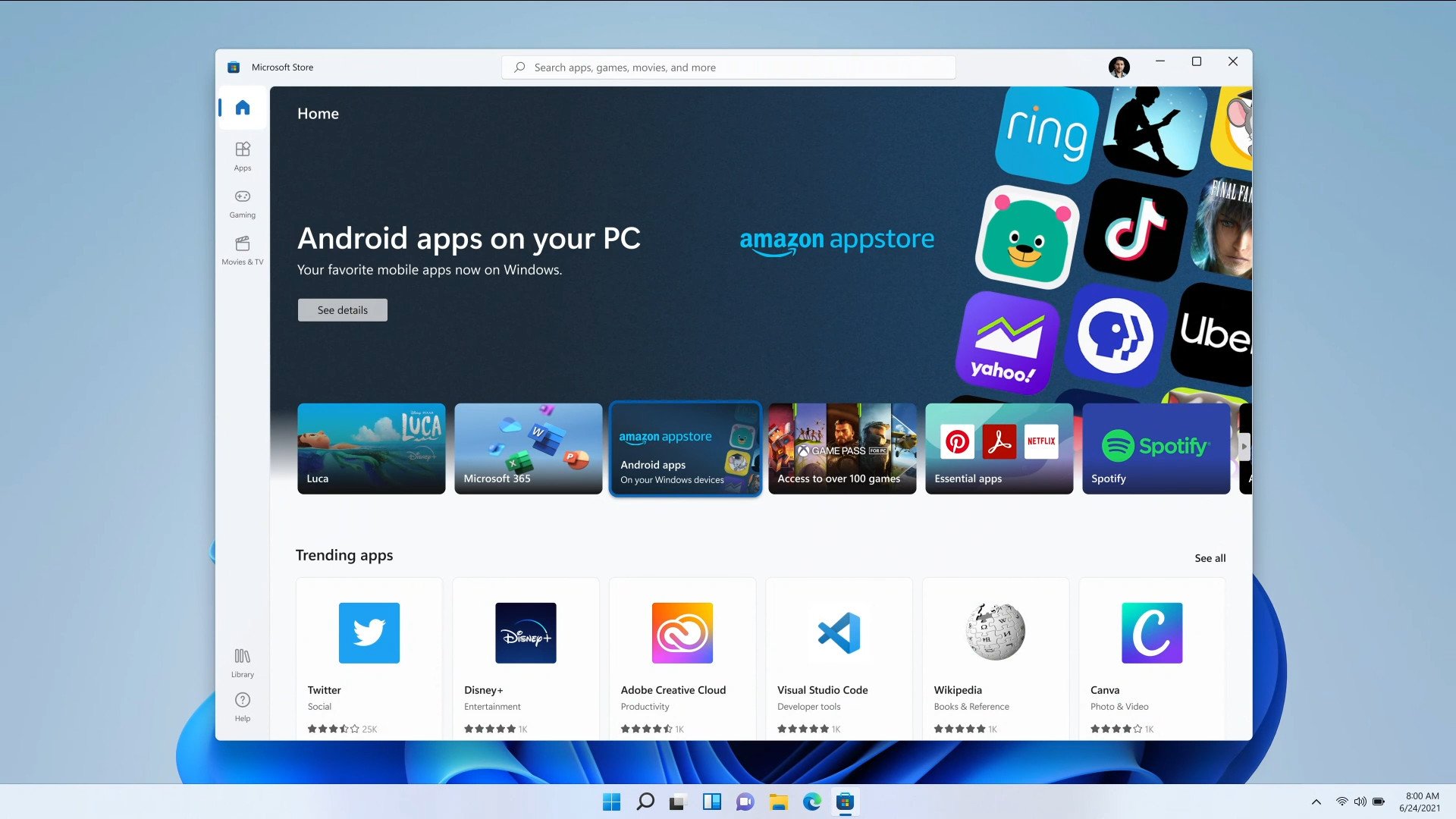
None of these solutions are as elegant as what Microsoft is doing with Android apps on Windows 11. Most notably, Android apps will run natively on the new operating system, which should yield better performance than emulation or streaming apps from a phone.
But they do provide other options for getting Android apps to run on your PC, and you can use them right now. Even after Windows 11 rolls out, BlueStacks should still have a solid niche among gamers.
They serve as a complement to the best apps on Windows and Microsoft's efforts to bring Android apps to Windows 11.

Sean Endicott is a news writer and apps editor for Windows Central with 11+ years of experience. A Nottingham Trent journalism graduate, Sean has covered the industry’s arc from the Lumia era to the launch of Windows 11 and generative AI. Having started at Thrifter, he uses his expertise in price tracking to help readers find genuine hardware value.
Beyond tech news, Sean is a UK sports media pioneer. In 2017, he became one of the first to stream via smartphone and is an expert in AP Capture systems. A tech-forward coach, he was named 2024 BAFA Youth Coach of the Year. He is focused on using technology—from AI to Clipchamp—to gain a practical edge.