EdgeTile Creators for Windows lets you create Start pins for (almost) anything
Tiles are a favorite part of Windows 10 for many users. EdgeTile Creators lets you spice up your Start Menu and jump to the things you want quicker.

All the latest news, reviews, and guides for Windows and Xbox diehards.
You are now subscribed
Your newsletter sign-up was successful
Customizing the layout of Live tiles is an enjoyed pastime of many Windows users. Finding the perfect layout for your apps and shortcuts within the Start Menu can be satisfying. EdgeTile Creators lets you create custom tiles for files, folders, and executables, and it doesn't have some of the common drawbacks of similar apps.
The app is available for Windows 10 for $3.99.
Customizable Tiles
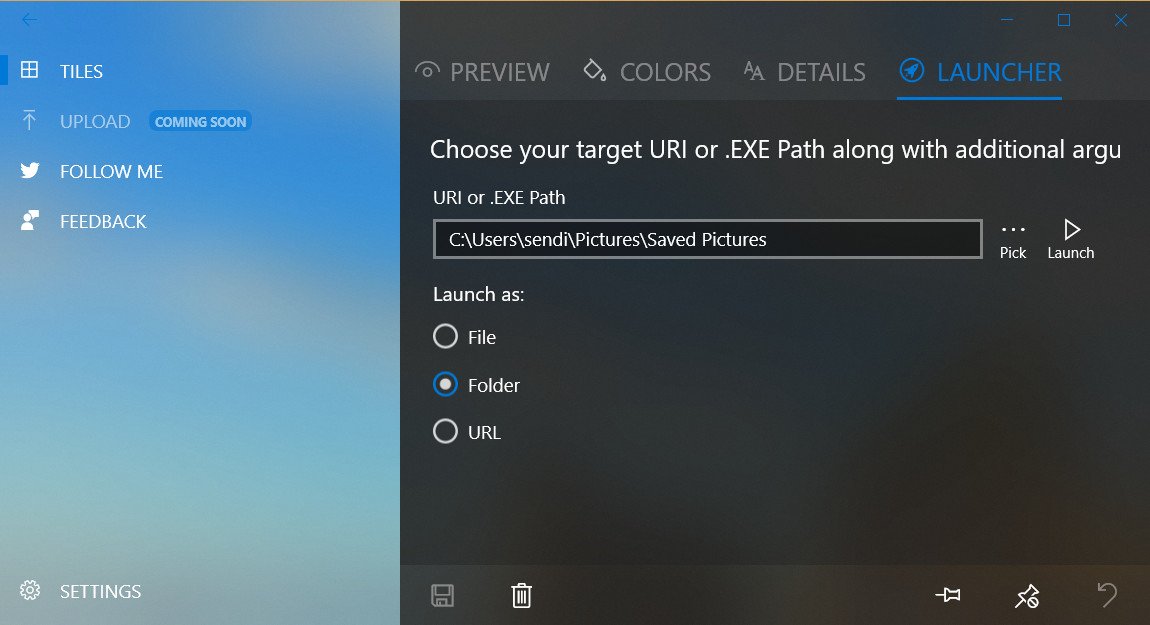
EdgeTile Creators has an easy to use interface. You just click the plus icon to start the process of creating a tile and then select what you want it to look like and what you want it to open. You're able to create custom tiles for any file, folder, or URL. You can also launch .exe files. Because Windows 10 has the option to have specific websites open apps, you can use EdgeTile Creators to create custom tiles for certain apps. For example, creating a custom tile for our website can launch the Windows Central app.
When you create a tile, you can select different images for the four tile sizes, or you can use the same image across all of them, though this will stretch the image on the wide tile rather than crop it. You can also select the tile color, text, and text color. When you use the right photos and options, the tiles you create fit right in with the rest of your Start screen or menu.
Tiles feel native
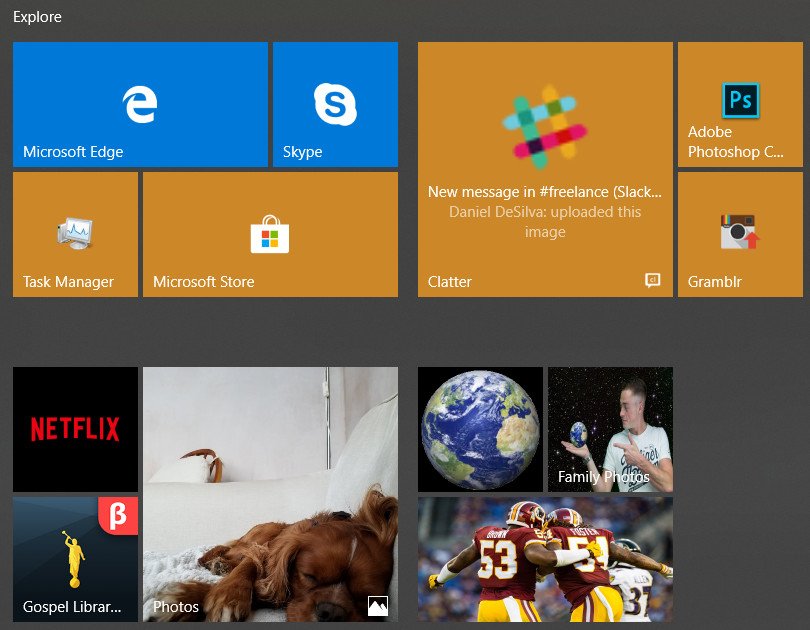
There are other apps that allow you to create custom tiles, but they often have a splash screen appear whenever you click a tile. These usually go away very quickly but they still make it take longer to get to websites or files. Additionally, the splash screens are a reminder that you are using a third-party app to create tiles. EdgeTile Creators overcomes this common pitfall by creating tiles that quickly jump to where you want them to without any loading screen.
In our testing, the loading times to open a website or file seem the same as if you went to them directly. This allows you to set up the app and leave it running, which is the ideal situation for an app like this.
All the latest news, reviews, and guides for Windows and Xbox diehards.
While the speed of tiles launching feels native, unfortunately the tiles you create are not Live tiles, meaning they don't show new info in real-time. Whether this is a major factor to you depends on how you use the Start menu. Some people like tiles because they look unique and are resizable but don't care about Live tiles. For others, they're a must-have.
Final thoughts on EdgeTile Creators
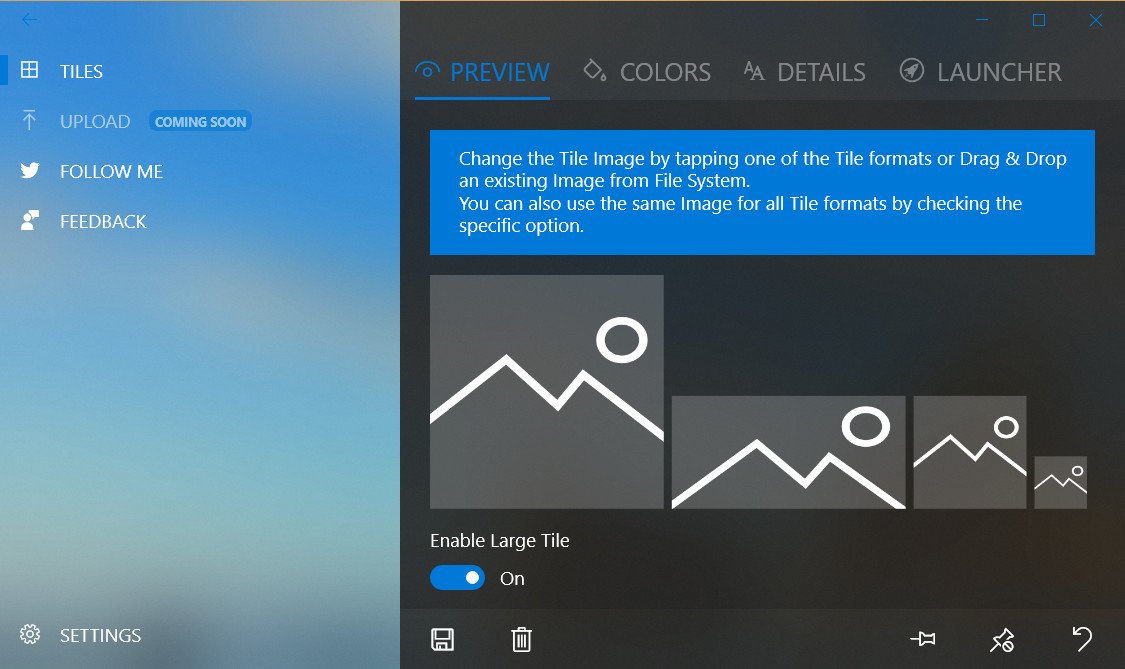
EdgeTile Creators is a great app to try out if you want to customize your Start screen or menu. The custom tiles it creates work very quickly and allow you to jump to files, folder, and more without a splash screen or added loading time.
There are features that would be great to see, such as Live tiles for websites and programs, but to some users that isn't a major factor. Overall, it's a solid app that creates a more personalized Windows 10 experience. And it's worth $4.
Pros:
- Many tile customization options.
- No splash screen after clicking tiles.
Cons:
- Created tiles aren't live.

Sean Endicott is a news writer and apps editor for Windows Central with 11+ years of experience. A Nottingham Trent journalism graduate, Sean has covered the industry’s arc from the Lumia era to the launch of Windows 11 and generative AI. Having started at Thrifter, he uses his expertise in price tracking to help readers find genuine hardware value.
Beyond tech news, Sean is a UK sports media pioneer. In 2017, he became one of the first to stream via smartphone and is an expert in AP Capture systems. A tech-forward coach, he was named 2024 BAFA Youth Coach of the Year. He is focused on using technology—from AI to Clipchamp—to gain a practical edge.
