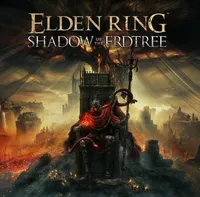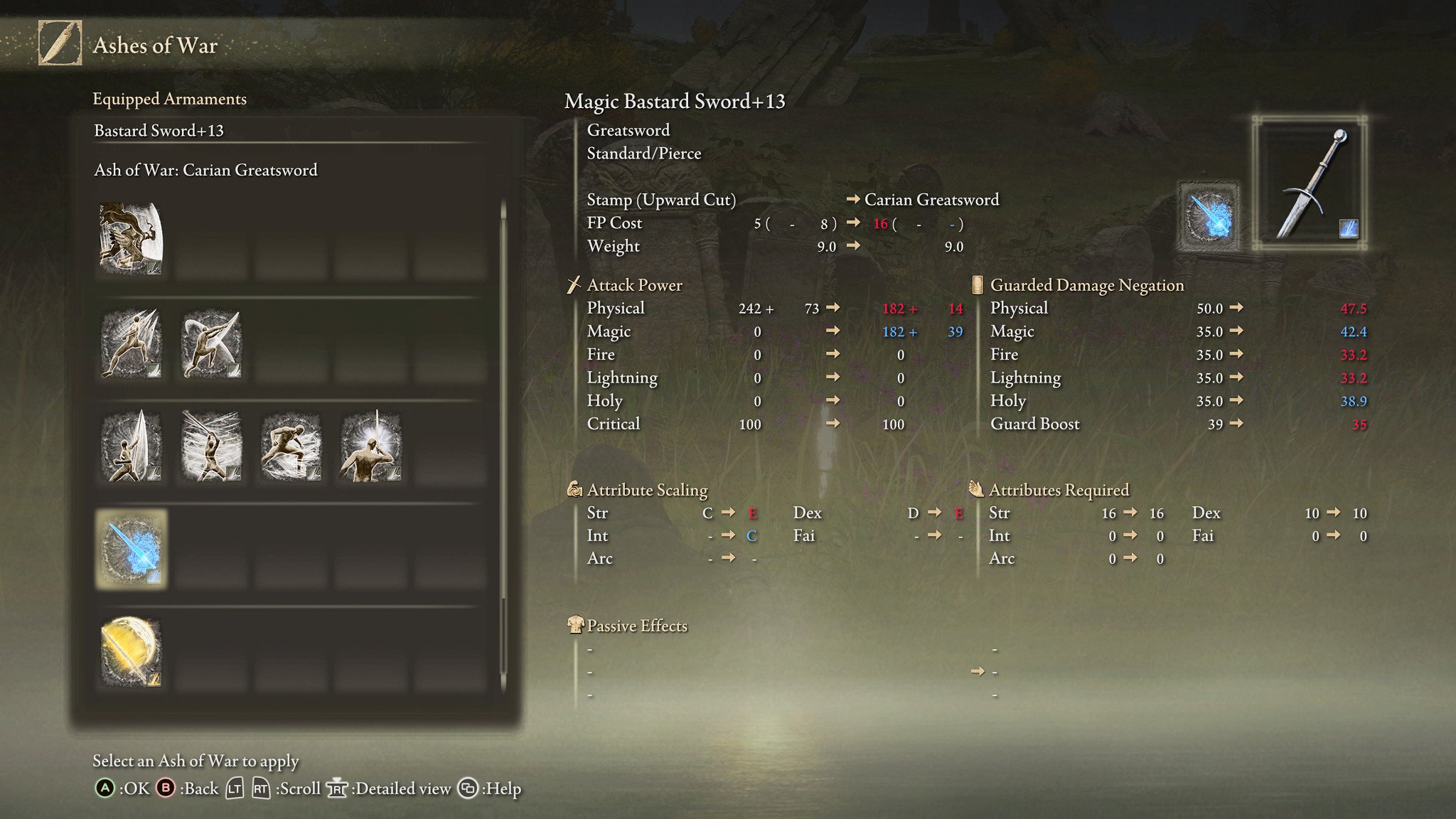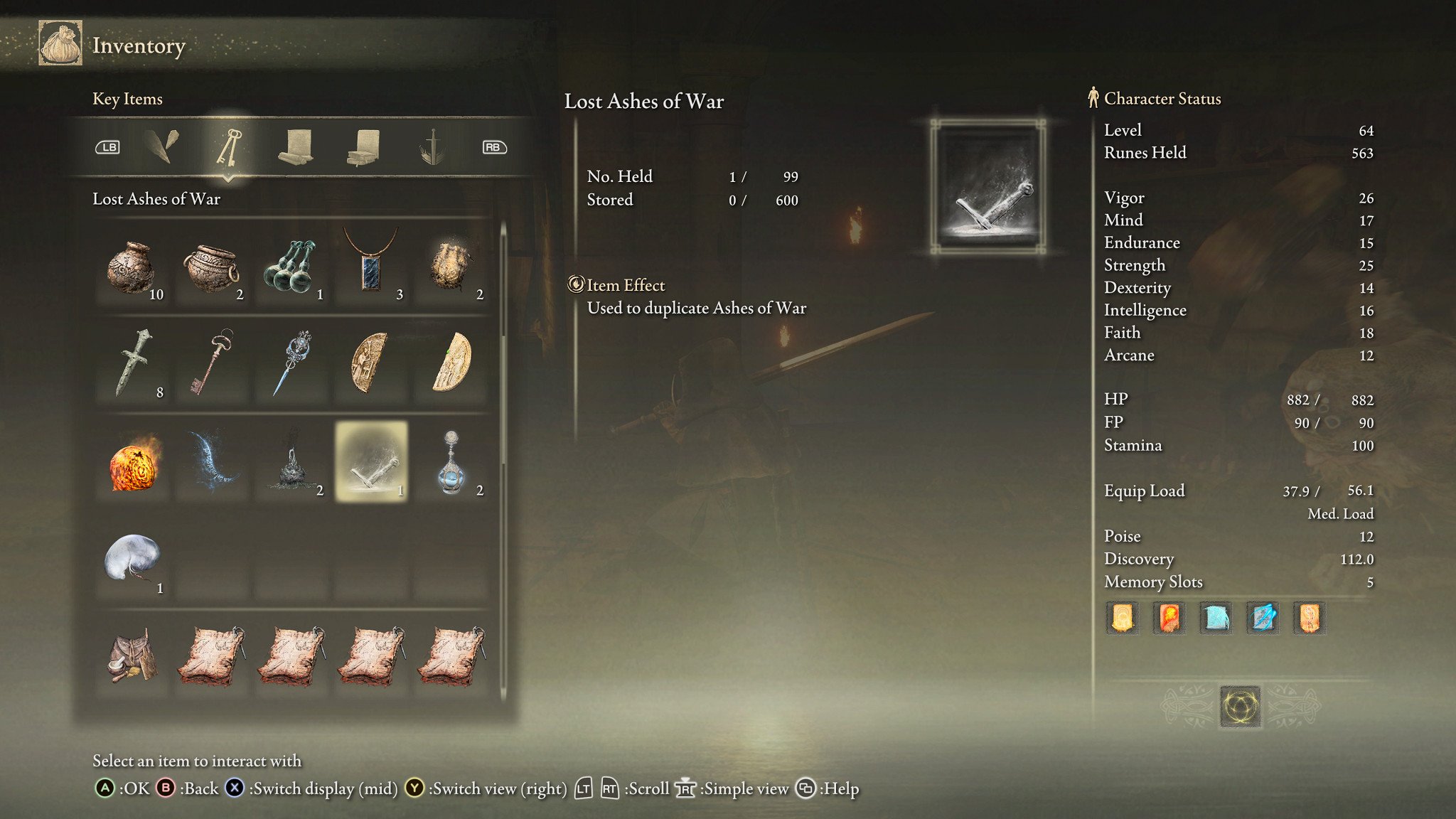Elden Ring: How to get and use Ashes of War
Learn how to radically shake up your playstyle with careful use of some rare Ashes of War in Elden Ring.

All the latest news, reviews, and guides for Windows and Xbox diehards.
You are now subscribed
Your newsletter sign-up was successful
One of the major new features of Elden Ring when compared to older FromSoftware games is the introduction of the Ashes of War system. There's a lot to unpack when it comes to using the Ashes of War, and if you're new, it can be a bit overwhelming. Don't worry, I'm here to break everything down for you.
Elden Ring Shadow of the Erdtree Standard Edition
Miquella's mysteries continue as Tarnished players head to the Land of Shadow, a mysterious realm filled with new monsters and powerful magic. This expansion is launching over two years after the release of the original game. It sells for $40 and preorders are open.
Buy from: Xbox | GreenManGaming (Steam)
Elden Ring: What are Ashes of War?
In Elden Ring, Ashes of War are essentially a major evolution of the Weapon Arts system in Dark Souls 3, with some important refinements. Ashes of War allow a player to change out a Weapon Skill (or special move) as well as altering the Affinity of a weapon at the same time. As an example, depending on the specific Ashes used, you can add Fire damage to a weapon while adding a slashing arc attack, at the cost of reducing the weapon's scaling and whatever Skill is currently applied.
This range of options helps to make Elden Ring one of the best Xbox games available right now, but it can definitely be a lot to keep track of.
There are many different Ashes of War, each with their own advantages and disadvantages, but every one of these Ashes falls into a particular type. You can see a list of the different types below:
- Blood Ashes of War: Adds Bleed Build-up, +Arcane Scaling, -Other Scalings
- Cold Ashes of War: Adds Frostbite Build-up, +Intelligence Scaling, -Other Scalings
- Fire Ashes of War: Adds Fire Damage, +Strength Scaling, -Dexterity Scaling, -Physical Damage
- Flame Ashes of War: Adds Fire Damage, +Faith Scaling, -Other Scalings
- Heavy Ashes of War: +Strength Scaling -Other Scalings, -Base Damage
- Keen Ashes of War: +Dexterity Scaling, -Strength Scaling, -Base Damage
- Lightning Ashes of War: Adds Lightning Damage, +Dexterity Scaling, -Strength Scaling, -Physical Damage
- Magic Ashes of War: Adds Magic Damage, +Intelligence Scaling, -Dexterity/Strength Scaling, -Physical Damage
- Occult Ashes of War: +Arcane Scaling, -Other Scalings
- Poison Ashes of War: Adds Poison Build-up, +Strength Scaling, +Dexterity Scaling, +Arcane Scaling
- Quality Ashes of War: Equal Dexterity/Strength Scaling, -Base Damage
- Sacred Ashes of War: Adds Holy Damage, +Faith Scaling, -Physical Damage, -Damage Negation
- Standard Ashes of War: Only applies Weapon Skills
It's also important to understand that there are different restrictions on what kind of Ashes of War can be applied to what kind of weapon. Generally speaking, unique weapons such as the Moonveil Greatsword cannot be altered with Ashes of War.
Unlike in past games, weapons with different kinds of Affinity do not require different kinds of upgrade materials. Instead, everything uses Smithing Stones and Somber Smithing Stones, so you won't be doing any complicated upgrade path breakdowns.
Elden Ring: How to get Ashes of War
There are a lot of different Ashes of War, and they can be found scattered all across the various regions in the Lands Between. White Teardrop Scarabs drop different Ashes, so be sure to kill any of these that you see. They can be found everywhere, and you'll hear a very distinct, high-pitched humming sound if you're in the vicinity of one. They'll try to roll away and disappear, so if you aren't able to get one, you'll need to leave and reload the area.
All the latest news, reviews, and guides for Windows and Xbox diehards.
Early on, you can also head to the Warmaster's Shack, as the titular NPC at the shack sells several Ashes of War. You can see his shack marked at the map below:
Ashes of War can also be found on very specific bosses and unique enemies. It's also possible to find or buy duplicates of some Ashes of War, but don't depend on this, as duplicates will still be rare and difficult to find.
Elden Ring: How to use Ashes of War
To apply Ashes of War and change out a Weapon Skill, you'll need to acquire the Whetstone Knife. This can be found very early on in the game, as it's in a chest at the Gatefront Ruins. This is the ruined barracks right beside the Site of Grace where you'll get Torrent, your horse. Once you have the Whetstone Knife, simply use the Ashes of War menu option when resting at any Site of Grace.
You'll also need to collect various Whetblades to apply the varying Affinities alongside Ashes of War on different kinds of weapons. There are two exceptions: You can apply any Ashes of War to Standard weapons without a whetblade, and you can apply Ashes of War to the matching type of weapon without a whetblade. As an example, if you want to apply Ash of War: Carian Greatsword with Standard or Magic Affinity, you don't need a whetblade. If you wanted to apply it with Quality however, you'd need the Iron Whetblade.
Here's the list of whetblades and what Affinities they are used for:
- Black Whetblade: Blood, Occult, Poison
- Glintstone Whetblade: Cold, Magic
- Iron Whetblade: Heavy, Keen, Quality
- Red-Hot Whetblade: Fire, Flame
- Sanctified Whetblade: Sacred, Lightning
Elden Ring: How to duplicate Ashes of War
If you don't want to risk not having some of the Ashes of War you acquire throughout the game, you're in luck. You can use duplication to get multiple versions of whichever of the Ashes of War you're eager to keep. To duplicate Ashes of War, you'll want to find some Lost Ashes of War. These are a rare resource used up in the duplication process.
Once you have Lost Ashes of War, head to the Table of Lost Grace. Talk to Blacksmith Hewg and select the Ash of War Duplication option. Choose carefully what to duplicate, as each duplication will use up one of the Lost Ashes of War.
Keep exploring
Elden Ring offers more options for player choice and customization than in any prior FromSoftware games, and a huge part of that is the expansive Ashes of War system. Just take your time to consider what you want to upgrade or try out, and in no time you'll find something that suits your build. That's even more important with the upcoming arrival of the expansion, Elden Ring Shadow of the Erdtree, which is adding new bosses, enemies, and the Land of Shadow to explore.
Elden Ring Shadow of the Erdtree is slated to arrive on June 21, 2024 across Xbox Series X|S, Xbox One, Windows PC, PlayStation 5, and PlayStation 4. Preorders for Elden Ring Shadow of the Erdtree are open now.
Elden Ring Shadow of the Erdtree Edition
Grab the acclaimed game and the upcoming expansion in one fell swoop! Using Ashes of War allows you to customize your weapons to get the edge you'll need against vicious foes, and there's more of those on the way in Shadow of the Erdtree when it arrives in June 2024.

Samuel Tolbert is a freelance writer covering gaming news, previews, reviews, interviews and different aspects of the gaming industry, specifically focusing on Xbox and PC gaming on Windows Central. You can find him on Bluesky @samueltolbert.bsky.social.