
At Windows Central, we stream games every Thursday and Saturday on our Beam.pro channel. We do a lot of giveaways, but our streams have often lacked the GIFs, sound effects, and other forms of visual flair that's typical of other pro streams found across Twitch and Beam.
That ends TODAY!
Elgato's Stream Deck is an amazing USB peripheral that gives you access to 15 dedicated, programmable buttons, complete with their own icons, text labels, and on/off states. There are other hotkey decks out there, particularly in professional studio settings, but Elgato masterfully made the process easy, affordable, and intuitive, following the success of its industry-leading screen capture card line.
If you're a streamer, you have to consider the Elgato Stream Deck. Here's why.
Build quality = awesome
The Elgato Stream Deck costs $149.95, which doesn't exactly make it a budget option. But a lot of that price is reflected in the Stream Deck's construction.
The Stream Deck is essentially a 118 mm x 84 mm x 21 mm box, with a slightly-raised, angled display. On top, there are 15 glossy, transparent buttons, set against a matte black frame. The buttons themselves feel a little squishy, and the gloss combined with the inner curvature of the buttons can produce some pretty mad reflections. But that's unlikely to cause any real bother.
All the latest news, reviews, and guides for Windows and Xbox diehards.

The buttons themselves are set against an LCD screen, which has 15 programmable spots for images and text. You can increase the intensity of the lighting using the Elgato Stream Deck application, which makes the keys easy to see in all conditions.
Another accessory you'll get in the box with the Stream Deck is a handy mount for increasing the angle of the buttons. The base has four notches that provide different angles, with an additional two-stage stand which increases or decreases the elevation. The Deck fits into a slot in the front and is held in place by friction from a rubber strip. Regardless of your setup, you should be able to find the perfect position for you.

Considering you're going to spend a lot of time poking, prodding, and moving the Stream Deck around, it's reassuringly well-built, with good materials, and a dense, compact construction. It feels durable and not cheap in the least.
If you're not here for the build quality, let's talk about functionality.
Hundreds of hotkeys, macros, and GIFs
The Elgato Stream Deck connects to a Windows PC using USB and a dedicated application, which lets you assign buttons, and then decorate and label them.
The Stream Deck works best using OBS right now, which is an open source capture solution that's available for free. Elgato's own HD Capture software doesn't yet support layers for overlays, but I am told this functionality is on the way, along with support for XSplit.

If you're already using OBS for streaming, setup will be an extremely simple process. Even if you're not, it doesn't take long at all to get set up with OBS and utilize an existing Elgato HD as a capture device.
I was able to set up a StreamJar.tv URL overlay on OBS for Beam, set up stream live and off-air toggle buttons on the Deck, including an external media button, and GIF toggles for Steve Ballmer and Clippy within 30 minutes, with no prior knowledge of the systems.
Stream Deck is incredibly easy and intuitive to use, with simple drag-and-drop functionality for the different features and controls on the right panel.
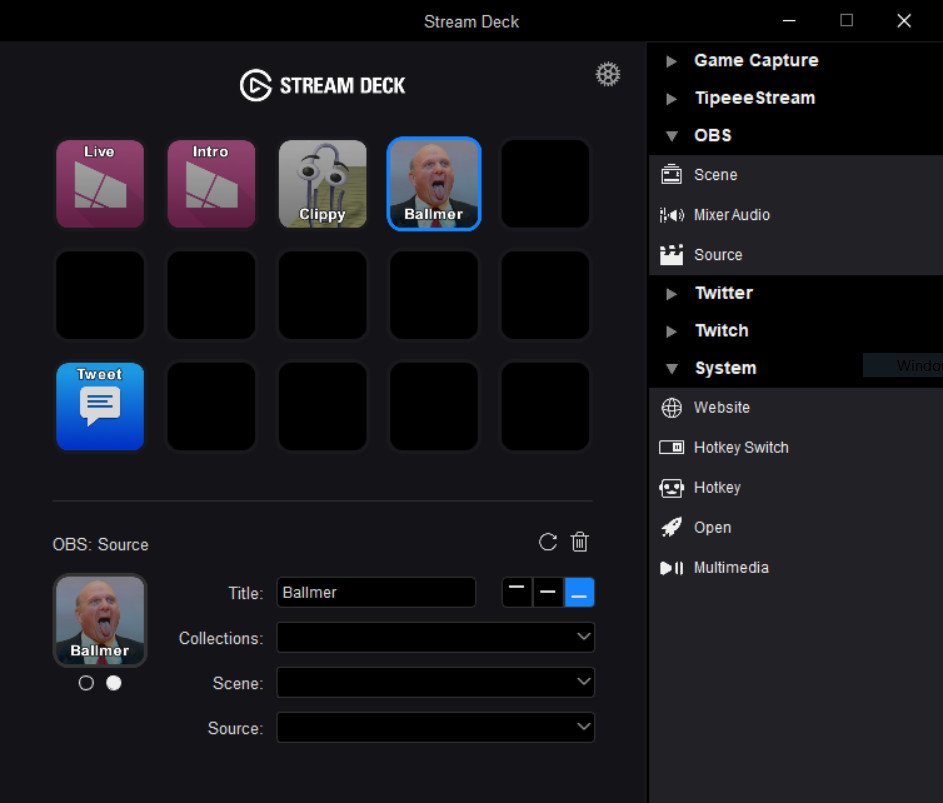
Beyond streaming, you can set up the Stream Deck to execute macros, launch programs, control your media, and use hotkeys. I can actually see the Stream Deck being a capable peripheral for games like World of Warcraft and Heroes of the Storm.
The functionality is extended further when you consider that the Stream Deck also supports folders, so you could keep your macros, stream controls, and hot keys for different games, all in separate, unique folders, complete with navigational keys for your own personal keypad.
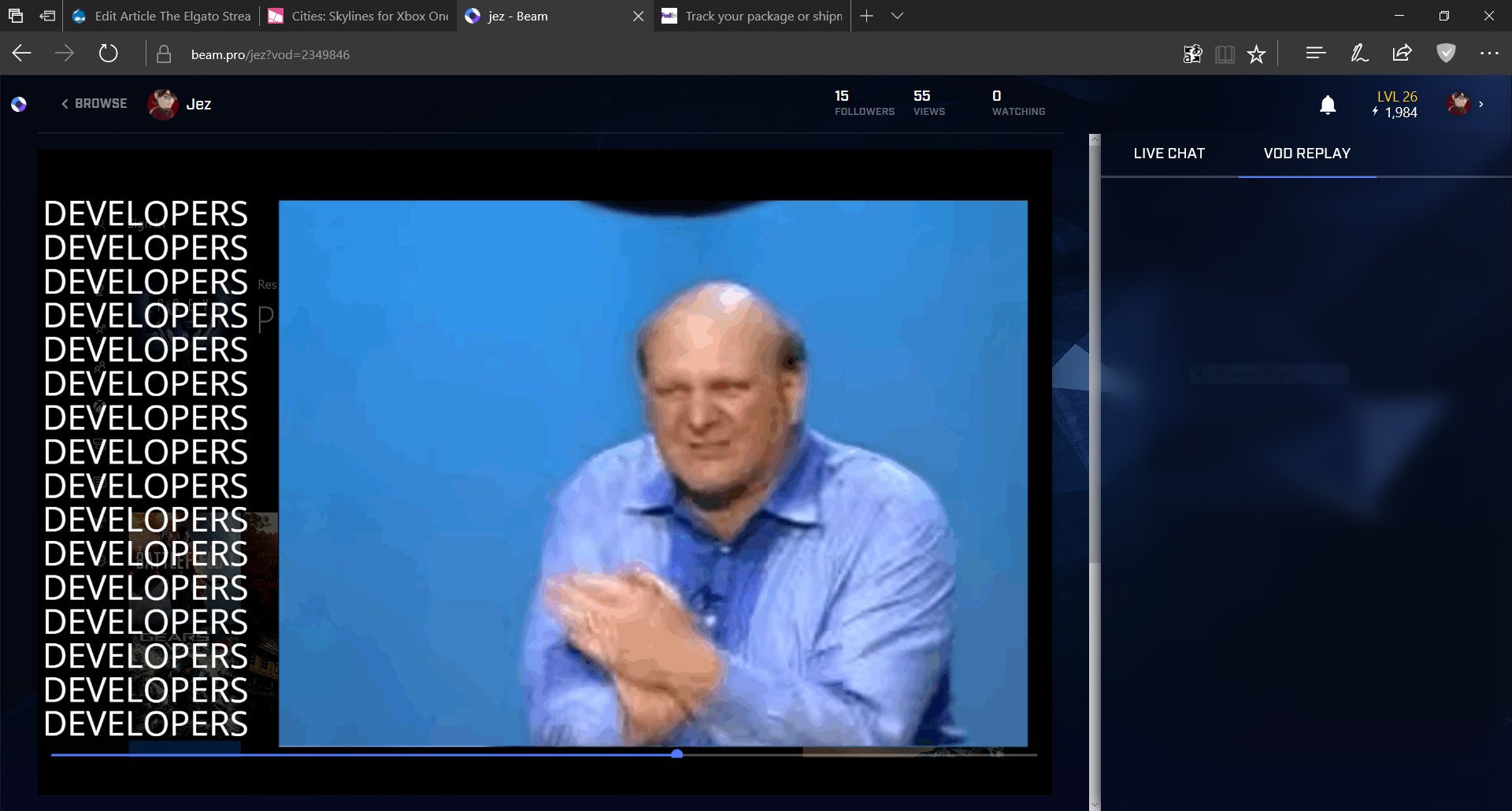
I feel as though I've barely scratched the surface of the full range of capabilities this thing has, and I look forward to customizing it further down the line.
Nothing, nothing beats my Ballmer button, though. It's unbelievably awesome.
Final thoughts
The Stream Deck is an incredible piece of kit both for pro and hobby streamers, and even those looking to create a dedicated space for hotkeys, macros, and other PC system features.
Its build quality and construction are reassuringly durable, and the keys are bright and responsive, if a little squishy.

The true power of the Stream Deck is its functionality. Not only does it completely integrate with OBS, giving you access to fully control your stream from a dedicated space, but it also has support for Windows system features, such as volume, media playback, hotkeys, and much more. You're limited only by your knowledge of OBS and your imagination.
I would have liked to have seen the same level of support for Elgato's own streaming software, or tools like XSplit, but they are expected in a future update, and OBS is more than adequate for most streaming scenarios.
Pros:
- Lots of functionality.
- Great build quality.
- Easy to set up.
Cons:
- Doesn't yet support Beam, XSplit, or other services natively.
Simply put, if you stream to Beam or Twitch using your PC, you have to consider this accessory. Whether you're rocking audiences of thousands, hundreds, or dozens, it makes streaming even more fun.
The Elgato Stream Deck is available now for $149.95.

Jez Corden is the Executive Editor at Windows Central, focusing primarily on all things Xbox and gaming. Jez is known for breaking exclusive news and analysis as relates to the Microsoft ecosystem — while being powered by tea. Follow on X.com/JezCorden and tune in to the XB2 Podcast, all about, you guessed it, Xbox!

