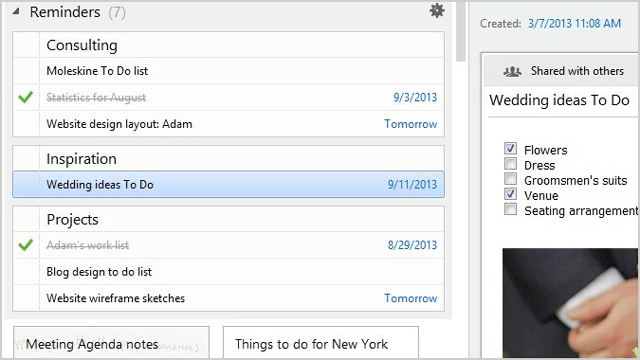Evernote Desktop gets "dramatic update" with version 5
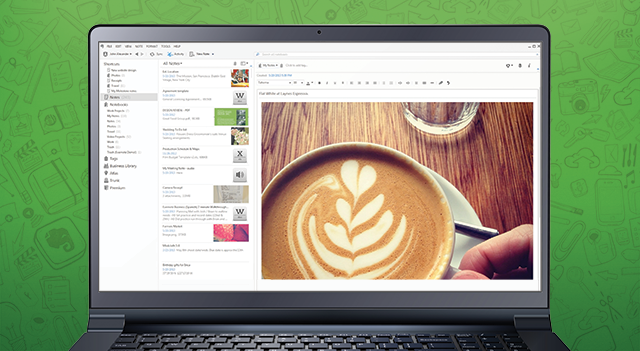
All the latest news, reviews, and guides for Windows and Xbox diehards.
You are now subscribed
Your newsletter sign-up was successful
Around these parts the majority of you might be using OneNote as your note taking application. It has applications on most platforms, syncs across devices and more. One of the biggest competitors to OneNote in both features and users would be Evernote. They too have apps on nearly every platform, strong syncing, and more. They also just recently updated their desktop application for Windows to version 5. This is what’s new.
While most of you may be content with OneNote, a strong competitor can only make your product better. Evernote is that product that will, depending on who you ask, always push OneNote forward. Now enough about OneNote, there are a handful of readers that use Evernote as their note taking and storage application. It’s hard to ignore them with apps available for Windows Phone (recently updated), Windows 8, and desktop. New in version 5:
- New look
- Faster everything
- Reminders
- Improved notes
- Smarter searching
- Your notes on a map
- Much more
The first thing you’ll notice about anything in life is how it looks. Evernote v5 brings modern aesthetics to the desktop. The interface has received a “flat” overhaul. Flat, as you may know, is essentially what the world outside the Microsoft bubble are calling the design language formerly known as Metro. The team stripped unnecessary elements and has made it easier to browse and create notes.
Speed improvements are also found throughout the new app. Not just in technological aspects, but features that make using Evernote faster. For example, the app now has a shortcuts area in the top left panel. This area is where you can get quick access to things you do frequently in the app. You can drag whatever you want into the shortcuts section. Other things like improved organization also speed up your use of Evernote.
Evernote v5 brings a feature called reminders to the mix. Reminders turn your notes into “inspiring actions”. You basically turn your notes into a to-do list and alarm clock. Not bad for when you get inspired, take a note, and want to act on it before a certain deadline.
The other improvements to Evernote should make fans of the service happy and users on OneNote slightly jealous. I’m not aware of the ability to put notes from OneNote on a map, which is something Evernote users will now be able to view. A lot of times I’ll see a cool location where I think it would be useful to come back and take some nice pictures. Note + geolocation data = awesomesauce.
Evernote v5 is free for desktop users. Grab it here. Using Evernote across multiple devices is free, but you can pay for premium features. Read up on those premium features here.
All the latest news, reviews, and guides for Windows and Xbox diehards.
Source: Evernote Blog

Sam Sabri was formerly the Managing Editor for Windows Central, covering Windows Phone, Microsoft Build, and many more topics.