Forthcoming Surface Pro 3 patch prevents accidental wake up from sleep, improves Wi-Fi
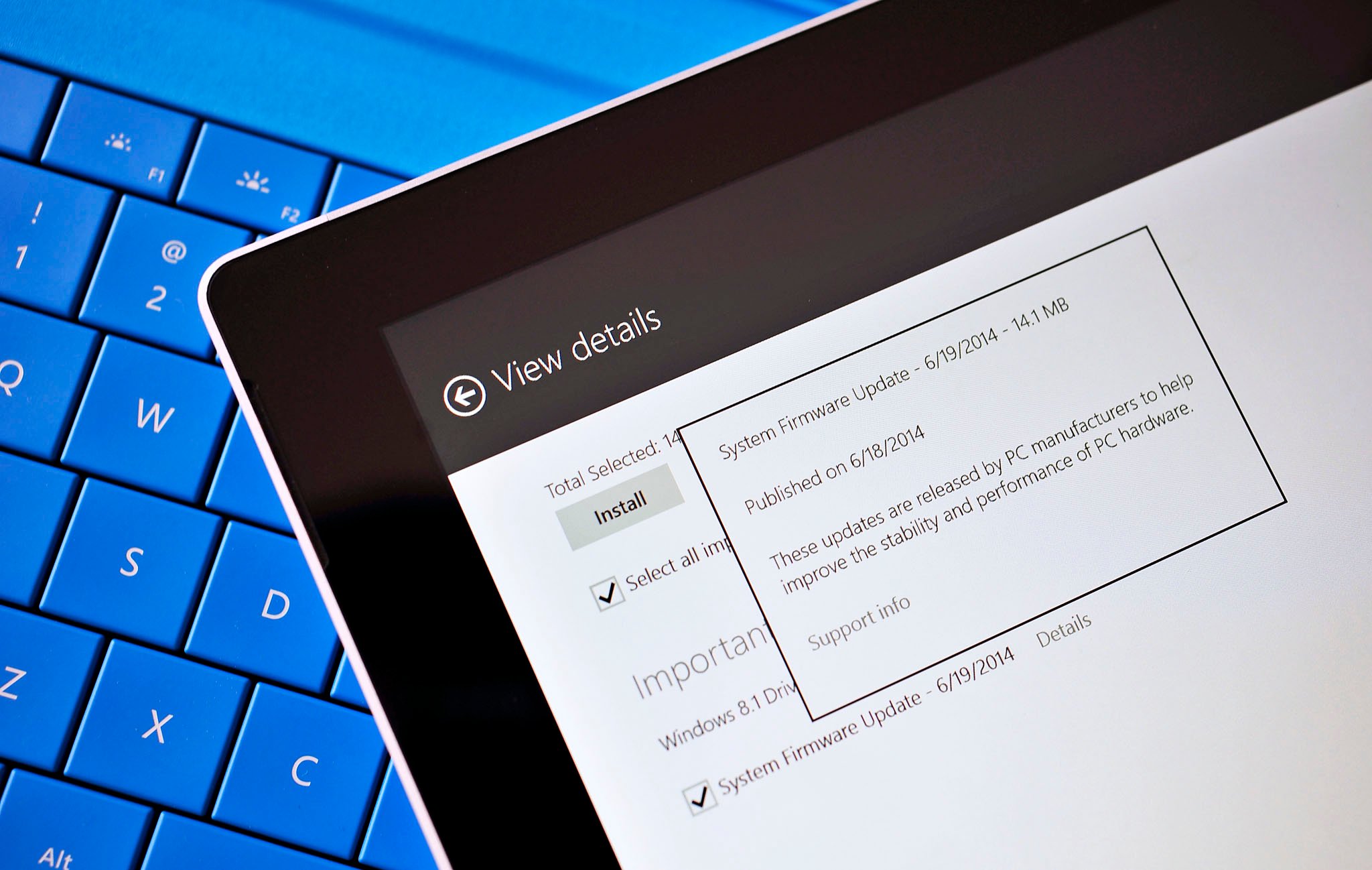
All the latest news, reviews, and guides for Windows and Xbox diehards.
You are now subscribed
Your newsletter sign-up was successful
Microsoft is set to publish a new update for the Surface Pro 3 that will address some lingering issues with the hybrid device and make it less likely to wake up accidentally while being carried or stowed.
In a blog post on TechNet, Microsoft's J.C. Hornbeck details the upcoming update. Previously, Microsoft would announce the changes after the update has gone live, usually Tuesdays every few weeks. This change is in response to organizations who deploy fleets of Surfaces and where the IT team would like to know before the updates get pushed to their employees.
The changelog for the Surface Pro 3 update is significant, with more effort on Wi-Fi and a few other usage scenarios that could result in the device turning on.
Surface Pro UEFI update (v3.11.350.0)
- Resolves scenarios where the device will boot to a black screen if McAfee Defense Encryption 7.1.1 is installed.
- Optimizes the FWPOST time to 3.7 seconds with the fast boot enabled.
- Prevents situations where system clock loses time when battery falls below 3%.
Surface Home Button driver update (v2.0.1174.0)
- Along with the pen update below, this helps prevent scenarios where device may accidentally wake up from sleep while being stored or carried.
Surface Pen Settings driver update (v2.5.14.0)
- Along with the home button driver update above, this helps to prevent scenarios where the device may accidentally wake up from sleep while being stored or carried.
Wireless Network Controller and Bluetooth driver update (v15.68.3066.135)
- Enables better throughput after waking from sleep and connecting to an 802.11AC network.
- Ensures Infra scan list is not empty while connected to a wireless display adapter.
- Resolves an issue connecting to Cisco 1242 access points.
- Ensures device reconnects properly to a hidden SSID using a 5Ghz DFS channel after waking from sleep.
- Adds customer-requested functionality to prefer 5Ghz connections when both a 2.4ghz and 5ghz connection are present with the same SSID.
As usual, those finicky 5 GHz Wi-Fi channels are still causing some issues for some users. The other fixes, including an optimized FWPOST time, should continue to refine the Surface Pro 3 for many users.
No exact time was given for the update, but since it is Monday, there is a likely chance that the update will go out tomorrow afternoon. We will, of course, let you know when that happens. The last firmware update for the Surface Pro 3 occurred nearly three weeks ago on October 28.
From your experience, has Microsoft successfully improved the Surface Pro 3 since its release or is it still not enough?
Source: Blog Technet; Thanks, John H., for the tip!
All the latest news, reviews, and guides for Windows and Xbox diehards.

Daniel Rubino is the Editor-in-Chief of Windows Central. He is also the head reviewer, podcast co-host, and lead analyst. He has been covering Microsoft since 2007, when this site was called WMExperts (and later Windows Phone Central). His interests include Windows, laptops, next-gen computing, and wearable tech. He has reviewed laptops for over 10 years and is particularly fond of Qualcomm processors, new form factors, and thin-and-light PCs. Before all this tech stuff, he worked on a Ph.D. in linguistics studying brain and syntax, performed polysomnographs in NYC, and was a motion-picture operator for 17 years.
