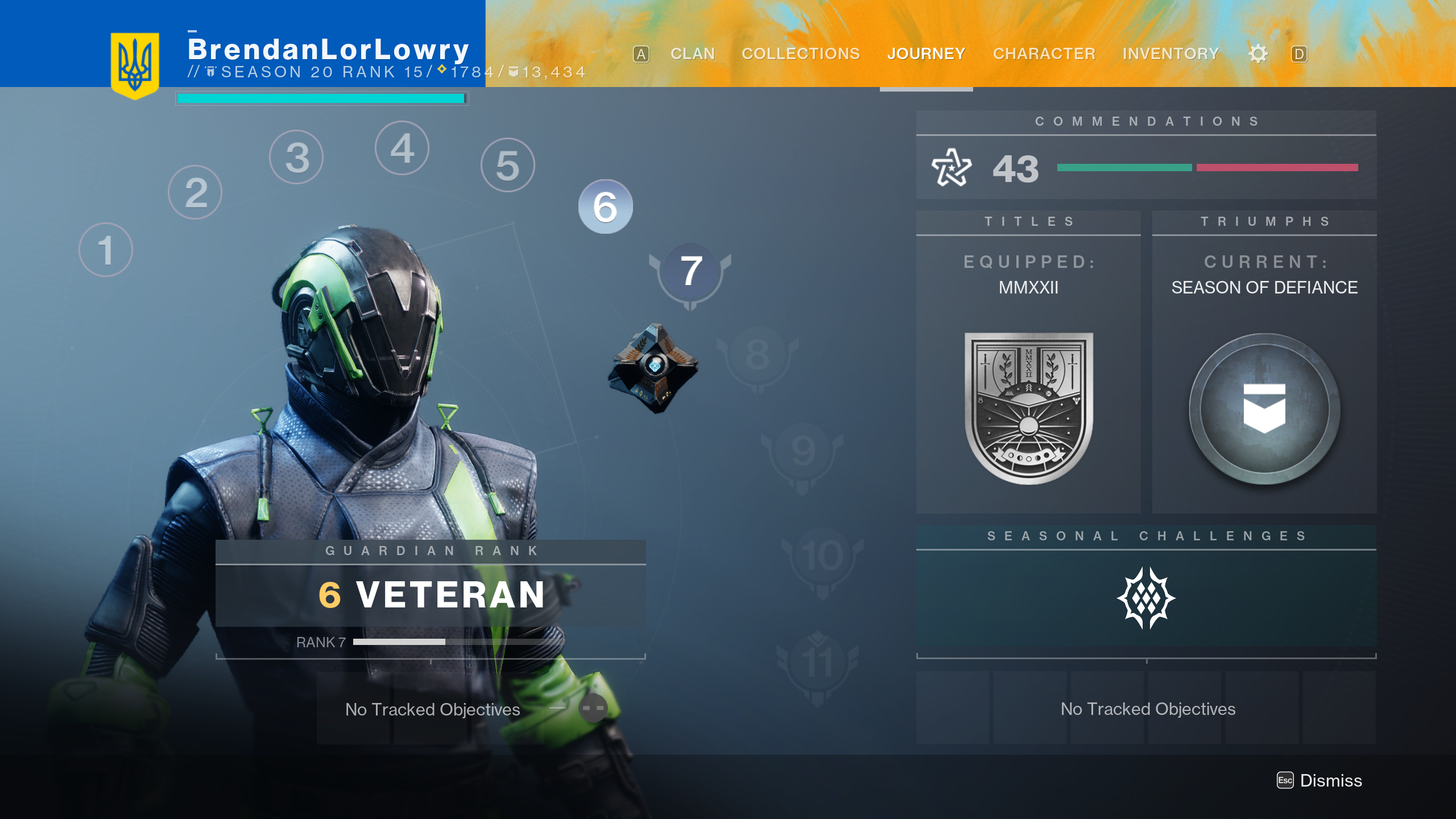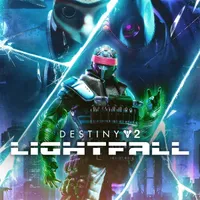Destiny 2 Lightfall: Armor Charge mods, explained
Here's how the expansion's new armor mod system works.

All the latest news, reviews, and guides for Windows and Xbox diehards.
You are now subscribed
Your newsletter sign-up was successful
Destiny 2's Lightfall expansion introduced a variety of big changes to Bungie's space fantasy looter shooter, but none are quite as impactful as the arrival of Armor Charge mods. These mods have replaced Destiny 2's traditional Charged With Light, Elemental Well, and Warmind Cell ones, effectively consolidating many of their effects into one system.
Armor Charge mods are an important part of the buildcrafting experience in Lightfall, but the game doesn't exactly do a great job explaining them. If you're confused, this guide will go over everything you need to know, including how Armor Charge mods work, a full list of all the mods, and how unlocking them works.
What is Armor Charge in Destiny 2?
In short, Armor Charge is a system that allows you to get charged by picking up Orbs of Power (made with Supers or when using Siphon mods on your helmet), then spend that charge for a positive benefit. By default, each Orb of Power you collect will give you one Armor Charge, and you can hold onto up to three of them.
There are three different types of Armor Charge mods in Destiny 2, all of which denoted by specific colors. Here's a look at what these mod types do:
- Green mods: These alter how you acquire Armor Charge, hold it, or spread it to your nearby allies.
- Yellow mods: Mods that allow you to consume your Armor Charge by performing a specified action, providing you with a benefit.
- Blue mods: These provide a passive boost to one of your stats or a specific weapon damage type while you have Armor Charge, but make your Armor Charge decay over time.
In general, you want to make sure that you equip at least one green mod that improves your ability to gain and hold Armor Charge and one yellow or blue mod that consumes that Armor Charge in order to provide a benefit.
Note that you can equip these mods in any of your armor's mod slots other than the General Armor Mod socket, which is reserved for mods that improve your armor's stats. However, certain types of Armor Charge mods are only available to use with specific armor piece types. We've listed which types of Armor Charge mods you can use with each of your armor pieces below.
- Helmet: Mods that share Armor Charge with allies, Intellect boost
- Arms: Grenade and melee ability regeneration, Strength and Discipline boosts
- Chest: Damage resistance, Armor Charge capacity increase, Resilience boost
- Legs: Additional Armor Charge from Orbs of Power, weapon damage buffs, Mobility boost
- Class Item: Class ability regeneration, slower Armor Charge decay (when using a blue mod), finisher-specific mods, Recovery boost
Destiny 2: List of all Armor Charge mods
For your convenience, we've compiled a full list of every Armor Charge mod currently available in Destiny 2: Lightfall in the table below. This includes the mod's name and its effects, as well as how much Armor Energy it costs to equip and which type of armor pieces you can slot it into.
All the latest news, reviews, and guides for Windows and Xbox diehards.
| Mod | Energy cost | Effect | Armor piece |
|---|---|---|---|
| Radiant Light (Green) | 1 | Casting your Super causes nearby allies to also increase their current Armor Charge by 1. Allies that have a different subclass element from you increase Armor Charge by 2. Cannot be stacked. | Helmet |
| Powerful Friends (Green) | 1 | Collecting an Orb of Power causes nearby allies to crease their current Armor Charge by 1. Cannot be stacked. | Helmet |
| Font of Wisdom (Blue) | 3 | You gain a bonus to Intellect while you have any Armor Charge. Armor Charges decay over time. | Helmet |
| Grenade Kickstart (Yellow) | 3 | When your grenade energy is fully expended, you gain grenade energy. Additionally, your Armor Charge is consumed and you gain additional grenade energy for each Armor Charge. Can be stacked with diminishing returns. | Arms |
| Melee Kickstart (Yellow) | 3 | When your melee energy is fully expended, you gain melee energy. Additionally, your Armor Charge is consumed and you gain additional melee energy for each Armor Charge. Can be stacked with diminishing returns. | Arms |
| Font of Focus (Blue) | 3 | You have a bonus to Discipline while you have any Armor Charge. Your Armor Charge now decays over time. Can be stacked with diminishing returns. | Arms |
| Font of Vigor (Strength) | 3 | You have a bonus to Strength while you have any Armor Charge. Your Armor Charge now decays over time. Can be stacked with diminishing returns. | Arms |
| Charged Up (Green) | 3 | Increases the maximum amount of Armor Charge you can carry by 1. Stackable. | Chest |
| Emergency Reinforcement (Yellow) | 3 | When your shields become broken, you gain temporary damage reduction. Consumes 3 or more stacks of Armor Charge, granting a longer duration to the damage reduction for each charge consumed. Can be stacked with diminishing returns. | Chest |
| Font of Endurance (Blue) | 3 | You have a bonus to Resilience while you have any Armor Charge. Your Armor Charge now decays over time. Can be stacked with diminishing returns. | Chest |
| Stacks on Stacks (Green) | 4 | Picking up an Orb of Power grants you 1 additional stack of Armor Charge. Cannot be stacked. | Legs |
| Kinetic Weapon Surge (Blue) | 3 | Your Kinetic weapons gain a small bonus to damage while you have any Armor Charge. Your Armor Charge now decays over time. Can be stacked with diminishing returns. | Legs |
| Arc Weapon Surge (Blue) | 3 | Your Arc weapons gain a small bonus to damage while you have any Armor Charge. Your Armor Charge now decays over time. Can be stacked with diminishing returns. | Legs |
| Solar Weapon Surge (Blue) | 3 | Your Solar weapons gain a small bonus to damage while you have any Armor Charge. Your Armor Charge now decays over time. Can be stacked with diminishing returns. | Legs |
| Void Weapon Surge (Blue) | 3 | Your Void weapons gain a small bonus to damage while you have any Armor Charge. Your Armor Charge now decays over time. Can be stacked with diminishing returns. | Legs |
| Stasis Weapon Surge (Blue) | 3 | Your Stasis weapons gain a small bonus to damage while you have any Armor Charge. Your Armor Charge now decays over time. Can be stacked with diminishing returns. | Legs |
| Strand Weapon Surge (Blue) | 3 | Your Strand weapons gain a small bonus to damage while you have any Armor Charge. Your Armor Charge now decays over time. Can be stacked with diminishing returns. | Legs |
| Font of Agility (Blue) | 3 | You have a bonus to Mobility while you have any Armor Charge. Your Armor Charge now decays over time. Can be stacked with diminishing returns. | Legs |
| Time Dilation (Green) | 3 | Your decaying Armor Charge has a longer duration. Can be stacked with diminishing returns. | Class Item |
| Empowered Finish (Green) | 3 | Finisher final blows grant you 1 temporary Armor Charge when you have none. Can be stacked. | Class Item |
| Utility Kickstart (Yellow) | 3 | When your class ability energy is fully expended, you gain class ability energy. Additionally, our Armor Charge is consumed and you gain additional class ability for each energy stack. Can be stacked with diminishing returns. | Class Item |
| Font of Restoration (Blue) | 3 | You have a bonus to Recovery while you have any Armor Charge. Your Armor Charge now decays over time. Can be stacked with diminishing returns. | Class Item |
| Restorative Finisher (Yellow) | 1 | When you use a finisher, you gain a portion of energy for your least-recharged ability. Consumes 2 stacks of Armor Charge. Cannot be stacked. | Class Item |
| Special Finisher (Yellow) | 1 | Finishers generate Special Ammo for the whole fireteam. Consumes 3 stacks of Armor Charge. Cannot be stacked. | Class Item |
| One-Two Finisher (Yellow) | 1 | Finishers restore melee abilities. Consumes 3 or more stacks of Armor Charge, granting additional energy for each charge consumed. | Class Item |
| Bulwark Finisher (Yellow) | 1 | Finisher final blows generate an Overshield. Consumes 3 or more stacks of Armor Charge, granting additional energy for each charge consumed. | Class Item |
| Healthy Finisher (Yellow) | 1 | Finishers heal you. Consumes 1 stack of Armor Charge. | Class Item |
| Snapload Finisher (Yellow) | 1 | Finishers reload all your weapons. Consumes 1 stack of Armor Charge. | Class Item |
| Explosive Finisher (Yellow) | 1 | Finishers restore grenades. Consumes 3 or more stacks of Armor Charge, granting additional energy for each charge consumed. | Class Item |
| Utility Finisher (Yellow) | 1 | Finishers restore class abilities. Consumes 3 or more stacks of Armor Charge, granting additional energy for each charge consumed. | Class Item |
| Benevolent Finisher (Yellow) | 1 | Using a finisher on a combatant spawns Orbs of Power for your allies. Consumes 3 stacks of Armor Charge. | Class Item |
Something to keep in mind is that depending on what perks are available on the current Seasonal Artifact, the cost of these mods may change. For example, with Season 20's "Authorized Mods: Grenades" perk active, the cost of Grenade Kickstart and other grenade mods will be reduced from 3 to 1 Armor Energy. This makes it possible to create more potent versions of builds that utilize stacked mods, though you'll only be able to take advantage of it until the end of the current season.
Are all Armor Charge mods unlocked in Destiny 2?
If you played Destiny 2 prior to the launch of the Lightfall expansion, you'll have full access to all currently available Armor Charge mods since the game automatically gives you Guardian Rank 6. This means you won't have to do anything to get them, and can start buildcrafting right away. However, if you're a new player, you'll need to progress to Guardian Rank 5 before you can start using Armor Charge mods. This process involves learning the basics of Destiny 2 by following Guardian Rank objectives.
If additional Armor Charge mods are added in the future, it's likely that they'll automatically be unlocked by players who have already reached Guardian Rank 5. If this isn't the case, though, we'll update this guide with more information.
Destiny 2: Lightfall is available now on Xbox Series X|S, Xbox One consoles, Windows PCs, and PlayStation systems. In it, you'll take the fight to Emperor Calus, unlock Strand subclasses and abilities, and more.
Destiny 2: Lightfall
The Lightfall expansion takes players to the neon-soaked city of Neomuna on Neptune and pits them against the fearsome Shadow Legion — all while the threat of Darkness Pyramids, The Witness, and his new Disciple Emperor Calus looms overhead.
See at: Microsoft | GMG (Steam)

Brendan Lowry is a Windows Central writer and Oakland University graduate with a burning passion for video games, of which he's been an avid fan since childhood. He's been writing for Team WC since the summer of 2017, and you'll find him doing news, editorials, reviews, and general coverage on everything gaming, Xbox, and Windows PC. His favorite game of all time is probably NieR: Automata, though Elden Ring, Fallout: New Vegas, and Team Fortress 2 are in the running, too. When he's not writing or gaming, there's a good chance he's either watching an interesting new movie or TV show or actually going outside for once. Follow him on X (Twitter).