What difficulty should I play in Diablo 4? Normal, Hard, Expert, Penitent, and Torment difficulties explained
World Tier levels are no more, replaced with new difficulty levels. But which should you play and how do you unlock the higher Torment difficulties?

All the latest news, reviews, and guides for Windows and Xbox diehards.
You are now subscribed
Your newsletter sign-up was successful
Diablo 4: Vessel of Hatred is the first expansion for the game, and starts alongside Season 6: Season of Hatred Rising on October 7/8 (depending on your region). This new expansion and Patch 2.0 completely change the game whether you own the expansion or not, and the biggest change is the difficulty levels. World Tiers 1 to 4 no longer exist, and have been replaced with base difficulties of Normal, Hard, Expert and Penitent. Additionally, players wanting to push harder content can unlock Torments 1 to 4.
What are the differences between these difficulty levels, and which should you choose for the campaign and for seasonal content? I am to answer these questions for you here!
The first four difficulty levels are unlocked from the start(ish)

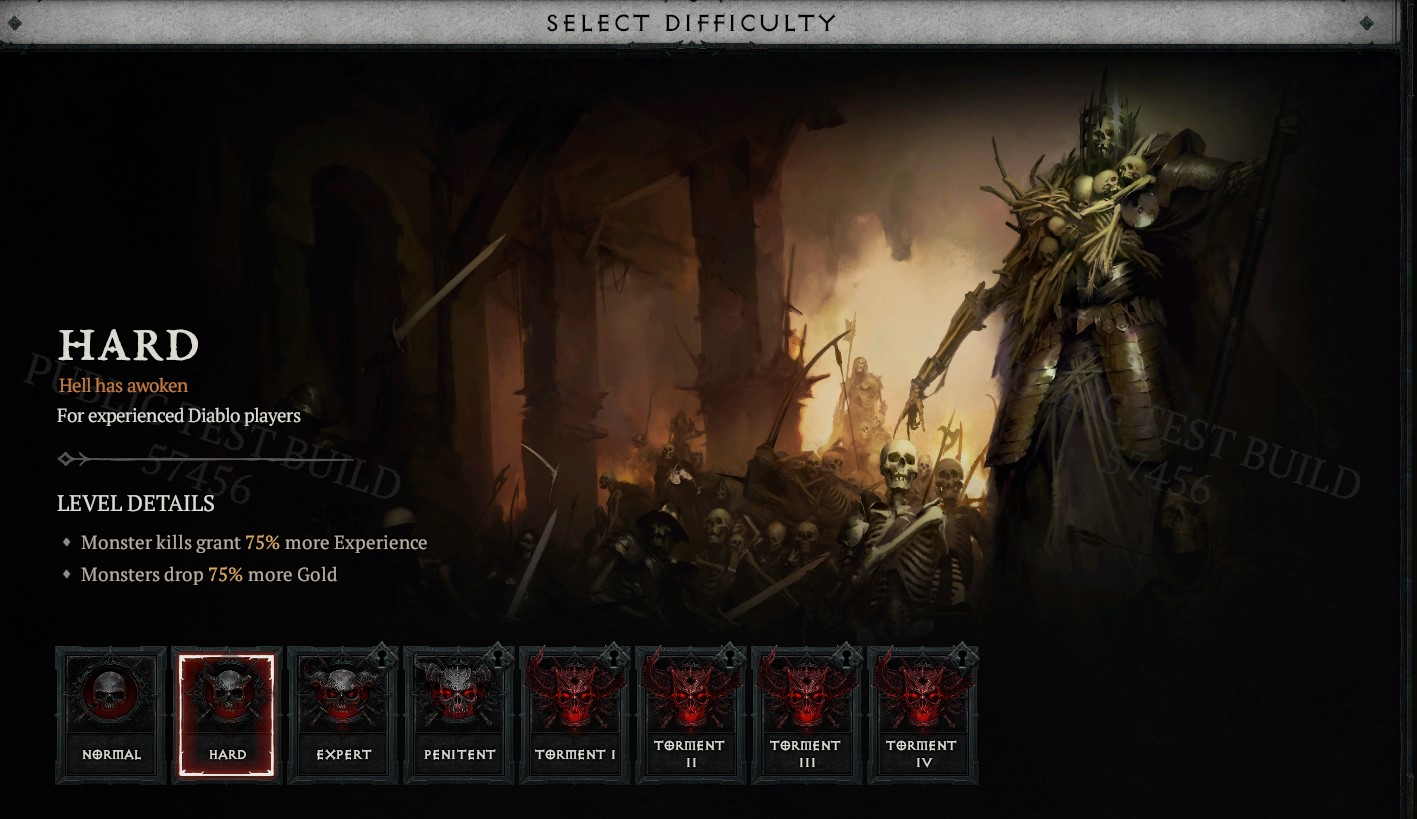


You can choose between Normal, Hard from the start of the game, and you will need to have played the Prologue to unlock Expert and Penitent. (Please note in the screenshots above Penitent is shown to unlock at level 50 however this was changed following patch 2.0 to be available after the Prologue).
As you go up in difficulty you will benefit from more XP and more Gold find for your character.
- Normal - the most suitable difficulty for new players
- Hard - 75% more XP and 75% more gold
- Expert - 125% more XP and 125% more gold
- Penitent - 175% more XP and 175% more gold
What are Torment difficulties and how do I unlock them?


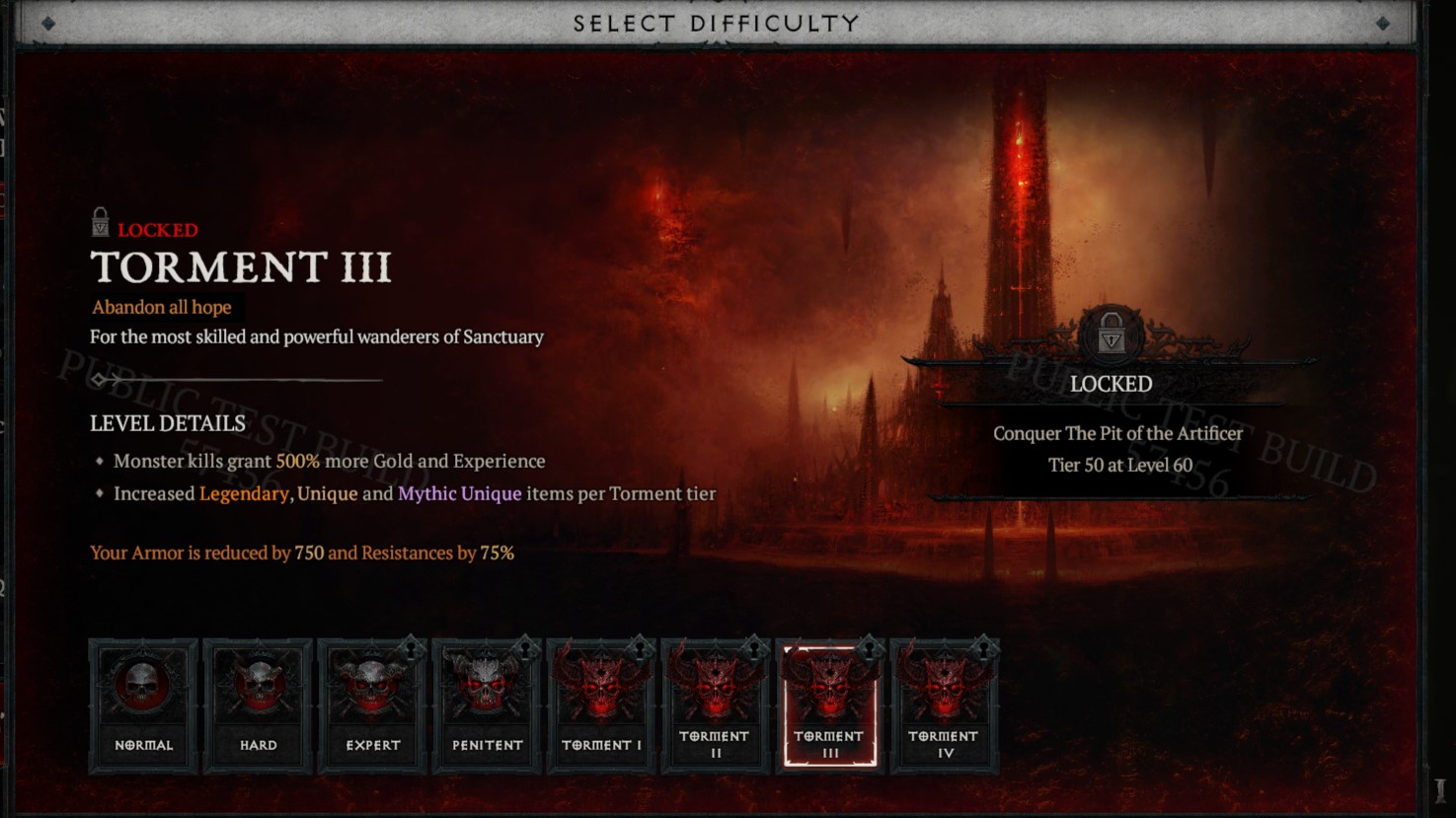

To unlock Torment you need to have leveled your character to the cap, which is now Level 60, and this unlocks The Pit. Completing The Pit at various levels will unlock the corresponding Torment difficulties.
Torment will increase your rewards exponentially as you climb the tiers, but at a decrease to your Armor and Resistances. Monsters will be tougher, and smarter in their attacks.
- Torment - Clear Pit Level 20 - 300% more XP & Gold - Increased chance of Legendary, Unique, and Mythic Uniques. Your Armor is reduced by 250 and Resistance by 25%.
- Torment 2 - Clear Pit Level 35 - 400% more XP & Gold - Increased chance of Legendary, Unique, and Mythic Uniques. Your Armor is reduced by 500 and Resistance by 50%.
- Torment 3 - Clear Pit Level 50 - 500% more XP & Gold - Increased chance of Legendary, Unique, and Mythic Uniques. Your Armor is reduced by 750 and Resistance by 75%.
- Torment 4 - Clear Pit Level 65 - 600% more XP & Gold - Increased chance of Legendary, Unique, and Mythic Uniques. Your Armor is reduced by 1000 and Resistance by 100%.
Where is The Pit?
I need to unlock Torment difficulty by playing The Pit, but where do I find it?
The Pit is found in Cerrigar, and you will get a Priority Quest to visit it once your character has hit max level. The entrance looks like this:

Clicking on the Articificer's Obelisk will open a menu asking you what Pit level you want to play. The levels go up to 100 and correspond with unlocking difficulties in Diablo 4.
You will also be able to level your Glyphs in The Pit (these are placed on your paragon board for extra passive bonuses)
I'm new to Diablo 4, what difficulty should I play on?
For new players to Diablo 4, whether you are starting the main Campaign or the expansion, Normal difficulty is recommended. You can always change this later if you feel you want more of a challenge, or indeed when you have some better equipment on your character.
When playing the review build, I started a Spiritborn character and had no Renown or skills to equip as would a brand new player, and even I found some enemies on Normal difficulty challenging.
I'm an experienced Diablo 4 player, what difficulty should I start Vessel of Hatred on?
If you have played Diablo 4 before, and already have some Renown to apply and have collected your Altars of Lilith, you should be just fine to jump into Hard difficulty to get started. You can then turn the difficulty up as you gain some legendaries and improve your equipment with methods such as Tempering.
How do I change the difficulty in Diablo 4?
You can change the difficulty in the character select screen before loading in, but how do you change difficulty in game?
You can now change the difficulty in Diablo 4 by visiting a huge statue in each main town. This used to be the Inarius Statue outside the Cathedral of Light in Kyovoshad, but you will find a Difficulty Changing statue in each main city now. They are marked clearly on the map by the 'Cathedral of Light' flaming cross symbol.


Most importantly, pick the difficulty that you can have fun on
It's no fun struggling to take down enemies and constantly dying in Diablo 4, so don't feel like you have to constantly push the difficulty past your enjoyment. The difficulties are only there to offer more of a challenge when you are ready to do so. The whole game can be completed on Normal if you wish.
Diablo 4: Vessel of Hatred | was $39.99 now $35.49 at CD Keys (XBOX)
Pricing for the new expansion starts from $39.99 MSRP, with the Deluxe and Ultimate coming with some extra cosmetics. If you don't care about cosmetics, grab the cheapest edition for all the new content and you'll still get a new Snow Leopard pet. The Deluxe Edition gets you a War-Cat mount, Premium Battle Pass token and Spiritborn Armor Set, as well as another Wolf pet. The Ultimate Edition comes with all of the above plus 3000 Platinum to spend in the Diablo store, Angel and Demon Wings, a THIRD cat pet, armor sets for all classes, and the Nahantu Town Portal.
Deluxe Edition | was $59.99 now $53.29
Ultimate Edition | was $89.99 now $79.09
All the latest news, reviews, and guides for Windows and Xbox diehards.

Jen is a News Writer for Windows Central, focused on all things gaming and Microsoft. Anything slaying monsters with magical weapons will get a thumbs up such as Dark Souls, Dragon Age, Diablo, and Monster Hunter. When not playing games, she'll be watching a horror or trash reality TV show, she hasn't decided which of those categories the Kardashians fit into. You can follow Jen on Twitter @Jenbox360 for more Diablo fangirling and general moaning about British weather.

