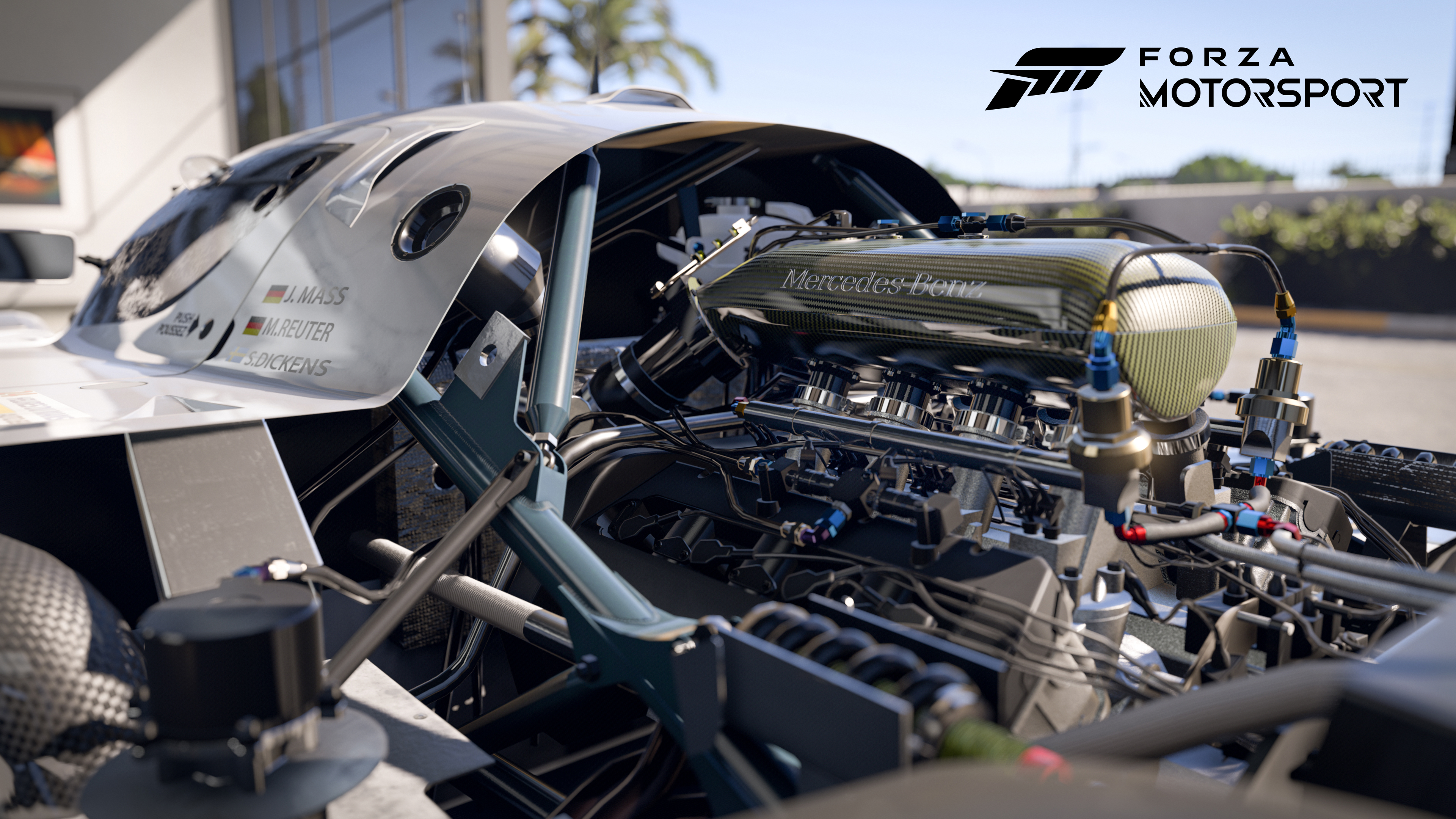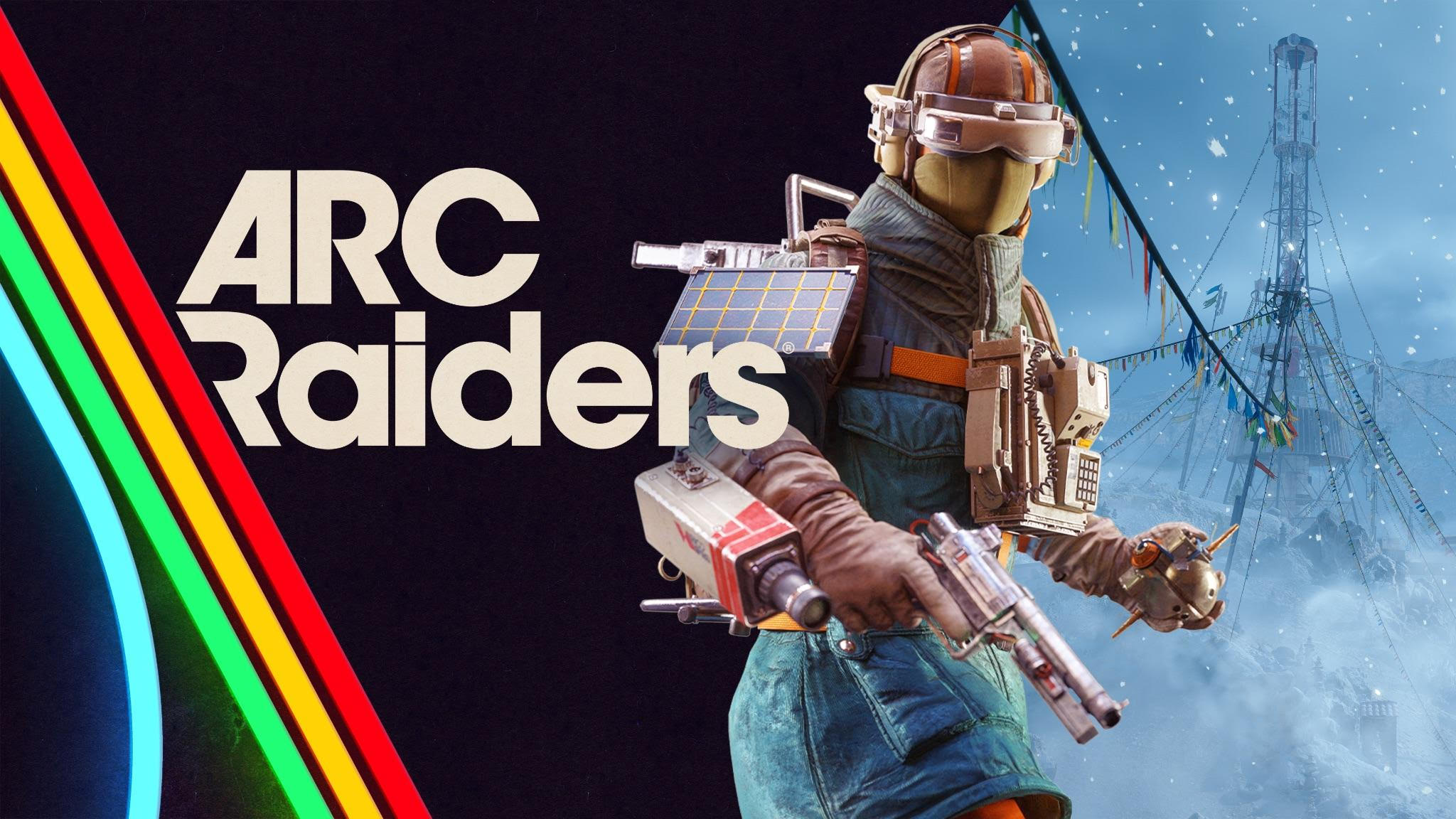Forza Motorsport (2023) known issues: Top launch bugs, workarounds, and upcoming fixes
As the latest Forza Motorsport rolls out to its initial players, known issues are cropping up.

All the latest news, reviews, and guides for Windows and Xbox diehards.
You are now subscribed
Your newsletter sign-up was successful

- Forza Motorsport review
- Forza Motorsport car list
- Forza Motorsport track list
- Accessibility in Forza Motorsport
- FM Xbox Dynamic Background
- Forza Motorsport early access
The highly anticipated launch of Forza Motorsport (2023), the spiritual reboot for the long-running simulation racing franchise, is finally here. At least, the game is now rolling out to its first players thanks to early access offered through its Premium Edition and Premium Add-Ons Bundle DLC. While Forza Motorsport appears to be relatively stable at launch, and is already an easy contender as one of the best Xbox games of the year, no video game release is 100% perfect.
Turn 10 Studios and Xbox are closely monitoring the release of Forza Motorsport to ensure players have the best experience possible in the latest Forza release, and we are, too. There's a growing list of known and confirmed issues reported by players, all of which Turn 10 is tracking and working on fixes for. Some of those issues even have workarounds that players can take advantage of now, and others will undoubtedly be patched in future updates.
Here's all the biggest known issues in Forza Motorsport (2023), as well as any upcoming or released fixes, possible workarounds, and resources to keep track of other issues and help report problems you're running into.
Forza Motorsport: Top issues and bugs
Here are all the top issues in Forza Motorsport that Turn 10 Studios is currently investigating to work on fixes. Some of these issues have workarounds for players, which we'll also note.
Steam version failing to launch
Forza Motorsport will fail to launch on Steam if players don't have Xbox Game Services installed.
WORKAROUND: Players can open the Xbox PC app to prompt an installation of Xbox Game Services, or follow this Xbox support article.
Importing Forza liveries not working on Steam
Players can import liveries from all past Forza games to use and share in Forza Motorsport, but this function only works on Xbox Series X|S and Windows PCs through the Microsoft Store. The Steam version does not support livery importing.
All the latest news, reviews, and guides for Windows and Xbox diehards.
Force feedback not working with Xbox controllers on PC
On Steam, some players may notice that the rumble or force feedback isn't working with their Xbox controllers with Forza Motorsport.
WORKAROUND: Players will need to install the "Xbox Extended Feature Support Driver" in Steam by going to Settings > Controller.
Super sampling may not provide expected performance gains
Players may notice that NVIDIA's DLSS and AMD's FSR technologies, which aim to improve performance by rendering games at a lower resolution and then upscaling them, is not providing the expected boost to performance in Forza Motorsport.
HDR not working on PC
Players with multiple GPUs in their PCs may notice that HDR isn't working in Forza Motorsport.
WORKAROUND: Forcing the use of the discrete GPU in its respective control panel or using Windows "Graphics" Control Panel to manually set the PC to the "High Performance" GPU may resolve this issue.
Image stretched on widescreen monitors
Players may notice that Forza Motorsport appears stretched on wide and ultrawide monitors.
WORKAROUND: Changing the resolution in Forza Motorsport's settings to "Native" or a resolution matching the aspect ratio of the monitor should fix this issue.
Wheels may not function every time
Players may notice that their steering wheels may not function as expected every time they play Forza Motorsport.
WORKAROUND: Steering wheels without drivers are the source of this issue, so players need to ensure they've installed necessary drivers from the steering wheel manufacturer.
Game crashing after leaving multiplayer session
Players are having issues with crashes after leaving a multiplayer session, caused by the game not cleanly removing the player.
AMD-powered PCs building shaders every time
Players are noticing that gaming PCs powered by AMD hardware are building the shaders for Forza Motorsport during every launch, which can take several minutes with older PCs.
PlayStation and Switch controllers may not work
Players are noticing that PlayStation 4 DualShock, PlayStation 5 DualSense, and Nintendo Switch Pro controllers are not working properly with Forza Motorsport on PC.
Xbox Cloud Gaming not available yet
Forza Motorsport is currently not available to play through Xbox Cloud Gaming, even for early access players. The game will be available to stream through the cloud on supported devices on Oct. 9, 2023 at 10:01: p.m. PT / Oct. 10, 2023 at 1:01 a.m. ET / 7:01 a.m. CEST.
Long unpacking times on Steam
Players are reporting issues with Forza Motorsport taking a long time to unpack after its initial download on PC (Steam).
Crashes on PC
Players are also experiencing more crashes on Steam versus other platforms.
Forza Motorsport: Other known issues
Turn 10 Studios is keeping a running list of all the more minor known issues currently afflicting Forza Motorsport. You can find the complete list as of Oct. 4, 2023 below, or you can refer to this Forza Motorsport support page.
- Accessibility
- Accessibility - Narrator doesn’t discern between locked/unlocked in driver suit select (All) (1596932) (Date Updated: 10.04.23)
- Accessibility - Narrator isn’t narrating enough detail in Rivals for blind players to select alternate track ribbons or understand event restrictions (All) (1603767) (Date Updated: 10.04.23)
- Speech-to-Text / Text-to-Speech
- Text-to-Speech: Players who have never enabled Text-to-Speech via Xbox/Game Bar settings OR who have changed their System Language/Location settings may encounter an issue where text-to-speech messages are not synthesized into voice. To resolve this issue, follow the steps below:
- On PC: Open the Game Bar by entering “Game Bar” into the Search bar, or by using the keyboard shortcut: Windows Key + G. In Game Bar, navigate to Settings → Gaming features, then under Game Chat Transcription, check “Text-to-speech on” then relaunch the game.
- On Xbox: Navigate to Xbox Settings → Accessibility → Game and chat transcription, then under Game transcription, check “Text-to-speech" then relaunch the game.
- Speech-to-Text: Players on Steam will not be able to use Speech-to-Text (this will be fixed soon!)
- Text-to-Speech: Players who have never enabled Text-to-Speech via Xbox/Game Bar settings OR who have changed their System Language/Location settings may encounter an issue where text-to-speech messages are not synthesized into voice. To resolve this issue, follow the steps below:
- Achievements
- Achievements - Players aren’t correctly awarded the Rain or Shine achievement (All) (1596994) (Date Updated: 10.04.23)
- Cars
- Cars - The Subaru Levorg GT has the texture for the body tessellated on the body of the mirror (All) (1613025) (Date Updated: 10.04.23)
- Cars - The Xpeng P7 is missing part thumbnails & naming conventions (All) (1593766) (Date Updated: 10.04.23)
- Cinematics
- Cinematics - Brief camera glitch when player skips grid overview cinematic (All) (1603674) (Date Updated: 10.04.23)
- Cinematics - Free Play: some assets are late to load in when pitting (All) (1546524) (Date Updated: 10.04.23)
- Cinematics - Players in featured multiplayer can have cars overlap each other in the pit lane (Series X) (1603021) (Date Updated: 10.04.23)
- Cinematics - Cars may appear ghosted in podium cinematic when car collision is turned off & cars finish close together (All) (1607506) (Date Updated: 10.04.23)
- Cinematics - Finishing a Rivals race off-track can sometimes cause the car to fall through the floor on the Rewards screen (Series X) (1603059) (Date Updated: 10.04.23)
- Cinematics - Players in private multiplayer will sometimes see other players or cars missing during the podium cinematic (All) (1600595) (Date Updated: 10.04.23)
- Cinematics - Players may notice lighting changes during 3-2-1 countdown (All) (1583383) (Date Updated: 10.04.23)
- First Time User Experience (FTUE) & Tutorials
- FTUE - The Turn 10 Logo animation on startup doesn’t end with a clean fade to black (All) (1585497) (Date Updated: 10.04.23)
- FTUE - Selecting a locked suit in driver select doesn’t trigger a prompt explaining how to unlock them (All) (1536668) (Date Updated: 10.04.23)
- Gameplay General
- General Gameplay - Drivatar PI may be different than expected range (All) (1567252) (Date Updated: 10.04.23)
- General Gameplay - Players in a party whose host cancels matchmaking are not informed that they are no longer joining a lobby, nor are they taken back to event select with the host (All) (1594006) (Date Updated: 10.04.23)
- General Gameplay - Discounts are calculated incorrectly in Reward Unlocked modal (All) (1596504) (Date Updated: 10.04.23)
- General Gameplay - Painted car rims are only available in direct sunlight for a variety of wheels (All) (1538143) (Date Updated: 10.04.23)
- General Gameplay - Saving a custom upgrade/tune has a long load (All) (1576170) (Date Updated: 10.04.23)
- General Gameplay - Players may have difficulties rejoining a lobby after a host disconnects (All) (1598281) (Date Updated: 10.04.23)
- General Gameplay - Party host can’t move between different events after a race without disbanding or having to matchmake & exit (All) (1599511) (Date Updated: 10.04.23)
- General Gameplay - When players are in a party while in event select, bringing up the Friends UI changes the Group Skill Rating (All) (1605104) (Date Updated: 10.04.23)
- General Gameplay - Pressing left moves focus to the right on Rivals event select (All) (1603265) (Date Updated: 10.04.23)
- General Gameplay - Solo featured multiplayer players cannot be matched with 23 client partied lobbies (All) (1608280) (Date Updated: 10.04.23)
- General Gameplay - Matchmade individuals are matched using the incorrect values (lowest safety rating & highest skill rating instead of average safety rating & skill rating) (All) (1578830) (Date Updated: 10.04.23)
- General Gameplay - In career mode in the RIsk vs Reward menu the mouse sometimes cannot select the starting position (PC) (1604515) (Date Updated: 10.04.23)
- General Gameplay - When hovering over the ‘Play the Track Tour’ tile in Welcome Center for the second time, the text scrolls from bottom to top (All) (1608229) (Date Updated: 10.04.23)
- General Gameplay - Weather transitions suddenly from sunny to foggy in track intro cinematic for Homestead in Iconic Muscle series (All) (1603668) (Date Updated: 10.04.23)
- General Gameplay - Private multiplayer host is not prompted with confirmation of action when leaving a lobby with other players present (All) (1608083) (Date Updated: 10.04.23)
- General Gameplay - Player on Eaglerock Full Circuit may hit wall before receiving control (All) (1607442) (Date Updated: 10.04.23)
- General Gameplay - Player may appear in cockpit of car when entering Photo Mode from ForzaVista in Home Space (All) (1605870) (Date Updated: 10.04.23)
- General Gameplay - Car division is automatically set based on current selection in an offline free play quick event when it should be open for the player to select any car (All) (1607479) (Date Updated: 10.04.23)
- General Gameplay - If a player accepts a multiplayer invite before finishing their first suit selection, they’ll be stuck with the default selected suit until changing it later on (All) (1600564) (Date Updated: 10.04.23)
- General Gameplay - Players in featured multiplayer will have their camera position change if they adjust their tune on track (All) (1602116) (Date Updated: 10.04.23)
- General Gameplay - Players in featured multiplayer will sometimes collide with other players when they spawn in joining open practice or using skip lap (Series X) (1600205) (Date Updated: 10.04.23)
- General Gameplay - Players in free play may occasionally see all the AI matching their car (All) (1598333) (Date Updated: 10.04.23)
- General Gameplay - Notifications for tire wear could be more timely in featured multiplayer (All) (1598891) (Date Updated: 10.04.23)
- General Gameplay - Cars in the Prototype Power Series start off-track for Practice (Series X) (1597521) (Date Updated: 10.04.23)
- General Gameplay - Players should see their upgraded car’s setup restored after exiting a series spec or stock event (All) (1581193) (Date Updated: 10.04.23)
- General Gameplay - Some pre-race sub-menus are missing a B (back) button hint (All) (1589672) (Date Updated: 10.04.23)
- General Gameplay - If a disqualified player in featured multiplayer finished on podium, the podium cinematic still shows them on podium as if they weren’t DQ’d (All) (1589719) (Date Updated: 10.04.23)
- General Gameplay - Manufacturer logos are sometimes missing or display with low resolution (All) (1592575) (Date Updated: 10.04.23)
- General Gameplay - Some logos for aftermarket parts are outdated (All) (1592960) (Date Updated: 10.04.23)
- General Gameplay - Newly available items in Driver Customization page don’t display new ‘pips’ on Body/Suit tabs (All) (1593375) (Date Updated: 10.04.23)
- General Gameplay - Loading screens and menus sometimes disappear briefly (All) (1582500) (Date Updated: 10.04.23)
- General Gameplay - Countdown timer pills aren’t up to date (All) (1582641) (Date Updated: 10.04.23)
- General Gameplay - Players don’t start with wet tires by default in a wet weather event (All) (1582678) (Date Updated: 10.04.23)
- General Gameplay - When player tries to install a shared tune, lateral G’s in Install parts dialogue display without decimal point values (All) (1584099) (Date Updated: 10.04.23)
- General Gameplay - Players are able to search for tunes using search fields that tunes can’t be saved with (All) (1584131) (Date Updated: 10.04.23)
- General Gameplay - Select Car page should show all vehicles in Freeplay Quick Event (All) (1584479) (Date Updated: 10.04.23)
- General Gameplay - ‘Ends’ timer pill display incorrectly in featured multiplayer (All) (1584504) (Date Updated: 10.04.23)
- General Gameplay - Freeplay default fuel should be appropriate for the event, not always set to full tank (All) (1585473) (Date Updated: 10.04.23)
- General Gameplay - Penalties aren’t removed when the player rewinds to prevent the penalty (All) (1578814) (Date Updated: 10.04.23)
- General Gameplay - ‘Creator Followed’ for liveries doesn’t update correctly (All) (1588428) (Date Updated: 10.04.23)
- General Gameplay - Weather and Time of Day doesn’t populate for Shared Replays and Photos (All) (1577083) (Date Updated: 10.04.23)
- General Gameplay - Players trying to view their own replays see the ‘Creator’ field as blank (All) (1577173) (Date Updated: 10.04.23)
- General Gameplay - Esimated Fuel telemetry always shows as ‘0’ in Practice no matter the adjustment (All) (1579062) (Date Updated: 10.04.23)
- General Gameplay - Car headlights in replays are off in some camera views (All) (1547321) (Date Updated: 10.04.23)
- General Gameplay - AI cars in Freeplay aren’t correctly distributed among car groups if the ‘min driver’ and ‘max driver’ setting is set to ‘1’ (All) (1554823) (Date Updated: 10.04.23)
- General Gameplay - Weather changes during a race are not reflected in replays (All) (1567855) (Date Updated: 10.04.23)
- General Gameplay - Using Quick Upgrade in Rivals doesn’t always behave consistently or correctly (All) (1569927) (Date Updated: 10.04.23)
- General Gameplay - Freeplay players in rental cars don’t see segment scores (All) (1570444) (Date Updated: 10.04.23)
- General Gameplay - Pitting input is delayed until the car is stopped in the pits (All) (1573220) (Date Updated: 10.04.23)
- General Gameplay - Freeplay pit stop telemetry doesn’t update until the player leaves and goes back into Fuel and Tires menu (All) (1479408) (Date Updated: 10.04.23)
- General Gameplay - ‘Car Level Min/Max’ setting shouldn’t appear in Freeplay Advanced/Private Multiplayer event setup (All) (1479651) (Date Updated: 10.04.23)
- General Gameplay - Rivals players are prompted to upgrade cars that can’t be made legal for the selected event because the player doesn’t have enough car points for the upgrades (All) (1514327) (Date Updated: 10.04.23)
- General Gameplay - Tune stats sometimes show incorrectly (All) (1517101) (Date Updated: 10.04.23)
- General Gameplay - Private multiplayer event info panel doesn’t update for players until entering Event Setup (All) (1525794) (Date Updated: 10.04.23)
- General Gameplay - Freeplay Car Origin ‘Country’ setting can be updated to ‘USA 2069’ or ‘Lucis’ which shouldn’t be valid options (All) (1536166) (Date Updated: 10.04.23)
- General Gameplay - Quick Upgrades modal isn’t consistent across games/modes (All) (1537331) (Date Updated: 10.04.23)
- General Gameplay - Event Results scoreboard in Freeplay shows best lap with times for the driver or drivatars that don’t correspond to the time for the race/lap to be completed (All) (1604458) (Date Updated: 10.04.23)
- General Gameplay - Prompt to like another player’s design or tune that player used doesn’t appear after race (All) (1604582) (Date Updated: 10.04.23)
- General Gameplay - Make/Model& Track/Track Layout do not appear in search for replay & photos (All) (1604594) (Date Updated: 10.04.23)
- General Gameplay - The default HUD setting for Damage, Fuel & Tires appears inconsistently (All) (1596795) (Date Updated: 10.04.23)
- Graphics
- Graphics - By default, some PCs may have very low framerate in the main menu and home space. Unlocking the framerate should work around this issue. (WinStore, Steam) (1537636) (Date Updated: 10.04.23)
- Graphics - On non-16:9 monitors, such as ultrawide 21:9 and laptop 16:10, the aspect ratio is stretched by default. In the game settings, changing resolution to “Native” or a resolution matching the aspect ratio of your monitor will work around this issue. (WinStore, Steam) (1580946) (Date Updated: 10.04.23)
- Graphics - Locking the framerate to 60 with V-SYNC may not actually lock to 60. (WinStore, Steam) (1581677) (Date Updated: 10.04.23)
- Graphics - The game may leave full screen during loading and then return to full screen when back on track. (WinStore, Steam) (1589687) (Date Updated: 10.04.23)
- Graphics - Setting AMD FSR to Ultra Performance may cause graphical corruption. (WinStore, Steam) (1593321) (Date Updated: 10.04.23)
- Graphics - On medium spec Nvidia GPUs, changing the default quality to Low can result in the game being completely black. Restarting the game should work around the issue. (WinStore, Steam) (1589172) (Date Updated: 10.04.23)
- Graphics - Reflections on cars may not animate smoothly. (WinStore, Steam) (1524893) (Date Updated: 10.04.23)
- Graphics - The ability to run the benchmark is no longer available after existing benchmark mode in the first time user flow. You can work around this by completing the introduction races and then going into the full Settings menu. (WinStore, Steam) (1596928) (Date Updated: 10.04.23)
- Graphics - The in-game mirror may not appear correctly on ultrawide monitors when using the cockpit view. (WinStore, Steam) (1583531) (Date Updated: 10.04.23)
- Graphics - The game may not stay in full screen when playing on a non-primary monitor if the monitors are not the same resolution. (WinStore, Steam) (1576067) (Date Updated: 10.04.23)
- Graphics - On a lower end PC, setting the advanced video settings too high does not give a warning that the game may become unstable. (WinStore, Steam) (1499473) (Date Updated: 10.04.23)
- Graphics - There is no toggle for HDR in the game. Turning on or off HDR in Windows should work around this issue. (WinStore, Steam) (1585519) (Date Updated: 10.04.23)
- Graphics - HDR may not work on some PCs with multiple GPUs, particularly those with AMD GPUs. Forcing the use of the discrete GPU in Nvidia or AMD control panels may work around this, as will setting the specific GPU in Windows’ “Graphics” control panel to the “High Performance” GPU. (WinStore, Steam) (1584705) (Date Updated: 10.04.23)
- Graphics - On laptops with multiple GPUs, full screen may not work correctly. The title bar doesn’t seem to go away. Forcing the use of the discrete GPU in Nvidia or AMD control panels may work around this, as will setting the specific GPU in Windows’ “Graphics” control panel to the “High Performance” GPU. (WinStore, Steam) (1603057) (Date Updated: 10.04.23)
- Graphics - With unlocked framerate, turning DLSS on and off may result in the game reporting that it’s off when it is clearly still enabled. Restarting the game will work around the issue by setting DLSS to the last setting chosen. (WinStore, Steam) (1603315) (Date Updated: 10.04.23)
- Graphics - The popup that some settings may require a restart of the race should only happen when certain settings are changed, but it currently shows when any video-related setting is changed. (WinStore, Steam) (1568770) (Date Updated: 10.04.23)
- Graphics - Framerate can temporarily drop when rapidly scrolling through asset-heavy menus, such as the Career upgrades menu. (WinStore, Steam) (1421665) (Date Updated: 10.04.23)
- Graphics - Hood reflections could look a little weird with wide FOVs. (WinStore, Steam) (1524537) (Date Updated: 10.04.23)
- Graphics - Turning off HDR in Windows while the game is running will not disable HDR in the game until you restart it. (WinStore, Steam) (1547197) (Date Updated: 10.04.23)
- Inputs
- Input - Scroll bars do not properly scroll scenes when used with the mouse. (All) (1580869) (Date Updated: 10.04.23)
- Input - Mouse hovering in some scenes, such as Featured Multiplayer event select, may cause erratic behavior. Using keyboard or gamepad can work around this issue. (All) (1564396) (Date Updated: 10.04.23)
- Input - Wheels without drivers may not function correctly every time. Installing the manufacturer’s drivers (e.g. Logitech G-HUB for the G920) should work around this issue. (WinStore, Steam) (1481247) (Date Updated: 10.04.23)
- Input - Mouse input in the Livery editor may not work as expected. Using a keyboard or controller can work around this issue. (All) (1577108) (Date Updated: 10.04.23)
- Input - Steam players need to install the “Xbox Extended Feature Support Driver” in order to get rumble / force feedback on their Xbox controllers. This can be done via Steam settings > Controller. (Steam) () (Date Updated: 10.04.23)
- Input - When both a controller and wheel are plugged in, the UI button hints may switch back and forth between controller and keyboard icons. (WinStore, Steam) (1583048) (Date Updated: 10.04.23)
- Input - In Replay mode, keyboard input may not work as expected. Using the mouse may work around the issue. (All) (1535912) (Date Updated: 10.04.23)
- Input - PS4/PS5 and Switch Pro Controllers may not work properly with the game. (WinStore, Steam) (1589590) (Date Updated: 10.04.23)
- Input - The “Jump to Tab” button in the Buy Cars / My Cars menus does not work with mouse. (All)(1452029) (Date Updated: 10.04.23)
- Input - The filter dialog in the “Buy Car” menu doesn’t work properly with the mouse. Use the keyboard or a controller to work around this issue. (All) (1589849) (Date Updated: 10.04.23)
- Input - Players are unable to rebind the keyboard arrow keys. (All) (1591041) (Date Updated: 10.04.23)
- Input - Players can’t leave the input remapping scene if the “Pause” function is not mapped. (WinStore, Steam) (1597601) (Date Updated: 10.04.23)
- Input - The “Achievements” button in the Steam version of the game does not properly bring up the Steam overlay to display Achievements for the game. The work around is to browse to the game’s Achievements directly from the Steam client. (Steam) (1589543) (Date Updated: 10.04.23)
- Input - When using Steam Big Picture, the on-screen keyboard may not appear when attempting to enter text in the game. (Steam) (1584463) (Date Updated: 10.04.23)
- Input - Unplugging a gamepad can sometimes not bring up the “Controller disconnected” prompt, particularly when done multiple times in a row. (WinStore, Steam) (1583050) (Date Updated: 10.04.23)
- Input - Some wheels may become unresponsive if the game is left to idle in the main menus / home space. (WinStore, Steam) (1526924) (Date Updated: 10.04.23)
- Input - When remapping controller buttons, if you disconnect the controller while the game is awaiting input for a new remapping, the prompt will not go away. (WinStore, Steam) (1536810) (Date Updated: 10.04.23)
- Input - The left and right arrows in the Grid Preview scene right before a race do not work with mouse input. (WinStore, Steam) (1540849) (Date Updated: 10.04.23)
- Input - In the Replay gallery, saved recordings must be double clicked with the mouse to open. (All) (1580893) (Date Updated: 10.04.23)
- Input - The credits can be scrolled by clicking and dragging with the mouse, but they can’t be scrolled with the mouse wheel. (All) (1589539) (Date Updated: 10.04.23)
- Liveries
- Liveries - Importing Liveries from previous Forza titles will not work on Steam. (Steam) (1593600) (Date Updated: 10.04.23)
- Liveries - If a player selects the Subaru STI at the beginning of the Career and paints it, the thumbnail never displays the player’s design (All) (1604656) (Date Updated: 10.04.23)
- Liveries - When a user downloads a shared livery from another user, the thumbnail appears blank (All) (1439934) (Date Updated: 10.04.23)
- Liveries - In the livery editor, ‘Color Fine Tune’ button hint doesn’t appear as soon as player moves to a color option (All) (1441863) (Date Updated: 10.04.23)
- Liveries - It can be difficult or impossible to get a vinyl group size back to a positive value in livery editor (All) (1603790) (Date Updated: 10.04.23)
- Liveries - Custom liveries don’t load when returning to the home space from viewing a replay (All) (1600123) (Date Updated: 10.04.23)
- Localization
- Localization - Polish text overlaps in Freeplay or Private multiplayer banners (All) (1599365) (Date Updated: 10.04.23)
- Localization - Launching the game in Czech has some missing subtitles or translations (All) (1588320) (Date Updated: 10.04.23)
- Localization - The default keyboard bindings are not correctly set to AZERTY when language is set to French. (WinStore, Steam) (1584676) (Date Updated: 10.04.23)
- Stability
- Stability - Title crashes when entering Freeplay while in offline after disconnecting the internet cable (Series S) (1567801) (Date Updated: 10.04.23)
- Stability - The game may appear to hang during the opening splash screens and cinematic sequence. This may also cause the mini splash screen to remain on-screen in the background. (WinStore, Steam) (1589534) (Date Updated: 10.04.23)
- Stability - If you’re already signed in somewhere else when you sign in on PC, the game can crash. (WinStore, Steam) (1588736) (Date Updated: 10.04.23)
- Stability - Playing offline due to not being able to connect to the Forza servers may result in an endless login retry loop. (WinStore, Steam) (1593760) (Date Updated: 10.04.23)
- Stability - May crash to Windows desktop in various areas (All) (1607736) (Date Updated: 10.04.23)
- Stability - May crash starting a multi-class race after saving the event setup (All) (1607444) (Date Updated: 10.04.23)
- Stability - Player may crash attempting to report a shared Replay before its thumbnail has fully loaded (All) (1605045) (Date Updated: 10.04.23)
- Stability - During the Builder’s Cup Intro races, if the player decides to level up the car and enter the 1st race with a class higher than the Event “B Class on this case”, it lets the player complete the practice and the 1st race, and during the Performance tutorial, the title gets Softlocked when applying the upgrade to lowered to B- Class (All) (1616897) (Date Updated: 10.04.23)
- Stability - Player may be softlocked after disconnecting and reconnecting the ethernet cable while viewing a Replay (All) (1607241) (Date Updated: 10.04.23)
- Stability - Players may crash if accepting a featured multiplayer invite in the middle of choosing their first car for the Builders Cup Intro Series (All) (1600312) (Date Updated: 10.04.23)
- Stability - Players may hang and crash if they hit the back button after viewing the game credits in settings. (WinStore, Steam) (1599429) (Date Updated: 10.04.23)
- Stability - When the Steam Controller is plugged in, the game may crash at startup. (Steam) (1584175) (Date Updated: 10.04.23)
- Stability - In the Steam version of the game, if the PC goes to sleep with the game running, the game may crash when resuming. (Steam) (1584974) (Date Updated: 10.04.23)
- Stability - Having both Thrustmaster and Fanatec drivers installed and having a Fanatec wheel plugged in can result in a crash when entering a race. (WinStore, Steam) (1571769) (Date Updated: 10.04.23)
- Stability - In the Steam version, signing out of the Xbox App while the game is running may result in crashing the game. (Steam) (1584136) (Date Updated: 10.04.23)
- Wheels
- Wheels - The LED stripe on the Fanatec CSL Elite P1 and CSL Elite WRC aren’t working as intended. (All) (1593567) (Date Updated: 10.04.23)
Forza Motorsport: Upcoming and released updates
Turn 10 Studios is working on as many fixes as possible for every issue discovered in Forza Motorsport, and those fixes will make their way to players as they're finished. Here you'll be able to find any upcoming or recently released patches and updates for Forza Motorsport.
Right now, the only recent patch was the day one update, which did resolve a variety of issues with stability, visuals, and car models. All players should have this update installed already, whether they pre-installed the game or are downloading it after release.
Forza Motorsport: Known issue resources
Experiencing an issue you don't see here? Wanted to check for the latest workarounds from the Forza team or your fellow players? Simply wanting to make sure Turn 10 is aware of the problem you're experiencing? Well, there are some official resources you can bookmark to ensure you can keep track of known issues, their fixes and workarounds, and ways to report new problems.
- Forza Support X (Twitter) account
- Forza Motorsport troubleshooting forums
- Forza Motorsport new issue reporting
Forza Motorsport (2023) is now available in early access on Xbox Series X, Xbox Series S, and Windows PC, for owners of the Premium Edition or Xbox and PC Game Pass subscribers with the Premium Add-Ons Bundle. For more information, read my Forza Motorsport (2023) review. The full release is on Oct. 10, 2023.

Zachary Boddy (They / Them) is a Staff Writer for Windows Central, primarily focused on covering the latest news in tech and gaming, the best Xbox and PC games, and the most interesting Windows and Xbox hardware. They have been gaming and writing for most of their life starting with the original Xbox, and started out as a freelancer for Windows Central and its sister sites in 2019. Now a full-fledged Staff Writer, Zachary has expanded from only writing about all things Minecraft to covering practically everything on which Windows Central is an expert, especially when it comes to Microsoft.