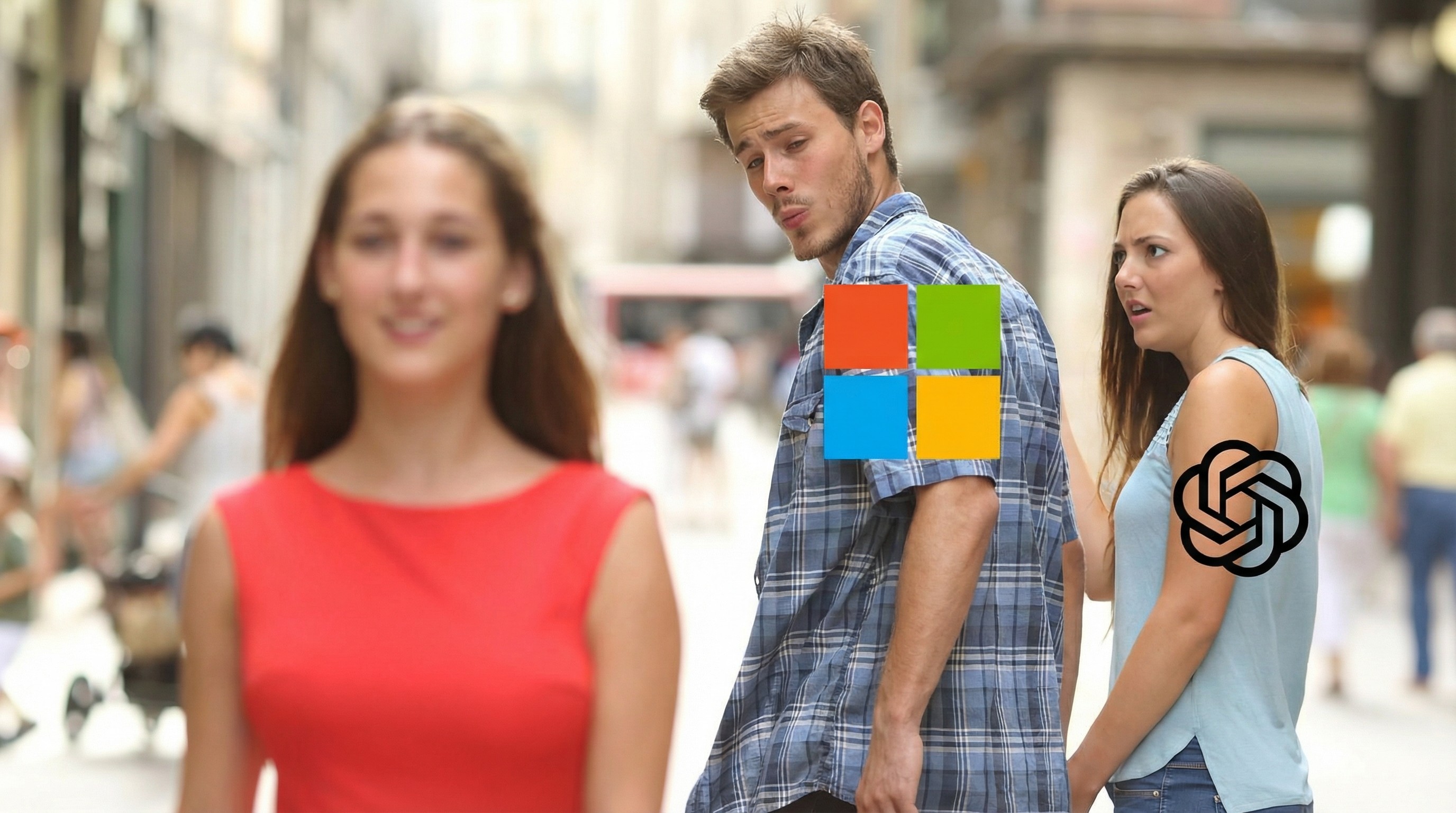Best Dragon Age: Origins mods — here's the mods I use to get ready for The Veilguard
Time hasn't been kind to Dragon Age: Origins, so these are the mods I use to make BioWare's 2009 epic fantasy RPG playable again.

All the latest news, reviews, and guides for Windows and Xbox diehards.
You are now subscribed
Your newsletter sign-up was successful
It's been a long time since the world first met the Grey Wardens. If you're looking to return to the origin, you'll want to shake some things up.
Dragon Age, BioWare's epic fantasy role-playing game series, first began all the way back in 2009 with the launch of Dragon Age: Origins. With two more games and numerous DLC packs released in the following years, the franchise has only grown in renown, even with the massive gap that followed after the launch of 2014's Dragon Age: Inquisition.
With the fourth entry on the way, many players might want to do a series replay, or check out the original games for the first time. This is the perfect way to get ready for Dragon Age: The Veilguard. Unfortunately, it's not exactly straightforward, at least if you want to start from the very beginning.
Dragon Age: Origins hasn't aged well in many technical respects, and you need to do some work getting it working optimally on modern gaming hardware, including a few mods. Fortunately, this isn't too difficult to do. I've put together a list of the best mods for Dragon Age: Origins and its Awakening expansion, many of which I've personally used recently.
Dragon Age: Origins
BioWare's original adventure in Ferelden is a classic, but it needs some updates to run well in the modern technical era. Buy Dragon Age: Origins, then start downloading and installing mods for a more pleasant experience. This Ultimate Edition package includes all the DLC packs, including the Awakening expansion.
Buy from: GOG
Do I need mods for Dragon Age: Origins?
If you want to play Dragon Age: Origins on PC, you'll want to do so with mods. Unfortunately, the simple fact is that developer BioWare did not leave this game in great condition when the team stopped providing patches. This isn't a case of missing one or two bugs, rather, there are sizeable portions of the game that simply don't work as intended, with large chunks of combat-related mechanics that aren't functional, alongside dozens of quests and voice lines that don't work properly or at all.
Truthfully, it's downright jarring, and while I remembered having a lot of bugs to contend with back when I first played Dragon Age: Origins — and I played it a dozen times more in the following couple of years — I was absolutely shocked at just how much of this legendary game was left in a state of disrepair when I revisited it earlier in 2024. Unless you want an experience that is frustrating and difficult to go through — as well as being extremely likely to just flat-out crash on modern hardware — then you need to play Dragon Age: Origins with mods.
Best Dragon Age: Origins mods
For the best mods, I'm focusing on the must-haves, the things you absolutely need in order to have a good experience.
All the latest news, reviews, and guides for Windows and Xbox diehards.
4GB Patch
This is one of (if not the) most important files to grab. Because Dragon Age: Origins was never properly patched to support 64-bit architecture, it still pulls from only 2GB of virtual memory while playing, meaning that accumulating more than a few hours playtime on a save will start to cause consistent crashes. This patch from NTCore will allow the game to use 4GB of memory, significantly reducing the chance of any crashes or errors, especially if you mod it heavily.
Seriously, I can't overstate how important this is. It's an incredibly useful tool for any older application that was never officially patched, and I seriously recommend keeping a copy handy, just in case.
Awakening Runes Fixes
Dragon Age: Origins' Awakening expansion greatly expands the number of runes that players can use, while also introducing armor-based runes, letting you increase your defensive and offensive capabilities through Runecrafting. Unfortunately, several Runes are flagged incorrectly, meaning they can't be used as intended. This mod from Schwinni has several options, allowing you to restore the intended functionality or completely change it up, based on your preferences.
Awakening Silverite Mines Bugfix
Another mod focused on the Awakening expansion. When entering the Silverite Mines during the main quest, you'll temporarily lose your equipment. You are then supposed to get it back, but there is a chance said gear is completely unrecoverable. This is a particularly nasty bug, but fortunately, a mod from TerraEx fixes this issue up.
Dain's Fixes
Arguably the second most important mod in this list, Dain's Fixes from dainbramage fixes a very, very, very, very long list of errors and bugs in Dragon Age: Origins' gameplay mechanics. I'm not going to even try and list them all, but boosted healing effects, Chain Lightning using the Spellpower stat, Oghren having Dwarven resistance, and so many other things in the game simply don't work the way they are supposed to, and this mod fixes that up.
An important note is that this mod also includes a number of nice quality-of-life changes in addition to the bug fixes. These include auto-looting and disabling some obnoxious noises, but if you don't want any of these to be included, you can easily remove them and keep the portions you want.
DLC Transfer to Awakening Patch
This fix is for a nasty issue plaguing the Awakening expansion. By default, most of the DLC-specific items from Dragon Age: Origins' various DLC packs don't transfer properly into Dragon Age: Origins Awakening. This includes some extremely powerful gear that's still quite good in the expansion, including the sword Starfang and the Helm of Honnleath. Fortunately, this mod from silencer711 takes care of this issue. Be sure to download the version that matches your game, depending on if you bought it from Steam, EA, or GOG.
Joining Ritual Fix
Here we find a patch for yet another frustrating bug in Dragon Age: Origins Awakening (are you noticing a pattern here?). It keeps players from correctly administering the Joining Ritual and allowing a companion to become a Grey Warden. While this bug can be easily avoided depending on the route in which you tackle a couple of quests, it's better to just fix it up, and this mod from i9h will do just that.
Qwinn's Ultimate DAO Fixpack
Another extremely important mod, this pack is focused on issues occurring in the main game's quests. Qwinn's Ultimate Fixpack from Qwinn restores missing party banter, bugged dialogue, and several possible quest resolutions that were intended but were either cut due to time constraints or are simply glitched.
Sigrun's Roguish Past and Law and Order fix
Two quests in Dragon Age: Origins Awakening, titled Sigrun's Roguish Past and Law and Order, are infamously bugged, with the former being unavailable if you've started the latter. This fix from Trylane223 takes care of the issue.
Vigilance Fix
Vigilance is a powerful sword you can craft in Dragon Age: Origins Awakening, but wouldn't you know it, if you also have the Warden's Keep DLC for the base game installed, then you won't get to see what it looks like, as the model is overridden with that of Starfang. This mod from ragnathul fixes the problem.
Additional Dragon Age: Origins mods
This list includes some popular mods that aren't absolutely required, but may be a good idea for one reason or another. Some of them are just nice to have to improve the game's graphics and textures, while others change up extremely controversial sections of gameplay.
Extra Dog Slot
Dog is a wonderful companion, a loyal Mabari hound who brings a smile to your face whenever you see him, and he's got some truly hilarious interactions with the other members of your party. Dog's performance in combat isn't great however, and taking him means losing a slot that could hold another party member with useful skills and tactical prowess. With this mod from Dheuster, you can simply bring Dog along as a summon, meaning you get all the benefits and none of the drawbacks.
It's something developer BioWare seems to have realized was a really good idea, considering it launched Dragon Age 2 in 2011 and implemented Dog as a summon just like in this mod.
Forced Deathblows
Dragon Age: Origins features some really cool animations where warriors and rogues using melee weapons will shield bash and decapitate regular-sized enemies, while jumping up and killing larger foes like Ogres in extravagant fashion. These animations are often considered to be underused, so if you want to trigger them more frequently, use this mod from MachDelta. There's a couple of different options, but I recommend using the "Deathblow Lieutenants Plus" override file, as it's the best balance.
Skip the Fade
Dragon Age: Origins features a lengthy excursion into the Fade, the dreaming land of spirits and demons. This section of the game is infamous for being universally reviled, with confusing layouts and gameplay that isn't similar to anything else in the game, but not in a fun way. It's so rough that this mod from hdhd is one of the most-downloaded in Dragon Age history, letting you skip most of the sequence while still getting the rewards, codex entries, and companion-specific scenes.
Theta HD
Dragon Age: Origins wasn't exactly stunning to look at when it first released, but there are a few glaring low-resolution textures that stick out like sore Darkspawn when you see them. Download this mod from Rennn to clean them up.
How to mod Dragon Age: Origins
If you've never modded a game before, it can be a little scary and daunting to try and get started. Fortunately, once you actually begin, it's not difficult at all.

• Best Xbox / PC headsets
• Best Xbox controllers
• Best Xbox accessories
• Best small gaming PCs
• Best gaming laptops
Modding can vary, with different steps you need to take across different games, and in some cases developers will even allow creators to monetize mods with in-game systems, like you'll see with Bethesda Game Studios titles such as Skyrim and Starfield.
For Dragon Age: Origins, none of that applies. Most of the mods you'll install from this list work the exact same way, so you can follow the instructions below. The only two major exceptions are the aforementioned 4GB patch and the DLC transfer tool, so I've given those their own sections further down.
How to mod Dragon Age: Origins by extracting files
For most of the mods you'll be using, you need to extract the necessary files into the override folder. Before you begin, I recommend making a copy of the mods you'll be using and placing them in an easily-accessible folder. After that, just follow these steps:
- Right-click the mod file and select Extract.
- You'll be prompted to select a location to extract the files to. Navigate to the Override folder for Dragon Age.
- This file path will differ depending on where you've installed the game, but should follow a similar pattern to this example: C:\Users\ExampleName\Documents\BioWare\Dragon Age\packages\core\override
- Repeat the process for every other mod with the same process, as needed.
How to fix the DLC transfer from Dragon Age: Origins to Awakening
The DLC transfer fix tool for Dragon Age: Origins Awakening is a batch file, which allows it to be a comprehensive fix while being a small overall file size. Simply verify you've downloaded the correct version (the GOG file if you bought the game from GOG, and so on) and double-click the file, then grant permission.
How to apply the 4GB patch to Dragon Age: Origins
This 4GB patch is easy to use. Just double-click the file and then select the executable for the game you're patching. In this case, you're looking for daorigins.exe. After that, it's done!

Samuel Tolbert is a freelance writer covering gaming news, previews, reviews, interviews and different aspects of the gaming industry, specifically focusing on Xbox and PC gaming on Windows Central. You can find him on Bluesky @samueltolbert.bsky.social.