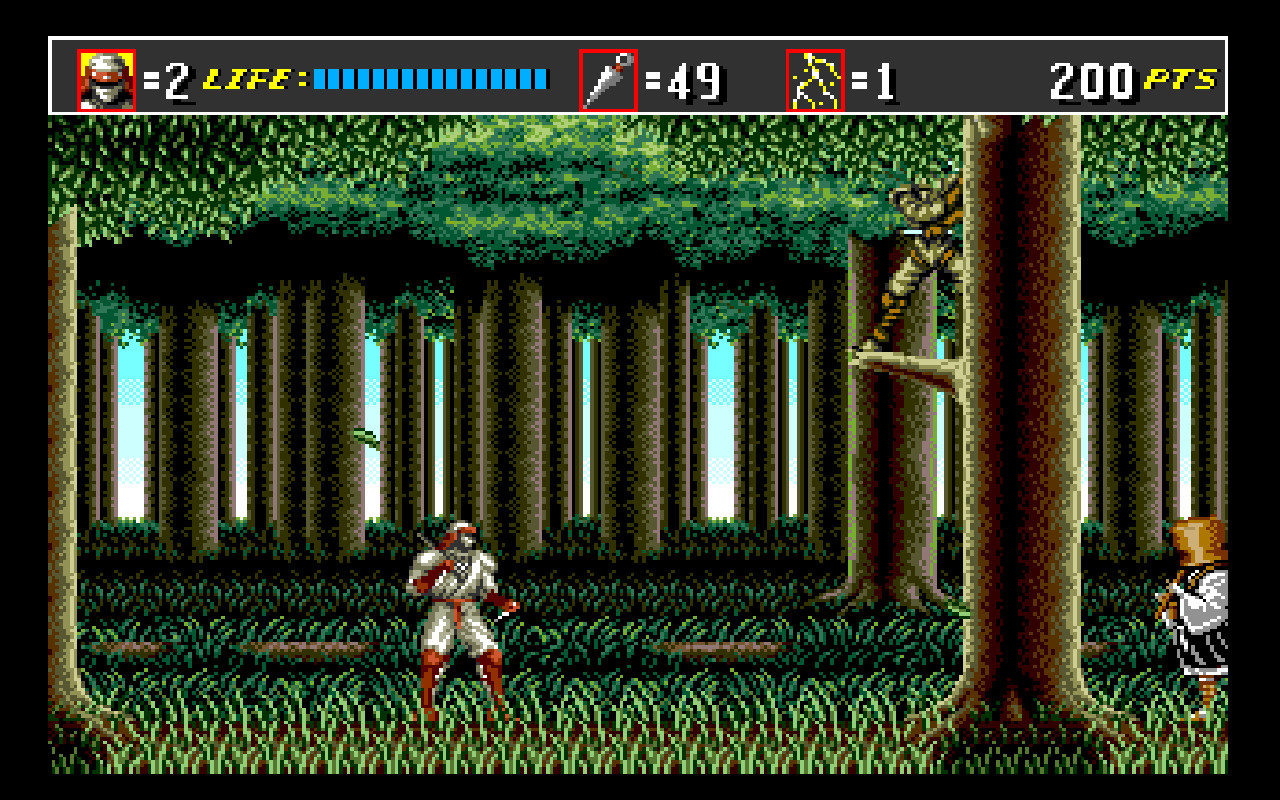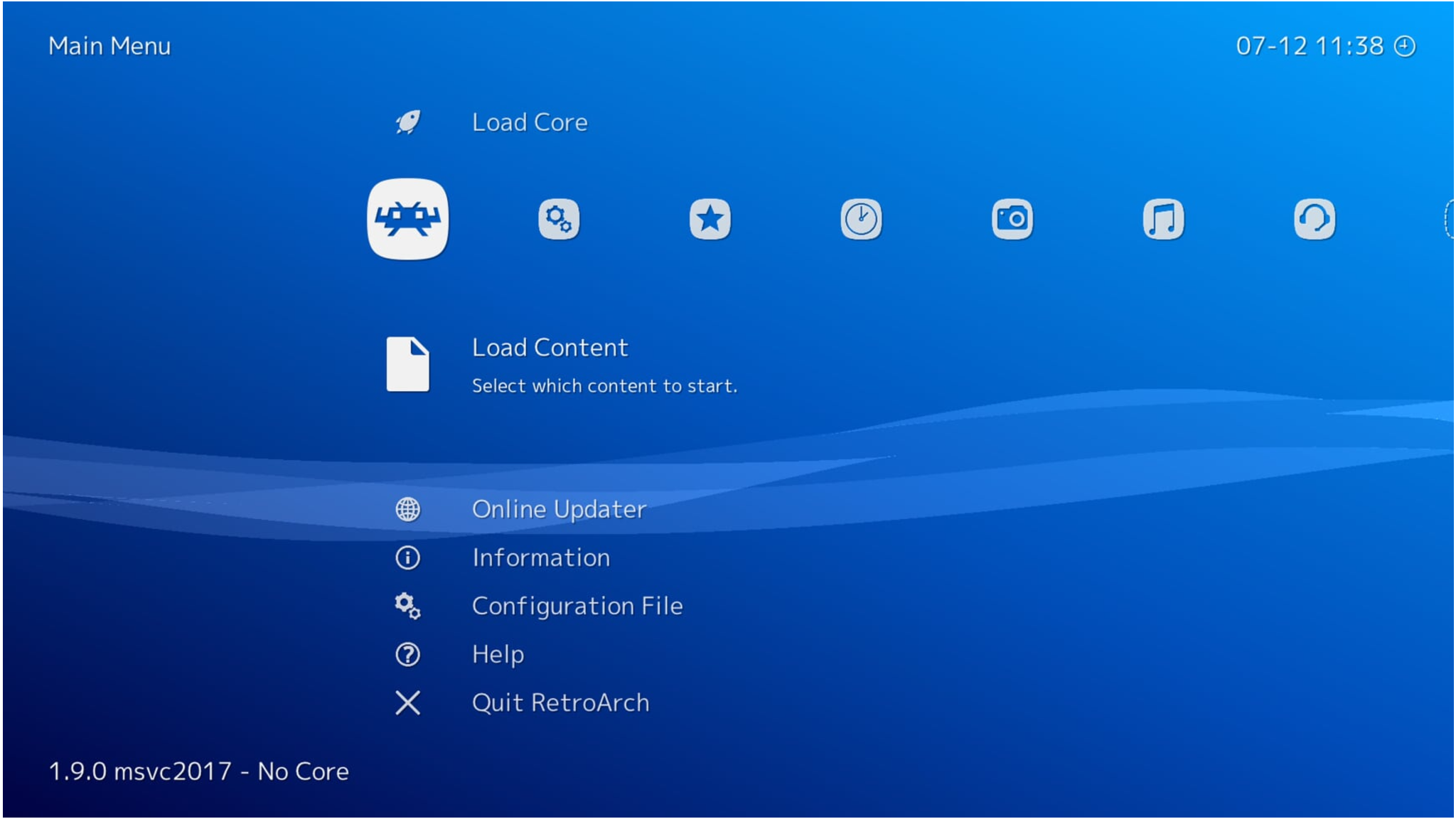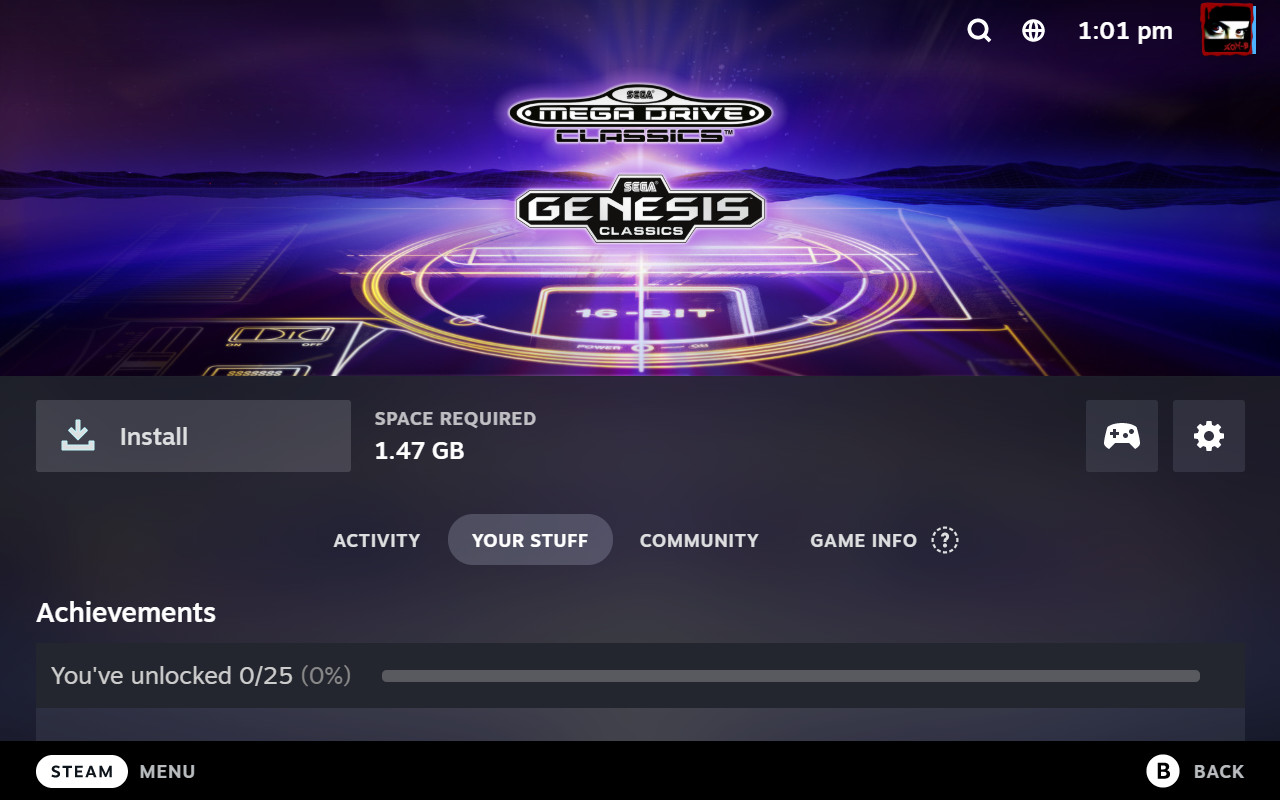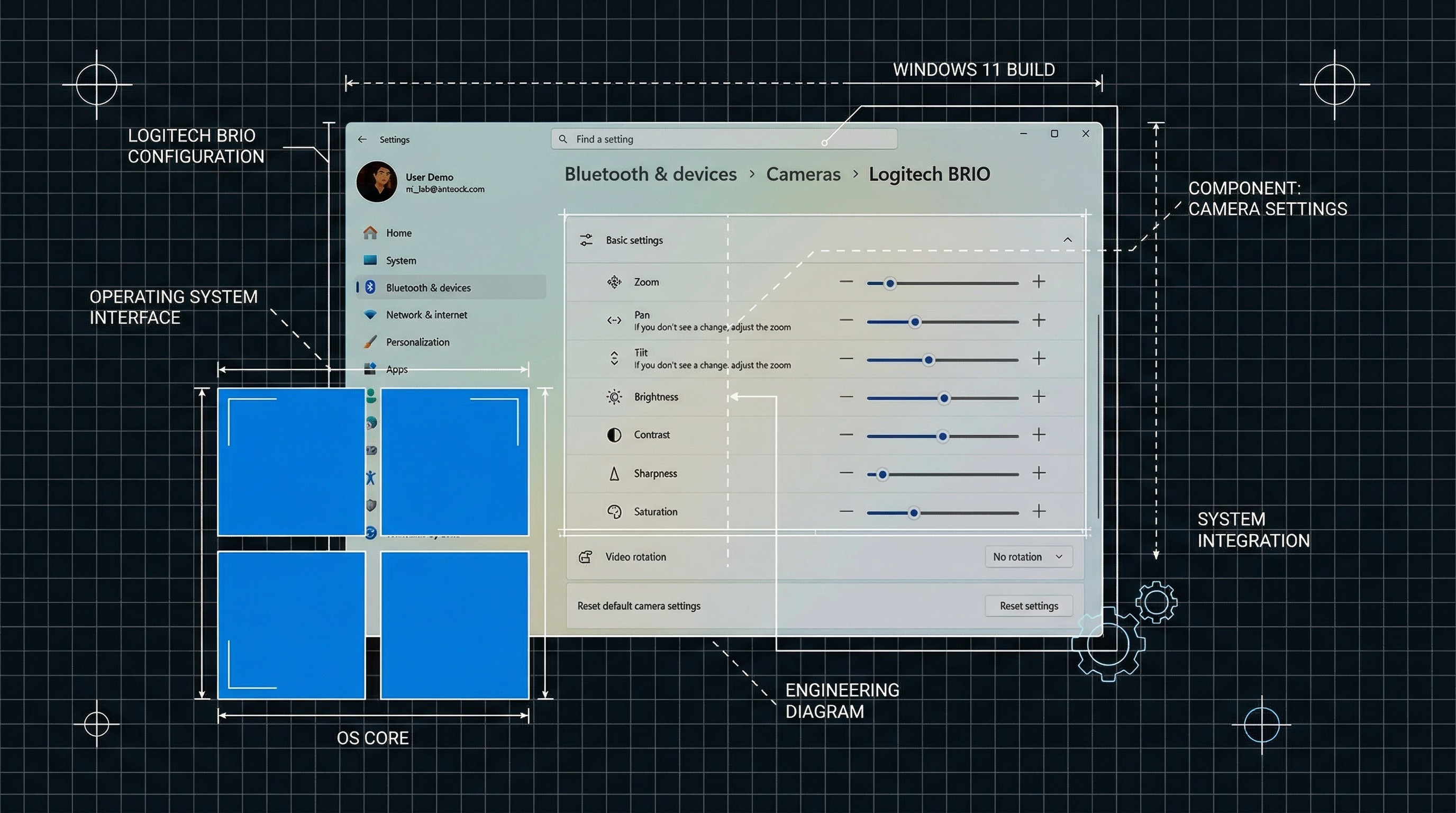Best SEGA Genesis emulator for Steam Deck
Valve does what SEGA did, but better.

All the latest news, reviews, and guides for Windows and Xbox diehards.
You are now subscribed
Your newsletter sign-up was successful
Growing up in the nineties revolved mainly around a long-winded battle between SEGA and Nintendo, offering fantastic games and cutting-edge technology, at least for that era. Today, both companies have an extensive library of great first and third-party games focused on preservation, but only one still manufactures consoles.
If it's not apparent which was my favorite platform as a kid, rest assured, I've tried every SEGA Genesis / Mega Drive emulator out there. Backing up your old games can be tricky, but a few options are available. Let's find the best SEGA Genesis emulator for your Steam Deck so that you can take some retro classics with you on your travels.
Best overall: BlastEm
Designed with accuracy in mind, BlastEm is an open-source SEGA Genesis emulator that runs smoothly with even modest hardware, making it perfect for Steam Deck. With builds available for Linux, it's completely compatible with Valve's handheld and couldn't be easier to install.
Find it on Flathub via the Discover app within the Steam Deck desktop mode, or check out the official BlastEm website for links to bleeding-edge nightly builds. Generally, I recommend sticking with stable versions available to enjoy the best balance of compatibility and the fewest bugs.
BlastEm has been my SEGA Genesis emulator of choice since it was released. Taking over from Gens, a Windows-only option that I used for years, the improvements to stability and accuracy found in BlastEm make it the best overall choice for Steam Deck.
Runner-up: Kega Fusion
Kega Fusion is a worthy runner-up since it supports more than just Genesis games. If you want to expand to SEGA Master System, Mega-CD, 32X, or Game Gear titles, look no further. Accuracy is a high priority but doesn't push hardware requirements above the simplest components. Thanks to its official support for Linux, your Steam Deck will have no issues running these classic titles.
Find it on Flathub via the Discover app within the Steam Deck desktop mode, or check out the official Kega Fusion website for links to the latest build. Video plugins are already contained within the Linux .deb package, so it's super easy to get started.
All the latest news, reviews, and guides for Windows and Xbox diehards.
Kega Fusion's SEGA CD support is excellent for playing slower-paced adventure games like Hideo Kojima's Snatcher, a cyberpunk detective game developed before his popular Metal Gear Solid series. If you're exclusively playing Genesis games, it stands tall next to BlastEm, either perfect for Steam Deck.
Third alternative: Genesis Plus GX
Starting life as a homebrew app for the Nintendo Gamecube and Wii consoles, this open-source SEGA Genesis emulator has since been ported to various other platforms and operating systems, including Linux. Boasting 100% compatibility with all Genesis, SEGA CD, Master System, and Game Gear titles, the only downside to Genesis Plus GX is its slightly more complex setup process.
You won't find it in the Discover app since it's currently missing from Flathub and acts as more of a plugin for an emulation API such as Libretro. The simplest way to access Genesis Plus GX on Steam Deck is by downloading RetroArch from the Steam Store and installing it as a SEGA Genesis core.
It offers an outstanding balance of accuracy and speed, thanks to a community effort to improve its code over time. Genesis Plus GX is an excellent alternative to Kega Fusion if you want to play SEGA CD titles with more of a manual setup via the official GitHub repository or as part of RetroArch.
User-friendly: RetroArch
RetroArch is the simplest solution to emulation on practically any platform. It acts as a GUI front-end to many 'cores' lurking behind the scenes, ready to emulate almost any retro console or arcade cabinet you can imagine. If you're a beginner looking for a simple start to emulation, it's the most straightforward option on Steam Deck.
Cores to compatible emulators can be found directly on the official Steam RetroArch page in its downloadable content section. Our top choice, BlastEm, can be installed at the touch of a button and will stick to default settings unless you tinker with the configuration files.
It'll appear as a single game in your Steam library and can consolidate thousands of games in one place. If you prefer to customize your emulators and keep games separate from one another, stick to standalone apps. Otherwise, RetroArch is a fantastic choice for SEGA Genesis emulation on Steam Deck.
Backups: SEGA Genesis Classics
To play your old-school SEGA Genesis games, you'll need a legal way to back them up. Cartridge dumping hardware exists, but many involve some DIY hustle, which is hardly a straightforward process for a novice. There have been plenty of compilations and re-releases of the Genesis library, including a physical Sega Genesis Mini console. Unfortunately, the miniature replica only comes with 40 games, which aren't accessible for backups.
Thankfully, SEGA allows you to buy over 50 games directly on your Steam Deck via the official store's SEGA Mega Drive and Genesis Classics collection. The emulation performance is lacking compared to BlastEm and its alternatives, but you can easily access the ROM files from Steam's folder directory after purchasing.
You won't find some popular titles like Sonic the Hedgehog 1-3 & Knuckles since they have been moved to the Sonic Origins collection instead. Still, plenty of great games are available in the Genesis Classics collection without wandering into legal gray areas regarding personal backups. It's currently the best way to access SEGA Genesis backups on Steam Deck, paired with your emulator of choice.
Choosing the best SEGA Genesis emulator
The Steam Deck is regularly compared to the formidable Nintendo Switch, but it reminds me more of SEGA's handheld Game Gear. Valve's portable console is a tremendous improvement over the hulking AA-battery destroyer from the nineties. Still, the games hold up, and now you can play them practically anywhere with a fantastic emulator like BlastEm.
If you plan to expand to SEGA CD games, consider picking up one of the best SD cards for Steam Deck since those backups will take up far more space than cartridge-based games. After that, check our guide to the best emulators for Steam Deck when you're ready to check out its capability for running other retro consoles.

Samsung's microSDXC cards just about perfectly match the Steam Deck's maximum capability read and write speeds. Available in 64GB, 128GB, 256GB, and 512GB.

Ben is a Senior Editor at Windows Central, covering everything related to technology hardware and software. He regularly goes hands-on with the latest Windows laptops, components inside custom gaming desktops, and any accessory compatible with PC and Xbox. His lifelong obsession with dismantling gadgets to see how they work led him to pursue a career in tech-centric journalism after a decade of experience in electronics retail and tech support.