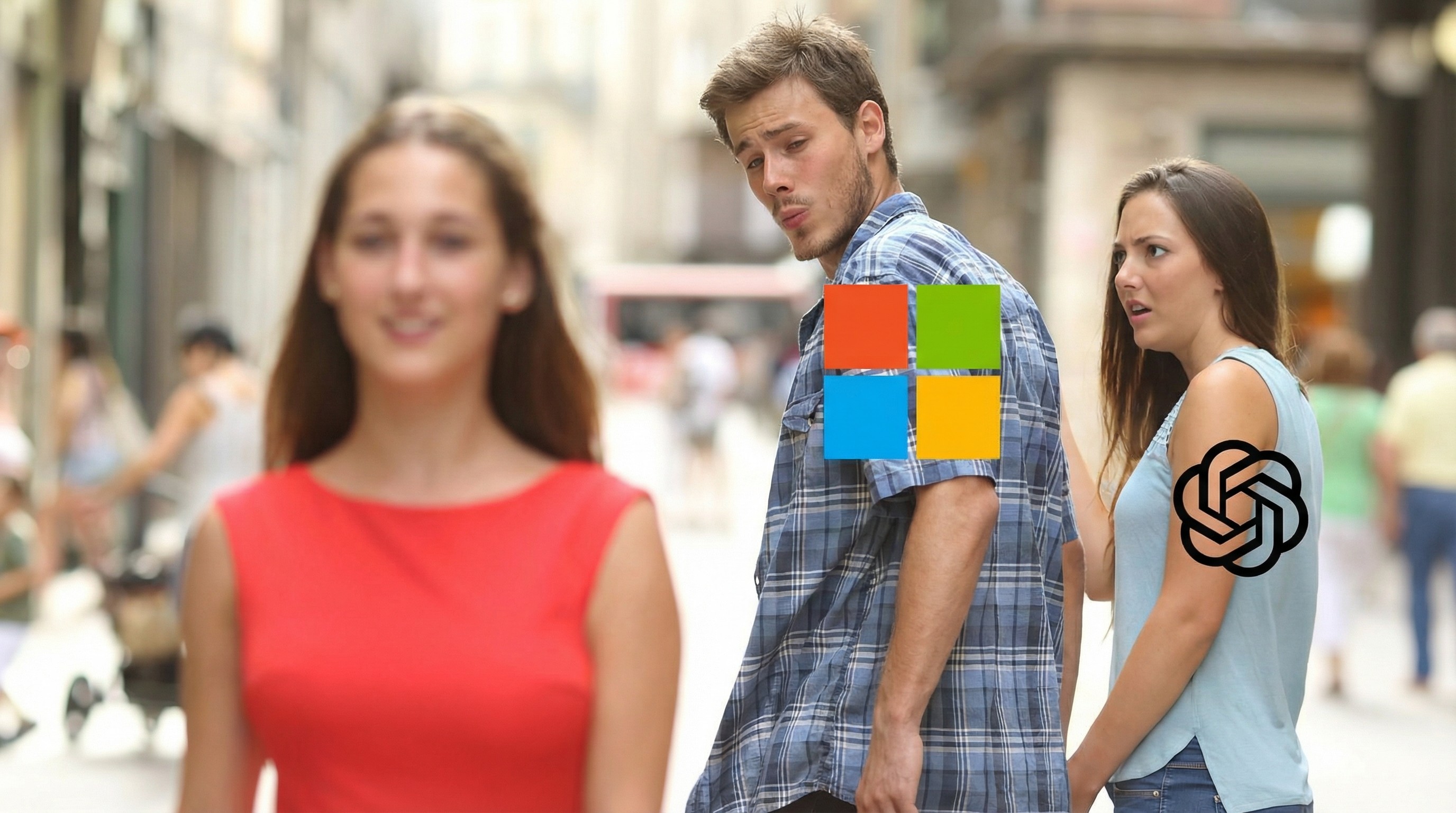Running Windows on Steam Deck just got better
The latest Windows APU driver for Steam Deck improves security, stability, and performance.

All the latest news, reviews, and guides for Windows and Xbox diehards.
You are now subscribed
Your newsletter sign-up was successful
What you need to know
- An updated APU driver is now available for Steam Deck running Windows.
- The driver improves the security, stability, and performance of Windows on Steam Deck.
- Installing Windows on Steam Deck requires you to wipe the device and dual booting is not officially supported at this time.
Steam Deck users that prefer to run Windows on the handheld have a new driver to install. A new APU driver recently rolled out that improves compatibility, security, stability, and performance when running Windows on Steam Deck. The driver can be downloaded directly through Steam's website alongside other drivers for the device.
The Steam Deck Twitter account shared the news and outlined the changes.
It is possible to install Windows on a Steam Deck, but it takes a bit of work and technical knowledge. Many prefer to have their Steam Deck run its built-in operating system (Linux) because running Windows can cause compatibility and performance issues.
If you don't want to go through the process of getting Windows onto a Steam Deck, you can stream games through Xbox Cloud Gaming. In addition to avoiding the hassle of swapping your Steam Deck to Windows, Xbox Cloud Gaming runs within a browser. As a result, you can have the Steam Deck's built-in operating system for native titles and Xbox Cloud Gaming for streaming other content.
Notably, the Steam Deck does not officially support dual booting with SteamOS at this time. That functionality will ship with SteamOS 3.
Steam Deck
Play PC games practically anywhere with comfortable and customizable controls. Available with 64GB, 256GB, or 512GB of storage and premium extras like anti-glare screen coating.
Buy from: Steam
All the latest news, reviews, and guides for Windows and Xbox diehards.

Sean Endicott is a news writer and apps editor for Windows Central with 11+ years of experience. A Nottingham Trent journalism graduate, Sean has covered the industry’s arc from the Lumia era to the launch of Windows 11 and generative AI. Having started at Thrifter, he uses his expertise in price tracking to help readers find genuine hardware value.
Beyond tech news, Sean is a UK sports media pioneer. In 2017, he became one of the first to stream via smartphone and is an expert in AP Capture systems. A tech-forward coach, he was named 2024 BAFA Youth Coach of the Year. He is focused on using technology—from AI to Clipchamp—to gain a practical edge.