The new Steam UI update added features I've always dreamed of having
My favorite PC gaming platform just got even better.
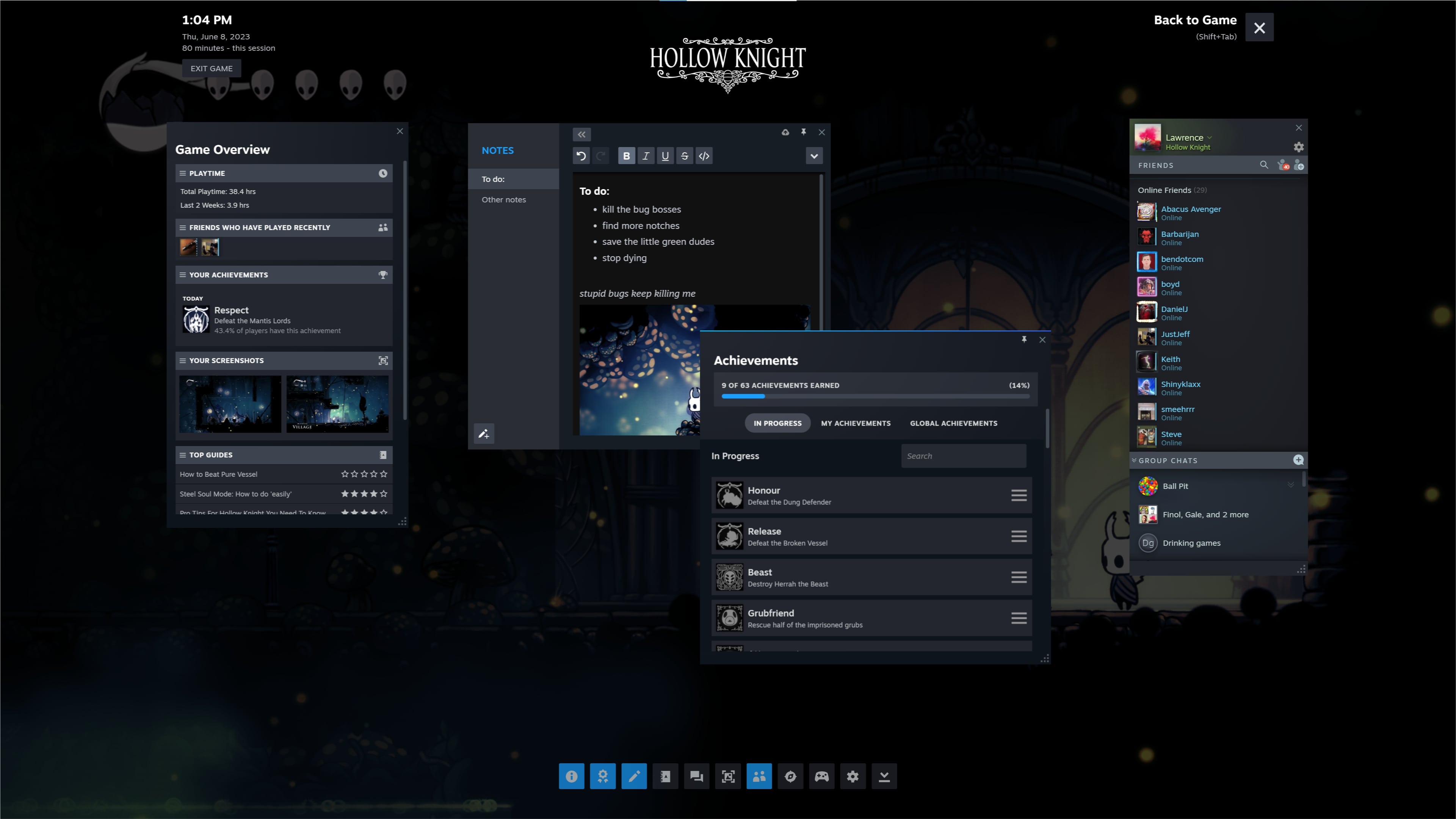
All the latest news, reviews, and guides for Windows and Xbox diehards.
You are now subscribed
Your newsletter sign-up was successful
The look and feel of Steam — Valve's digital distribution service for PC games — hasn't changed much in the last several years, but that's no longer the case thanks to a major new update for its desktop software. Some of its upgrades are in the backend (Valve introduced a new framework that'll make implementing features across Steam, Big Picture mode, and Steam Deck easier), but most of them significantly enhance Steam's UI with great quality of life changes and some fantastic new features.
First, Valve has given the Steam client "a fresh coat of paint" by updating its dialog boxes, menus, fonts, and colors so that everything is easier to see, find, and use. There's also a snappy new interface for the Screenshot Manager menu that replaces the awkward grid format with a scroll-based one, as well as a refresh to the Notifications tab that specifies what kinds of notifications you have and settings that allow you to control which ones you'll see. There's even an always-accessible Friends & Chat button at the bottom right of the app. Neat!
These are all awesome changes, but for me, the true highlight of this update is the makeover it gave to Steam's in-game overlay. I've always preferred it to the ones you'll find on competing services like Origin or the Epic Games Store, but before now, its tendency to freeze up made me reach for the Alt+Tab keys whenever I wanted to look something up or check social media feeds.
Not anymore. Steam's in-game overlay has been given a huge overhaul that, in addition to simplifying its layout and significantly raising its speed and responsiveness, also adds a handful of amazing functionality upgrades that I've dreamed of having for years now.

- Best PC gaming headsets
- Best PC games of all time
- Asus ROG Ally review
- Best gaming mouse
- Best pre-built gaming PCs
The first of these new features — and the one I'm most excited to use during a replay of The Outer Worlds that I've just started — is Notes. With this new overlay option, you can open what is essentially a built-in Steam version of Notepad, complete with multiple text formatting options and support for image pasting. As someone that plays a ton of quest-heavy games like RPGs, the ability to quickly jot down some notes in a textbox will be extremely useful, especially in games like Elden Ring that don't give you an in-game journal or map markers.
There's also a brand new Game Overview panel that provides a quick-and-dirty look at the latest news, update details, community-written guides, and more for whatever game you're playing. In contrast to the Notes function and its singleplayer utility, I expect I'll be checking the Game Overview tab when playing constantly evolving live service games like Destiny 2.
Finally, there's the new ability to "pin" these and several other types of overlay windows, layering them on top of your game even when the Steam overlay itself is closed. With this, you can glance at notes, guides, the built-in web browser, and other resources as you're playing, which is simply awesome (Valve says you could even have a video playing). Note that the opacity of pinned windows is adjustable, and the overlay automatically hides things like title bars and URLs once you start playing.
All the latest news, reviews, and guides for Windows and Xbox diehards.
Ultimately, the new Steam update is phenomenal, and does a lot to make the client even better than it was already. It should install automatically next time you log in; if it doesn't, keep an eye out for an update prompt. You'll need it to browse the Steam Summer Sale next week, so don't dilly dally!
Steam Gift Card | Starting at $20
A Steam Gift Card allows the recipient to purchase games from a massive storefront library. Games can be redeemed on PC, Mac, or Linux. There are different amounts available such as $20, $30, and $50 gift cards.

Brendan Lowry is a Windows Central writer and Oakland University graduate with a burning passion for video games, of which he's been an avid fan since childhood. He's been writing for Team WC since the summer of 2017, and you'll find him doing news, editorials, reviews, and general coverage on everything gaming, Xbox, and Windows PC. His favorite game of all time is probably NieR: Automata, though Elden Ring, Fallout: New Vegas, and Team Fortress 2 are in the running, too. When he's not writing or gaming, there's a good chance he's either watching an interesting new movie or TV show or actually going outside for once. Follow him on X (Twitter).

