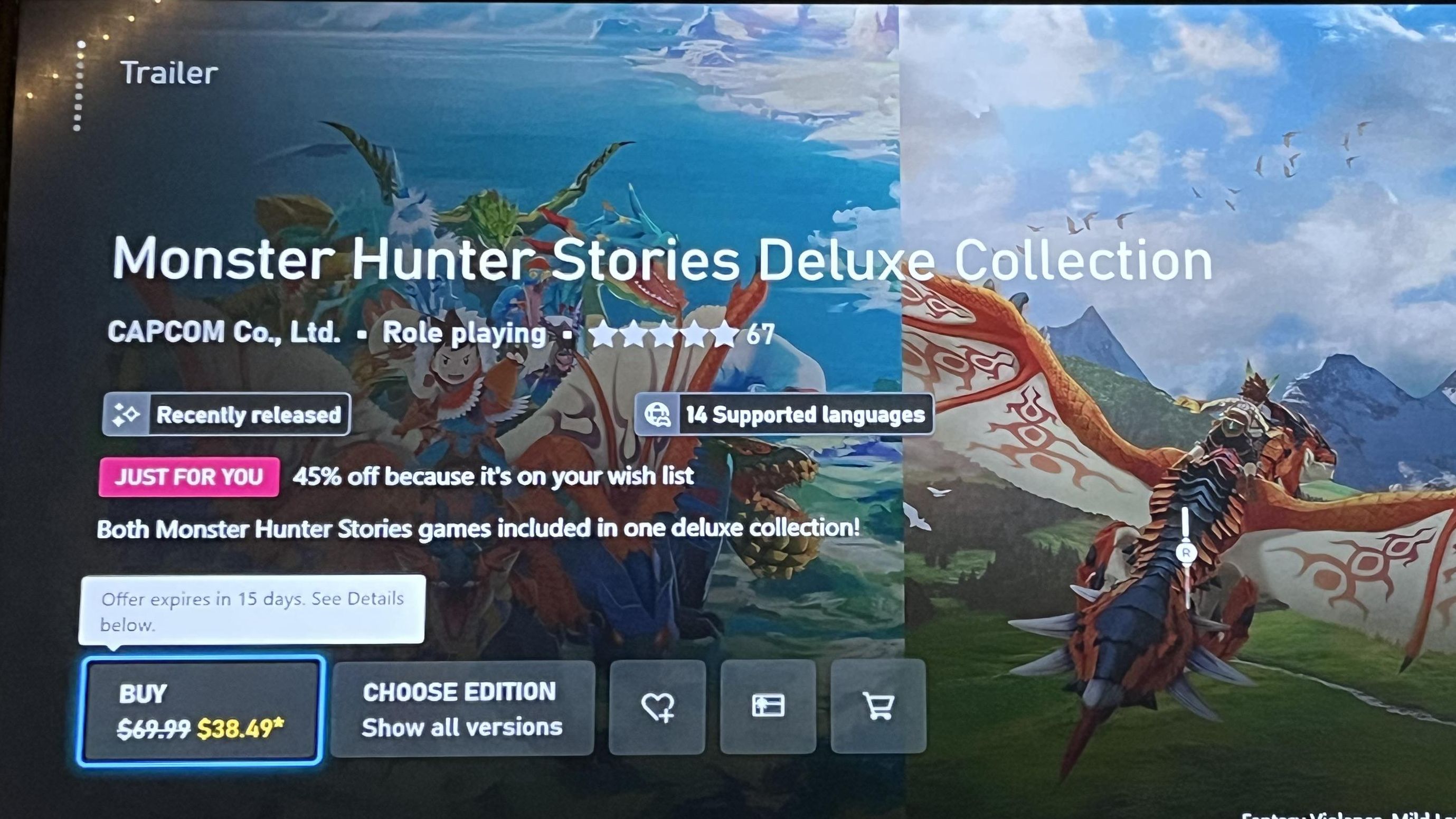Wishlisting your way to Xbox savings — this simple trick could save you money on your next purchase
Save money on your Xbox games with a simple wishlist trick you might be missing. A quick wishlist tip that can unlock surprise discounts on the Xbox Store

All the latest news, reviews, and guides for Windows and Xbox diehards.
You are now subscribed
Your newsletter sign-up was successful
Gaming can get expensive these days, especially with deluxe editions, DLC bundles, and constant new releases. A lot of players, myself included, look for simple ways to cut the cost, whether that means finding cheaper keys online or waiting for a good sale.
One Reddit user recently pointed out something many people overlook. If you add certain games to your Xbox wishlist, you might receive a special “Just for you” discount on those titles. In the case of Reddit user l_TMCupid_l, they received 45 percent off Monster Hunter Stories: Deluxe Collection simply because it was sitting in their wishlist.
It is a neat trick that takes almost no effort, so here is how to add items to your wishlist and make the most of these potential discounts.
How to add Xbox games to your wishlist
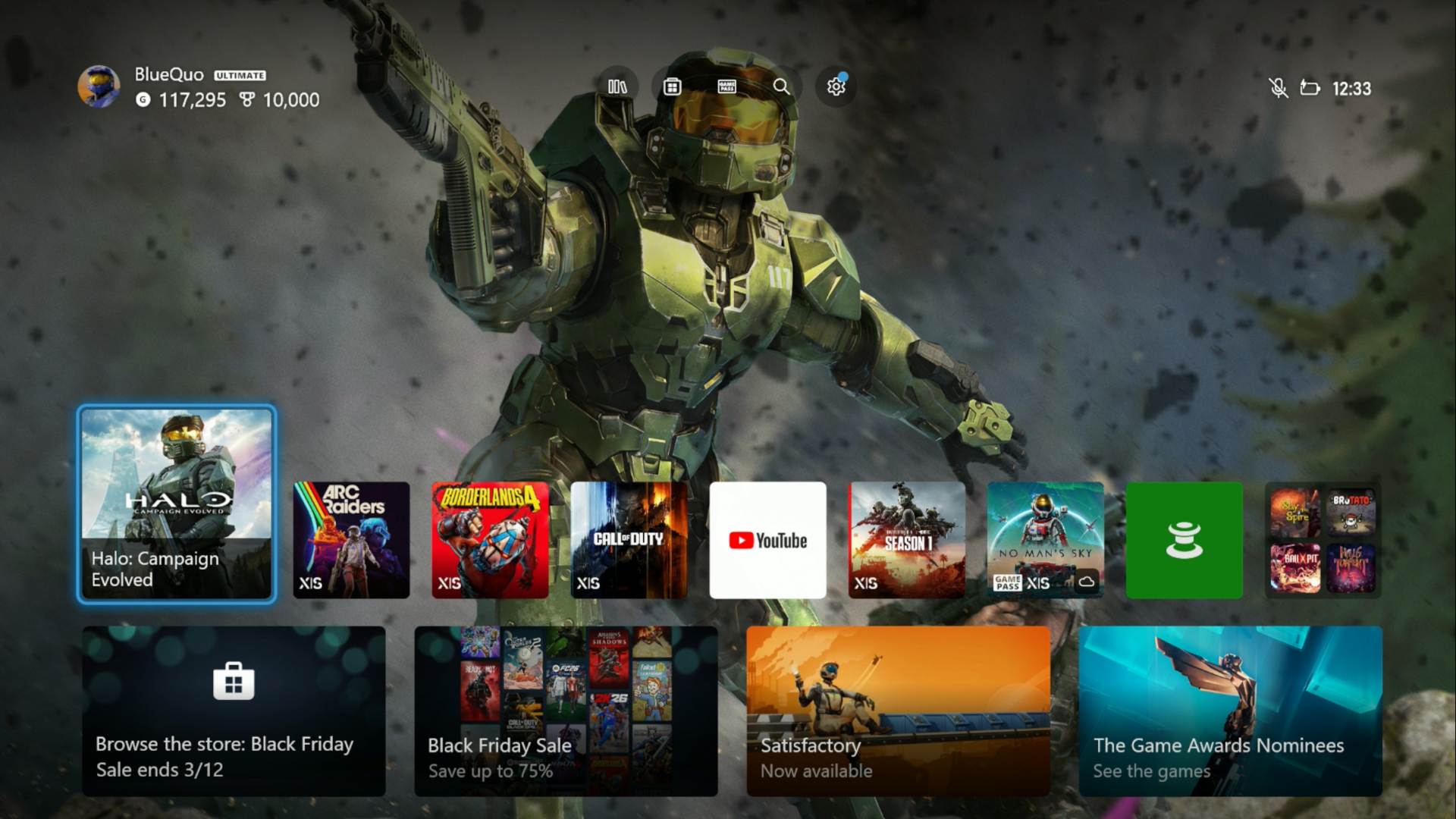
On your Xbox, press the Xbox button
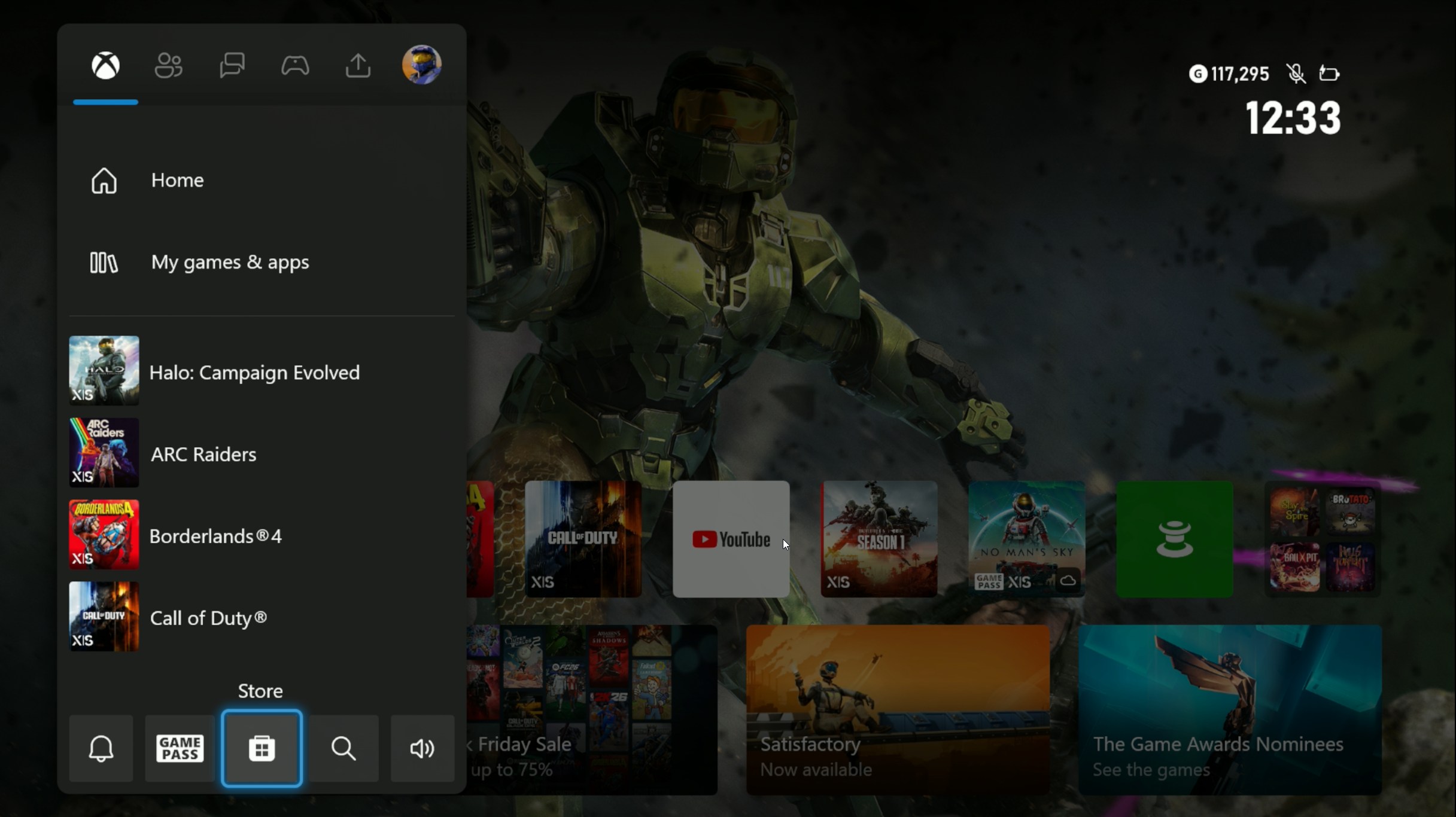
Go to the Store option at the bottom of the Guide
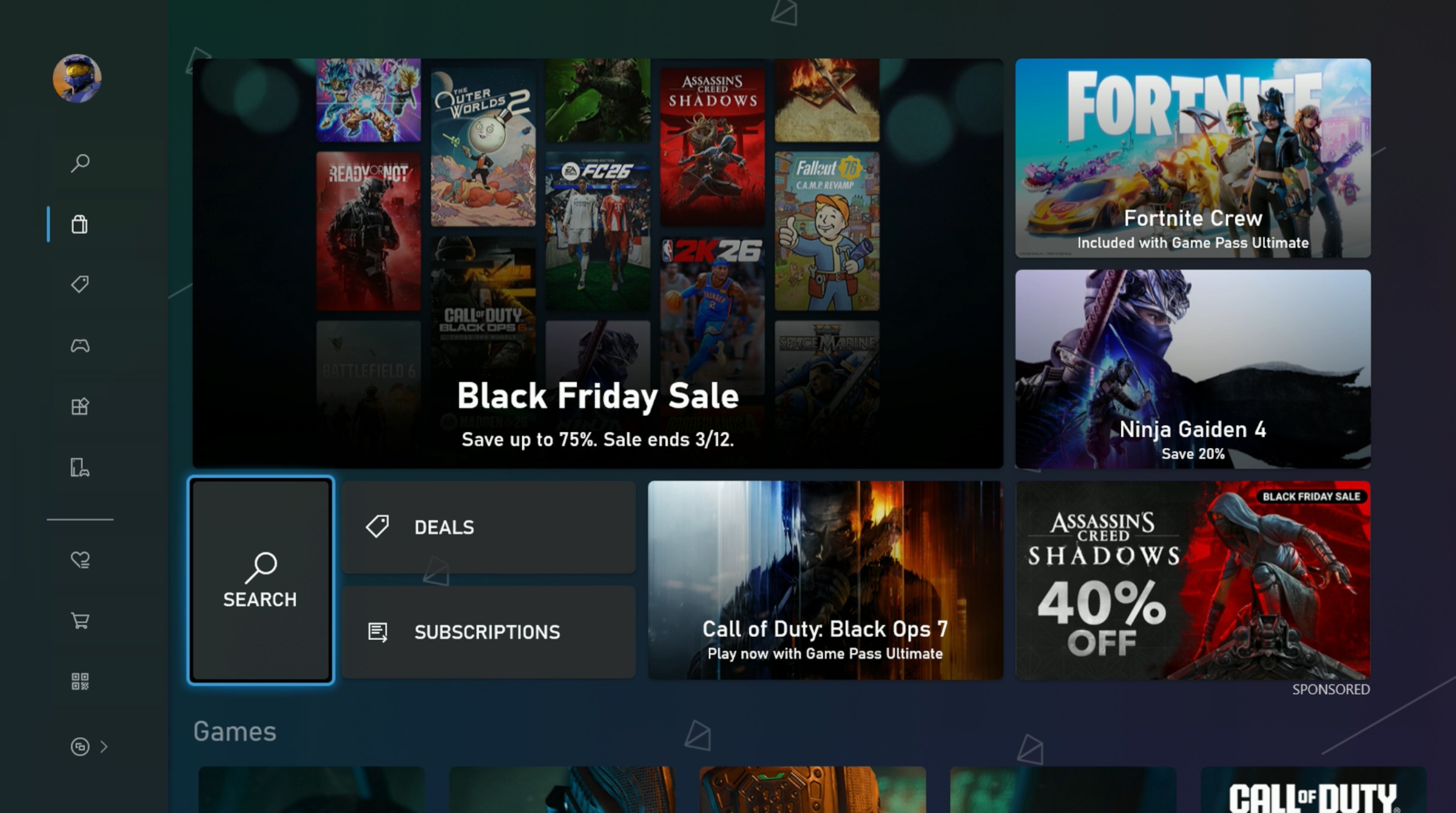
When in the store, either browse the store for your game or Search for it directly
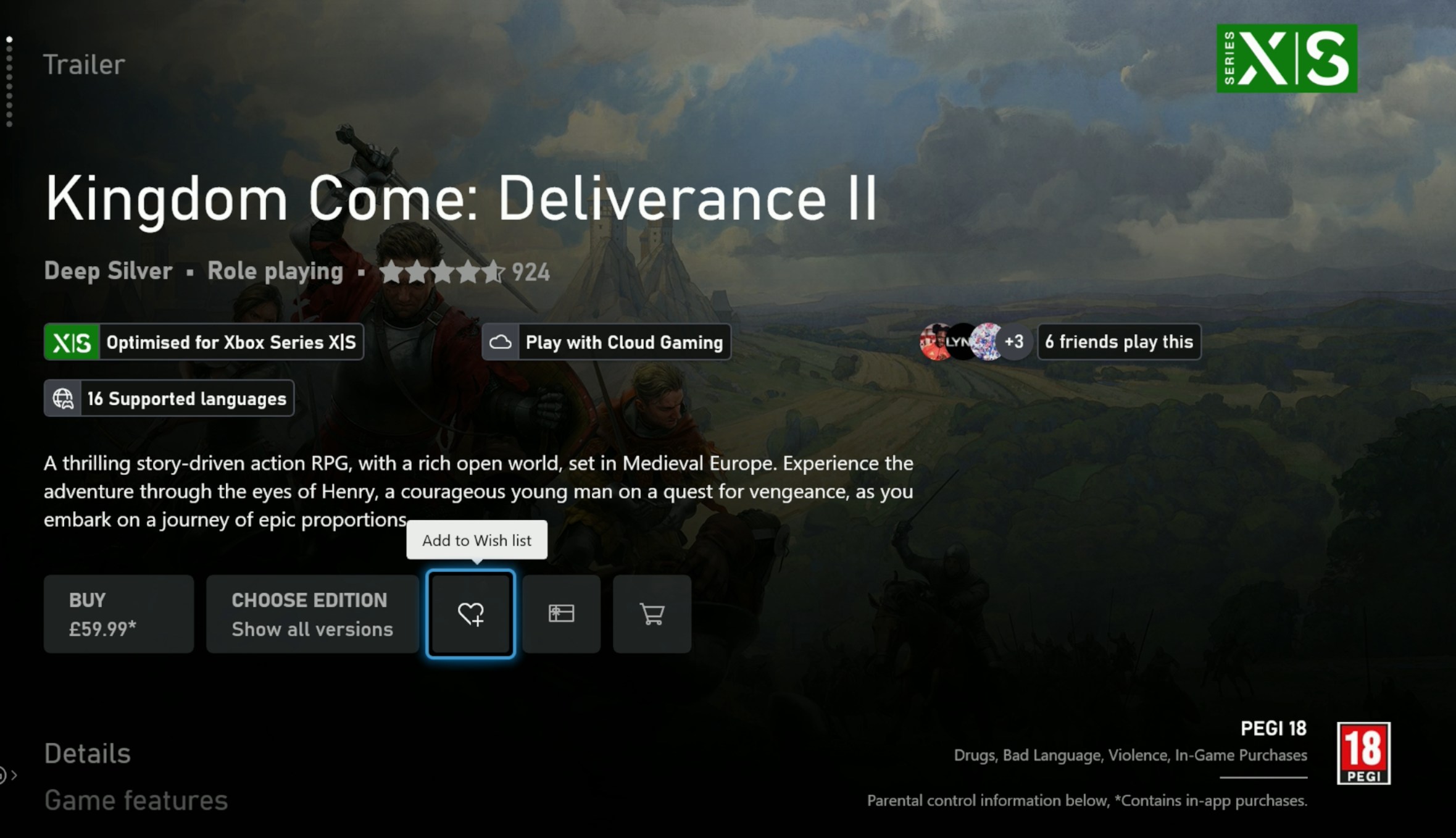
When you have selected the game that you want to wishlist, select "Add to wish list"
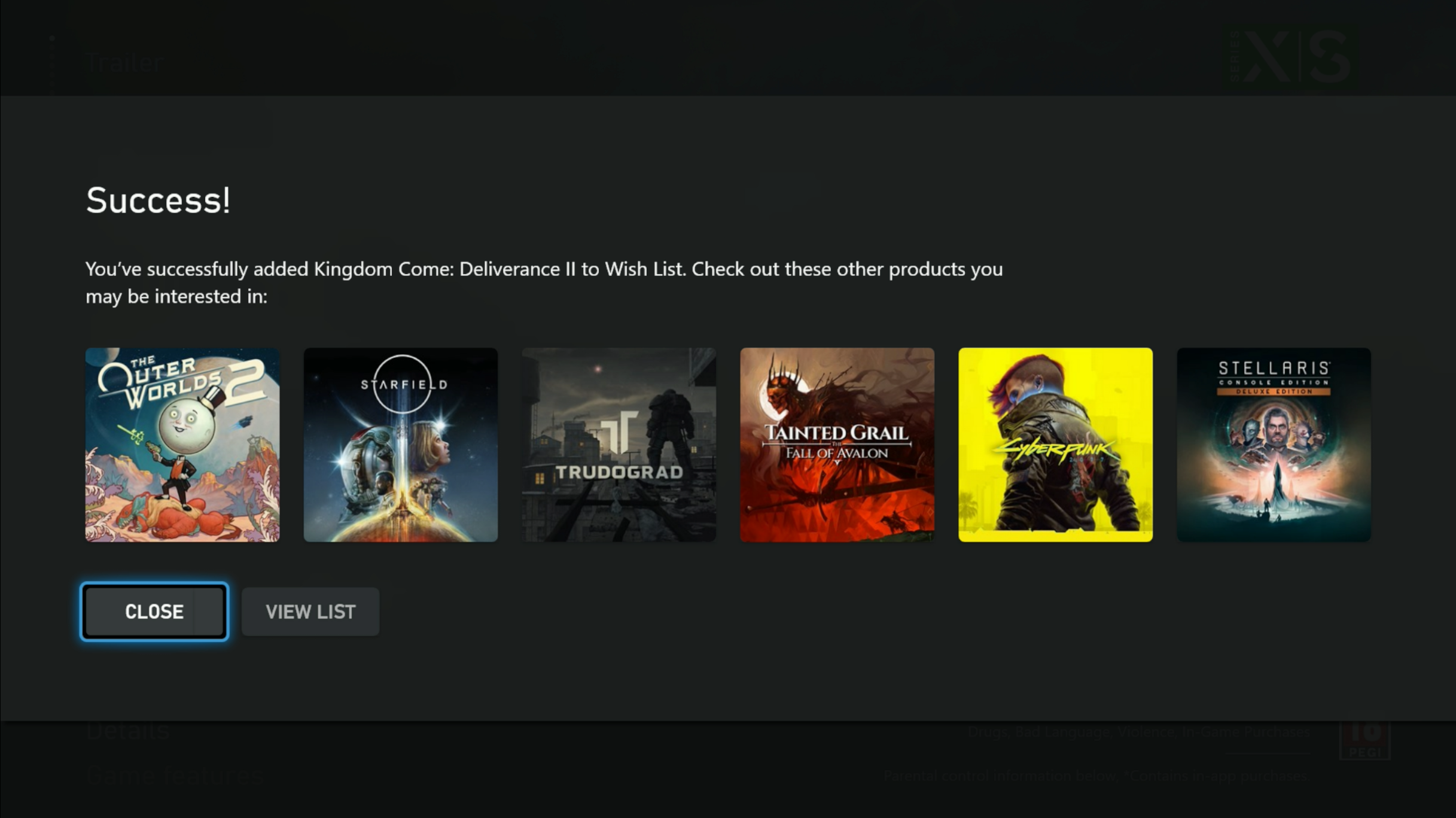
You will be notified when the game is added to your wish list and also be suggested on other games to add.
The process is pretty simple. For my example, I added Kingdom Come: Deliverance II since it has been on my list for a while, but my backlog and ARC Raiders have kept me busy. Here is how to add any game to your wishlist:
- Press the Xbox button -> open the Store
- In the Store -> use the search bar to find the game you want
- Open the game’s Store page -> select the heart icon or Add to wishlist
- Confirm it has been added -> the heart icon will stay highlighted
Pair this with keeping an eye on deals across different stores. Loaded, previously known as CDKeys, often has solid discounts that are worth checking.
It is also worth keeping your eye out for Windows Central, especially for Black Friday, as we try to post the best deals that we find from games, subscriptions, and more!
It is still worth adding every game you are even slightly interested in to your wishlist. This gives you a better chance of seeing a personalised “Just for you” message on games, which can sometimes surface lower prices.
All the latest news, reviews, and guides for Windows and Xbox diehards.
If you need more details, be sure to check out our FAQ below. It covers helpful tips that can help you stay on top of sales and avoid missing any wishlist games that go on sale.
FAQ
Will I get notified when a wishlist game goes on sale?
You can get alerts when a wishlist game goes on sale, but you need the right settings turned on.
How do you enable notifications to know when a game on your wishlist goes on sale?
You can get notified when a game goes on sale on your wishlist. Here is how to set everything up:
Press the Xbox button -> open Settings
Go to Preferences -> select Notifications
Go to Xbox notifications -> scroll to the right
Select Store -> turn on "Wish list items go on sale"
You also need to make sure that the list you have has notifications enabled on it. This can be achieved by doing the following:
Press the Xbox button -> open the Store
In the Store -> go to the left, go down to lists
View all -> select Settings
Under settings, select "Notify me when my list items go on sale"
Do Xbox wishlists actually lead to discounts?
Sometimes. A personalised “Just for you” can appear if a game on your wishlist goes on sale or if the Store identifies you as interested. It is not guaranteed, but many players report it happening.
Do I need Game Pass to receive wishlist discounts?
Not as far as I can tell. Wishlist offers work for all accounts whether you subscribe to Game Pass or not but additional discounts may be offered for Game Pass subscribers.
Is there a limit to how many games I can add to my wishlist?
Yes, there is a cap of a few hundred items (I believe it's around 300), but most players will never hit it. If you do, you can remove older games to make space.
Can I share my wishlist with friends on Xbox?
Yes, if you make your list public in its settings you can directly send and share your list with anyone on your friends list on Xbox.
Does wishlisting affect Game Pass at all?
No. The wishlist feature does not influence Game Pass at all.

Follow Windows Central on Google News to keep our latest news, insights, and features at the top of your feeds!

Adam is a Psychology Master’s graduate passionate about gaming, community building, and digital engagement. A lifelong Xbox fan since 2001, he started with Halo: Combat Evolved and remains an avid achievement hunter. Over the years, he has engaged with several Discord communities, helping them get established and grow. Gaming has always been more than a hobby for Adam—it’s where he’s met many friends, taken on new challenges, and connected with communities that share his passion.
You must confirm your public display name before commenting
Please logout and then login again, you will then be prompted to enter your display name.