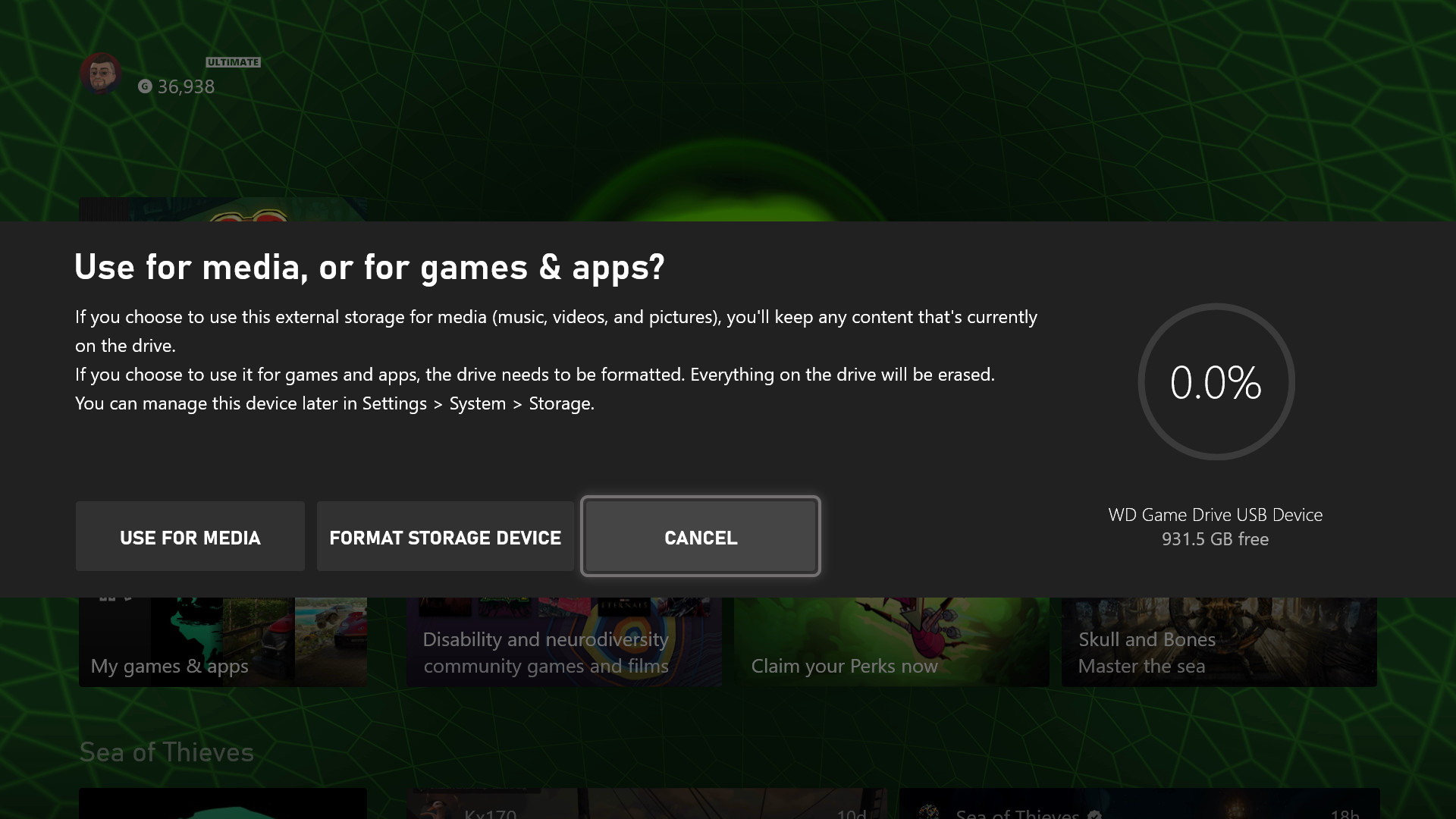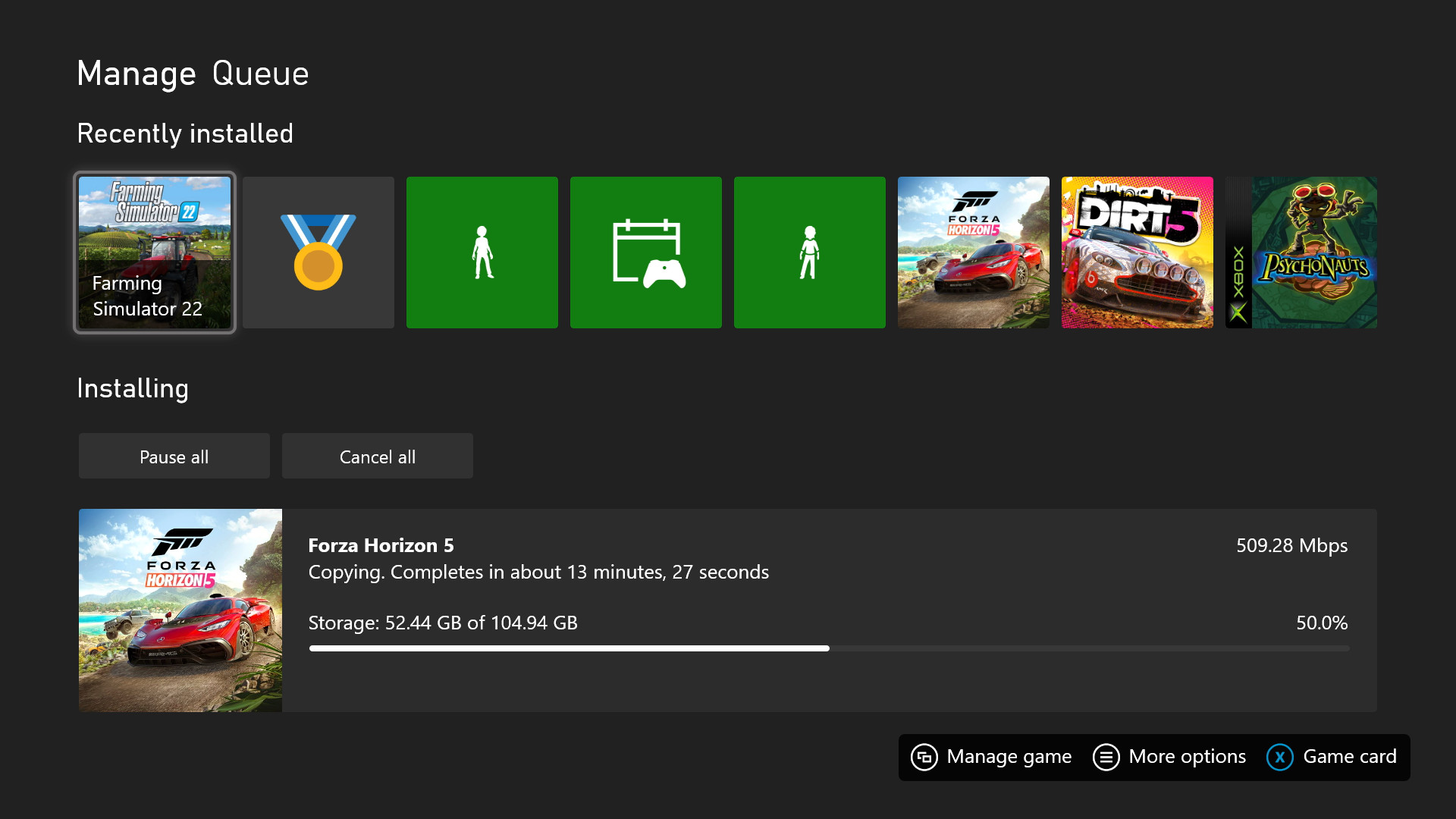Windows Central Verdict
The D30 is almost perfectly suited to the Xbox Series S, matching its design and sitting comfortably with a vertical stand. Unfortunately, the average transfer speeds leave much to be desired, and games reaching 100GB or more will take too long to move if you're in a hurry.
Pros
- +
Perfect design for Xbox Series S
- +
Easy to use with PC and Xbox consoles
Cons
- -
Larger transfers are painfully slow
- -
Can't maintain peak speeds
- -
Expensive
Why you can trust Windows Central
Western Digital has manufactured high-quality memory and storage components for decades, offering permanent internal replacements and portable external drives. Some gamers might have issues with the 512GB drive inside an Xbox Series S quickly filling up with modern games since many are reaching hefty file sizes.
The WD_BLACK D30 1TB external NVMe drive should be a match made in heaven for the compact console, allowing some extra space to install more games. Whether or not this portable drive can match its advertised transfer speeds up to 900MB/s and make room on your console in a hurry will come down to some simple tests, so I spent the weekend putting the drive through its paces.
WD_BLACK D30: Price and availability

Western Digital sells the WD_BLACK D30 1TB game drive Xbox SSD through major third-party retailers, including Amazon, Best Buy, and Walmart, for a $150 MSRP. Available in 500GB and 2TB variants, all models have the same design and come packaged with a vertical stand and USB-C cable.
WD_BLACK D30: What's good

My first impressions of the D30 are that it's aesthetically perfect as a companion to the Xbox Series S or previous-gen Xbox One S, sharing the same color scheme. Packaged with a vertical stand, it's well suited as a semi-permanent addition to either Xbox, alleviating some of the downsides of smaller internal storage. It'll work with a Series X, too, of course, but the styling really suits the former models, and the extra 1TB of space certainly helps with offloading larger titles.
Setup is painless, with the console only asking if you plan to use the D30 for media or backing up games and if you want to install to the external drive by default. That's all, then you're free to start moving titles back and forth to the WD_BLACK at your leisure, and the extra space gives your library a lot more breathing room, especially if you spring for the 2TB variant.
Being a standard 1TB NVMe SSD drive means connecting to a PC is effortless, too, and you can move plenty of game clips over if you want to free up some space that way. The versatility and ease of use are great, and the design is something more welcome than the usual sci-fi sensibilities of accessories targeted at gamers, with sharp edges and often unnecessary RGB.
Western Digital's WD_BLACK D30 resembles more of an ammo crate from an FPS game or perhaps a shipping container with a rugged construction but stays lightweight and portable at around 135g.
All the latest news, reviews, and guides for Windows and Xbox diehards.
The useable amount of space might only reach 931.5GB, but that's nothing new with storage devices. The visuals aren't the most important feature of an external hard drive, and the meat of the review comes down to transfer speed test results. Unfortunately, the news isn't great on this front, and you'll have to decide what you want the most from a portable SSD and if the console-matching aesthetics are worth it for the D30.
WD_BLACK D30: What's not so good
The most obvious downside to using a generic external drive with Xbox Series X|S is that you can't play modern games directly due to a cap on USB 3.2 Gen 1 read and write speeds compared to internal storage. You can play previous-generation titles installed onto the WD_BLACK, but for the most part, this little rugged-looking drive works best as a backup device to temporarily offload games from your Xbox.
Even with its best use case, the D30 falls short of Western Digital's claims of 900MB/s transfers, proving unrealistic for real-world performance. It is possible to reach the maximum advertised speed, but it won't last longer than a few seconds.
Hitting an average transfer closer to 200MB/s makes it laborious to back up some of the enormous games designed for the modern Xbox consoles unless you spring for something much faster. After running tests with the WD_BLACK, it's becoming easier to recommend stretching your budget further and avoiding the frustrations of this USB-powered external SSD.
| Header Cell - Column 0 | Title A (4.5GB) | Title B (26.1GB) | Title C (44.64GB) |
|---|---|---|---|
| Internal to external #1 | 18s (250MB/s) | 4m 23s (99.24MB/s) | 9m 22s (79.43MB/s) |
| External to internal #1 | 20s (225MB/s) | 1m 42s (225.9MB/s) | 2m 55s (255.1MB/s) |
| Internal to external #2 | 18s (250MB/s) | 4m 26s (98.12MB/s) | 9m 24s (79.15MB/s) |
| External to internal #2 | 20s (225MB/s) | 1m 42s (225.9MB/s) | 2m 54s (256.6MB/s) |
As you can see from our tests, smaller files benefit from an initial burst of transfer speed and can be moved to and from the D30 reasonably quickly. Moving larger files suffers a significant drop in speed, usually around the 50-to-60-second mark, after which you're lucky to maintain a steady 500Mbps (62.5MB/s) as the Xbox UI claims. Still, the results and overall transfer time paint a disappointing picture.
(Spending) almost half an hour to transfer one game removes any sense of convenience.
Running our standard SSD testing process was fine for comparable results, but moving Forza Horizon 5 away from my Xbox internal storage was a personal necessity and took 25m 31s for an average of 68.54MB/s. Almost half an hour to transfer one game removes any sense of convenience, and the gamer aesthetic doesn't make up for this snail-paced performance.
Further frustrations come from investigating the internals of this WD_BLACK drive. It contains a standard Western Digital Blue SN550 NVMe M.2 2280, rated for up to 2,400MB/s, and retails for around $110 to $125 separately. This drive has the potential for faster speeds, and pairing it with another USB-C enclosure still wouldn't likely match the D30's asking price, dropping its value even further when you can build a cheaper replacement yourself.
WD_BLACK D30: The competition

At $150 MSRP, Western Digital competes with the officially licensed Seagate Xbox storage expansion card, with the 512GB model carrying a $130 MSRP and the 1TB at $220. There's no use pretending these glorified memory cards are cheap, but the gigantic leap in performance makes them the obvious choice over the WD_BLACK D30 since they can match the internal 2.4Gbps Xbox transfer speeds.
Copying a 102.4GB install of Forza Horizon 5 from the expansion card to the internal Xbox Series X SSD takes a measly 4 minutes and 13 seconds, crushing the Western Digital D30 and justifying its higher asking price. The added benefit of playing games designed for Xbox Series X|S directly from the Seagate card makes it a clear winner when the prices are close enough to argue for the extra spending.
If you only need to back up games to make space and aren't worried about playing modern games directly from the drive, the WD_BLACK D30 will be at least functional. It is available up to 2TB, but the slow transfer speeds will become more apparent as titles grow larger yearly, and the advertised 900MB/s isn't achieved for anything outside of moving games with tiny file sizes.
WD_BLACK D30: Should you buy?
You should buy this if ...
- You're struggling with storage space on Xbox
- You primarily play previous-gen titles
You shouldn't buy this if ...
- You're looking for the fastest external storage device
- You primarily play Xbox titles designed for the Series X|S
It's neither convenient nor impressive, but it is functional, and the sheer amount of space is always an improvement when dealing with gigantic game sizes. Luckily the design of the D30 helps its appeal to the Xbox, but it's far from being among the best external hard drives for the console.
Easy enough to use, if you see the WD_BLACK D30 on sale with a decent amount of storage space, it's not a terrible choice. You'll be much better off pushing a little higher for the officially licensed Seagate Xbox storage expansion card or an external NVMe that delivers on its read and write speeds. Still, it'll do the job for those looking only to free up some space and avoid re-downloading sizeable games.

An average of 200MB/s doesn't quite match the advertised 900MB/s, but the D30 can occasionally hit its max transfer speed. Well suited as a last-gen game storage drive for the Xbox Series S.

Ben is a Senior Editor at Windows Central, covering everything related to technology hardware and software. He regularly goes hands-on with the latest Windows laptops, components inside custom gaming desktops, and any accessory compatible with PC and Xbox. His lifelong obsession with dismantling gadgets to see how they work led him to pursue a career in tech-centric journalism after a decade of experience in electronics retail and tech support.