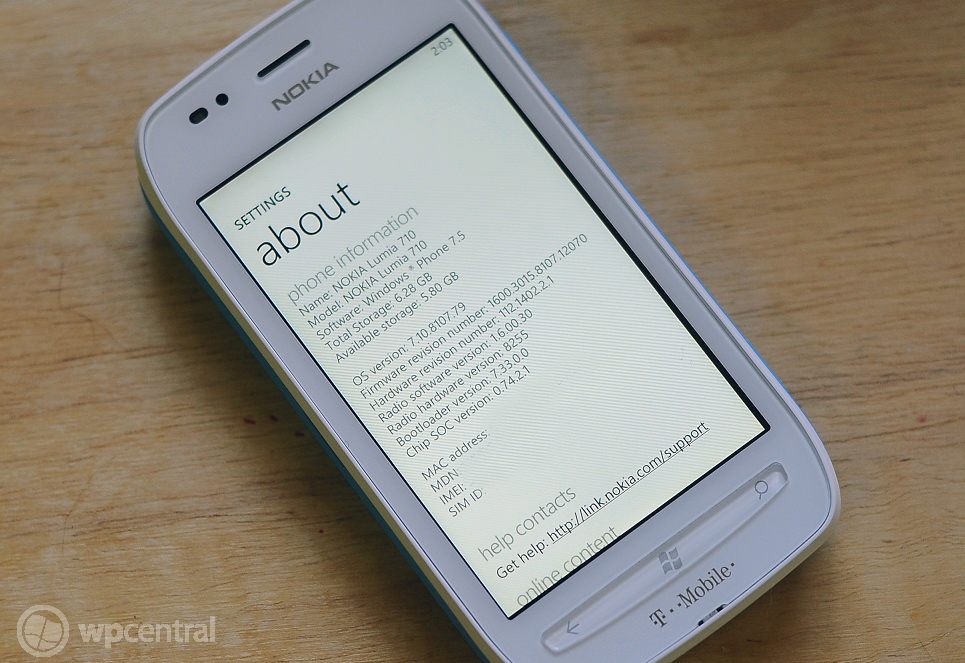Hack for T-Mobile Lumia 710: Flash Windows Phone OS 8107 + new firmware

All the latest news, reviews, and guides for Windows and Xbox diehards.
You are now subscribed
Your newsletter sign-up was successful
Okay, in a way we really don't recommend you do this, on the other hand we just did so who are we to judge. In short, with a few tools and about 20 minutes of your time, you can flash the latest build of Windows Phone (8107 with the keyboard fix) and the latest firmware (12070) onto your T-Mobile branded Nokia Lumia 710.
The latest firmware fixes the end-call bug in addition to giving other "performance enhancements" e.g. powering on from standby seems faster to us now, whereas before there was delay. We haven't run it long enough to see if battery life has improved, though we presume since this matches the Lumia 800's new firmware that it has some of the same tricks (we're idling at about 135mAh, for what it's worth).
How is this done? The files come from Nokia's servers where you can download various ROM packages. In this case, Nokia has available three variants (by color) of their latest 710 ROMs for India available. That's right, you'll be installing a ROM for India on your US phone. No worries though as it's unbranded and heck, it even has two pics of the Taj Mahal as a bonus.
Downside? Evidently in India you can't give an option to disable the camera shutter sound, so you'll literally lose that option in Settings. This is also a full-on flash, meaning you'll wipe your device and backups won't work (new firmware). Finally, we lost our "4G" icon which makes us wonder if we lost our HSPA+ speeds. Our browser download tests (compared to a T-Mo Radar 4G) show that no loss in speed has occurred and from normal use, it feels just as fast as ever for data.
In order to do this you'll need two pieces of free software: Navifirm and Nokia Care Suite 5.0. The former downloads the ROMs from the server, the latter via the Product Support Tool For Store 5.0, allows you to flash your phone. (Honestly, it's really easy once you read some instructions).
Unfortunately we're not going to give a step-by-step because this is a little risky (although you can just flash back the T-Mobile release ROM). Still, if you want to know more about how this works, just head over to ye'old XDA where you can read the similar instructions on flashing the Lumia 800 (yes, it works on that too). Or you could just wait for the T-Mobile version, which we imagine will be here in a few weeks.
Thanks, Robert, for the heads up
All the latest news, reviews, and guides for Windows and Xbox diehards.

Daniel Rubino is the Editor-in-Chief of Windows Central. He is also the head reviewer, podcast co-host, and lead analyst. He has been covering Microsoft since 2007, when this site was called WMExperts (and later Windows Phone Central). His interests include Windows, laptops, next-gen computing, and wearable tech. He has reviewed laptops for over 10 years and is particularly fond of Qualcomm processors, new form factors, and thin-and-light PCs. Before all this tech stuff, he worked on a Ph.D. in linguistics studying brain and syntax, performed polysomnographs in NYC, and was a motion-picture operator for 17 years.