Hands on with Windows 10 build 15002 showcasing new features and improvements
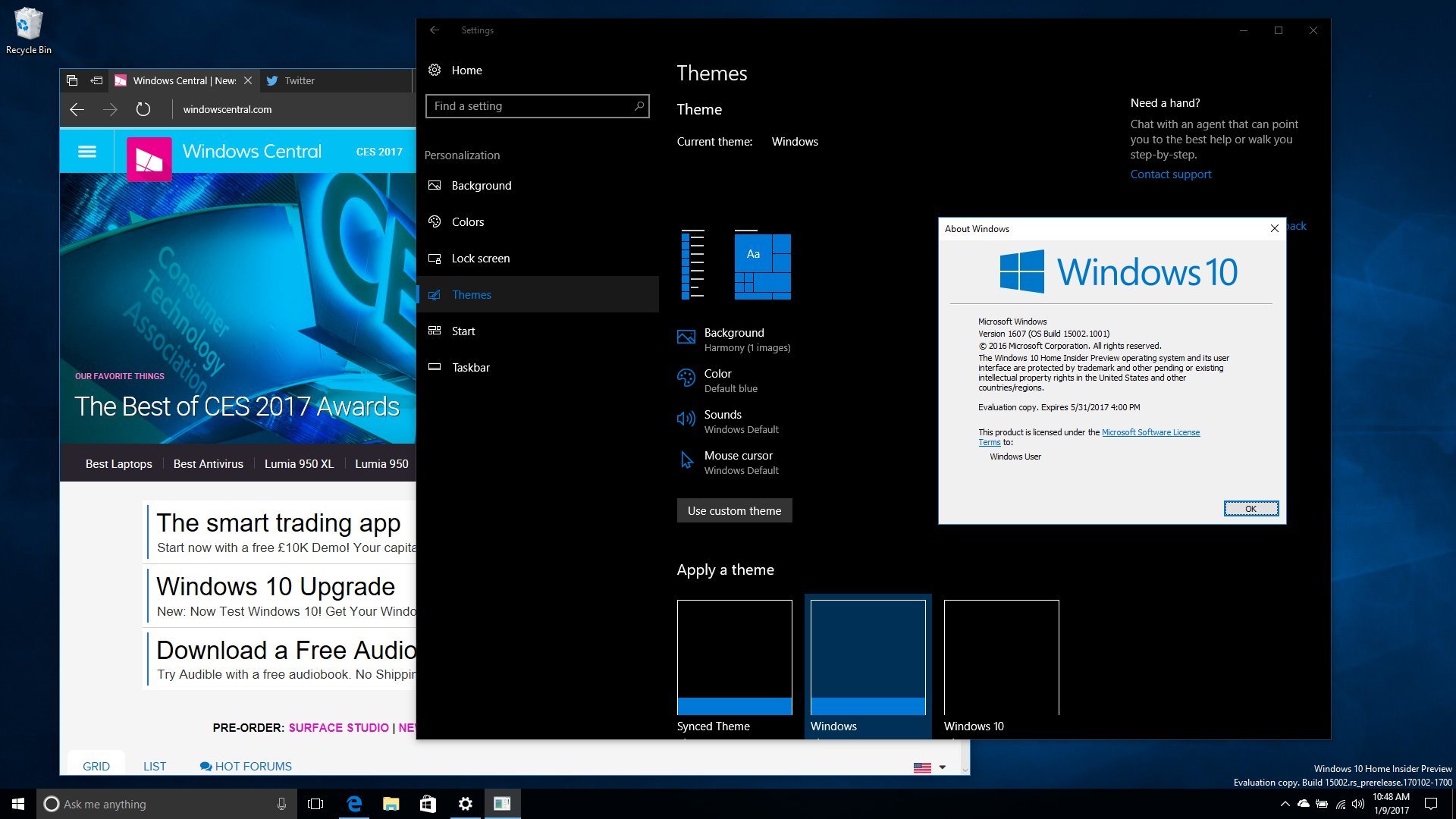
Windows 10 Build 15002 is the first official Windows Insider release for 2017 and it doesn't disappoint. With new features showing up all over the place, build 15002 gives us our first proper look at what the Creators Update will include when it rolls out in a few months. Not only that, but considering this build has a number of new features, there are several new bugs to take not of as well.
Because of that, we thought it'd be a good idea to compile a walkthrough video showcasing all the noteworthy changes in action so you don't have to go through the hassle of installing this build yourself. This build includes improvements to Start, Edge, Settings, Personalization and a whole lot more.
There's much more to this build that we'll be covering in-depth shortly, so stay tuned to Windows Central for that. In the meantime, if there's any smaller changes you've noticed and you want to share them with us, let us know in the comments and we'll include them in our next walkthrough video!
All the latest news, reviews, and guides for Windows and Xbox diehards.


