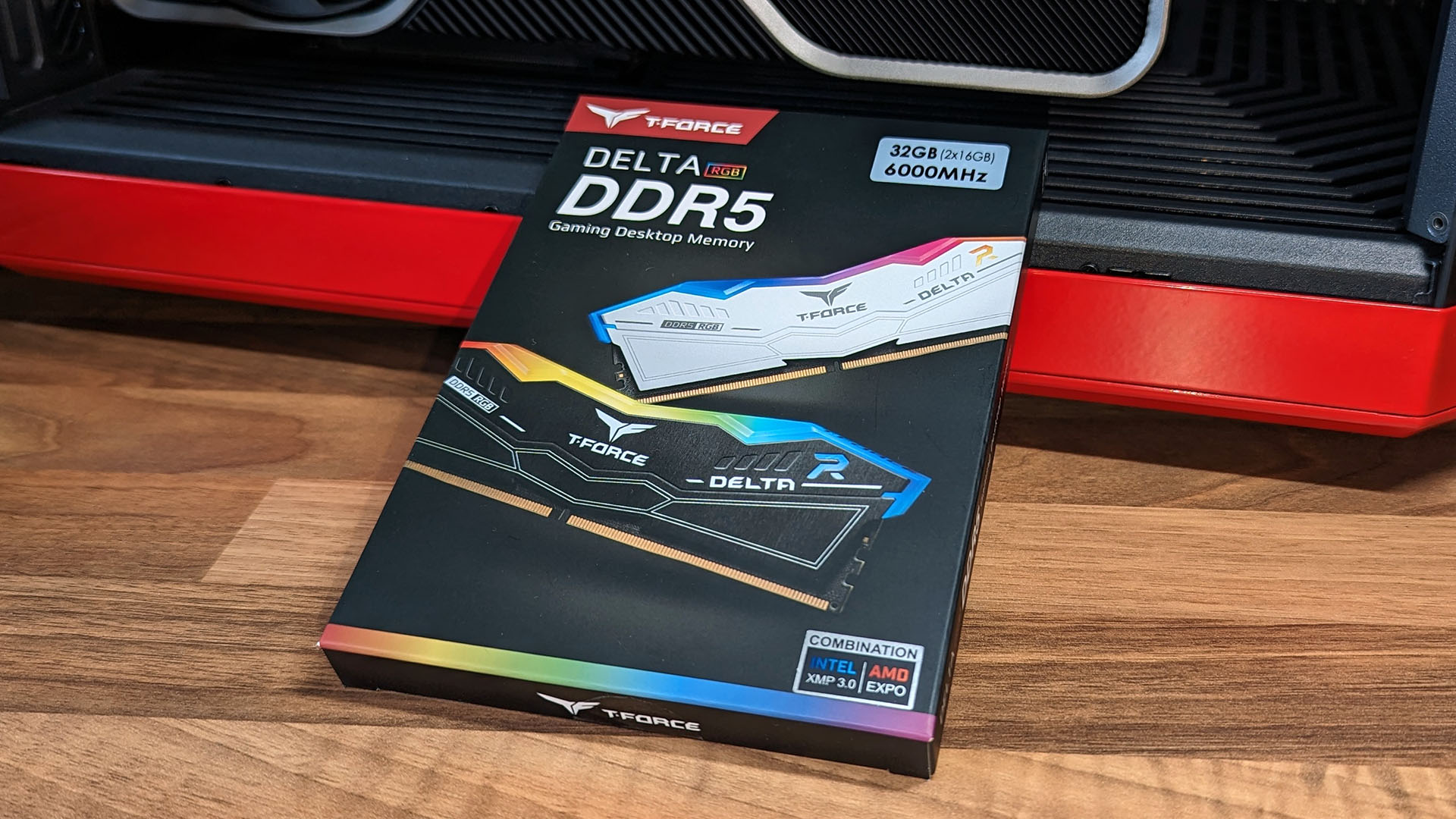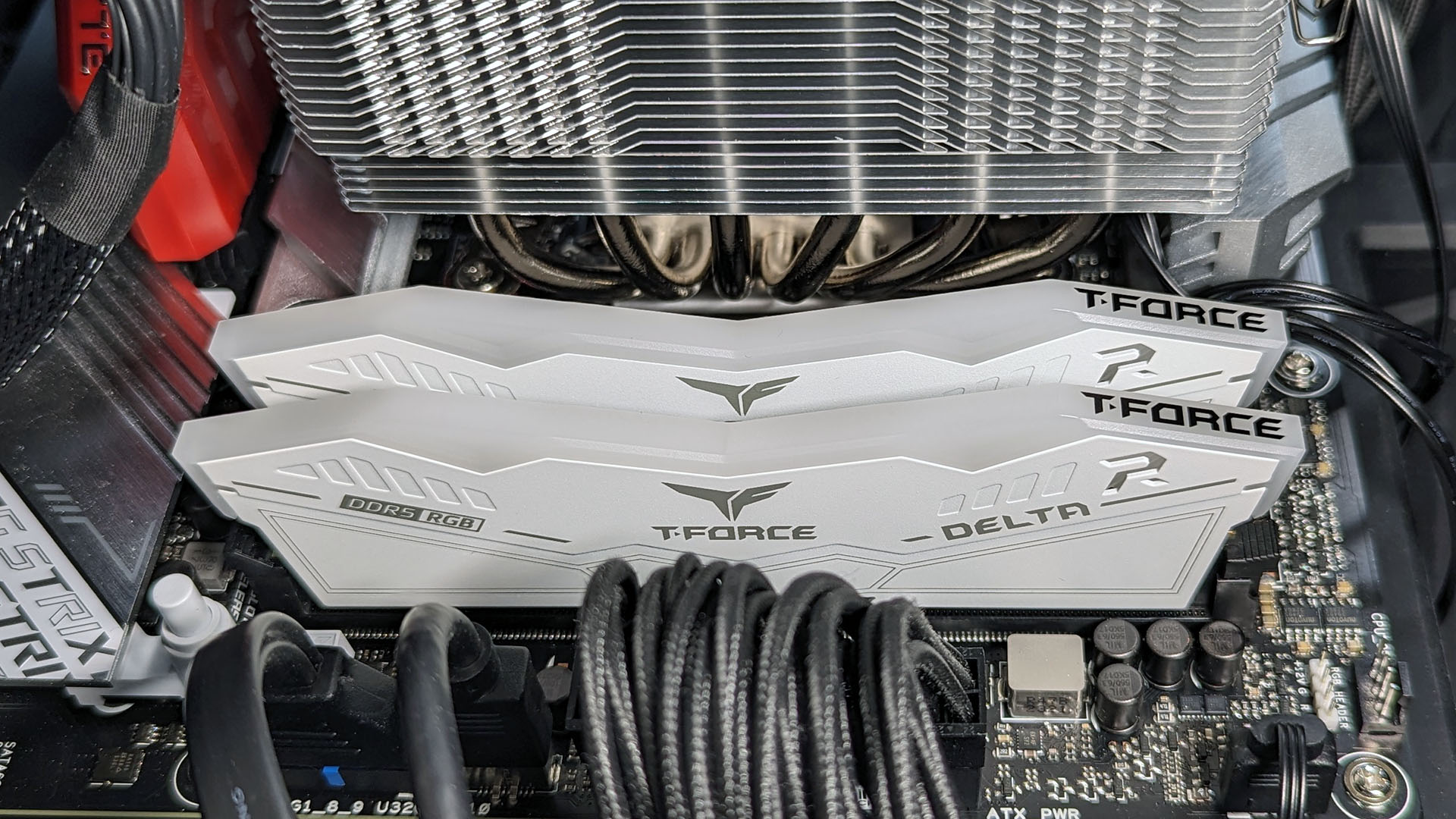Windows Central Verdict
Teamgroup has it all for a reasonable price: DDR5 memory at 6000MHz with CL30 timings for the perfect balance of performance and value alongside a strip of customizable RGB compatible at the BIOS level with practically every motherboard out there. Looks gorgeous in an all-white build but also comes in traditional black with the same focus on dynamic lighting.
Pros
- +
Compatible with Intel XMP and AMD EXPO overclocking profiles
- +
DDR5-6000 hits a sweet spot of performance and value
- +
RGB control is supported by practically every motherboard
Cons
- -
46.1mm means incompatibility with low-profile requirements
- -
'M-shaped' RGB strip is hidden under some air coolers
Why you can trust Windows Central
Depending on who you ask, RGB components can be a functional necessity or a guilty pleasure, and I fall somewhere in between.
It can look a little tacky if your lighting is out of sync or pushed into too many areas of your PC case, but RGB RAM has been a staple of custom gaming PCs longer than almost anything else.
Pair it with RGB case fans linked to your CPU and GPU temperatures, and you've unlocked a glanceable health check for your PC. Or just set it to an animated rainbow and enjoy the show.
How much fine control you'll have over the lighting depends on a manufacturer's support for different RGB tech, and thankfully, Teamgroup's T-Force Delta RGB RAM covers practically everything — so here's why it's my favorite DDR5 pick.

There was a time when I knew exactly how many desktop PCs I'd built from scratch, but that went out of the window when I started doing it for work. Now, I've tested more motherboards, CPUs, and RAM than I can count.
This review was made possible with a review sample provided by Teamgroup. The company did not see the contents of the review before publishing.
Delta RGB DDR5: Price and availability
While I'm specifically testing a 32GB (2x 16GB) set of Delta RGB DDR5-6000 (CL30) modules in white, Teamgroup offers a variety of sizes, speeds, and variants with a black heat spreader for $97.99 at Newegg. For larger sizes, you can move up to a 64GB (2x 32GB) set, still running at DDR5-6000 but clocked slightly slower at CL38 in white for $168.99 at Newegg or the same 64GB set in black also at $168.99 at Newegg.
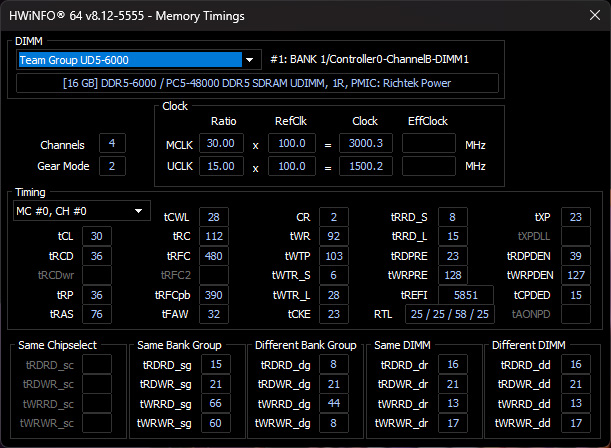
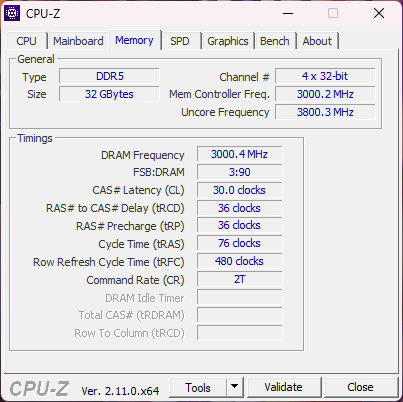
This 32GB kit runs at a 6000MHz sweet spot on AMD CPUs like the Ryzen 7 7800X3D for high-end gaming and the Ryzen 7 8700G with integrated graphics thanks to the included AMD EXPO overclocking profiles. It also works perfectly with Intel processors since Teamgroup includes XMP 3.0 variants, and I used this exact kit to benchmark both the Core Ultra 5 245K and Core Ultra 9 285K.
TEAMGROUP T-Force Delta RGB DDR5 32GB (2x16GB) 6000MHz CL30 (White) | $97.99 at Newegg
Ready for Intel XMP or AMD EXPO with built-in overclocking profiles and RGB control at the BIOS level with most motherboard models.
Delta RGB DDR5: Setup and compatibility
This T-Force Delta DDR5 RAM sits at 46.1mm tall in DIMM slots with a distinctive capital 'M' shape along the RGB strip at the top, but it still fits underneath a ~$35 Thermalright Peerless Assassin 120 SE CPU cooler in testing. Naturally, you'll lose some of the allure of dynamic lighting if a heatsink tower covers one or more modules. Still, it's always worth checking the required clearance of your air cooler before buying any memory.
All the latest news, reviews, and guides for Windows and Xbox diehards.
Opting for an all-in-one (AIO) cooler generally leaves extra space around RAM thanks to a compact CPU cooling black, even on a chunkier option like Arctic's ~$91 Liquid Freezer III that I prefer to use while testing PC components. Either way, it's clear that this isn't a low-profile memory kit, but it hasn't caused me any problems with compatibility so far. Overall, I'd recommend pairing Delta RGB RAM with an AIO cooler, but it isn't mandatory.


As intimidating as overclocking might sound to custom PC newcomers, it's never been easier. Since Teamgroup supports both XMP (Intel) and EXPO (AMD) profiles in its T-Force Delta RAM, you only need to enter your BIOS once to activate it, and usually without diving into any advanced settings. While testing the Core Ultra 285K, I could activate the first XMP 3.0 profile with a single click in ASRock's 'EZ mode' dashboard and boot right into Windows with the proper DDR5 speeds.
RGB colors are handled at the BIOS level or with RGB software in Windows 11, whichever you prefer. This combination AMD/Intel kit supports ASRock Polychrome Sync, ASUS Aura Sync, Biostar RGB Sync, Gigabyte RGB Fusion 2.0, and MSI Mystic Light Sync out of the box, covering the major motherboard manufacturers. I usually prefer apps like OpenRGB to control per-component colors and ensure everything matches, but it's entirely up to you.
Delta RGB DDR5: Competition
Your options for RAM are usually gigantic, but the choices slim down when you want specific features. To compete against the Delta RGB DDR5-6000 kit, the closest competitor that also supports both Intel XMP and AMD EXPO overclocking profiles alongside CL30 timings is Corsair's Vengeance RGB in black for $114.99 at Newegg. Spend a little more, and you can get Corsair Dominator Titanium in black, white, or grey for $159.99 at Newegg, but you're hardly getting much more for your money.
Not many PC builders regularly switch from Intel to AMD with each upgrade since it means all-new motherboards, but G.Skill's Trident Z5 Neo RGB kit usually costs $112.99 at Newegg and supports AMD EXPO for the latest Ryzen CPUs on Team Red's side. Overall, Teamgroup offers fantastic value with its T-Force Delta RGB kit since you get all of the same features in sleek modules with a black or white chassis, suiting practically any custom build.
Delta RGB DDR5: Should you buy?
You should buy this if ...
✅ You want to hit the DDR5 memory 'sweet spot' of performance and value.
✅ You're craving RGB lighting with broad compatibility across BIOS and apps.
You should not buy this if ...
❌ You need low-profile RAM to slip underneath a chunky CPU cooler.
❌ You don't care about multi-colored lighting or aesthetic parts.
At this point, I find it hard not to recommend T-Force Delta RGB to anyone who wants DDR5 RAM for a new custom build on either side of the CPU fence. Whether you're using Intel or AMD, it doesn't matter; both play perfectly with Teamgroup's aesthetic modules and look brilliantly vibrant when synced up with the rest of your motherboard and installed parts. Still, it's the ideal pick for a gaming PC built around an AMD Ryzen 7 7800X3D and should play nice with future X3D chips and was flawless in my Intel Core Ultra 9 285K testing.

Ben is a Senior Editor at Windows Central, covering everything related to technology hardware and software. He regularly goes hands-on with the latest Windows laptops, components inside custom gaming desktops, and any accessory compatible with PC and Xbox. His lifelong obsession with dismantling gadgets to see how they work led him to pursue a career in tech-centric journalism after a decade of experience in electronics retail and tech support.