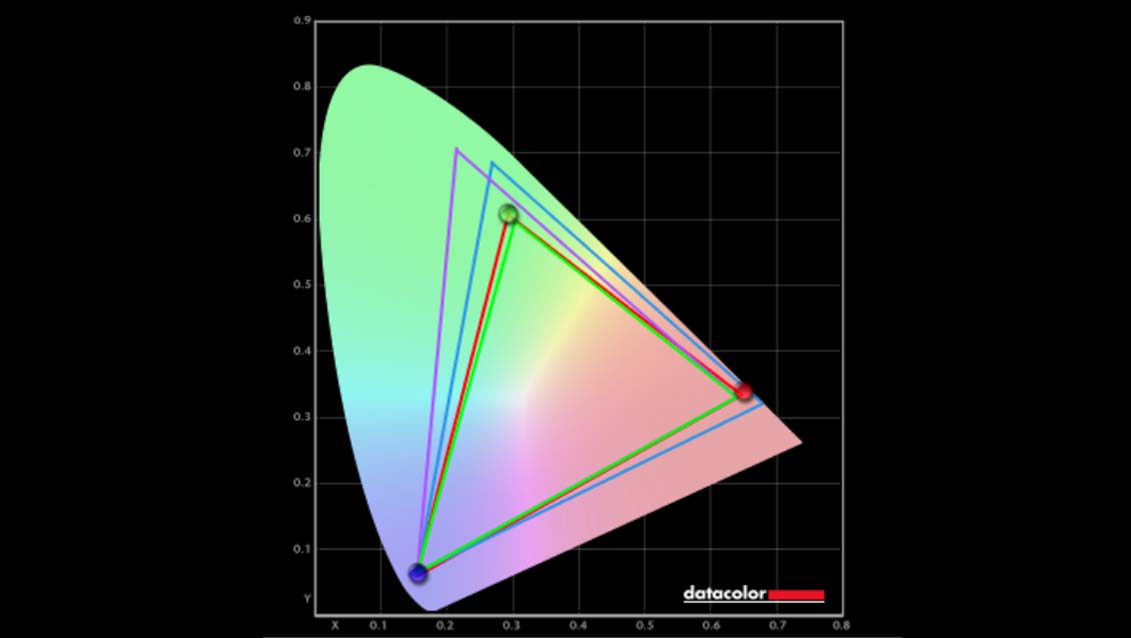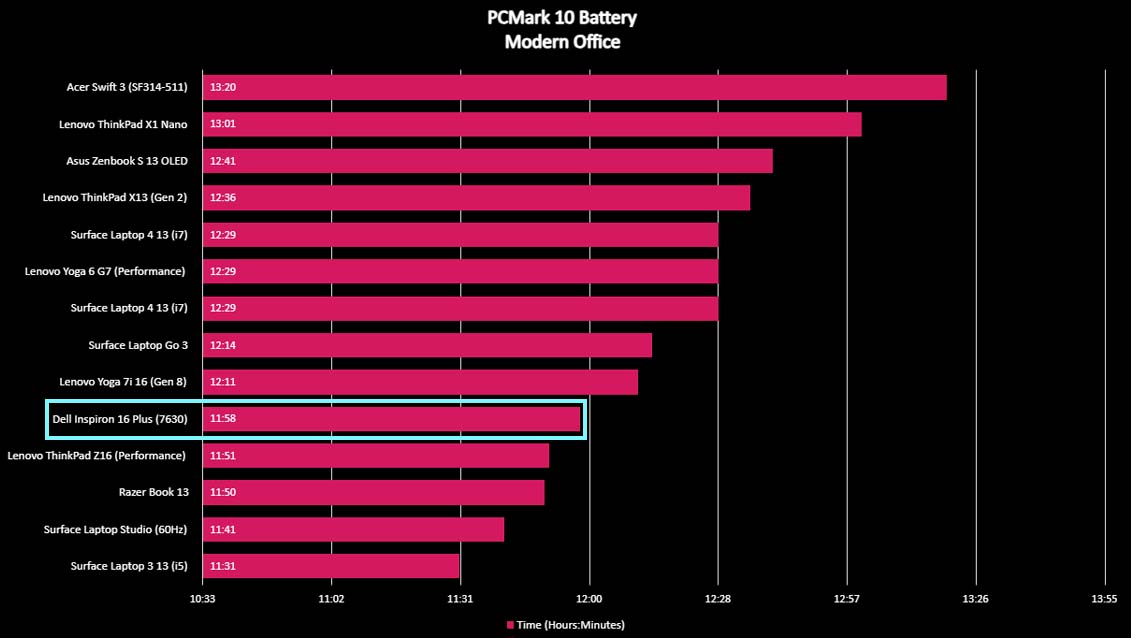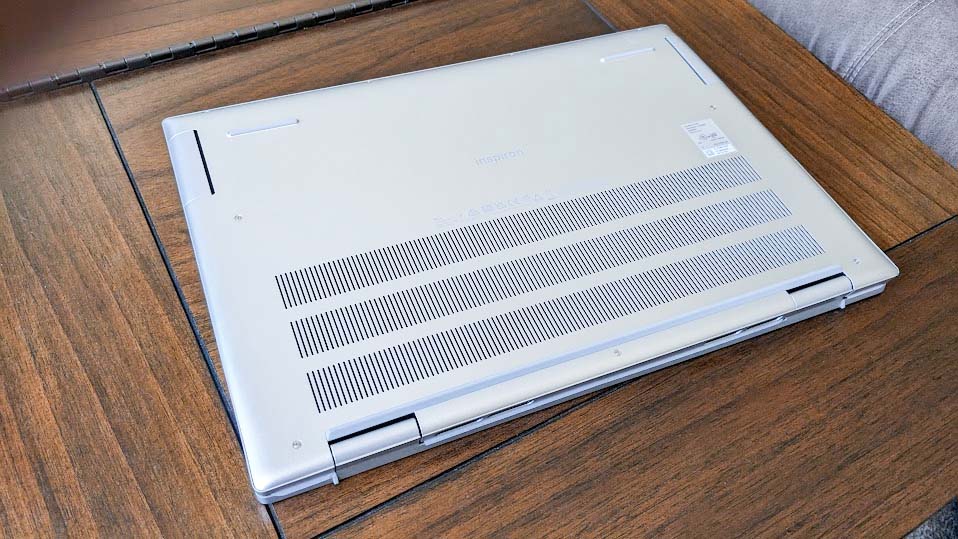Windows Central Verdict
With its impressive Intel Core i7-13700H and an RTX 4060 GPU, the Dell Inspiron 16 Plus is a powerful laptop capable of handling a wide range of simple and more intensive tasks. The large 16-inch 120Hz display and long battery life add to the experience. It's an excellent laptop for various people, including creatives and people often on the go.
Pros
- +
Excellent performance and power
- +
Large 16-inch 120Hz display
- +
Good pricing for what you get
- +
Great battery life
Cons
- -
Display isn't as pretty as OLED options
- -
Somewhat bulky to accommodate powerful hardware
Why you can trust Windows Central
1. Pricing & specs
2. Design & build
3. Display
4. Performance
5. Battery life
6. Keyboard & touchpad
7. Camera, mic, & audio
8. Competition
9. Scorecard
10. Should you buy it?
It's been an excellent year for Dell laptops as its flagship devices have proven once again to be powerful and reliable computers. I've had personal experience with this since I spent time with an XPS 17 review and an XPS 15 review earlier this year. But most recently, I've turned my attention to the less expensive (but still impressive) Inspiron 16 Plus.
After testing the Inspiron 16 Plus for two weeks, I can say it is a superb laptop fit for creatives and people on the go. It even has a strong graphical performance to handle 3D modeling software and some gaming. Thanks to its excellent price point, it's also more affordable than some of Dell's other laptops while still providing the processing power people need in various scenarios.
Disclaimer: This review was made possible thanks to a review unit provided by Dell. The company did not see the contents of this review before publishing.
Dell Inspiron 16 Plus: Price and specs
Pricing & specifications highlights
- It's expensive because of the powerful parts it uses, but it's also well-priced for what's offered.
- Multiple configurations are available starting from $1,999.99.
- Value rating: 4.5/5
Price: $1,199.99 (starting) $1,649.99 (reviewed at)
CPU: i7-13620H | i7-13700H (reviewed)
GPU: Intel UHD Graphics | Intel Iris Xe | RTX 3050 | RTX 4050 | RTX 4060 (reviewed)
RAM: 16GB DDR5 (reviewed) | 32GB DDR5 | 32GB LPDDR5
Storage: 1TB M.2 PCle SSD (reviewed) | 2TB M.2 PCle SSD
Display: 16-inch 16:10
Battery: 11 Hrs 58 Mins on average
Size: 14.05 (W) x 9.92 (D) x 0.67 - 0.79 (H) inches
Starting Weight: 4.54 pounds (2.06 kg)
Rather than having a small selection of preset configurations, Dell's website allows you to pick and choose the various components inside your Inspiron 16 Plus. The least expensive config starts at $1,199.99, but options like an RTX graphics card, a more powerful Intel Core i7 CPU, or the amount of storage selected can significantly increase the cost of the laptop.
The version I specifically reviewed has an MSRP of $1,649.99 and features the impressive Intel Core i7-13700H CPU paired with an NVIDIA GeForce RTX 4060 GPU along with 16GB DDR5 memory and a spacious 1TB solid-state storage drive. Even though it costs a lot of money, it's a well-priced laptop, considering what it's packed with.
As previously stated, you can buy one of these laptops from Dell and most major retailers like Amazon, Best Buy, and more. However, other retailers will have you choose from specific preset configurations rather than allowing you to configure them yourself.
Dell Inspiron 16 Plus recommended configuration
i7-13700H | RTX 4050 L | 16GB RAM | 1TB SSD
The Dell Inspiron 16 Plus is great at any configuration, but the best value option is one with an RTX 4050 L, 16GB of RAM, and a 1TB SSD. That way, you'll get a GPU that's powerful enough to handle whatever gets thrown at it but can still save some money rather than purchasing the most expensive options. It should be a good fit for most people.
All the latest news, reviews, and guides for Windows and Xbox diehards.
Dell Inspiron 16 Plus: Design and build


Build quality & design highlights
- Somewhat bulky compared to other laptops, but that's how it fits such powerful hardware.
- Decent selection of ports for various uses.
- Still uses a barrel plug adapter for some reason rather than a USB-C.
- Design rating: 4/5
As I've discussed in other Dell laptop reviews, this company doesn't often update the look of its laptop casings. In fact, the current chassis design has been in use since mid-2020, and we likely won't see a massive design overhaul for another few years. This isn't a terrible thing, though. Sure, Dell's laptops don't really stand out that much, but they are simple and elegant in their minimalist way, which makes them look good in any setting.
There are intake fans on the bottom of the laptop and vents on either side to allow the components to cool themselves and work more efficiently. When closed, the laptop is relatively slim, given all the hardware it contains, but still rather bulky compared to other contemporary laptops on the market.
Port-wise, the Inspiron 16 Plus offers a good selection of connections, including USB-C Thunderbolt 4.0, two USB-A 3.2 Gen 1 ports, HDMI 2.0, a microSD card slot, and a headphone jack. Connecting various PC accessories and a monitor or TV to the laptop is straightforward enough if needed.
The only part about the design that I found odd is that the charging adapter cable packaged with the laptop is a barrel plug rather than a USB-C connection. Now, the laptop can be charged with a USB-C cable if it carries the correct wattage, making it even stranger that a barrel plug is in the box. Still, if you have a USB-C battery pack made for laptops, you can give the Inspiron 16 Plus some juice on the go.
Dell Inspiron 16 Plus: Display
Display highlights
- The 16-inch WVA panel has a good viewing angle and contrast.
- Colors look good but aren't as great as other display types like OLED.
- It isn't a touchscreen display.
- Display rating: 4/5
To really understand the Dell Inspiron 16 Plus (7630) display, I spent several hours watching shows, playing video games, and working on Adobe programs. Considering that it uses a 16-inch WVA panel, I was surprised by how good the viewing angle was. Even when looking at the display from the side, it looks decently clear.
Of course, compared to the superior OLED displays offered on other Dell laptops, this WVA one pales in comparison. I was honestly a little surprised when I saw that there weren't any display choices when configuring the laptop since OLEDs are especially common for creative and gaming uses, which the Inspiron 16 Plus is capable of.
This could be because OLEDs do tend to cost a bit more, and the Inspiron 16 Plus is meant to be less expensive than Dell's flagship laptops. Still, colors come through well with plenty of contrast to help them pop, and you likely wouldn't notice how much better an OLED display was unless you had one right next to the laptop to compare it to.
| Setting | Brightness | Black | Contrast | White Point |
|---|---|---|---|---|
| 0% | 18.2 | 0.00 | 0 : 1 | 6500 (0.312, 0.336) |
| 25% | 79.2 | 0.05 | 1640 : 1 | 6500 (0.312, 0.336) |
| 50% | 159.6 | 0.10 | 1670 : 1 | 6500 (0.312, 0.336) |
| 75% | 235.5 | 0.14 | 1640 : 1 | 6500 (0.311, 0.336) |
| 100% | 315.3 | 0.19 | 1640 : 1 | 6500 (0.311, 0.336 |
When I used a colorimeter on the WVA display, it produced 100% of sRGB, 78% of AdobeRGB, and 78% of P3. These are decent results, but they aren't the best ones either. Testing the contrast and brightness abilities also showed that the display offers a decent difference between light and dark to help images look more dynamic. So, even though it's not the best display type out there, the 16-inch panel is a good option overall.
I'll dive more into gaming in the next section, but I'll just quickly say that this display's 120Hz refresh rate is fantastic and helps it keep up with your creative 3D rendering or gaming needs. Just note that unlike many other laptops out there, this is not a touchscreen display. Whether or not that's a downside depends on how you prefer to interact with your laptop, but it shouldn't be a negative for most people.
Dell Inspiron 16 Plus: Performance and gaming
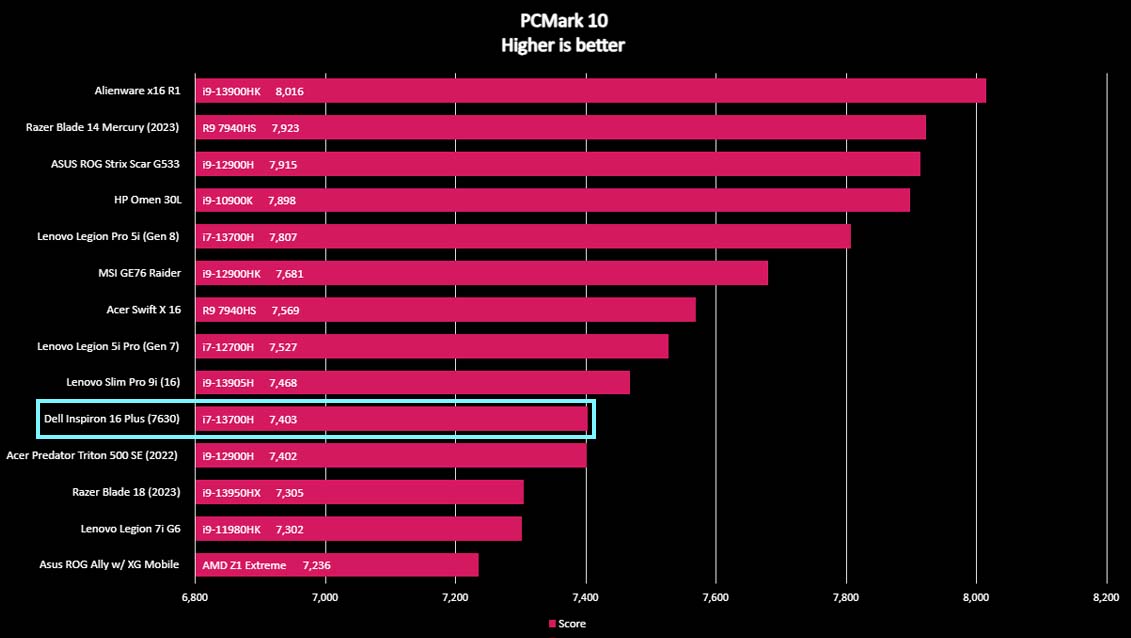
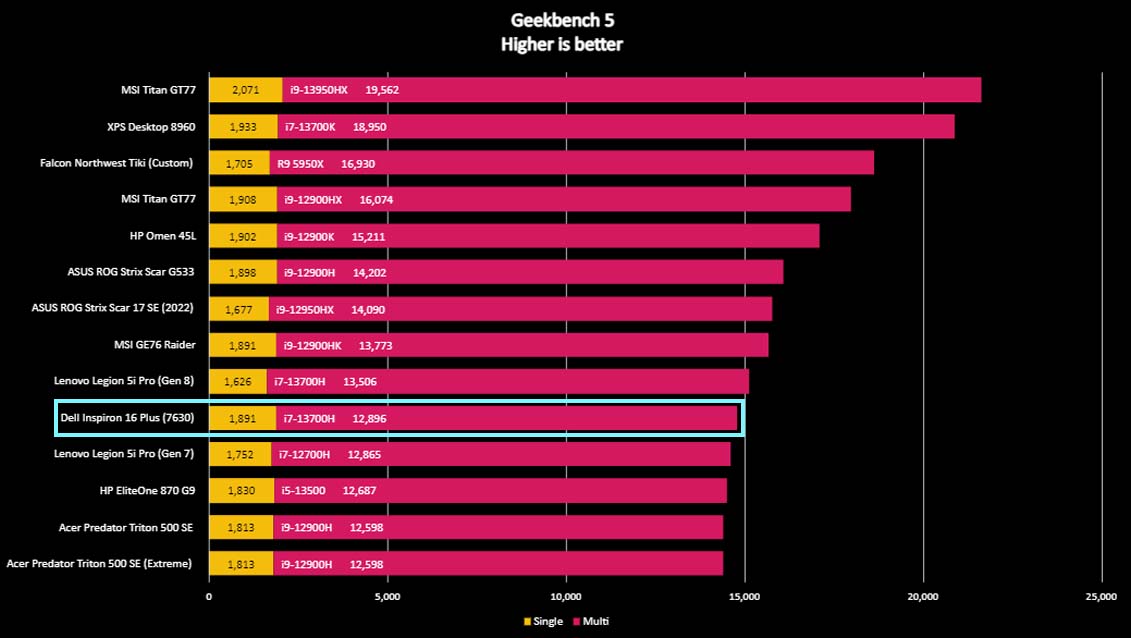
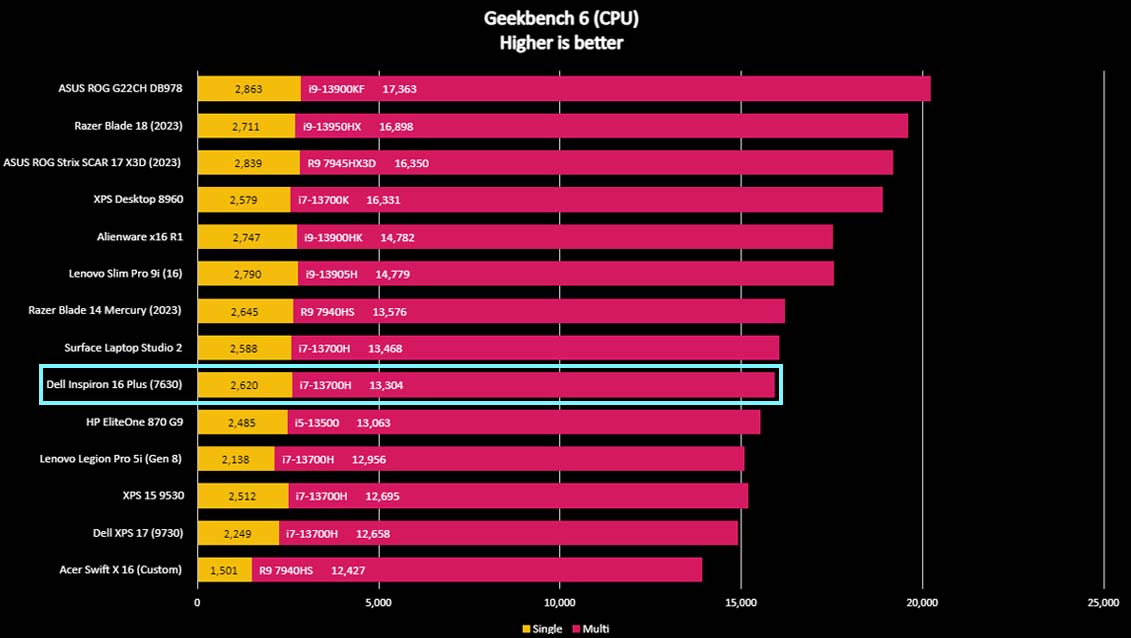
Performance & gaming highlights
- Powerful CPU and GPU performance allow the laptop to handle a wide range of tasks with ease.
- Creatives will appreciate how quickly it renders imagery and how smoothly it performs various functions.
- It's even good for some gaming sessions, even though it's not a gaming laptop.
- Performance rating: 4/5

- Best Windows laptops
- Laptop review and buying guides
- Lenovo Yoga Book 9i preorders
- Dell XPS 17 (9730) review
- Lenovo ThinkPad X13s review
As I always do when testing a laptop, I spent plenty of time with the Inspiron 16 Plus to check its performance. During the two weeks, I used it for work, played several hours of video games, worked in Adobe Photoshop and Illustrator, and ran it through a gauntlet of benchmark testing. This laptop offers some stunning performance, and combined with the previously mentioned 120Hz refresh rate of the display, this leads to smooth 3D rendering. It can even handle some gaming sessions despite not being anywhere close to the best gaming laptops.
I couldn't help but compare it to the Dell XPS 17 (9730) laptop I reviewed earlier this year. Despite utilizing the same i7-13700H CPU as the Dell XPS 17, the Inspiron 16 Plus outperformed the larger XPS laptop in my PCMark, Cinebench, and Geekbench benchmark testing. This shows that the Inspiron 16 Plus can handle day-to-day office work and even more demanding tasks while staying cool in a smaller chassis.
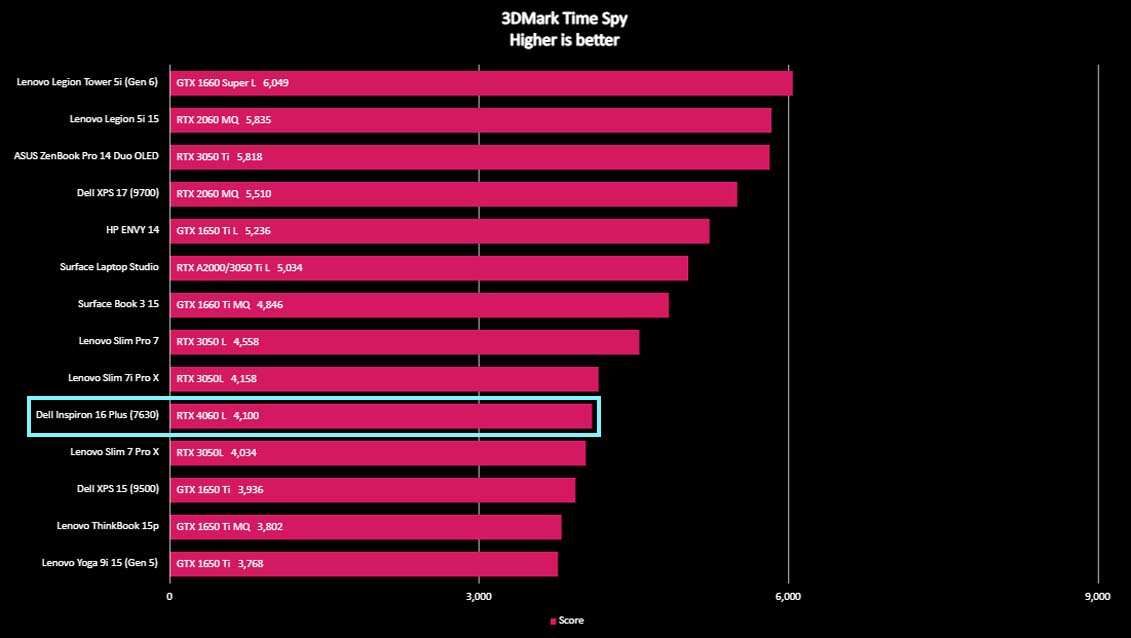
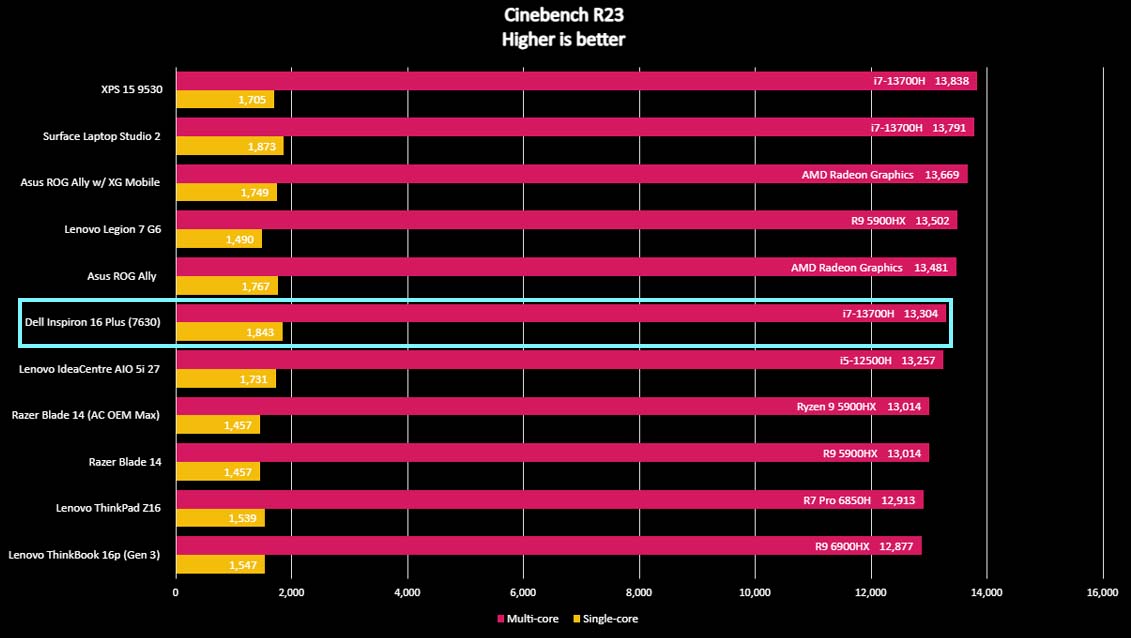
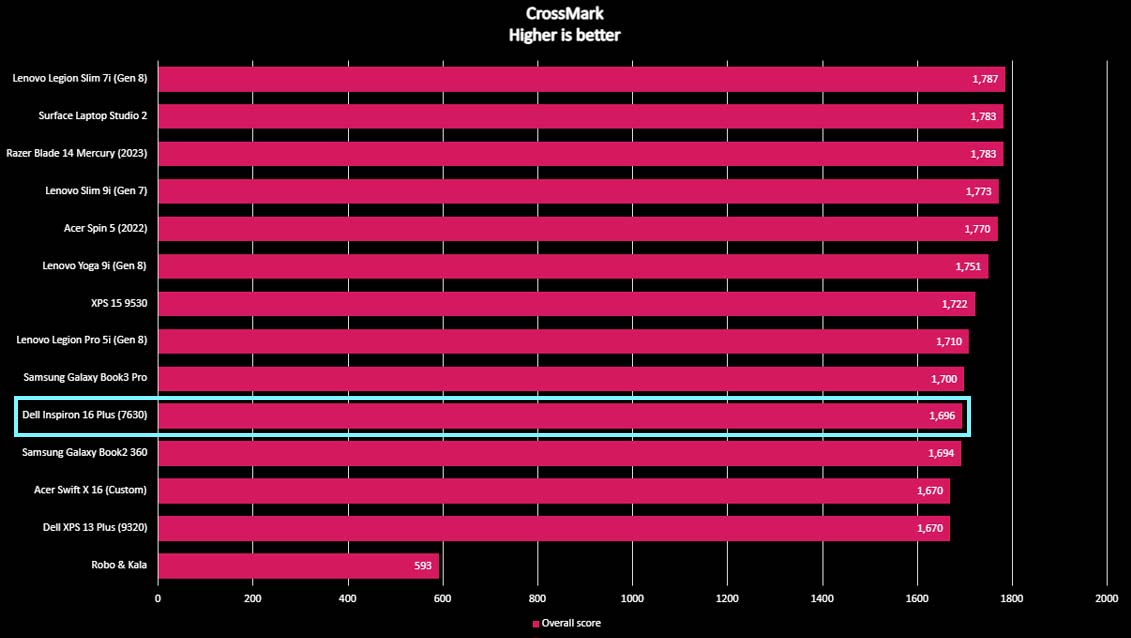
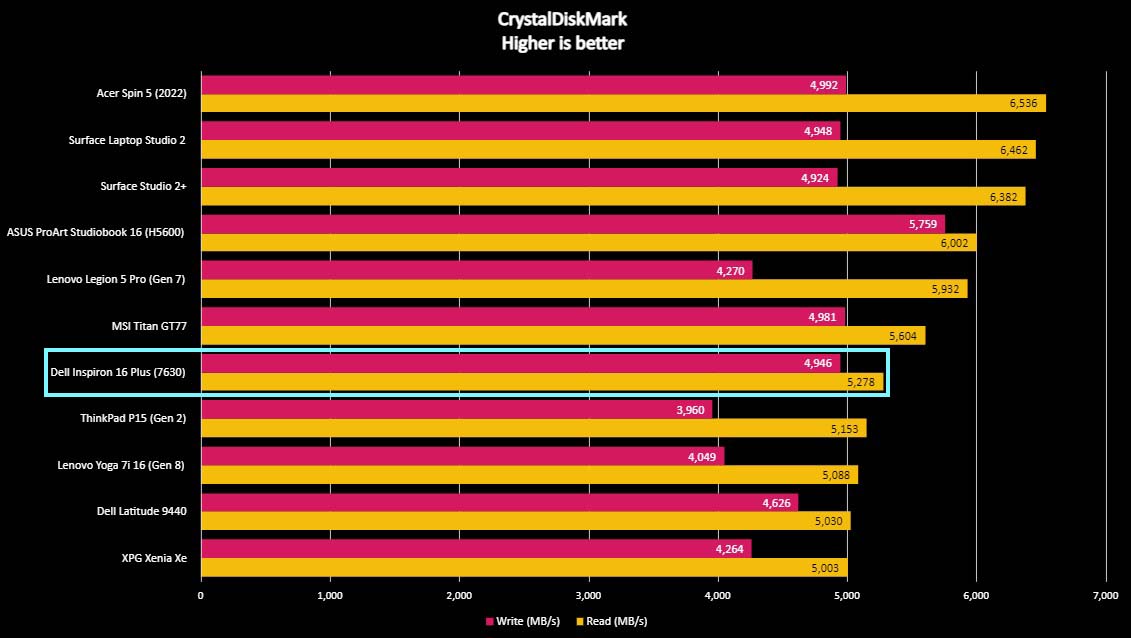
However, while admirable overall, the Inspiron 16 Plus' slightly less powerful RTX 4060 laptop GPU scored significantly lower than the XPS 17 and its RTX 4070 L in my 3DMark Time Spy testing, which tests intensive graphical performance. Still, this is to be expected, and I feel the Inspiron 16 Plus is still a great choice for creative work or even some gaming.
Speaking of, before really testing it with gaming, I downloaded and installed the latest NVIDIA drivers, ensuring the graphics card is working at its best. While playing Baldur's Gate 3 and Cyberpunk 2077 with medium to high graphics settings, the laptop averaged 50 to 60 FPS (frames per second). I further tested my graphics abilities by running benchmarks in Cyberpunk 2077. On the ultra-highest settings, including turning on DLSS Ray Reconstruction and path tracing, the laptop only averaged about 20 FPS, which is to be expected but is still pretty good for a 'non-gaming' laptop.
In the middle of one of the most intensive graphics benchmark tests, I pulled out my thermal camera and checked to see how well the system kept itself cool. The hottest areas of the laptop proved to be above the keyboard, followed by the areas on either side, with the highest temperature I recorded being around 107F (~41C). This definitely isn't close to the worst I've seen. The fans did come on relatively quickly whenever the laptop was used for more intense graphics or computing tasks, but that's to be expected.
Dell Inspiron 16 Plus: Battery life
Battery highlights
- The battery lasted roughly 12 hours on average when performing basic office tasks.
- As always, graphically demanding tasks can reduce battery life to about an hour and a half or less.
- Battery rating: 5/5
Today's very best laptops are expected to last around 10 hours on one charge when performing basic tasks like running simple programs, surfing the internet, and attending video calls. I'm happy to report that the Dell Inspiron 16 Plus hit this target and even excelled with an average battery life of 11 hours and 58 minutes on 50% brightness and running everyday functions.
I tested this anecdotally and quantitatively by using the laptop for work, in my free time, and running it through multiple battery life tests. Getting about 12 hours out of it on average allows me to get a lot done without worrying about being near an outlet. This makes this a great laptop for folks on the go, whether students, creatives, office workers, or other busy people.
As is always the case, running graphically demanding or processor-heavy software can seriously lower the battery's lifetime. The same is true for the Inspiron 16 Plus. When working with 3D modeling software or running certain games, the laptop lasted only roughly an hour and 39 minutes. As previously explained, you can charge it back up via the included barrel plug or a compatible USB-C cable.
Dell Inspiron 16 Plus: Keyboard and touchpad
Keyboard and touchpad highlights
- A typical keyboard and touchpad layout.
- Fingerprint reader is reliable and easy to access.
- Keyboard and touchpad rating: 4.5/5
There isn't much to discuss regarding the Inspiron 16 Plus keyboard and touchpad. The keys are spaced nicely so that my fingers can press down on them without feeling crowded, and they are also responsive enough for any situation. The biggest nicety here is the fingerprint reader, located on the top right of the keyboard, which doubles as a power button. I could easily set up Windows Fingerprint recognition, and the laptop didn't give me any issues when reading my finger after that.
The touchpad is a little on the smaller side, given how much space there is on the casing, but it works effectively and always allows me to navigate around without extra swiping.
Dell Inspiron 16 Plus: Camera, mic, and audio
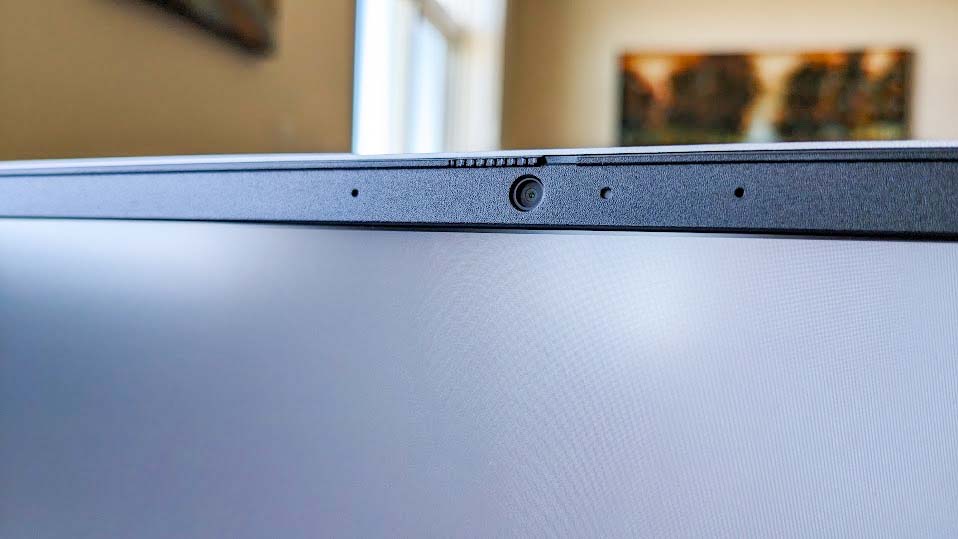

Camera, mic, and speaker highlights
- Built-in webcam shutter gives peace of mind in regards to privacy.
- Mic is excellent for carrying your voice during video meetings.
- The four speakers provide excellent sound quality.
- Camera, mic, and speaker rating: 4.5/5
I'm always a big fan of built-in webcam shutters, so I was delighted to see a small, unobtrusive one on the Inspiron 16 Plus. All I have to do is slide this physical switch back and forth along the top of the panel to use it, which I prefer over electronic shutters.
I attended a handful of work meetings using the Inspiron 16 Plus and never had any issues with how the mic carried my voice to co-workers. Additionally, the 1080p webcam captures crisp detail with accurate colors as long as you are in a well-lit area, but that's the standard caveat for any webcam.
As far as audio goes, there are four speakers — two shooting down on the underside of the casing and two speakers running along the top of the keyboard. They can get decently loud, but the bass isn't all that great and gets lost in the rest of the sounds. As always, you'll want to invest in one of the best computer speakers to get the best audio quality.
Dell Inspiron 16 Plus: Competition
You don't have to look beyond Dell if you want an even more powerful laptop that can handle more intensive computational and graphical tasks. I always point people toward the Dell XPS line for those sorts of things. As you can see from my XPS 17 (9730) review and my XPS 15 (9530) review, these are reliable and steady laptops that can handle practically anything you throw at them. Of course, the fact that they offer high-end processors and graphics cards can make some configurations a bit more expensive, starting at $2,199.99 for the XPS 17 and $1,499.99 for the XPS 15.
Looking outside the Dell line, the Lenovo Legion Pro 5i is an excellent choice, with internal hardware and performance similar to the Dell Inspiron 16 Plus. As our own Zachary Boddy said in their Lenovo Legion Pro 5i review, "The latest internals from Intel and NVIDIA, an attractive price point, and a roomy display make this a genuinely great premium mid-range gaming laptop." However, you'll want to mostly keep it plugged in as the battery doesn't last long. It has a starting price of $1,479.99.
If you're looking for a powerful but compact computer that handles creative work and gaming, then the ASUS ROG G22CH desktop is perfect. As you can read in my ROG G22CH review, its small form factor allows it to fit in more places, whether on your desk, floor, or TV stand. Plus, there are various configurations with different NVIDIA RTX GPUs. It has a starting price of $1,399.99.
Dell Inspiron 16 Plus: Scorecard
| Attribute | Rating & Notes |
|---|---|
| Value | 4.5/5 — Any laptop with these internals will be pricey, but the Inspiron 16 Plus is well priced for what is offered. |
| Design | 4/5 — There are plenty of ports in an elegantly minimalist case. The laptop is a little bulky compared to some others, but it can also contain more intensive hardware than some other options. |
| Display | 4/5 — It's odd that there aren't different displays to choose from, but the WVA one is decent overall. |
| Performance | 4/5 — The processor and graphics card both offer impressive performance to keep up with everything from daily or creative tasks and even some gaming. |
| Battery life | 5/5 — Being able to last up to roughly 12 hours makes this a great laptop for those on the go. Just remember that certain programs will drain the battery faster. |
| Keyboard and touchpad | 4/5 — Keys are spaced well and the fingerprint reader works reliably, but the touchpad is a little small. |
| Camera, mic, and audio | 3.5/5 — Privacy shutter adds peace of mind while the camera and mic work well. The speakers get plenty loud, but don't handle bass super well. |
Dell Inspiron 16 Plus: Should you buy it?
You should buy this if...
✅ You want a laptop with a large display and a high refresh rate
The 16-inch WVA panel offers great color and contrast to show off videos, games, or your own personal projects in a very good way. Plus, the 120Hz refresh rate is able to keep up with intensive rendering programs for a smooth experience overall.
✅ You're looking for a powerful laptop with strong CPU and GPU performance
Thanks to the powerful processor and graphics cards utilized, this laptop can run very smoothly even when handling some demanding programs. This makes it great for 3D modeling software, creative programs, or even some gaming.
✅ You need something with strong battery life
In my testing, the laptop ran for up to roughly 12 hours when doing office tasks and lasted for about an hour and a half when doing more demanding work. Typically, the best laptops can last up to 10 hours, so this is really good battery life.
You should not buy this if...
❌ You want a laptop with an OLED display
I totally get it. OLED panels provide a far better viewing experience for creatives due to their ability to produce true black and make colors pop more. If you're really focused on getting a laptop with the best display, then the Inspiron 16 Plus' WVA, while good, isn't what you're looking for.
❌ You need something with a small form factor
Although the simple design of the Inspiron 16 Plus is relatively compact, given all of the hardware this laptop contains, it's still bulky compared to some other options out there.
Anyone looking for a powerful laptop that can handle a mixture of day-to-day office work, more intensive rendering programs, and even some gaming will benefit from the Inspiron 16 Plus. Depending on the configuration, it can be a bit costly, but it's also well-priced, given the impressive performance of the hardware. The large 16-inch display's 120Hz refresh rate only adds to the laptop's smooth experience. Of course, having such good battery life also makes this an excellent option for people who travel or are constantly on the go.
If the specific configuration I reviewed doesn't quite fit your needs, then being able to choose between such a wide selection of GPUs, memory, and storage options when configuring the laptop can help you create the perfect device for your specific use case.

This powerful laptop can handle a great deal of tasks, including graphics rendering abilities, making it ideal for creatives or people who want an office laptop that can also handle some gaming. It's available in several different configurations and provides plenty of ports to connect additional devices.

Self-professed gaming geek Rebecca Spear is one of Windows Central's editors and reviewers with a focus on gaming handhelds, mini PCs, PC gaming, and laptops. When she isn't checking out the latest games on Xbox Game Pass, PC, ROG Ally, or Steam Deck; she can be found digital drawing with a Wacom tablet. She's written thousands of articles with everything from editorials, reviews, previews, features, previews, and hardware reviews over the last few years. If you need information about anything gaming-related, her articles can help you out. She also loves testing game accessories and any new tech on the market. You can follow her @rrspear on X (formerly Twitter).