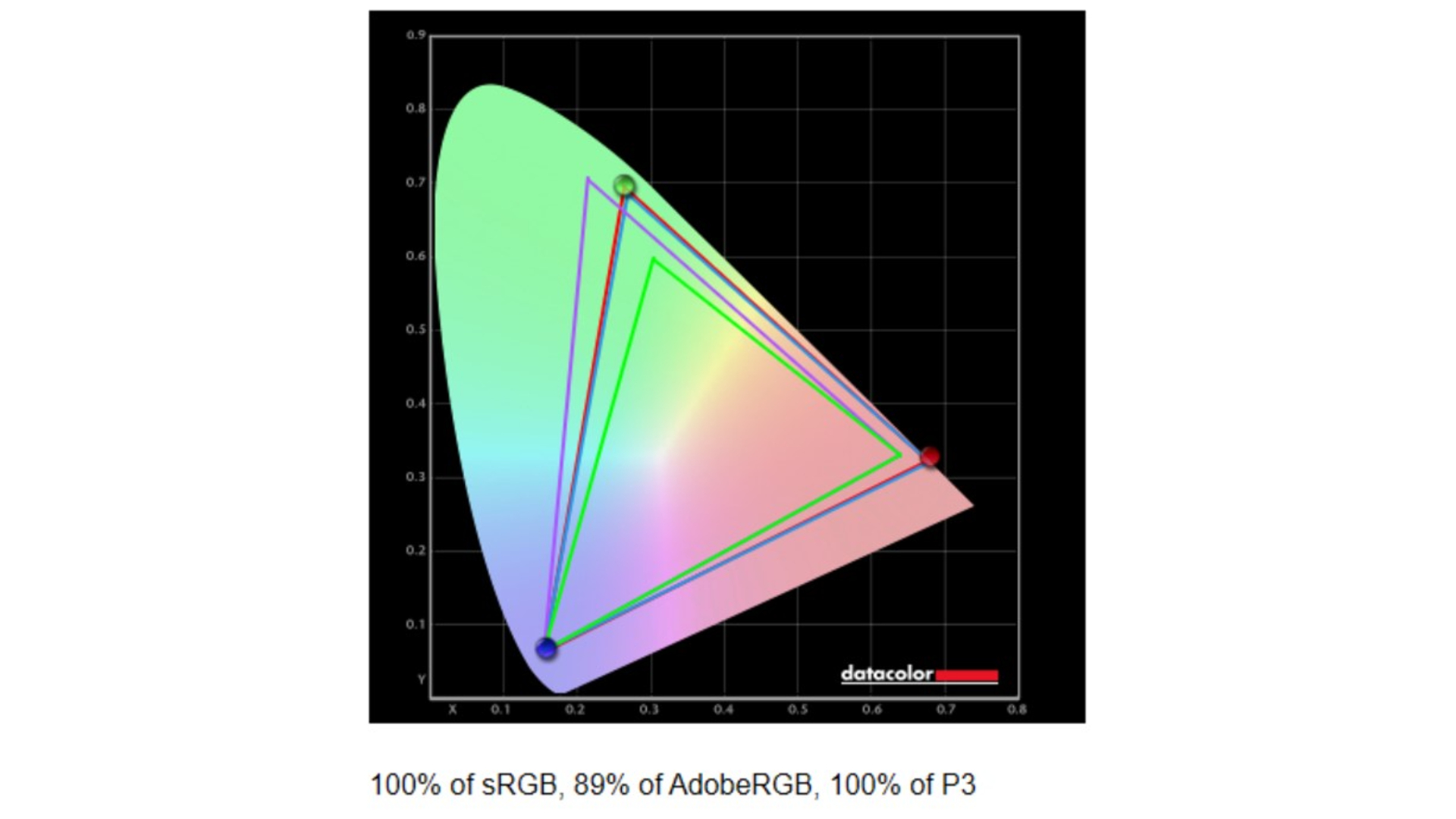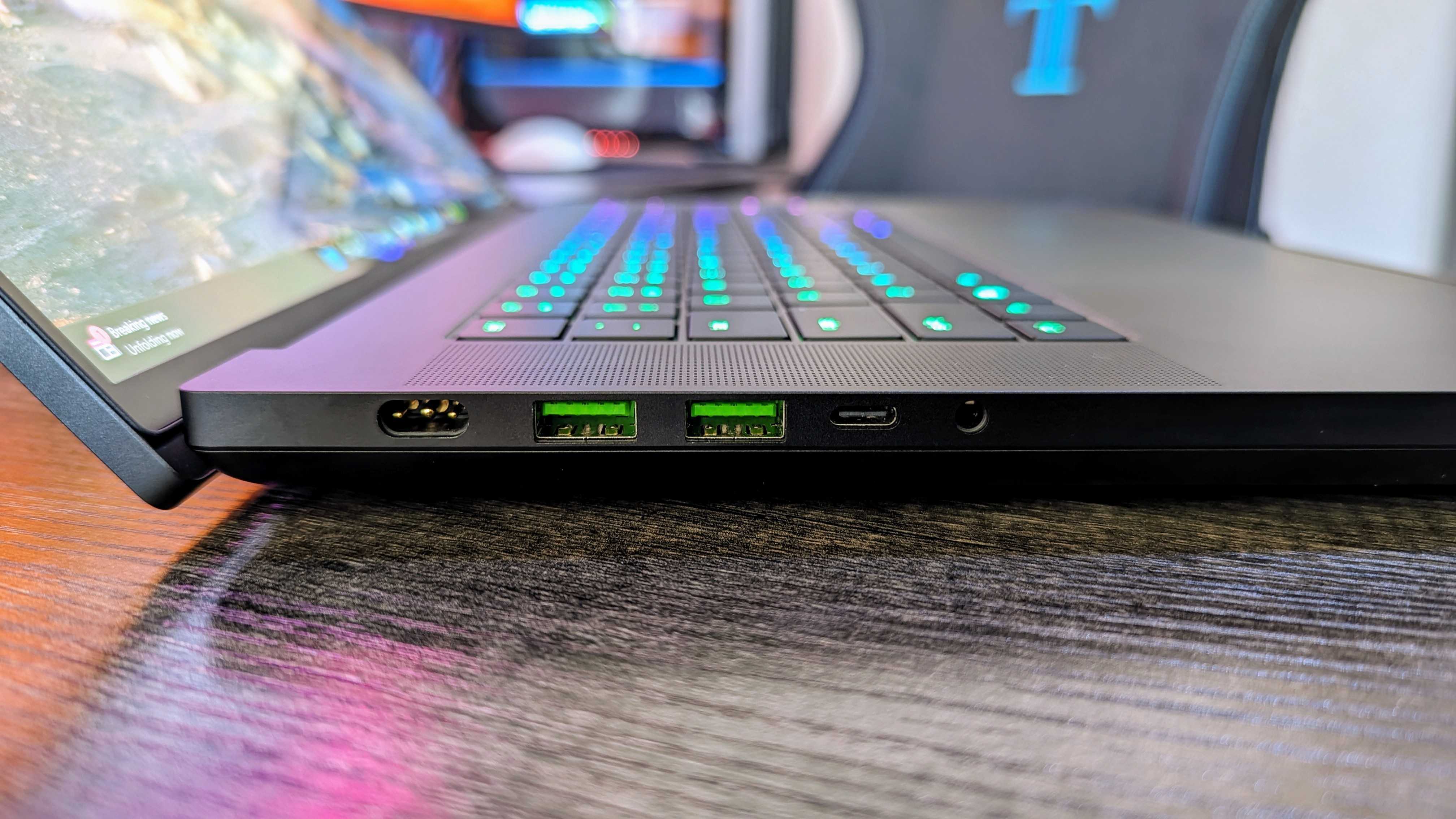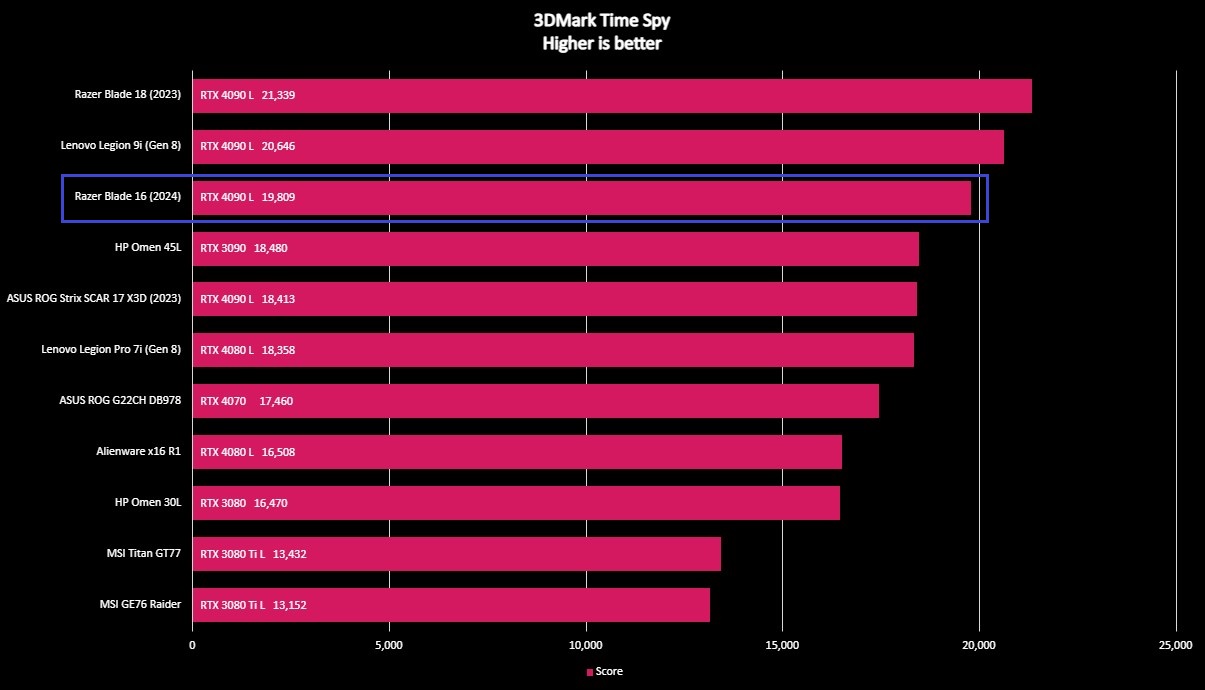Windows Central Verdict
The Razer Blade 16 (2024) is at least good in basically every category, but that's not quite enough to make it an instant recommendation when it costs this much. Incredible build quality, gorgeous displays, and blistering fast performance are countered by a stagnating design, lackluster keyboard, and the simple fact that far cheaper laptops can outperform it.
Pros
- +
Gorgeous new OLED display looks and feels great
- +
Build quality from Razer continues to be exceptional
- +
Touchpad is large, smooth, and glorious
- +
Speakers are surprisingly loud and clear
Cons
- -
The same-old design with the same sharp, uncomfortable edges
- -
An unimpressive keyboard, especially for gaming
- -
Performance doesn't quite match the specs or compare to cheaper laptops
- -
Very expensive
Why you can trust Windows Central
In the world of PC gaming, Razer stands among the best when it comes to brand recognition. This is deliberate, too; Razer invests heavily into its brand, enticing gamers into its black-and-green ecosystem of PCs, monitors, accessories, and even merch.
At the center of this ecosystem is the Razer Blade, the sleek, black, metal gaming laptop that has attracted eyes and wallets alike since its debut in 2011. Right now, the core of the Razer Blade lineup is the 16-inch laptop I've been using for the past couple of weeks, and I have some thoughts.
The Razer Blade 16 (2024) doesn't surprise in any way because it's good (and often great) in all the same ways past Razer Blades have been. Sure, there's a new 240Hz OLED display in the base configuration and a powerful Intel 14th Gen Core i9 CPU, but in many ways, this laptop feels very similar to the Razer Blade 16 of last year. Which, in turn, felt very similar to the Razer Blade 15 of previous years. This is still one of the best gaming laptops you can buy, but is this level of iterative improvement really enough when it costs so much?
Disclaimer: This review was made possible with a review unit provided by Razer. The company did not see the contents of the review before publishing.
Razer Blade 16 review: Pricing and specifications
Pricing highlights
- The Razer Blade 16 starts at $2,999.99 with an Intel Core i9, NVIDIA RTX 4070, 16GB of RAM, and a 1TB SSD.
- Prices quickly rise from there, rocketing all the way up to a staggering $5,499.99 (although that configuration packs a huge amount of RAM and storage).
- High-end memory and storage upgrades aren't terribly priced, but overall, the Razer Blade 16 is very expensive for the overall experience and performance you're getting.
- Value rating: 3/5
• Price: $4,199.99 at Razer | Best Buy
• Display: 16-inch, QHD+ (2560 x 1600), OLED, 240Hz
• CPU: Intel Core i9-14900HX w/ 24 cores, 32 threads
• GPU: NVIDIA GeForce RTX 4090 w/ 16GB GDDR6 VRAM
• RAM: 32GB DDR5-5,600MHz
• Storage: 2TB NVMe M.2 PCIe Gen 4.0 SSD
• Battery: 95.2WHr battery w/ 330W GaN power adapter
• Dimensions: 355 x 244 x 22mm (13.98 x 9.61 x 0.87in)
• Weight: 2.45kg (5.4lbs)
Razer has never been known as being a particularly value-conscious brand, but that's never more obvious than when looking at the company's Razer Blade line of laptops.
At least when it comes to accessories, Razer offers a wide range of competitive products in every price category, but the Blade family insists on sitting in the upper echelons of gaming laptop pricing; in other words, don't come here if you're on a tight budget.
The Razer Blade 16 (2024) starts at $2,999.99 at Razer and is equipped with an Intel Core i9 (the same found in every Blade 16), RTX 4070 GPU, 16GB of RAM, and 1TB of SSD storage. Prices quickly go up depending on your options, with my review configuration charging $4,199.99 at Razer to upgrade to an RTX 4090, 32GB of RAM, and 2TB of SSD storage. If you're really swimming in cash and need a truly ridiculous computer, you can upgrade that model to Razer's unique dual-MiniLED display, 96GB of RAM, and 8TB of SSD storage for $5,499.99 at Razer.
All the latest news, reviews, and guides for Windows and Xbox diehards.
In the box, you'll get the Razer Blade 16 (2024), a 280-330W power adapter (depending on your GPU), Razer's customary stickers, and a microfiber cleaning cloth. The Razer Blade 16 is an extremely expensive laptop, with Razer counting on buyers desiring its brand, high-quality construction, and svelte, understated design. Other laptops can best the Razer Blade 16 in terms of features or performance for less (sometimes a lot less).
My recommended configuration
Core i9 | RTX 4080 | 32GB RAM | 2TB SSD | Dual-MiniLED — $3,799.99 at Razer | Best Buy
For some reason, this configuration is only available in the silver "Mercury" colorway; you get a powerful NVIDIA RTX 4080 GPU, 32GB of RAM, and 2TB of SSD storage to ensure you can play all the latest games. You also get the upgraded (and very impressive) dual-MiniLED display. Oddly, this configuration costs just $200 more than the closest black configuration, which downgrades to the OLED panel and just 1TB of storage.
Razer Blade 16 review: Design and build quality
Design highlights
- The Razer Blade 16 closely follows the blueprint set by its predecessors with a matte-black (or silver) aluminum unibody.
- The design is simple and attractive, and the build quality is exceptional across the board.
- However, Razer's design language has changed little for years, including all the sharp edges that can make using the keyboard uncomfortable and a fingerprint-prone surface.
- Design rating: 4/5
• Materials: 100% aluminum unibody (sandblasted & anodized), titanium anti-flex plate in keyboard deck
• Design features: Per-key Razer Chroma RGB keyboard lighting, glowing Razer logo on lid, green accents on ports
• Dimensions: 355 x 244 x 22mm (13.98 x 9.61 x 0.87in)
• Weight: 2.45kg (5.4lbs)
• Ports: 1x USB Type-C Thunderbolt 4 w/ 100W Power Delivery, 1x USB Type-C 3.2 Gen 2 w/ 100W Power Delivery, 3x USB Type-A 3.2 Gen 2, HDMI 2.1, UHS-II SD card reader, 3.5mm audio jack, Kensington Security Slot, proprietary Razer charging port
A large part of maintaining a strong brand identity is to have an easily recognizable design, and Razer nailed that with its Blade series of laptops. For years, Razer Blades have been known for their matte-black, aluminum unibody designs with simple, flat lines and curves.
It's a professional, sleek, and attractive design that looks just as good in an office as it does in your gaming setup. Don't worry, though, as per-key RGB lighting and a glowing Razer logo on the lid still mark this as a gaming laptop.
The Razer Blade 16 (2024) boasts excellent overall construction, with very tight tolerances and an incredibly solid feel all the way around. Razer's build quality has improved by leaps and bounds over the last decade, and the Blade 16 represents the culmination of all the company's efforts to build some of the highest-quality laptops around. You'd be forgiven for criticizing Razer for sticking too close to its formula, though, as the Razer Blade laptops have changed little in years (apart from Razer's move to a taller 16:10 aspect ratio for its displays). This makes a design that once stood out seem a little boring in today's market, especially when some of the same weaknesses remain.
This laptop is a certified fingerprint magnet; for one, not only does it hungrily latch onto every smudge and fingerprint, but it refuses to let them go without some pretty aggressive microfiber cloth action. More concerning, though, is just how sharp this laptop is. There are no chamfered edges here — the entire keyboard deck is ringed by an abrupt 90-degree corner, and even the cutout in front of the touchpad to open the laptop is bracketed by oddly jagged corners. It can be downright uncomfortable to use this keyboard or touchpad because of those edges, especially considering how the thickness of this laptop makes them harder to avoid.

The Razer Blade 16 doesn't disappoint when it comes to ports, but those that need more should consider the Razer USB Type-C Dock, which features 11 diverse ports, perfectly matches the Blade 16's design, and has 85W passthrough charging. You can read our Razer USB Type-C Dock review for more info.
Razer Blade 16 review: Display
Display highlights
- The Razer Blade 16 now comes with a gorgeous 240Hz OLED display as standard, with the unique Dual-MiniLED display still available for a premium.
- Most people should be very happy with the OLED panel, though, which pairs a 1440p resolution with excellent picture quality and a 240Hz refresh rate.
- Visual fidelity and performance are fantastic, with this display's only "weakness" being its 400 nits max brightness.
- Display rating: 5/5
• Display type: 16-inch OLED @ QHD+ (2560 x 1600) w/ 16:10 aspect ratio
• Display specs: 240Hz refresh rate, 0.2ms response time, 400 nits max brightness, 100% DCI-P3 color gamut
• Display features: NVIDIA G-SYNC Ready, VESA DisplayHDR True Black 500, MUX switch w/ NVIDIA Advanced Optimus support, VESA Certified ClearMR 11000
The Dual-MiniLED display that debuted with the first-gen Razer Blade 16 is still available and still allows players to switch between 4K @ 120Hz and QHD+ @ 240Hz with a simple restart.
All that's changed on that front is a new toggle for the local display dimming. What's more interesting is the introduction of a brand-new OLED panel for all other configurations, and it's a genuine improvement over last year's options.
This display looks amazing. The conversation of OLED vs. MiniLED aside, the Razer Blade 16's new display is colorful and vibrant, fast and responsive, and very color-accurate. It's an extravagant display for work, play, and creation, with no major weaknesses in any category. It looks gorgeous, it's one of the smoothest displays you'll ever use (it actually boasts the highest-ever VESA Certified ClearMR score, which tests the clarity of a display by tracking the movement of pixels across it), and the performance is top-notch.
If I had to complain, it's that the max brightness of 400 nits isn't best-in-class, but it's still more than good enough for regular usage. HDR support is here and is solid, but it's also not going to be as great as the very best displays, thanks to that limited max brightness.
| Setting | Brightness | Black | Contrast | White point |
|---|---|---|---|---|
| 0% | 3.4 | 0 | 0:1 | 6,700 (0.311, 0.321) |
| 25% | 24.8 | 0 | 0:1 | 6,700 (0.311, 0.323) |
| 50% | 82 | 0 | 0:1 | 6,600 (0.311, 0.325) |
| 75% | 196.2 | 0 | 0:1 | 6,600 (0.311, 0.324) |
| 100% | 380.7 | 0 | 0:1 | 6,700 (0.310, 0.324) |
As you can see from the above, the Razer Blade 16 hits at least 100% of the sRGB and DCI-P3 color gamuts, only falling off a little with AdobeRGB. By default, Razer has tuned this display to DCI-P3, making it well-suited to creative work. This OLED panel is also consistent across brightnesses when it comes to color accuracy and white balance, with an impressively low minimum brightness to boot. Overall, it's just a good screen.
Razer Blade 16 review: Performance and thermals
Performance highlights
- Overall, the Razer Blade 16 is a very strong performer, as expected, smashing through any task or game.
- However, more affordable laptops (even with on-paper weaker hardware) can outperform the Blade 16 due to thermal constraints.
- This laptop gets hot, and the fans get loud, which also restricts the usefulness of CPU overclocking.
- Performance rating: 3.5/5
• CPU: Intel Core i9-14900HX w/ 24 cores & 32 threads, up to 110 TDP & 5.8GHz clock speed
• GPU: Up to NVIDIA GeForce RTX 4090 w/ 16GB GDDR6 VRAM, up to 175W TDP
• RAM: Up to 64GB DDR5 @ 5,600MHz or 96GB DDR5 @ 5,200MHz
• Storage: Up to 8TB M.2 NVMe PCIe Gen 4.0 SSD
• Thermals: Vapor cooling chamber w/ graphite & PET insulating sheets, dual 67-blade fans, 0.05mm exhaust fans
Let's just get this out of the way: Yes, of course, the Razer Blade 16 is a powerful laptop. It's a beast, and there's very little it can't absolutely smash its way through. Not only does it have raw power, but it's also fast and responsive in all tasks, including booting from sleep, signing you in, moving files around, and more. You can't reasonably call the Blade 16 slow by any metric.
That being said, it seems the Blade 16 sacrifices a fair deal to achieve its (relatively) thin profile and premium build. Despite Razer's thermal system claims, this laptop gets hot and loud fast, and top-end performance suffers as a result. If you're looking for the best performance for your price, this laptop is sadly not that. It runs great, but considerably cheaper laptops consistently outperform it.
In fact, the Lenovo Legion Pro 7i (Gen 8) with a previous-gen Intel Core i9 and an NVIDIA RTX 4080 was regularly slightly faster, cooler, and quieter than this Blade 16 on the same performance profile and settings. Considering how that laptop is reliably at least $1,000 cheaper than this Blade 16 configuration, that's a big deal.
I never had any issues using the Razer Blade 16 to do anything I wanted. In a vacuum, it's an absurdly powerful PC. Other gaming laptops exist, though, and the Blade 16 is definitely not the top performer in its class.
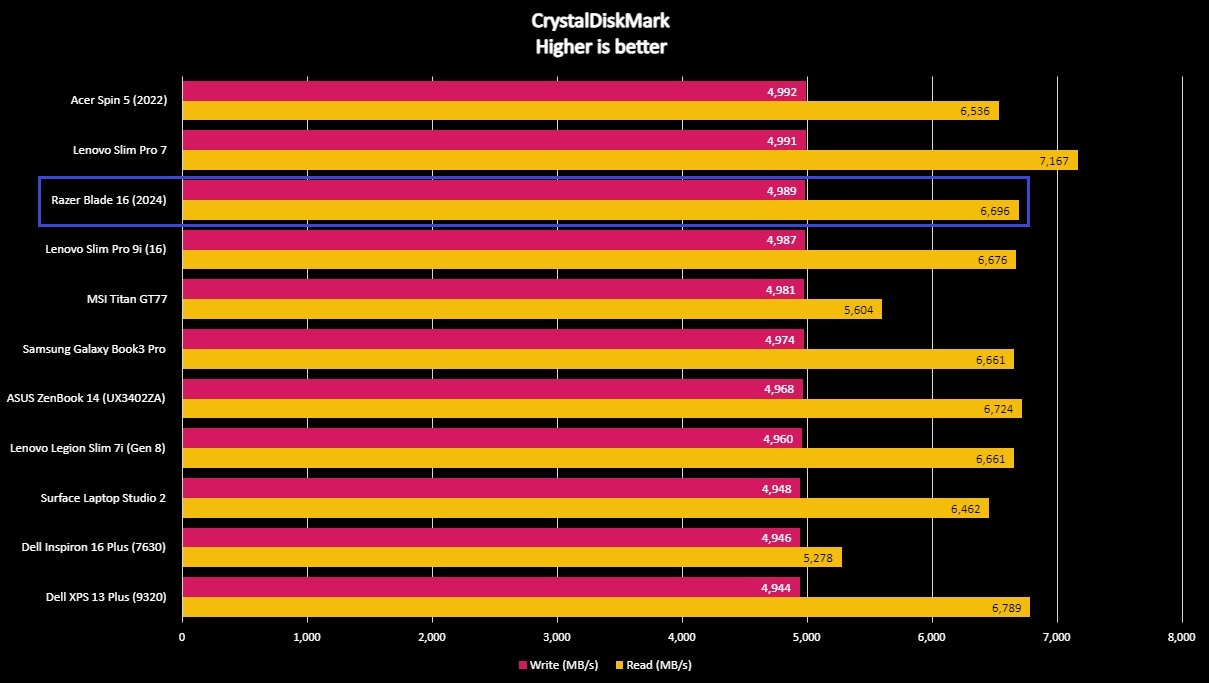
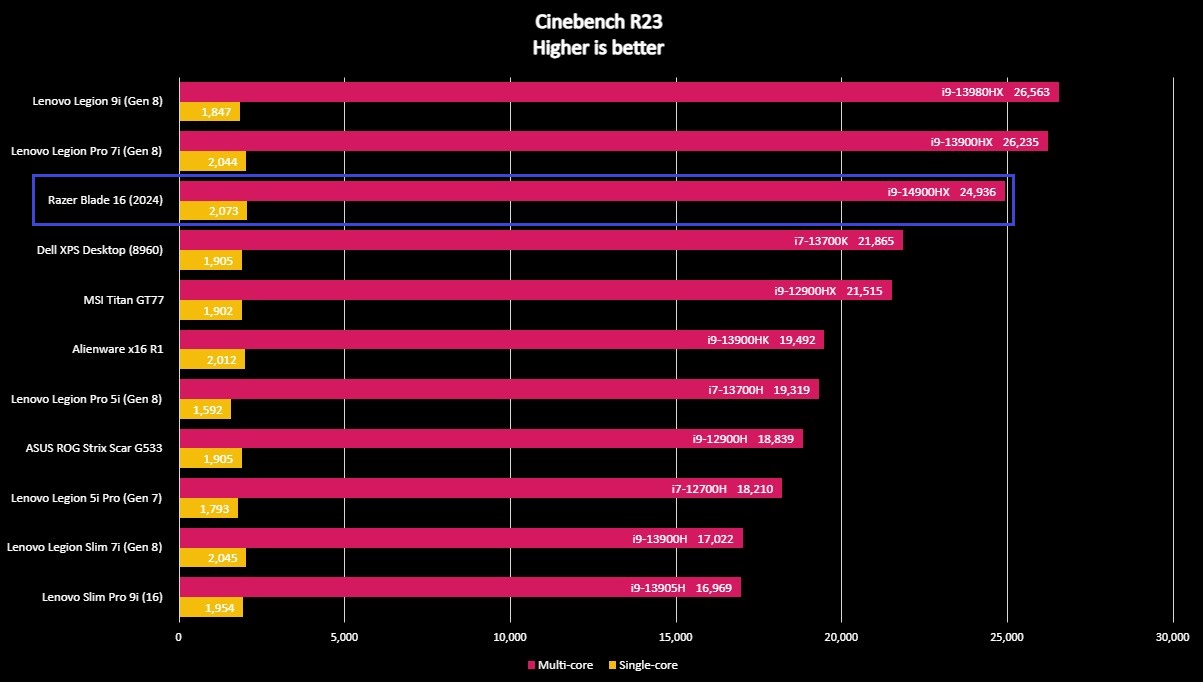
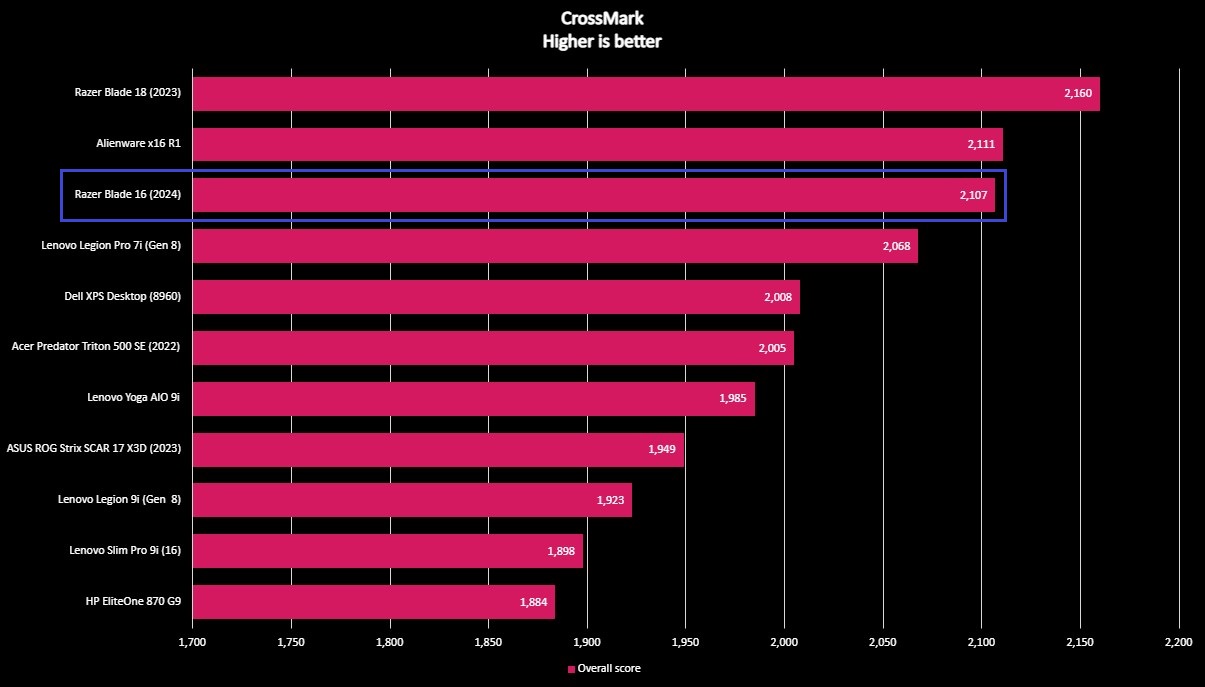

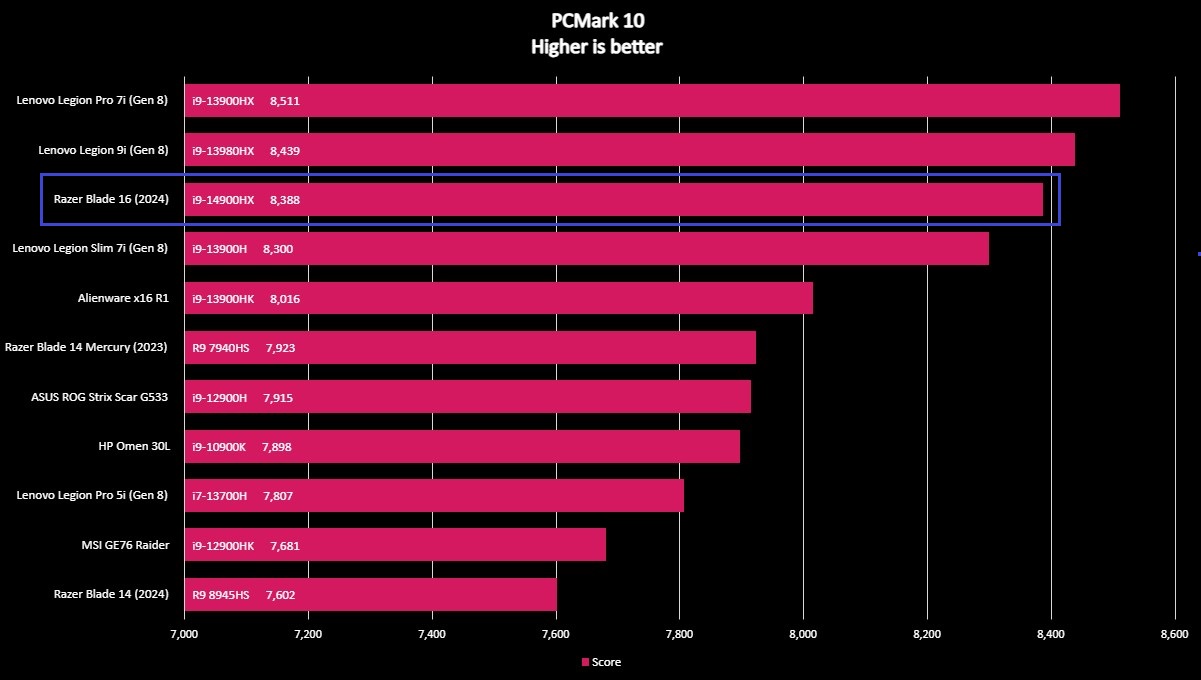
As you can see from the benchmarks above, the Razer Blade 16 consistently ranks among the best, as you'd expect with such insane hardware packed inside. You can also see how often Razer's latest and greatest gaming laptop is bested by the Lenovo Legion Pro 7i (Gen 8) with an RTX 4080 GPU. It seems the Blade 16 struggles to keep itself cool, thus losing some of the top-end performance these components are capable of; because of this, overclocking the CPU failed to return improved performance in my testing.
Razer Blade 16 review: Gaming performance
Gaming highlights
- The Razer Blade 16 can easily play any modern PC game at high-to-max settings and native resolution.
- The RTX 4090 also tests well in 3DMark, although still below other gaming laptops with the same GPU.
- However, the Blade 16 consistently performed a few frames-per-second worse than the Lenovo Legion Pro 7i with an RTX 4080 and the same settings.
Gaming on the Razer Blade 16 is a breeze; it's powerful and responsive, and it has a great display to boot. Just like with everyday performance, though, the Blade 16's thermal management sees it regularly underperform versus the more affordable competition. It can still play all of the best PC games without a hitch and do so for hours on end, but the Blade 16 once again struggles to compete with the Lenovo Legion Pro 7i (Gen 8).
- Forza Horizon 5 — 130 FPS average on the Extreme preset, QHD+ (1600p) resolution, 240Hz refresh rate, v-sync enabled, NVIDIA DLSS enabled and set to Auto, NVIDIA DLAA and DLSS Frame Generation disabled vs. 132 FPS average on the Legion Pro 7i
- Gears 5 — 111 FPS average with max settings, QHD+ (1600p) resolution, uncapped framerate, v-sync enabled, and Ultra textures installed vs. 112 FPS average on the Legion Pro 7i
- Cyberpunk 2077 — 72 FPS average on the Ray Tracing: Ultra preset, QHD+ (1600p) resolution, 240Hz refresh rate, v-sync enabled, NVIDIA DLSS enabled and set to Auto, NVIDIA DLAA and Frame Generation disabled vs. 74 FPS average on the Legion Pro 7i
- Counter-Strike 2 — ~200 FPS average on Ultra High preset, QHD+ (1600p) resolution, 240Hz refresh rate, v-sync enabled, AMD FidelityFX disabled, NVIDIA Reflex Low Latency enabled
The Razer Blade 16 (2024) performed better in 3DMark Time Spy versus other benchmarks (which are either CPU-focused or are general-purpose tests that stress all components) but still fell below other RTX 4090-equipped laptops. That performance also didn't translate to superior gaming performance or greater graphical capabilities, as you saw in the gaming tests above. I stress-tested the Blade 16 using the Time Spy benchmark, too, and saw a 3.5% decrease in average framerates over the course of the stress test versus the 1-2% decrease I would expect from other laptops.
Razer Blade 16 review: Battery experience
Battery highlights
- Like most gaming laptops, the Razer Blade 16 is very power-hungry when you take advantage of its hardware.
- However, good optimizations from Razer mean the Blade 16 can actually last a decent amount of time off the charger.
- While maybe not reliable as an all-day laptop, the Blade 16 is more reasonable away from home than most gaming laptops.
- Battery rating: 4/5
Most gaming laptops have terrible battery life — that's just a reality of the power-hungry category. The Razer Blade 16 (2024) doesn't entirely shirk that trend, but it does fare better than practically every other gaming laptop I've tested. This comes down to two things: Razer's optimizations and an actually noticeable difference when lowering the display to 60Hz rather than its full 240Hz when away from the charger.
I was consistently able to get 4-5 hours of solid usage out of the Razer Blade 16 when away from the charger, as long as I didn't force the laptop to make use of the highly inefficient RTX 4090 GPU. When it came to charging, the 330W GaN charger made quick work of it; you can also take advantage of up to 100W Power Delivery through the Type-C ports, which should be enough to keep the laptop juiced up as long as you're not trying to game or do heavy creative work.
In PCMark 10's battery test, which simulates a regular and diverse workflow until the laptop dies, the Blade 16 lasted a respectable 5 hours and 25 minutes with default settings (including automatically lowering the display refresh rate to 60Hz). Performance away from the charger is similar to a fully-powered mobile Intel 13th Gen Core i7 found in many ultrabooks, so the Blade 16 certainly doesn't feel sluggish. Running a Windows Battery Report returned an estimated longevity of just over four hours, which does feel accurate.
Razer Blade 16 review: Keyboard and touchpad
Keyboard highlights
- The Blade 16 boasts Razer's traditional laptop keyboard and a truly massive all-glass Precision touchpad.
- The touchpad is as good as you can get in a Windows laptop without advanced haptic technology and is a joy to use.
- The keyboard, however, is very lackluster (especially for gaming), with an imperfect layout and unsatisfying action.
- Keyboard rating: 3.5/5
To get the easy part out of the way first, Razer has absolutely nailed this touchpad. It uses Microsoft Precision drivers for seamless tracking and gestures, has a smooth glass surface and reliable, clicky button action, and is absolutely massive. Almost too massive, actually, as your wrists can activate the touchpad on accident while typing. Unfortunately, the keyboard isn't as universally amazing. It looks good with Razer's industry-leading per-key Razer Chroma RGB lighting, but it's just not that satisfying to use.
This keyboard isn't bad; it's just boring. The action is shallow and lacks tactility; there are no full-sized arrow keys or additional macro buttons despite the Blade 16's size. It feels fine for regular typing, but these weaknesses are especially noticeable when gaming. At least Razer has taken a page from Lenovo's book, as holding down the Fn button highlights all the keyboard shortcuts for you.
Razer Blade 16 review: Camera, mic, and audio
Other hardware highlights
- The Razer Blade 16's front-facing camera is decidedly average but does support Windows Hello and has a built-in physical privacy shutter.
- The THX-tuned speaker system is quite good for a Windows laptop, though, with great volume and solid sound quality.
- To touch on upgradeability, the Blade 16 does have user-replaceable memory and storage.
- Other hardware rating: 4.5/5
• Camera & mic: FHD (1080p) front-facing camera w/ physical privacy shutter, dual-array microphones, IR sensor for Windows Hello biometric authentication
• Audio: Quad-speaker setup (2x tweets, 2x woofers), dual smart amplifiers, THX Spatial Audio support, 7.1 surround sound codec support (via HDMI)
• Upgradeability: 2x M.2 slots, 2x SODIMM DDR5 slots
Alright, let's wrap up the rest of the hardware. The Razer Blade 16 (2024) has an FHD front-facing camera that is... average. Color reproduction is great, but detail is lacking, and the camera struggles a lot with dynamic range.
The dual-array microphones flanking it are solid for a laptop, however, and you do get full Windows Hello facial recognition with the included IR sensor (that works reliably and quickly, by the way). There's also a physical camera shutter, which is always nice to have.
The rest of the audio is handled by a quad-speaker system, which surprised me. It gets very loud, enough to drown out the noisy fans, and sounds quite good. Bass is still a little lacking, but clarity and detail are both great for a Windows laptop. THX Spatial Audio support aims to offer a good surround sound experience, but it still won't be as good as one of the best PC gaming headsets. Finally, Razer has designed the Blade 16 to be user-upgradeable, with two fully accessible M.2 slots for storage and SODIMM DDR5-5,600MHz slots for memory, which support up to 8TB and 96GB (at 5,200MHz), respectively. Good stuff.
Razer Blade 16 review: Software and apps
Software highlights
- The Razer Blade 16 does a great job with software and optimizations, with very little bloatware to speak of.
- Razer Synapse is, on the surface, a solid app to manage your Blade 16 and Razer accessories, with plenty of features.
- However, I've had Synapse freeze multiple times and lose my custom settings, requiring me to close all Razer background processes fully to restart it.
- Software rating: 4/5
This will be a short section, fortunately. Razer has built-in almost no additional apps on the Blade 16 besides the necessary apps from NVIDIA, Intel, and THX (for audio). The only preinstalled apps here are Razer Synapse 3 and Spotify, and the former is necessary to manage your Blade 16 and all your Razer accessories. It mostly works well and offers a ton of features, but I've had an odd issue specific to the Blade 16 requiring complete restarts (closing all Razer background processes), in which the app freezes, and my Razer Blade 16 profile resets to the default. That lack of reliability definitely drags the Blade 16 down a bit.
Razer Blade 16 review: Competition
If you're considering the Razer Blade 16, you're likely looking for a premium, stylish laptop with lots of power. If you don't need this much power and size, though, the Razer Blade 14 (2024) is an excellent alternative with fewer compromises. It's still expensive, but overall, it is a fantastic compact gaming laptop with enough endurance to last a whole day of work.
- Recommended gaming mouse: Razer Cobra Pro for $129.99 at Razer
- Recommended gaming headset: Razer BlackShark V2 Pro (2023) for $199.99 at Razer
If you do want a stupidly powerful 16-inch laptop, though, I suggest the Lenovo Legion Pro 7i or even the ultra-premium Lenovo Legion 9i if you want the very best. Lenovo's laptops are considerably cheaper than the Razer Blade 16 while offering superior performance and a better gaming experience. You'll be sacrificing battery life and, in the case of the Legion Pro 7i, the Blade 16's top-notch display, but I feel it's worth it. In fact, here's a direct link to the brand-new Lenovo Legion Pro 7i (Gen 9) with the same internals as this Blade 16, except it costs over $500 less at $3,639.99 at Lenovo. It's an awesome laptop, and the savings make it all the sweeter.
Razer Blade 16 review: Score card
| Attribute | Rating | Notes |
|---|---|---|
| Value | 3/5 | You're getting undeniable quality with the Razer Blade 16, but you can also get more powerful or feature-packed laptops for a whole lot less. |
| Design | 4/5 | This is an attractive laptop with fantastic build quality, but it's also a fingerprint-magnet with a lot of sharp edges. |
| Display | 5/5 | Whichever display you choose, you're in for a visual treat with great performance and color accuracy. |
| Performance | 3.5/5 | The Razer Blade 16 is a very strong and consistent performer... But it's thermal constraints see much cheaper (and even weaker on-paper) laptops outperform it. |
| Battery | 4/5 | The Blade 16 doesn't entirely undo the expectation of terrible battery life in gaming laptops, but it does last longer than the average device in this category. |
| Keyboard | 3.5/5 | A lackluster, boring keyboard is offset by a truly magnificent touchpad. |
| Other hardware | 4.5/5 | Razer isn't majorly lacking in any category, with solid speakers, mics, and security — the front-facing camera is just average, though. |
| Software | 4/5 | There's next to no bloatware on the Razer Blade 16, but Synapse is still rough around the edges with regular freezes. |
Razer Blade 16 review: Final thoughts
You should buy this if ...
✅You prioritize design and build quality over performance
The Razer Blade 16 isn't a good value or a best-in-class performer, but it does look great in any setting and has top-notch build quality to boot. It's a status statement, with Razer's bright green logo letting everyone know you spend more for superior fit and finish.
✅You're invested in the Razer ecosystem
The Razer Blade 16 doesn't need any extra software hogging up resources to manage all your Razer accessories and peripherals because it's all the same for Razer Synapse. If you're all-in on Razer, this laptop is the perfect centerpiece style and features-wise.
You should not buy this if ...
❌You want the best performance bang for your buck
The Razer Blade 16 is not a slow laptop by any means, but it's undeniable that there are considerably more affordable laptops that simply outperform it, sometimes even with weaker on-paper hardware. The price of a svelte, premium design is the room necessary to take advantage of the most powerful internals on the market.
❌You need a fantastic keyboard for gaming
It's shocking how far the Blade 16's keyboard feels behind the competition, considering Razer's pedigree, but it's true. This is a boring, lackluster keyboard for gaming soundly bested by competitors like Lenovo, Alienware, and even ASUS (to a lesser degree).
The Razer Blade 16 is technically practically new in its second generation but feels shockingly old thanks to its familiar design. The latest iteration improves over the former with a new base display that's actually marvelous and the latest Intel CPUs, but it fails to shore up the weaknesses that many have already critiqued about the 2023 model. The Blade 16 is an excellent laptop, mostly held back by a price tag that is far too lofty for what you get.
The design still looks great, the build quality is among the best you can find, and the Blade 16 doesn't fail in any category, like the audio, software, display, or even battery life. However, its performance just isn't as good as the much cheaper competition, and the keyboard would feel more at home on a thin-and-light ultrabook than on a beefy laptop designed for gaming. If style stands above all else and your wallet is deep enough, the Razer Blade 16 (2024) won't disappoint you — if you're looking for the absolute best performance and gaming experience for your money, though, I suggest looking toward Lenovo for more value.

There's a lot to love about the Razer Blade 16 (2024), a supremely premium gaming laptop with a gorgeous display and ultra-powerful internals. The price tag immediately counts it out for most people, though, and the performance at that price is sure to deter many of those who can afford it.

Zachary Boddy (They / Them) is a Staff Writer for Windows Central, primarily focused on covering the latest news in tech and gaming, the best Xbox and PC games, and the most interesting Windows and Xbox hardware. They have been gaming and writing for most of their life starting with the original Xbox, and started out as a freelancer for Windows Central and its sister sites in 2019. Now a full-fledged Staff Writer, Zachary has expanded from only writing about all things Minecraft to covering practically everything on which Windows Central is an expert, especially when it comes to Microsoft.