Windows Central Verdict
The NZXT H7 Elite is a showcase (pun intended) with two tempered glass panels, best-in-class cable management, and three premium NZXT RGB fans.
Pros
- +
Stunning design
- +
Good airflow
- +
Large tempered-glass panels
- +
Best-in-class cable management
Cons
- -
Warmer than NZXT H7 Flow
- -
No vertical PCI slots
- -
Pricey
Why you can trust Windows Central
I was a big fan of the NZXT H510 Elite, which was the first of the company's modern chassis to introduce a front tempered glass panel as well as a side window. The only issues I had with it were the lack of a vertical GPU mount included with the case, as well as some vibrations with the top fan mount.
NZXT has addressed the latter with the new NZXT H7 Elite, part of the H7 series of PC cases. Compared to the H510 Elite and outgoing H710i, NZXT added a vent to the side panel and redesigned the top panel to help with airflow. The all-new H7 Elite promises better thermal performance.
One advantage the NZXT H7 Elite has over the H510 Elite is internal space and radiator support. It's possible to install up to two 360mm radiators to help cool powerful components. Could this become one of the best PC cases for 2022?
NZXT H7 Elite: Price, specs and availability

The NZXT H7 Elite is a little pricey, coming in at $199.99. Compared to the other two versions of the H7, which cost $119.99, it's a premium to pay for the additional benefits. These include the additional glass panel, a preinstalled RGB and fan controller hub, and three F Series RGB fans.
| Specification | NZXT H7 Flow |
|---|---|
| Form factor | Mid-tower |
| Motherboard | EATX, ATX, MicroATX, Mini-ITX |
| I/O | 2x USB-A 3.2 Gen 1 |
| Row 3 - Cell 0 | 1x USB-C 3.2 Gen 2 |
| Row 4 - Cell 0 | 1x 3.5mm audio jack |
| Expansion | 7x Horizontal |
| Storage | SSD: 4+2 |
| Row 7 - Cell 0 | HDD: 2 |
| PSU | ATX |
| Included fans | 3x 140mm F Series RGB fans |
| Row 10 - Cell 0 | 1x 140mm F Series Quiet Airflow |
| Front fans | 3x 120mm/140mm |
| Top fans | 3x 120mm/2x 140mm |
| Rear fans | 1x 120mm/140mm |
| Front rads | Up to 360mm |
| Top rads | Up to 360mm |
| Rear rads | Up to 140mm |
| Filters | Front, Top |
| Clearance | CPU: 185mm |
| Row 19 - Cell 0 | GPU: 400mm |
| Dimensions | 230 x 505 x 480mm |
| Weight | 11.36kg |
| Materials | SGCC steel, tempered glass |
| Warranty | 2 Years |
| Colors | Black, White |
Compared to the H710i and H510 Elite, the new NZXT H7 Elite is capable of holding up a 360mm radiator on the front panel. This allows an AIO liquid cooler to draw in air through the front and use it to cool the processor.
NZXT H7 Elite: What I like
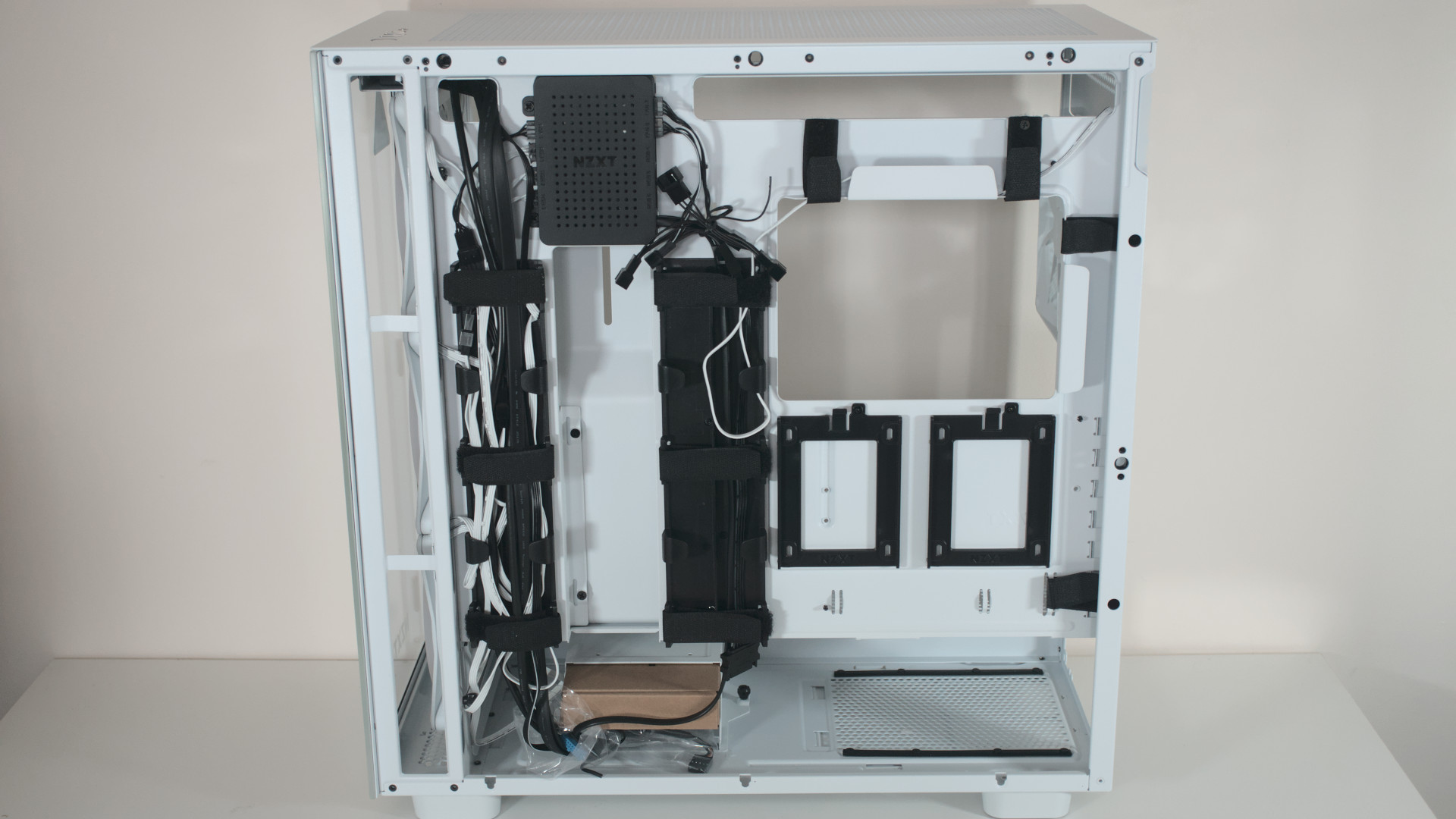
The NZXT H7 Elite is the range-topping model that launched alongside the H7 Flow and H7. This case is special in that NZXT included an additional tempered glass panel for the front of the chassis. There are also three RGB-equipped fans installed on the front panel hooked up to an RGB and fan controller, only available with the H7 Elite.
The most important upgrade for the H7 Elite over the outgoing NZXT H710i is the redesign of the top panel and the inclusion of a side vent to aid airflow. While this wasn't a problem for anyone who wasn't rocking an Intel Core i9 or AMD Ryzen 9 processor, it's a vast improvement that creates a cleaner PC.
All the latest news, reviews, and guides for Windows and Xbox diehards.
Compared to the NZXT H7 Flow and NZXT H7, the H7 Elite is a little heavier at 11.36kg but still matches the same dimensions of 230mm x 505mm x 480mm. Our review sample was an all-white H7 Elite with a large side tempered glass window and a secondary front panel.
On the top, you'll find two USB-A 3.2 Gen 1 ports, one USB-C 3.2 Gen 2 port, and a 3.5mm audio jack, followed by perforated vents for the 360mm radiator and three fan mounts. A dust filter is present both here and on the side and bottom of the H7 Elite to help prevent dust from entering the chassis.



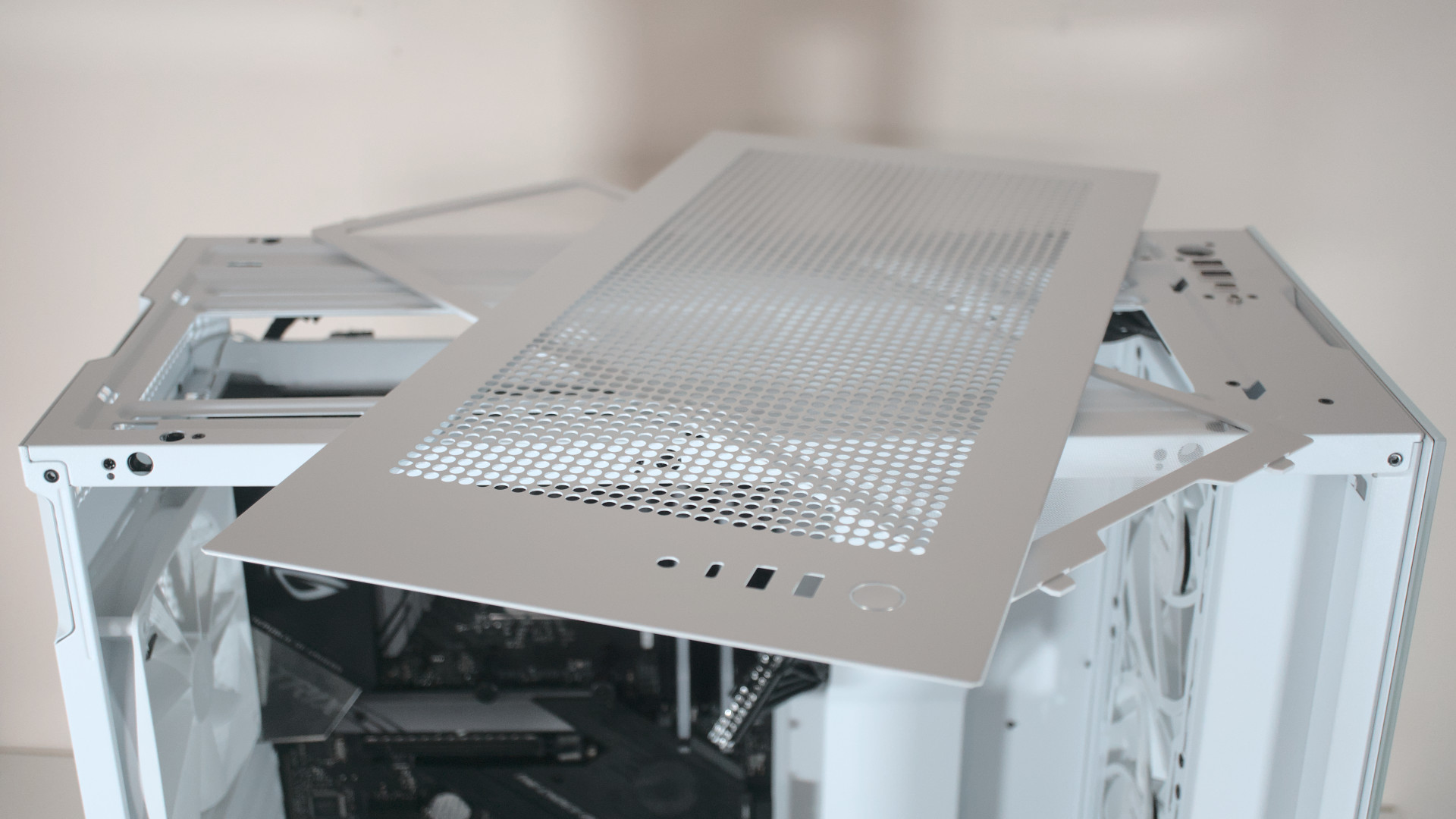








A 360mm radiator can be installed up top, as well as on the front behind the glass panel. Finally, a 140mm fan can be installed on the rear panel, resulting in a total of seven fans for cooling. One issue you may notice if you install a GPU vertically is the lack of any vertical PCI slots. All seven are horizontal for the H7 Elite.
NZXT looked at how the panels are attached to the mainframe and made changes so they're all easier to remove without the use of a screwdriver. There's plenty of volume inside the H7 Elite for installing even the largest graphics cards and motherboards. NZXT is often praised for its cable management and it was upgraded for the H7 Elite.
The NZXT H7 Elite is a stunning PC case with more tempered glass than you'll know what to do with.
Present on all NZXT H7 cases is cable routing on the rear of the motherboard tray. This is invaluable for creating a clean PC build without a mess of cables to work around when wanting to dive back inside. Two 2.5-inch drive bays can be removed behind the motherboard, as well as a 3.5-inch HDD cage for even more space below the PSU shroud.
To test this case, I used the same AMD Ryzen 9 5950X, NVIDIA GeForce RTX 3060 Ti, and Asetek-based 360mm AIO cooler setup used inside other PC cases we review here. All fan mounts were populated with everything set to 50%.
| PC cases | Temperatures |
| Corsair iCUE 5000T RGB | 63 C (145 F) |
| be quiet! Silent Base 802 | 65 C (149 F) |
| NZXT H7 Flow | 65 C (149 F) |
| Fractal Design Meshify C | 68 C (155 F) |
| NZXT H7 Elite | 69 C (156 F) |
| NZXT H7 | 71 C (160 F) |
| NZXT H710i | 73 C (163 F) |
| Razer Tomahawk | 73 C (163 F) |
| NZXT H510i | 75 C (167 F) |
The NZXT H7 Elite performed well under load in tests. For gaming, we experienced an average temperature of 69C, which isn't terrible. It's a 5% improvement over the H710i, but falls short of the NZXT H7 Flow. Being able to install a 360mm AIO or your own loop with two radiators makes the H7 Elite a good starter for water cooling PC builds.
NZXT H7 Elite: What I don't like

Just like the H7 Flow, I miss the availability of vertical PCI slots for the best graphics card. NZXT does have an optional bracket that can be used, but it just doesn't look as clean. Then there are the thermals. If you're wanting the coolest possible PC build, this won't be a great foundation to go with.
The H7 Elite doesn't get too hot for thermal throttling to kick in, at least in our testing, but it still falls behind competitor cases. NZXT may have the upper hand with the front-facing tempered glass panel for better aesthetics, but this does come at the cost of reduced airflow. The new side vent does help mitigate this issue.
NZXT H7 Elite: Competition

There's plenty of competition within the NZXT H7 family alone. So long as you're set on the H7 as a PC case, the H7, H7 Flow, and H7 Elite provide ample choice. There's not a lot that separates the three cases, aside from weight, included fans, and the front panel. The H7 Elite has the best configuration of included fans.
| Specification | NZXT H7 Flow | NZXT H7 Elite | NZXT H7 |
|---|---|---|---|
| Form factor | Mid-tower | Mid-tower | Mid-tower |
| Motherboard | EATX, ATX, microATX, Mini-ITX | EATX, ATX, microATX, Mini-ITX | EATX, ATX, microATX, Mini-ITX |
| I/O | 2x USB-A 3.2 Gen 1 | 2x USB-A 3.2 Gen 1 | 2x USB-A 3.2 Gen 1 |
| Row 3 - Cell 0 | 1x USB-C 3.2 Gen 2 | 1x USB-C 3.2 Gen 2 | 1x USB-C 3.2 Gen 2 |
| Row 4 - Cell 0 | 1x 3.5mm audio jack | 1x 3.5mm audio jack | 1x 3.5mm audio jack |
| Expansion | 7x Horizontal | 7x Horizontal | 7x Horizontal |
| Storage | SSD: 4+2 | SSD: 4+2 | SSD: 4+2 |
| Row 7 - Cell 0 | HDD: 2 | HDD: 2 | HDD: 2 |
| PSU | ATX | ATX | ATX |
| Included fans | 2x NZXT F120Q | 3x 140mm F Series RGB fans | 2x NZXT F120Q |
| Row 10 - Cell 0 | Row 10 - Cell 1 | 1x 140mm F Series Quiet Airflow | Row 10 - Cell 3 |
| Front fans | 3x 120mm/140mm | 3x 120mm/140mm | 3x 120mm/140mm |
| Top fans | 3x 120mm/2x 140mm | 3x 120mm/2x 140mm | 3x 120mm/2x 140mm |
| Rear fans | 1x 120mm/140mm | 1x 120mm/140mm | 1x 120mm/140mm |
| Front rads | Up to 360mm | Up to 360mm | Up to 360mm |
| Top rads | Up to 360mm | Up to 360mm | Up to 360mm |
| Rear rads | Up to 140mm | Up to 140mm | Up to 140mm |
| Filters | Front, Top | Front, Top | Front, Top |
| Clearance | CPU: 185mm | CPU: 185mm | CPU: 185mm |
| Row 19 - Cell 0 | GPU: 400mm | GPU: 400mm | GPU: 400mm |
| RGB controller | ❎ | ✅ | ❎ |
| Dimensions | 230mm x 505mm x 480mm | 230mm x 505mm x 480mm | 230mm x 505mm x 480mm |
| Weight | 10.05kg | 11.36kg | 10.26kg |
| Materials | SGCC steel, tempered glass | SGCC steel, tempered glass | SGCC steel, tempered glass |
| Warranty | 2 years | 2 years | 2 years |
| Colors | Black, white | Black, white | Black, white |
There are plenty of mid-tower cases out there, being one of the more popular form factors. I'm a huge fan of the Corsair iCUE 5000T RGB, which is a slightly larger mid-tower case than the H7 Elite, but has far better airflow, thanks to the front panel grill. It also has more internal volume to work with custom water cooling loops and larger motherboards.
I also like the Lian Li PC-O11 Dynamic (having reviewed the more compact Lian Li O11D Mini) as having a unique design with good support for water cooling setups. You do need an SFX power supply which can increase the overall cost of the PC build.
NZXT H7 Elite: Should you buy it?

You should buy if
- You want a large mid-tower PC case
- You want to show off more of the inside
- You plan on using AIO liquid cooling
- You want a preinstalled RGB and fan controller
You shouldn't buy if
- You want a compact chassis
- You don't want to use NZXT CAM
- You have more than two 3.5-inch drives
- You want to install the GPU vertically
NZXT has made further improvements to the H710 PC case, providing choices for those who want maximum airflow with the H7 Flow, a streamlined design with the H7, or an additional window and RGB lighting with the H7 Elite. This is the H7 to go for if you prefer creating quite the light show.
While there aren't any RGB LED strips, the included three RGB fans upfront create enough light to shine on internal components. There are also a further three fan mounts on the top panel where an additional three blowers with integrated RGB LEDs can be installed.
Thermal performance is slightly improved compared to the H710, but falls short of the H7 Flow. The front-facing tempered glass window acts as a hindrance for the front fans to pull in cool air. It's not an issue that leads to thermal throttling and degraded performance, but it's certainly something to plan around.
Even with a power-hungry AMD Ryzen 9 5950X, so long as you're using a capable AIO liquid cooler (with a 360mm radiator in our test rig), the NZXT H7 Elite will perform well enough. This is easily one of the best-looking mid-tower cases.

Rich Edmonds was formerly a Senior Editor of PC hardware at Windows Central, covering everything related to PC components and NAS. He's been involved in technology for more than a decade and knows a thing or two about the magic inside a PC chassis. You can follow him on Twitter at @RichEdmonds.


