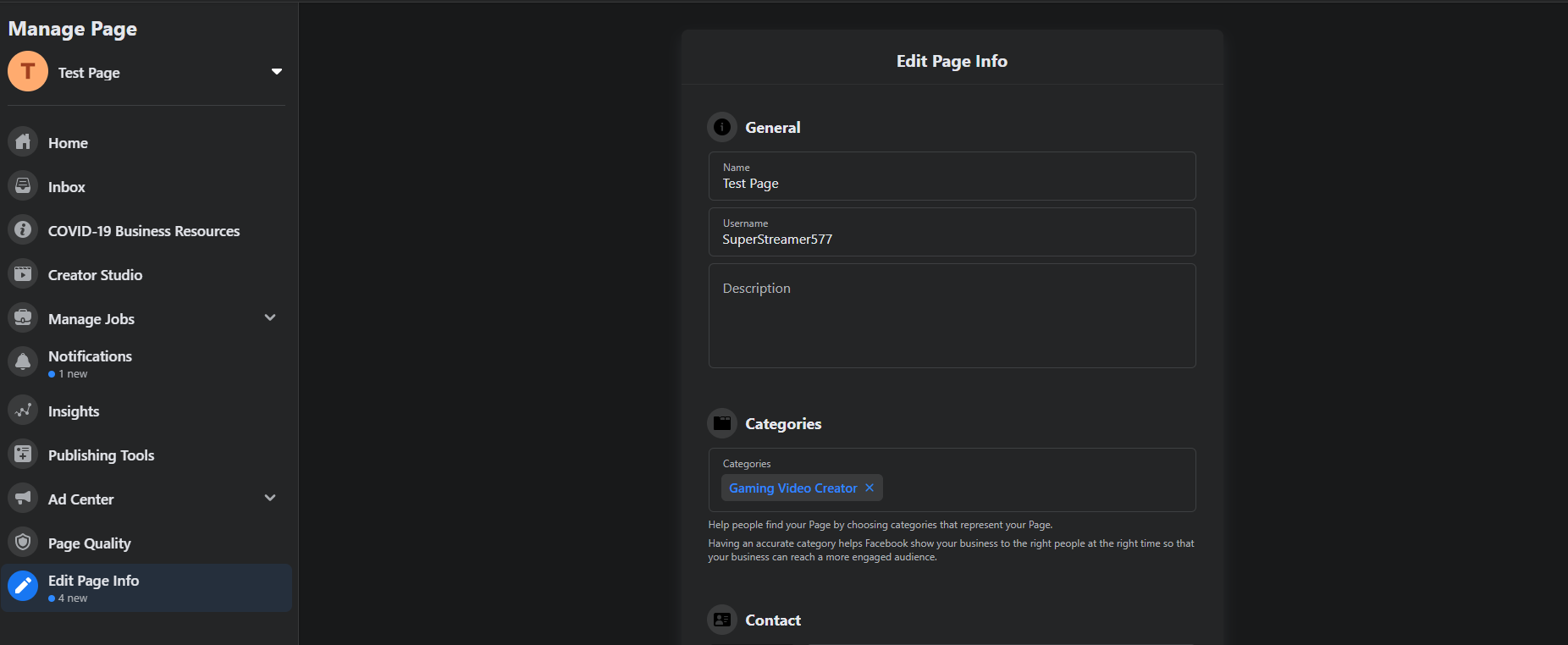How to change your Facebook Gaming page name
If you decide you don't like your Facebook Gaming page name and username, fortunately, you can change it without much fuss.
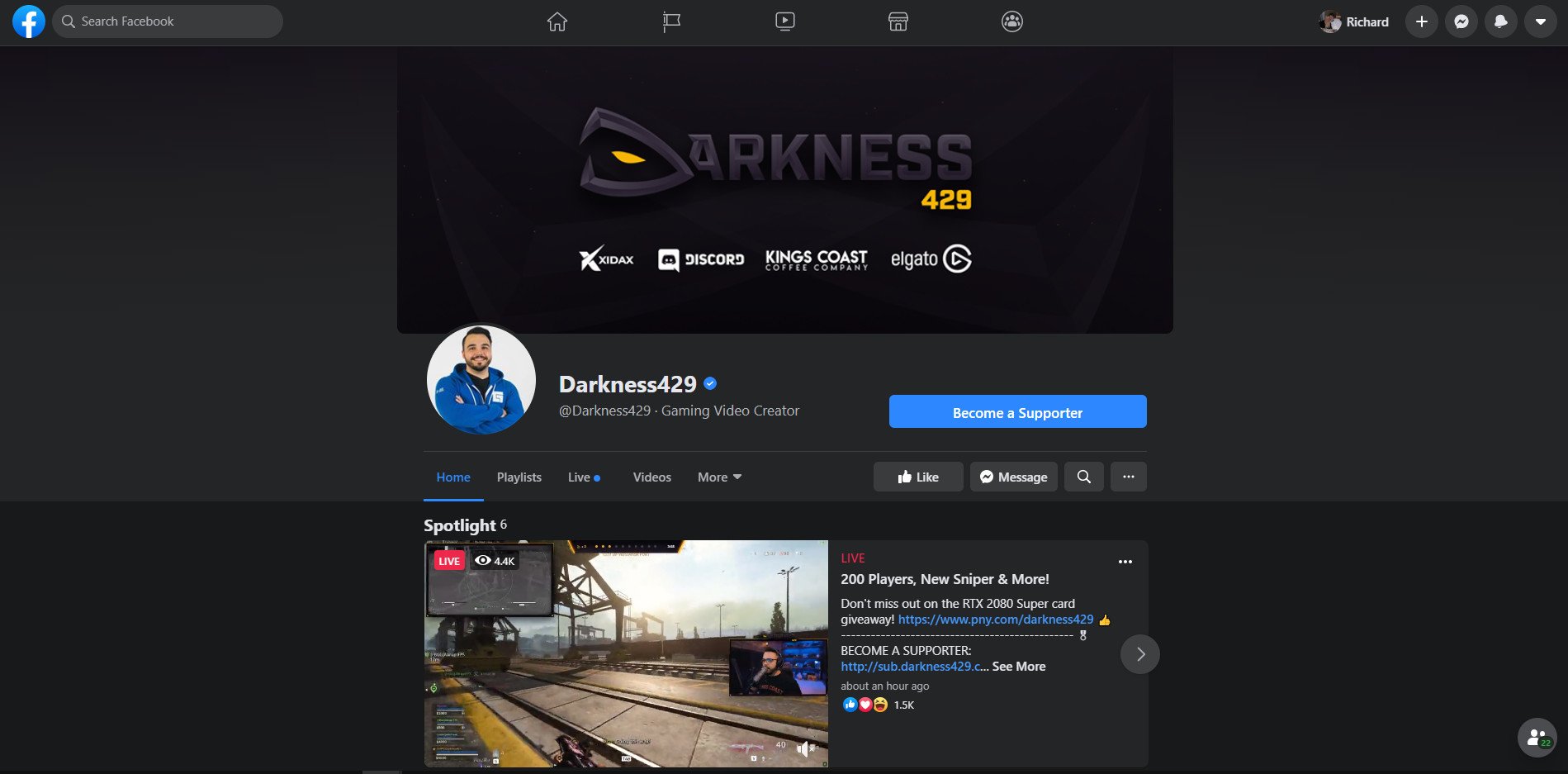
All the latest news, reviews, and guides for Windows and Xbox diehards.
You are now subscribed
Your newsletter sign-up was successful
Whether you're bored of being SuperStreamer577 or fancy a rebrand, there comes a time you might well want to change up the name on your Facebook Gaming page.
Fortunately, it isn't that difficult to do, so let's walk you through the process. For the sake of this guide, we're using the Facebook website on a PC.
How to change your Facebook Gaming page name
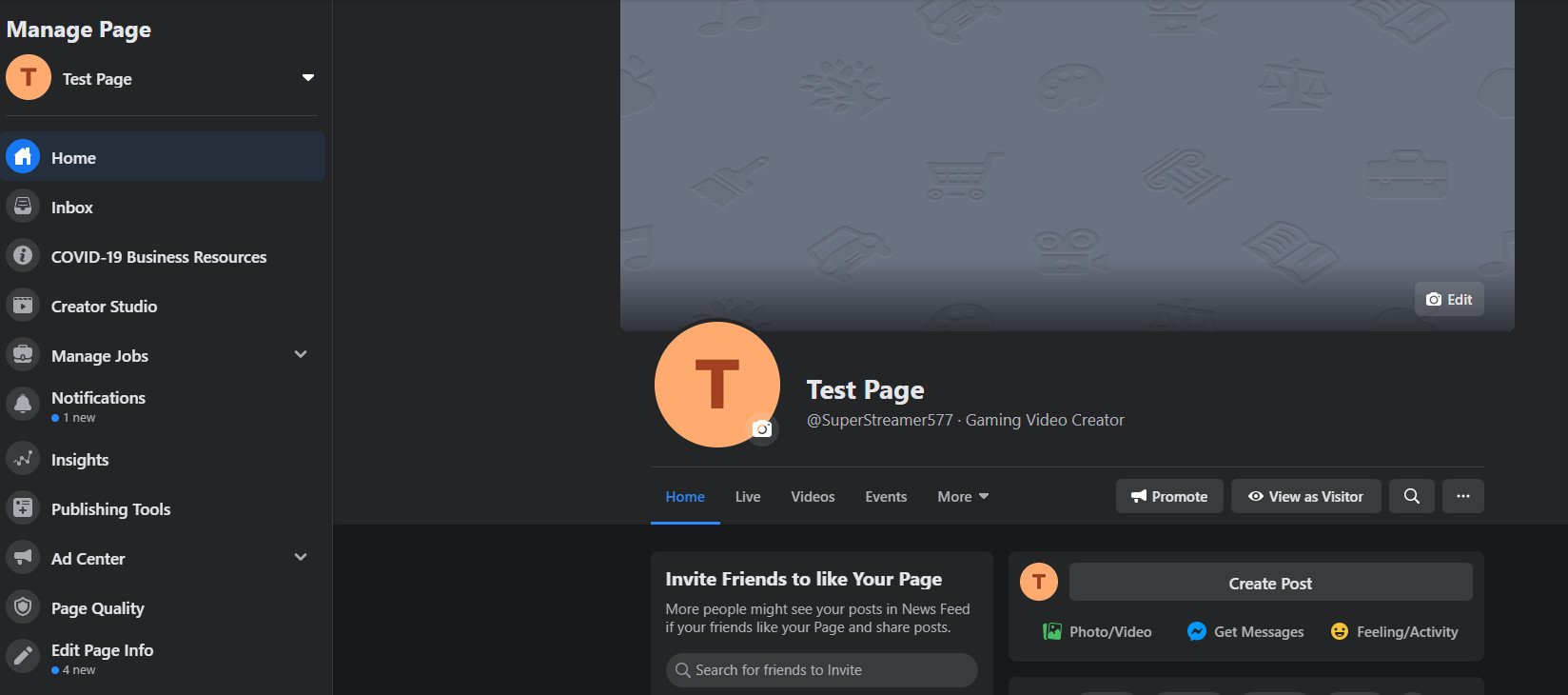
To get started, you need to make sure that you're looking at your Facebook Gaming creator page as an admin. Unless you specifically clicked on "view as visitor" then you're ok.
Then follow these steps.
- In the sidebar, click on Edit Page Info.
- Look at the section titled General.
You now have two options. If you wish to change your username, that is, your "@abcdef" handle, enter it into the Username box. You don't have to click anything, just type what you want, and Facebook will check that it is available. If it is, you'll get a green checkmark, and your username will be changed. If it's not, you'll get a cross and have to try something else.
The username will also be reflected in the URL for your page.
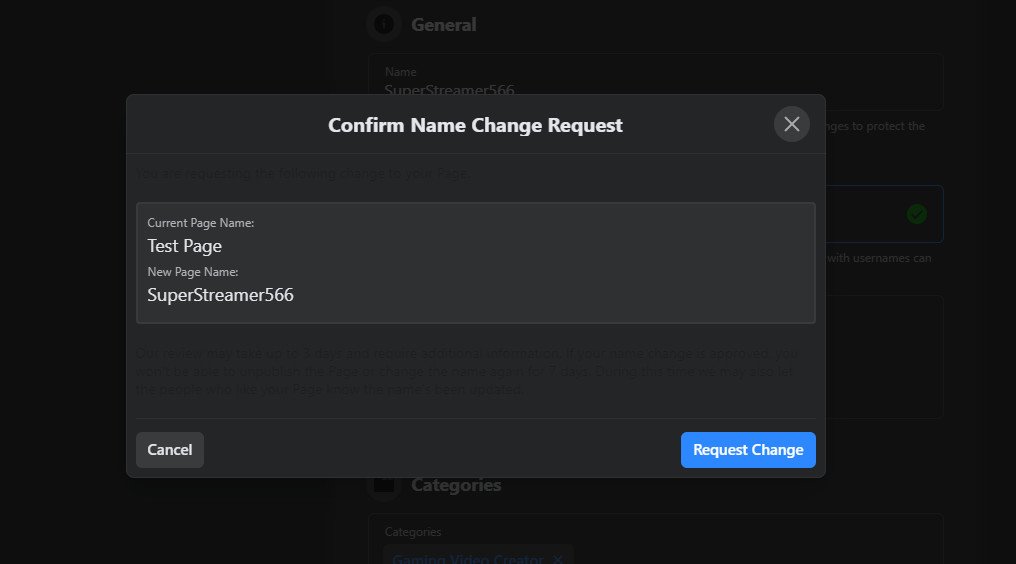
Changing your page name takes a little longer. For this, you want the Name box. Again, type in your new name, but you'll be presented with the box above to confirm your change. Assuming you're happy, hit Request Change and then wait.
All the latest news, reviews, and guides for Windows and Xbox diehards.
Facebook will approve your change or not, and while the wait shouldn't be too long, there is still a wait.
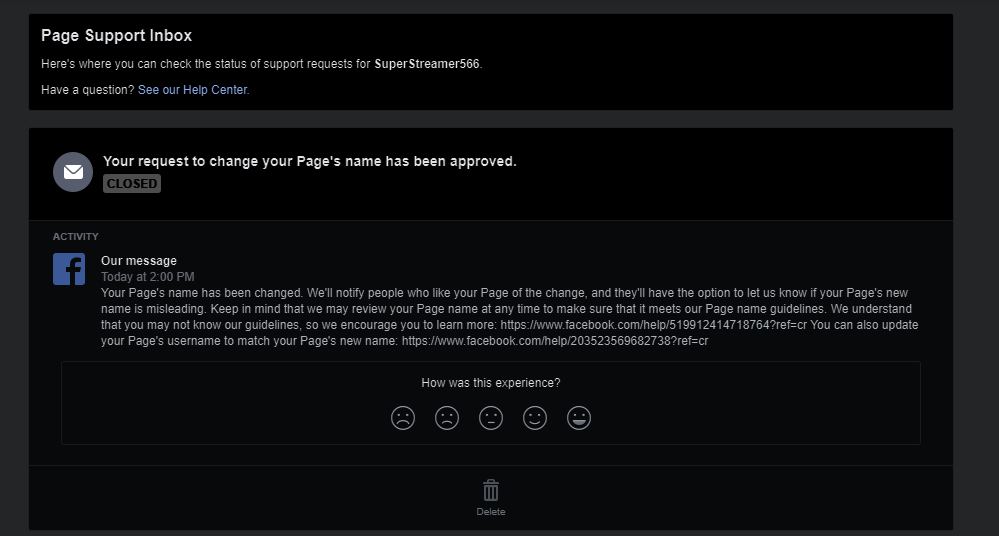
Assuming all goes well, you'll get a notification in your Facebook account when the change has been approved. This change will have no impact on your handle or the URL for your page; it only changes the branding at the very top.

Richard Devine is the Managing Editor at Windows Central with over a decade of experience. A former Project Manager and long-term tech addict, he joined Mobile Nations in 2011 and has been found in the past on Android Central as well as Windows Central. Currently, you'll find him steering the site's coverage of all manner of PC hardware and reviews. Find him on Mastodon at mstdn.social/@richdevine