How to check Windows Mixed Reality motion controller battery level
The motion controllers for Windows Mixed Reality headsets run on AA batteries. But how do you know how much power is left? We have the answer.

All the latest news, reviews, and guides for Windows and Xbox diehards.
You are now subscribed
Your newsletter sign-up was successful
The fact that you don't have to recharge the motion controllers with your Mixed Reality headset is a blessing, assuming you have a stash of AA batteries at hand. Hot swapping means you don't have to come back to reality and wait for batteries to recharge before you continue your virtual experience.
But the controllers don't have battery level indicators on them, and there's no obvious sign of power levels when you're inside Mixed Reality either ... or is there? In fact, there is. You just have to know where to look.
Comparing Windows Mixed Reality headsets from Acer, ASUS, Dell, HP, Lenovo and Samsung
Finding your Windows Mixed reality controllers' battery level
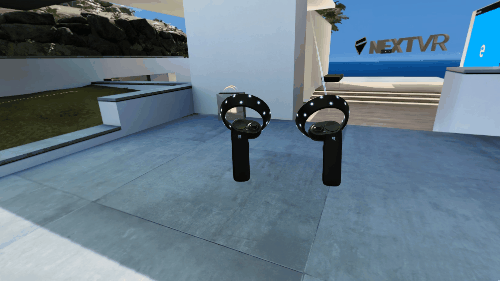
To check, you need to be inside the Windows Mixed Reality experience with your motion controllers powered on. To check how much battery you have left in each one, all you need to do is turn each controller over so the back is facing you. You'll now see a handy (but hidden from plain sight) battery meter that shows you how much power is remaining.
This isn't exclusive to one manufacturer's controller, either. Currently, they're all the same reference design by Microsoft and this is built into the Mixed Reality software. In the future the implementation could change, but right now it's all the same.
Despite the fact that it's not immediately obvious, it's actually a nice feature. It's always there, but it doesn't interfere with the immersive experience by being a persistent presence on the display. Well done, Microsoft.
More: Everything you can do in Windows Mixed Reality right now
All the latest news, reviews, and guides for Windows and Xbox diehards.

Richard Devine is the Managing Editor at Windows Central with over a decade of experience. A former Project Manager and long-term tech addict, he joined Mobile Nations in 2011 and has been found in the past on Android Central as well as Windows Central. Currently, you'll find him steering the site's coverage of all manner of PC hardware and reviews. Find him on Mastodon at mstdn.social/@richdevine
