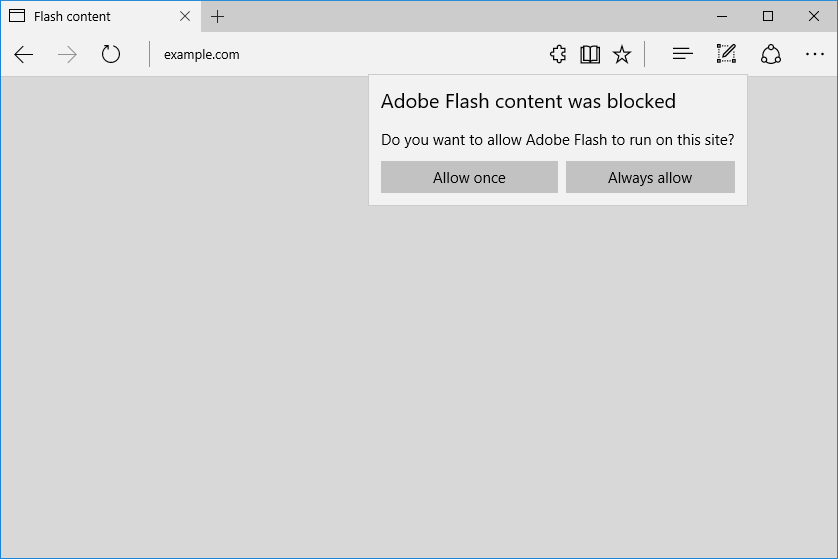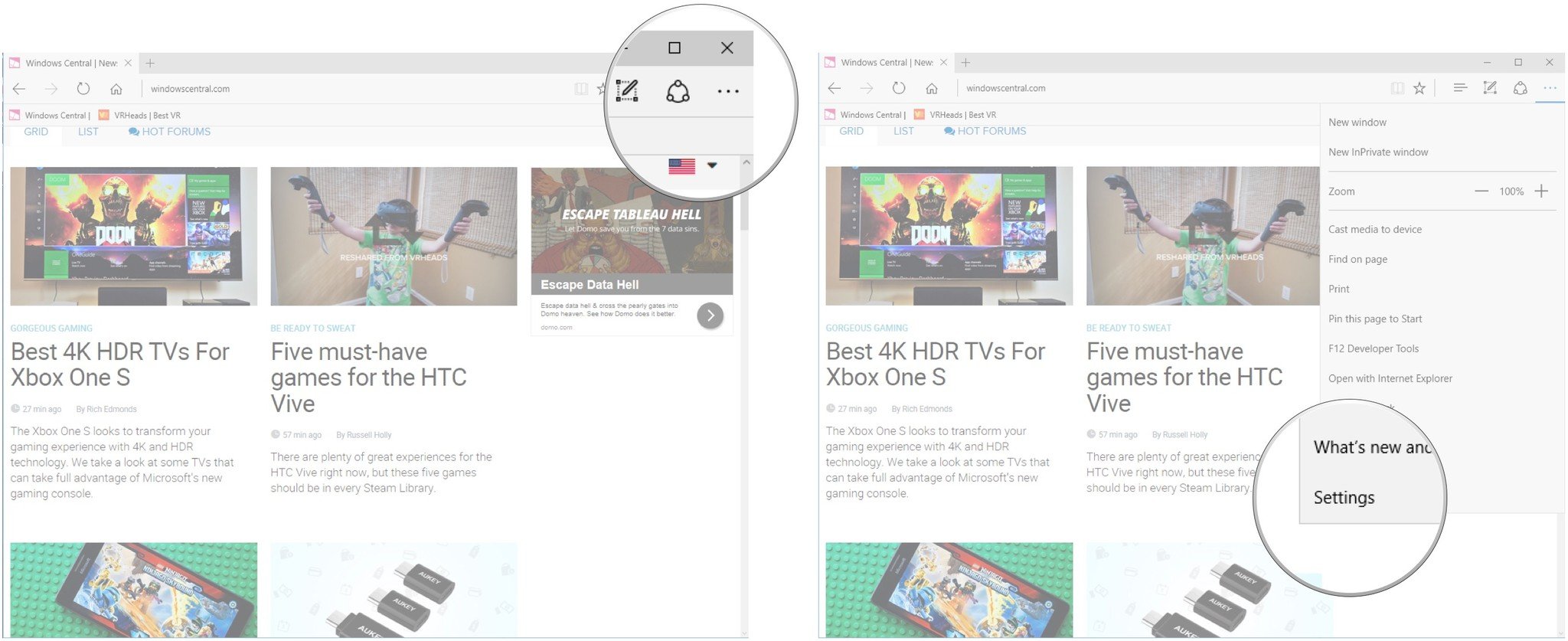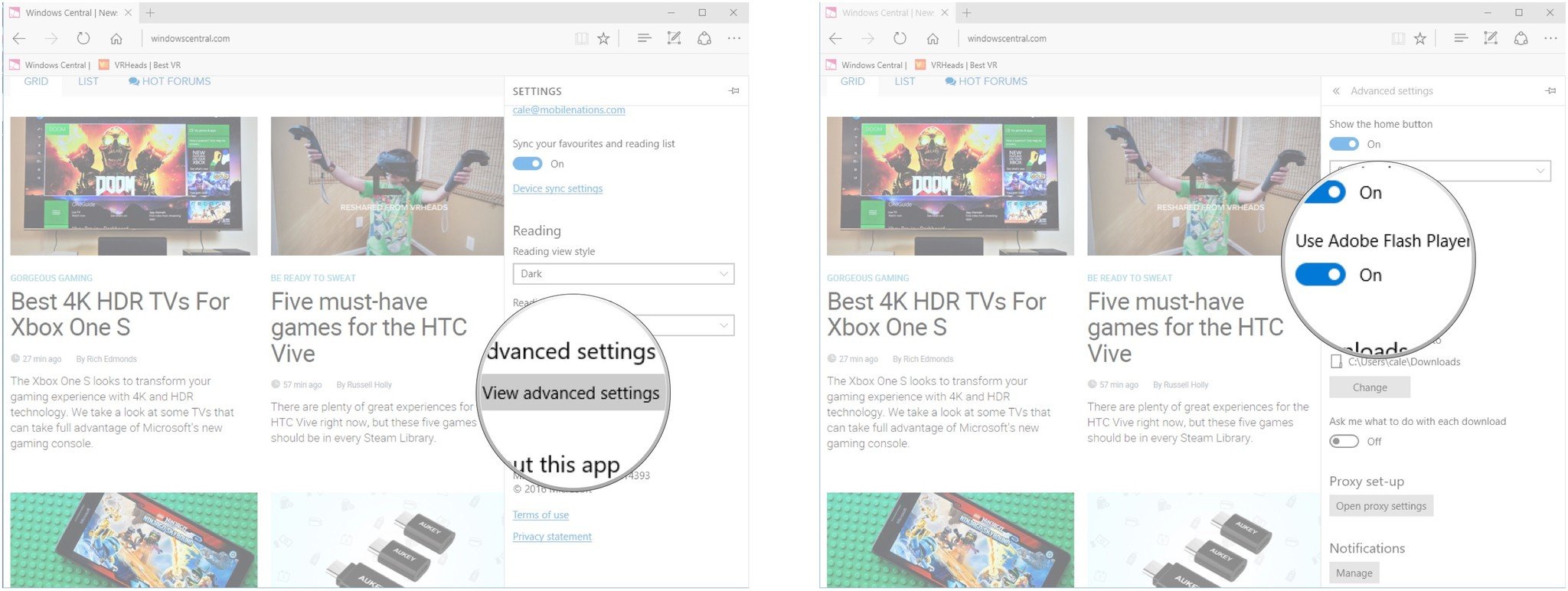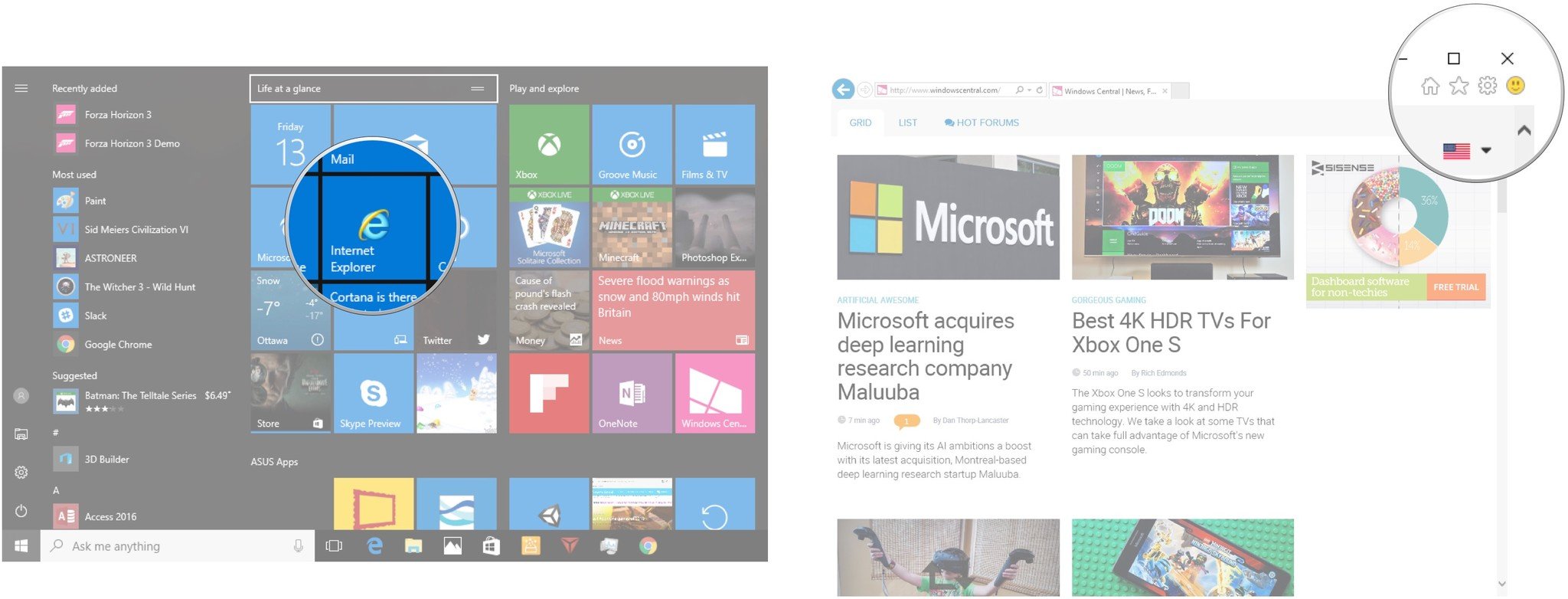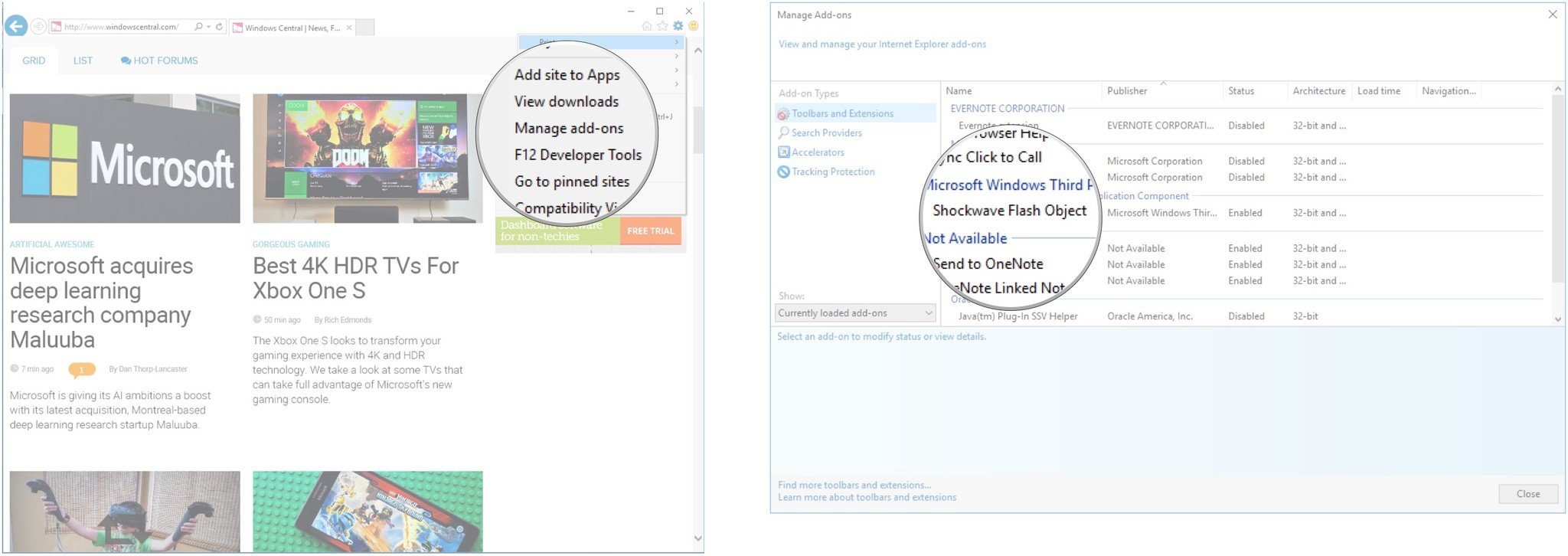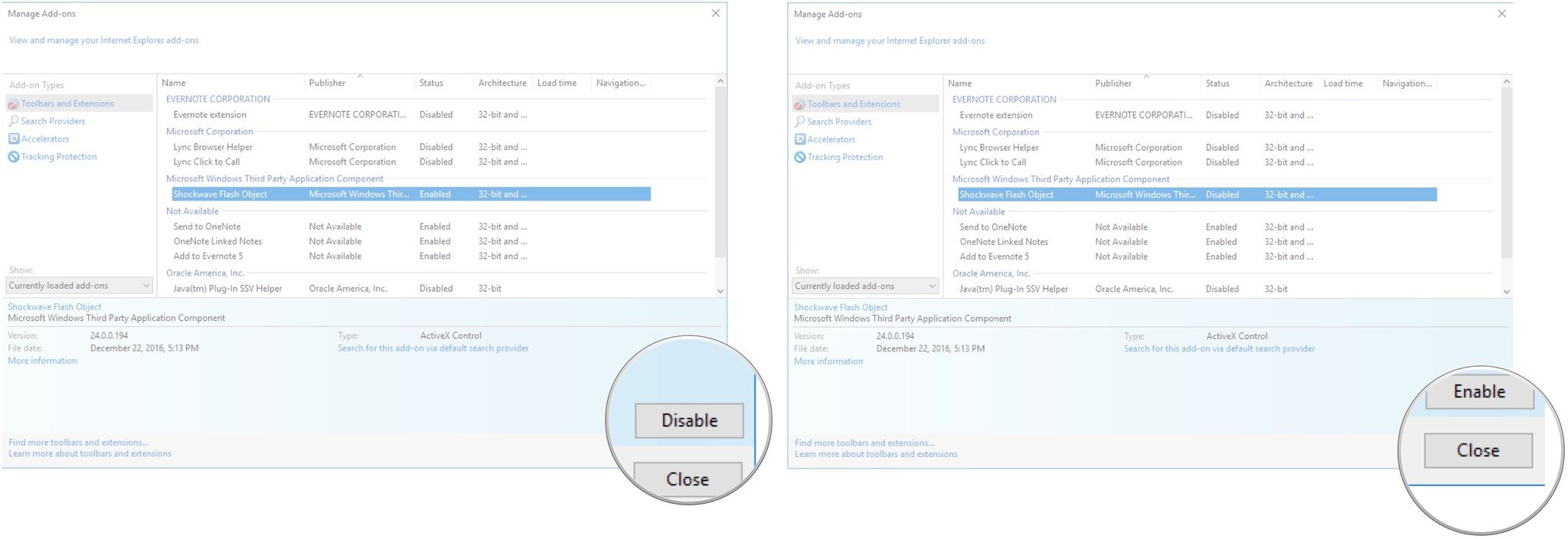How to disable Flash in Edge for Windows 10
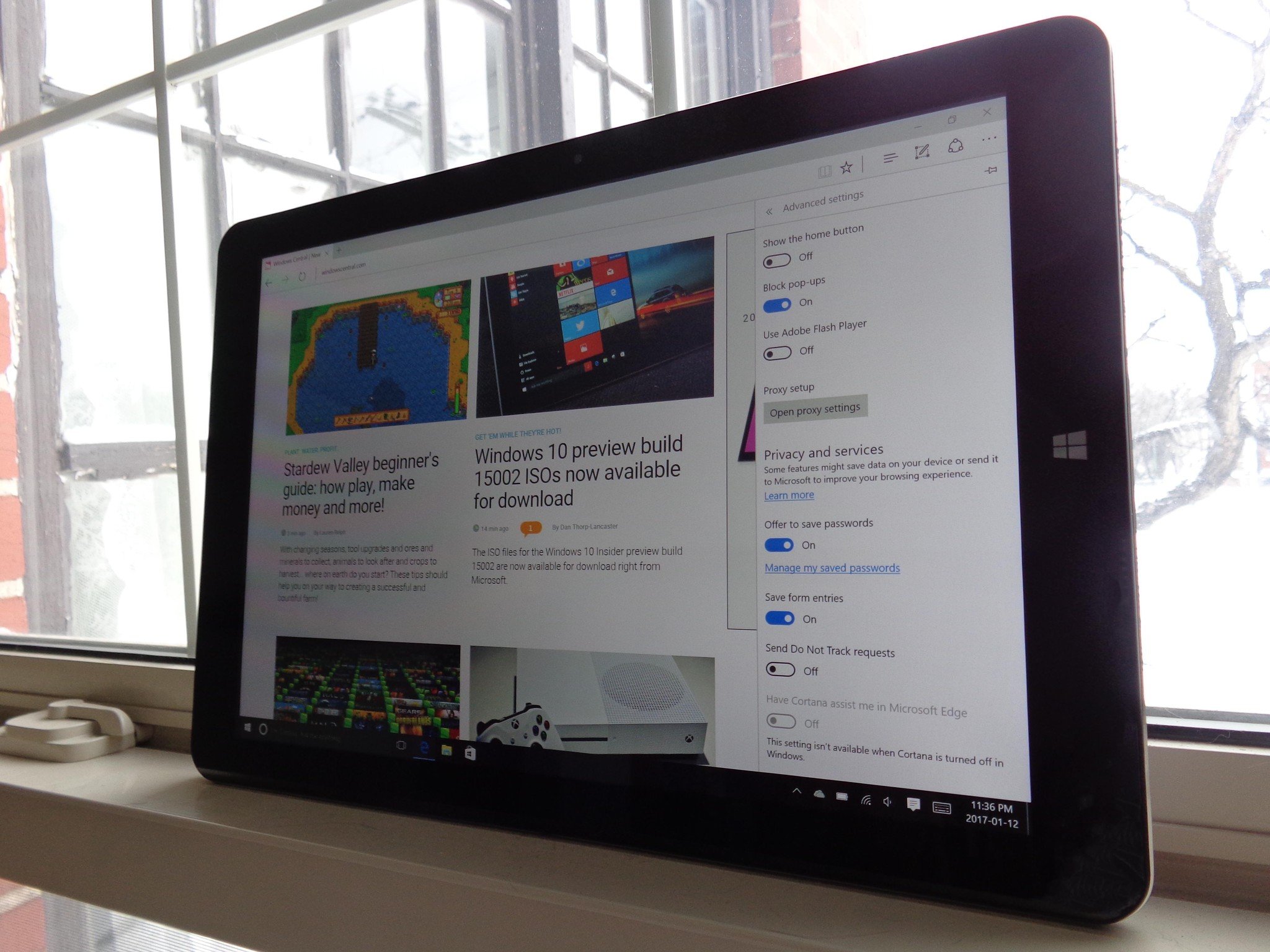
Flash is dying a slow death on the internet due to security issues, increasing incompatibility, bugs, and the improving capabilities of open web standards. Microsoft Edge is taking the initiative in the upcoming Windows 10 Creators Update by automatically blocking Flash content. According to Microsoft, "sites that support HTML 5 will default to a clean HTML5 experience."
For sites that rely on Flash alone, you'll instead see a prompt pop up that asks you whether or not you want Flash content to run. Until the Creators Update is officially released, however, you still have to go into Edge's settings to manually enable and disable Flash.
How to disable Flash in Edge for Windows 10
You probably won't even notice Flash is disabled, as most major sites have migrated to HTML5, but if you find you can't load your favorite destination, you can always go back into settings and turn it back on.
- Launch Edge from your Start menu, taskbar, or desktop.
- Click the More button in the top-right corner of the window. It looks like •••
- Click Settings.
- Click View advanced settings. You might have to scroll down a bit to find it.
- Click the switch beneath Use Adobe Flash Player so that it turns Off.
How to disable Flash in Internet Explorer for Windows 10
If you still like to use Internet Explorer on your Windows 10 PC, you can also disable Flash within. Here's how to do it.
- Launch Internet Explorer from your Start menu, taskbar, or desktop.
- Click the Tools button — it looks like a gear and is located in the top-right corner of the window.
- Click Manage add-ons.
- Click Shockwave Flash Object.
- Click Disable.
- Click Close.
What's your stance on Flash?
Do you disable Flash, or do you keep it enabled? Let us know in the comments section!
All the latest news, reviews, and guides for Windows and Xbox diehards.

Cale Hunt brings to Windows Central more than nine years of experience writing about laptops, PCs, accessories, games, and beyond. If it runs Windows or in some way complements the hardware, there’s a good chance he knows about it, has written about it, or is already busy testing it.