How is the Windows 10 November 2019 Update so… small?
Want to know how version 1909 works as a feature update? We've got you covered.

All the latest news, reviews, and guides for Windows and Xbox diehards.
You are now subscribed
Your newsletter sign-up was successful
Now that the Windows 10 November 2019 Update is out, I've seen an uptick in questions asking how this update, known as version 1909, is different from previous or future Windows 10 feature updates. Why is the feature update itself so small? Why does it install so fast? And why does Microsoft tout this update as being less risky to install? These are all excellent questions, and we have answers.
To begin, it's important to point out that Windows 10 version 1909 isn't a real feature update, not in the technical sense anyway. From a development standpoint, Windows 10 version 1909 is a collection of features that were built on top of Windows 10 version 1903, but are set to "disabled" by default until the user initiates the update to version 1909. This is why the download for version 1909 is so small, because you're not actually downloading any new features.
All of the new features that are part of version 1909 are already inside version 1903 as of the KB4517389 update released last month, but are just disabled until you install an enablement package. When the user initiates the version 1909 download, what Windows Update does is download this "enablement package" that tells your OS to turn on the new features and change the OS version to 1909.
This is Microsoft's official explanation of how it works:
Windows 10, versions 1903, and 1909 share a common core operating system with an identical set of system files. Therefore, the new features in Windows 10, version 1909 were included in the latest monthly quality update for Windows 10, version 1903 (released October 8, 2019), but are in an inactive and dormant state. These new features will remain dormant until they are turned on through the "enablement package," a small, quick-to-install "master switch" that activates the Windows 10, version 1909 features.
Unlike previous updates
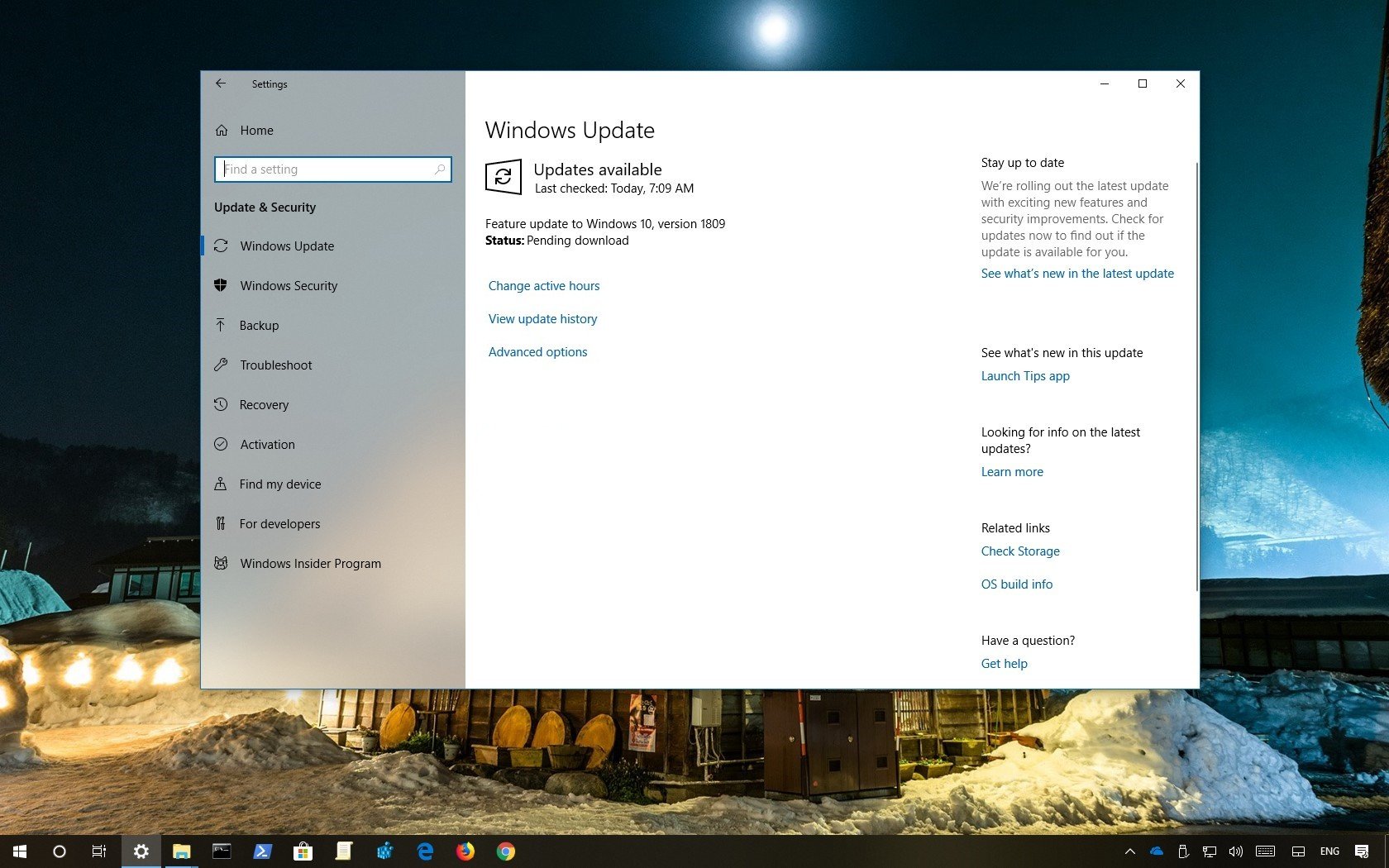
This is different from previous Windows 10 feature updates, which have been entirely new OS releases. The version 1909 update is simply version 1903 but with a few additional features enabled, which is why the install process for version 1909 is so quick and less risky if you're coming from version 1903.
If you update from something earlier than version 1903, then the version 1909 update will be delivered as a full feature update just like previous releases, as you can't install an enablement package for features that aren't part of your OS. Version 1809, for example, doesn't have any of the new features that are off by default on 1903, and as such, will need to download the entire version 1903 base before the enablement package for 1909 can work.
So that's how the Windows 10 version 1909 update works. It's unclear if Microsoft is planning to do this with all the second yearly feature updates of a given year going forward, or if 1909 is a one-off type thing. We'll keep you updated on that front.
All the latest news, reviews, and guides for Windows and Xbox diehards.

