How to enable smooth scrolling in Google Chrome for your Surface and Surface Book

All the latest news, reviews, and guides for Windows and Xbox diehards.
You are now subscribed
Your newsletter sign-up was successful
This week many new people are jumping on board with the Surface trend as Microsoft's new Surface Pro 4 and Surface Book hit the streets.
One common complaint, however, involves using the Google Chrome browser and janky scrolling. Lots of reviewers are quick to blame Microsoft and the trackpad and ignoring the fact that scrolling in the Edge browser is much better. The reason for the difference? Let's just say Google has a history of bad scrolling in Windows due to choices they made for mouse integration.
Luckily, there is a quick fix that you can enable to get it working better. The fix works by enabling an experimental feature in the browser, although it has been experimental for literally years now.
Enable smooth scrolling in Google Chrome
1. Flags
In the address bar copy and paste (or type) chrome://flags/ and hit Enter
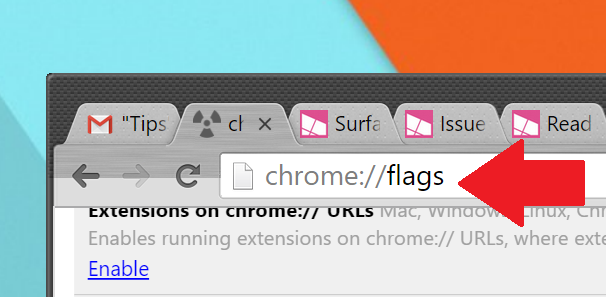
2. Search
Use [Ctrl + F] and type in 'smooth' until you find Smooth Scrolling
3. Enable
Hit the Enable button under 'Enable the experimental smooth scrolling implementation.'
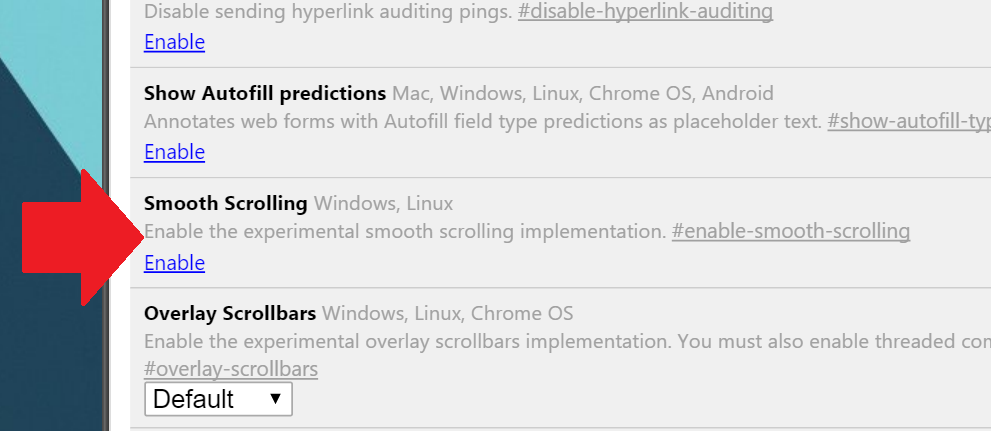
4. Re-launch
Simply relaunch the Google Chrome browser and scrolling will be much better.
All the latest news, reviews, and guides for Windows and Xbox diehards.
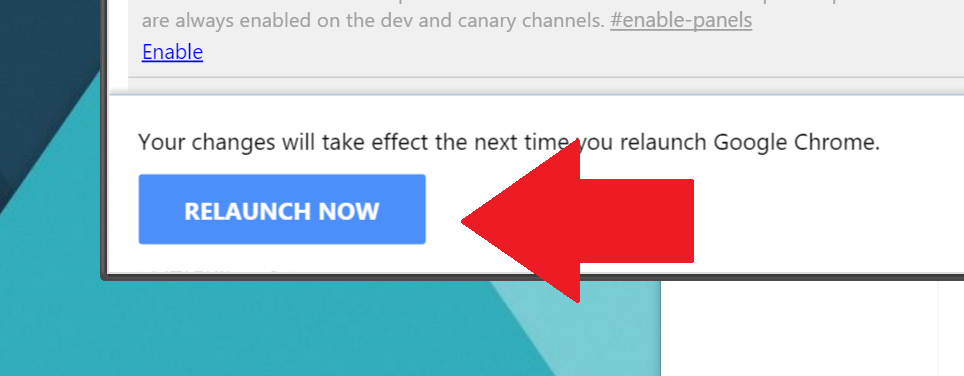
If you want even more fine control over scrolling you can pick up the free Chrome extension called SmoothScroll here in the Store. Under the options for this extension you'll see many more choices including some presets like IE, iPhone, Opera or custom.
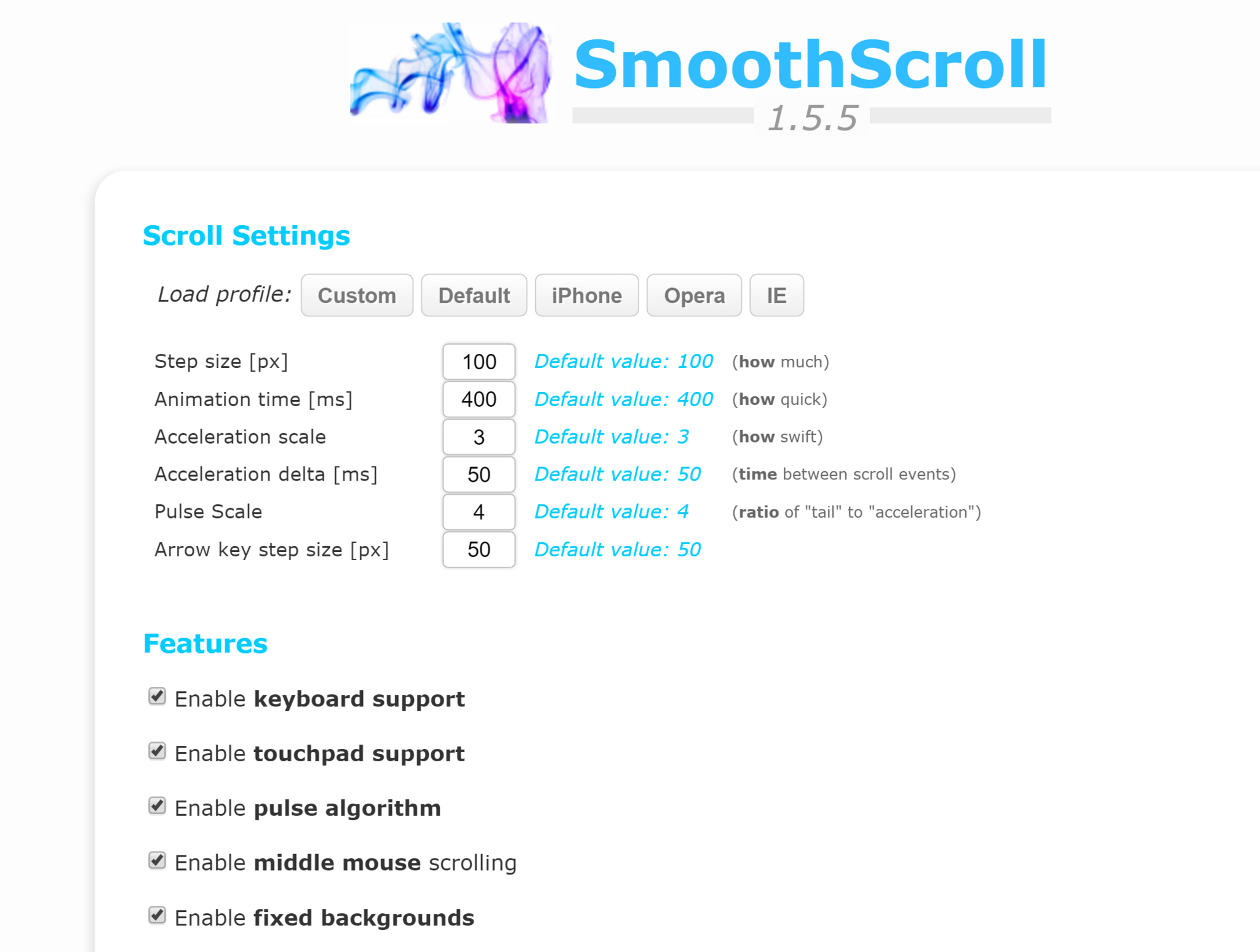
Finally, although you may say why not just use Edge instead, ironically there is an issue there. Right now, there is a driver bug for the Intel HD graphics processor that causes the driver to crash – and crash often. Although the driver reloads, it can be rather infuriating until Microsoft gets a new driver out.
More resources
Not sold on either device yet? Check out our Surface Pro 4 review and our Surface Book impressions or jump into our forums.
- Microsoft Surface Tips and Tricks
- Windows Central Surface Book forums
- Windows Central Surface Pro 4 forums

Daniel Rubino is the Editor-in-Chief of Windows Central. He is also the head reviewer, podcast co-host, and lead analyst. He has been covering Microsoft since 2007, when this site was called WMExperts (and later Windows Phone Central). His interests include Windows, laptops, next-gen computing, and wearable tech. He has reviewed laptops for over 10 years and is particularly fond of Qualcomm processors, new form factors, and thin-and-light PCs. Before all this tech stuff, he worked on a Ph.D. in linguistics studying brain and syntax, performed polysomnographs in NYC, and was a motion-picture operator for 17 years.
