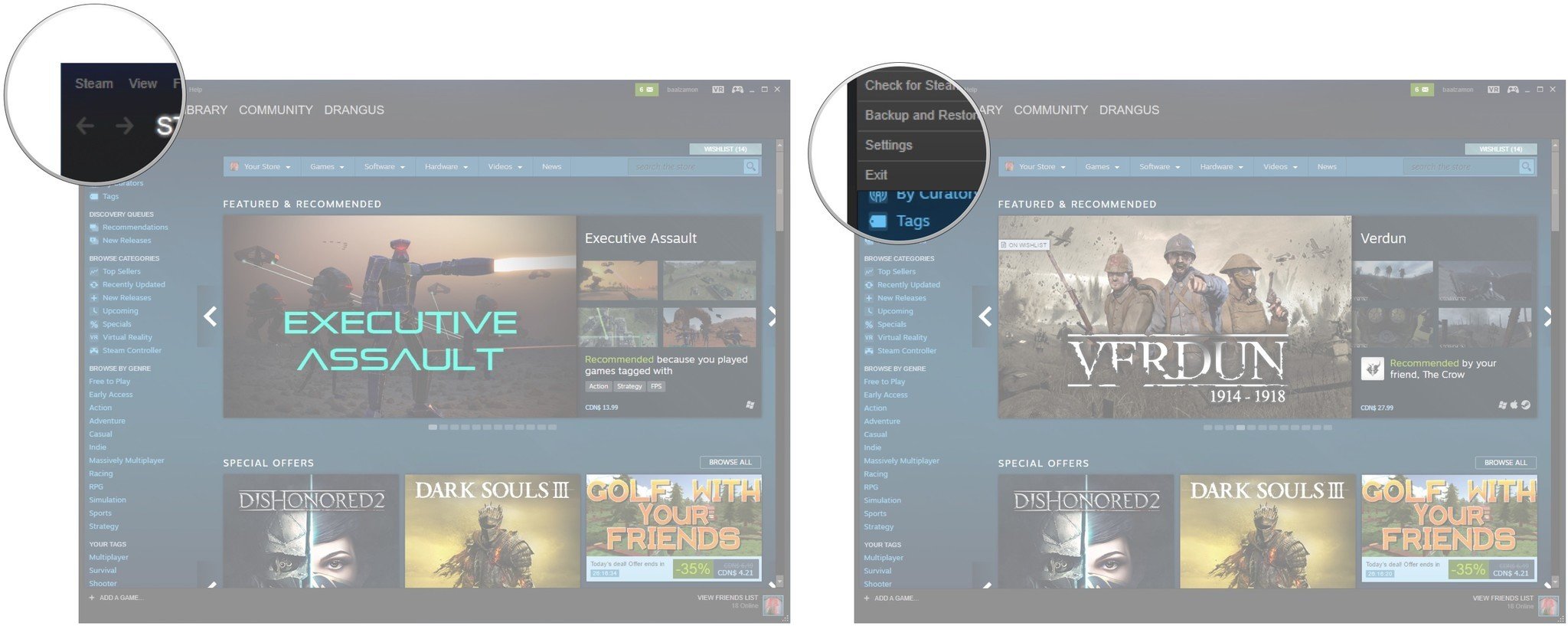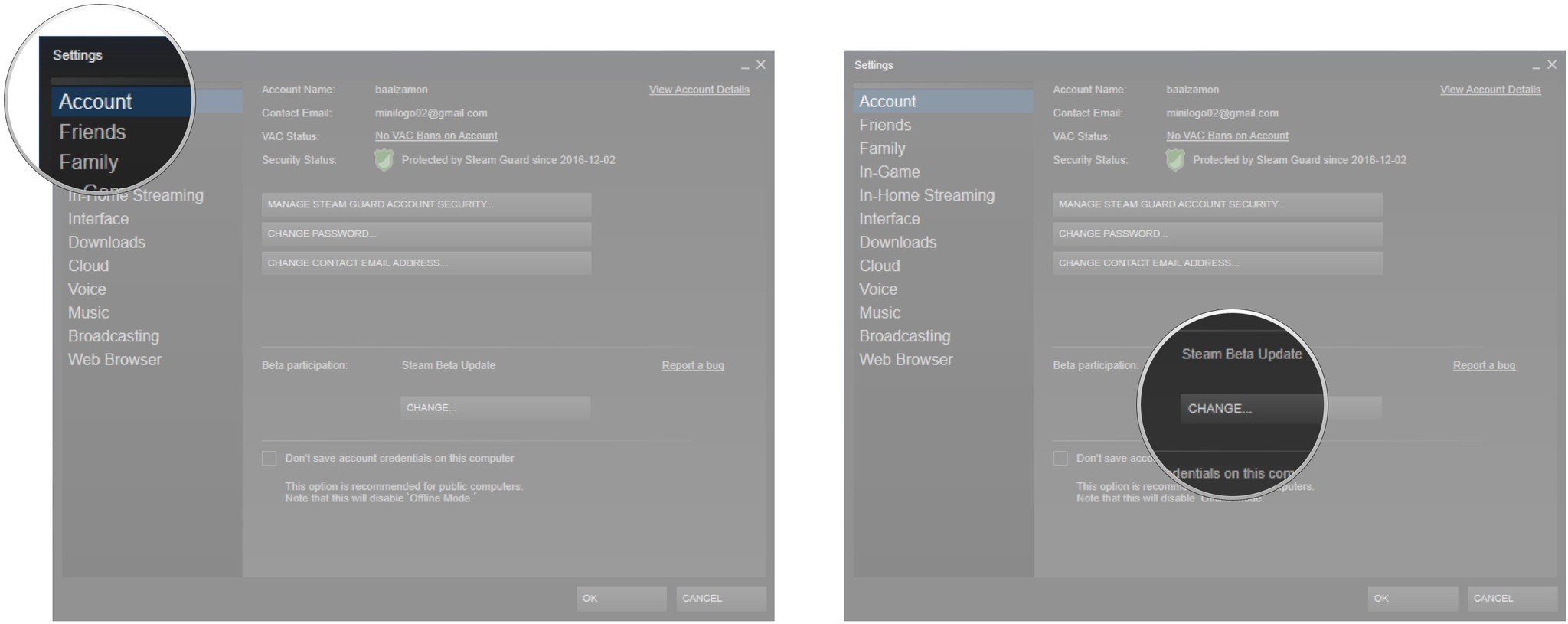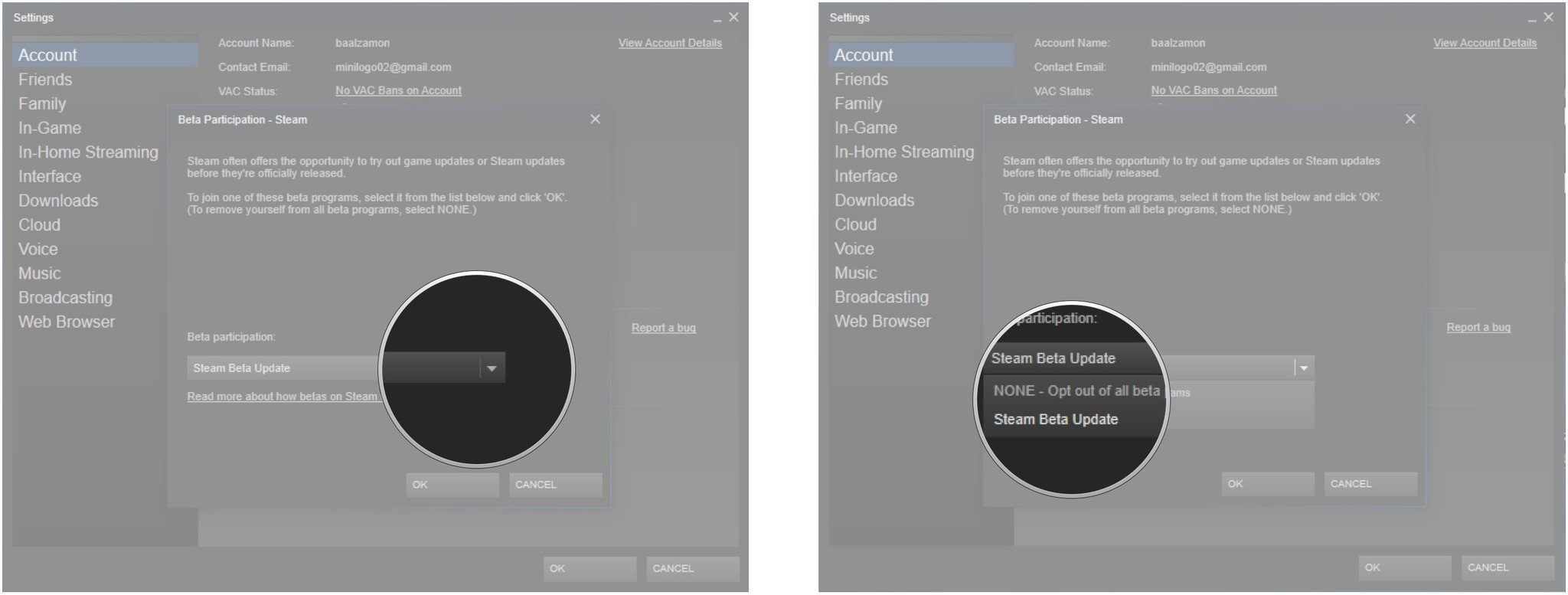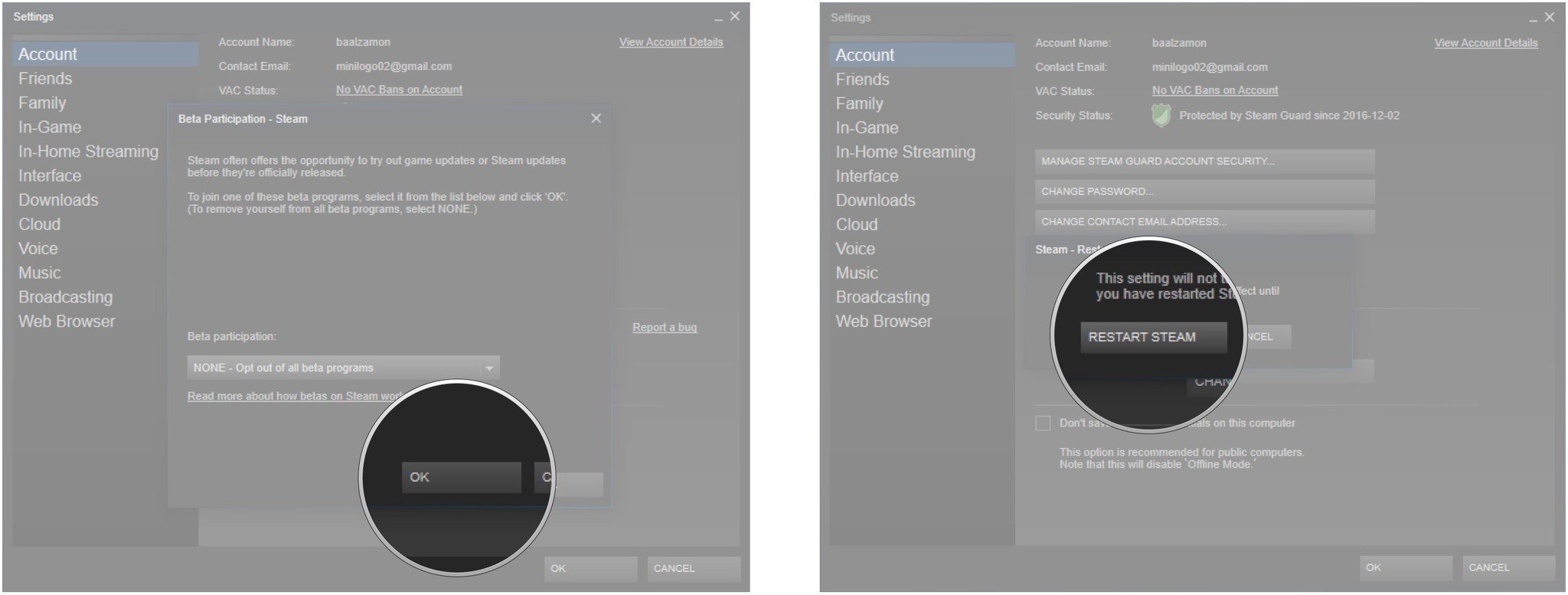How to fix the black screen with hourglass bug on Oculus Rift

All the latest news, reviews, and guides for Windows and Xbox diehards.
You are now subscribed
Your newsletter sign-up was successful
Using your Oculus Rift with Steam VR is usually a painless experience, but some people are reporting a bug that essentially ruins a gaming session. In the middle of playing, you will be switched over to a black screen with an hourglass in the middle — the default loading screen for the Rift. The problem: the black loading screen doesn't go away until you restart the game.
There is no official fix from Steam or Oculus, but that doesn't mean the bug can't be avoided. It seems as though being a part of the SteamVR and Steam Beta Update is what's causing the problem, and people who have opted out of the Betas have not seen the bug again.
How to opt out of Steam Betas
- Launch Steam from your Start menu, desktop, or taskbar.
- Click the Steam button in the top-left corner of the window.
- Click Settings.
- Click Account.
- Click the Change.. button in the Beta participation section.
- Click the dropdown arrow.
- Click NONE - Opt out of all beta programs.
- Click OK.
- Click Restart Steam.
Other possible causes
If you aren't a part of any Steam Betas and are still experiencing the black screen bug, there are a few other potential causes.
If you have TeamViewer or similar software running on your PC, be sure to either disable Quick Connect in advanced settings or quit TeamViewer completely before gaming. Likewise, some antivirus or firewall restrictions could be causing the problem, so be sure your antivirus has permissions set for the Rift. You can also disable it completely while in the Rift.
Is the black screen bug gone?
Did any of these methods get rid of the black screen bug? Are you still experiencing the bug even though you've opted out of the Steam Beta? Let us know in the comments section, and be sure to mention any other potential fixes.
All the latest news, reviews, and guides for Windows and Xbox diehards.

Cale Hunt brings to Windows Central more than nine years of experience writing about laptops, PCs, accessories, games, and beyond. If it runs Windows or in some way complements the hardware, there’s a good chance he knows about it, has written about it, or is already busy testing it.