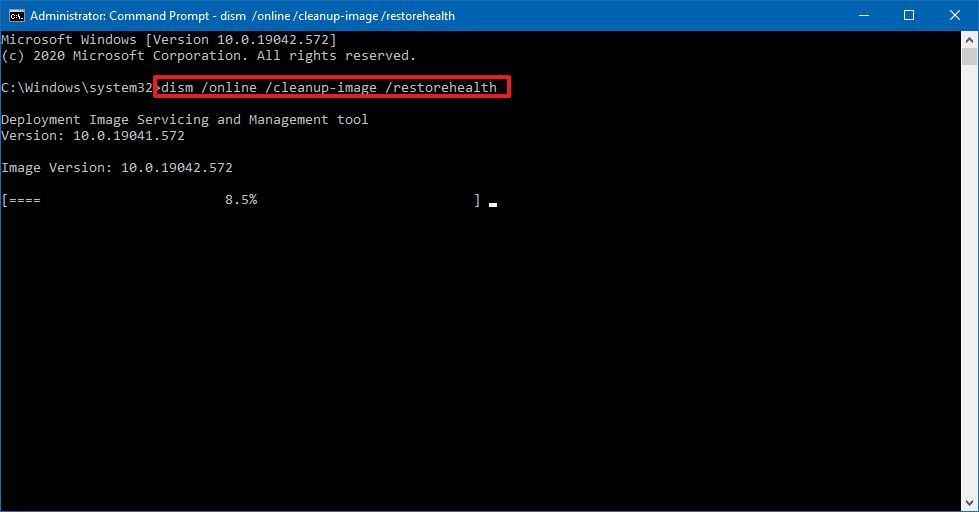How to fix problems with Windows 10 Reset this PC feature
Are you having problems resetting your PC to default settings? If so, you're not alone, since it's a confirmed problem with Windows 10 version 2004 – here's the workaround.
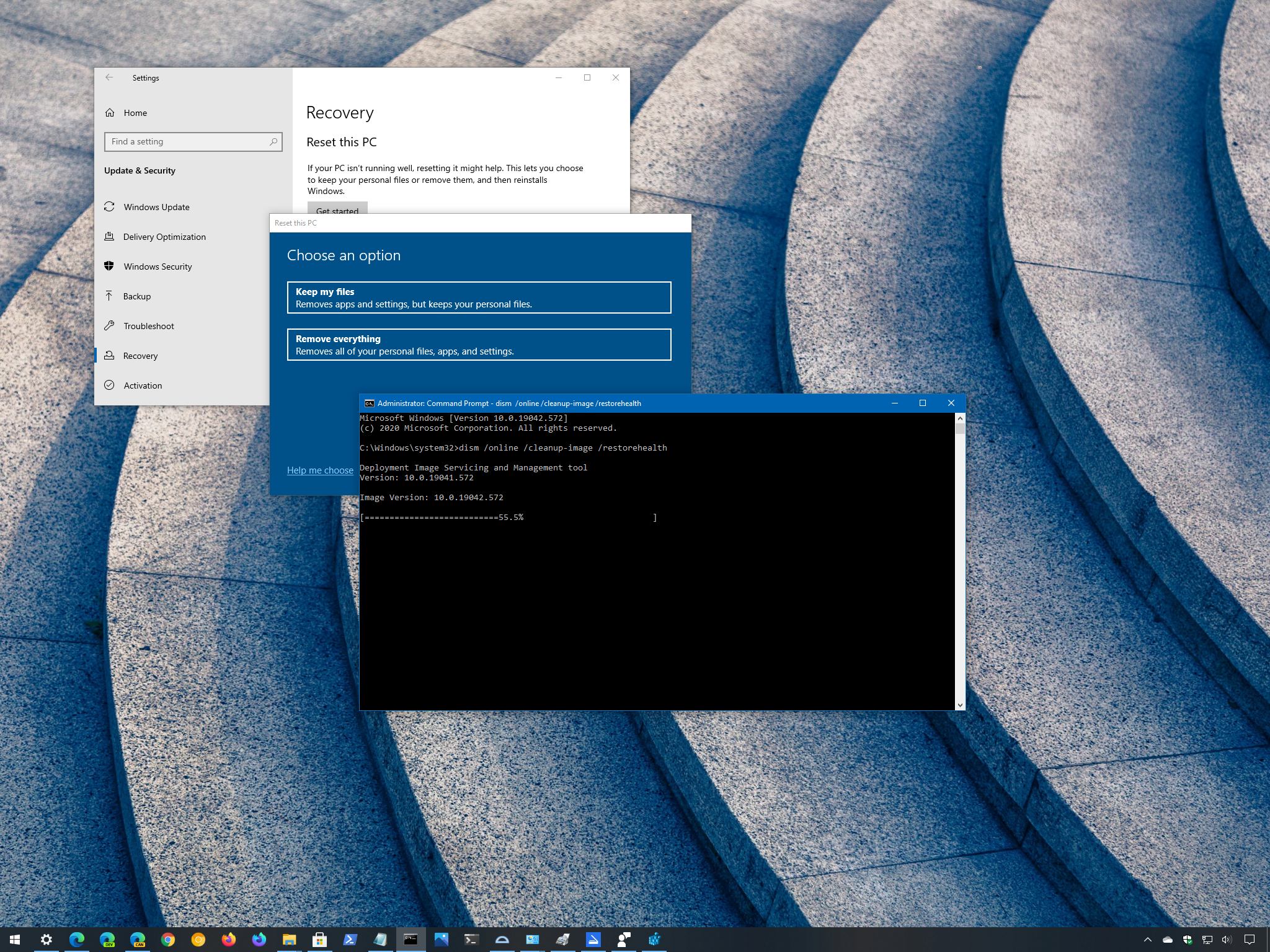
All the latest news, reviews, and guides for Windows and Xbox diehards.
You are now subscribed
Your newsletter sign-up was successful
On Windows 10, Reset this PC is a handy feature that allows you to reset your device to the factory default settings using a locally available or cloud download image to fix installation problems, such as performance issues, excessive memory usage, unexpected battery drainage, and more.
However, if you have a computer running the Windows 10 May 2020 Update (version 2004), and you try to use the "Reset this PC" feature, you may end up with the "There was a problem when resetting your PC. No changes were made" error message that will prevent you from completing the reset. According to the company support website (via BleepingComputer), there's a problem with certain hardware configurations that causes the feature to fail on devices running this particular release.
If you are dealing with this known issue, the company is recommending users to use the Deployment Image Servicing and Management (DISM) command-line tool with Command Prompt to repair the current installation, and therefore the "Reset this PC" feature. DISM is a tool built into Windows 10 that allows administrators to prepare, modify, and repair system images, including Windows Recovery Environment, Windows Setup, and Windows PE (WinPE), but anyone can use it to repair common system problems.
In this Windows 10 guide, we'll walk you through the workaround that Microsoft is recommending to the problem with the factory reset feature.
How to fix error attempting to reset PC to defaults on Windows 10
To repair the "Reset this PC" feature on Windows 10 version 2004, use these steps:
- Open Start.
- Search for Command Prompt, right-click the top result, and select the Run as administrator option.
- Type the following command to fix the reset feature and press Enter:
dism /online /cleanup-image /restorehealth
- Restart your computer.
Once you complete the steps, you should be able to use the "Reset this PC" feature to reset the device to factory default settings.
Although the May 2020 Update and October 2020 Update share the same core and file system, it appears that problem is only affecting computers running version 2004.
All the latest news, reviews, and guides for Windows and Xbox diehards.

Mauro Huculak has been a Windows How-To Expert contributor for WindowsCentral.com for nearly a decade and has over 22 years of combined experience in IT and technical writing. He holds various professional certifications from Microsoft, Cisco, VMware, and CompTIA and has been recognized as a Microsoft MVP for many years.