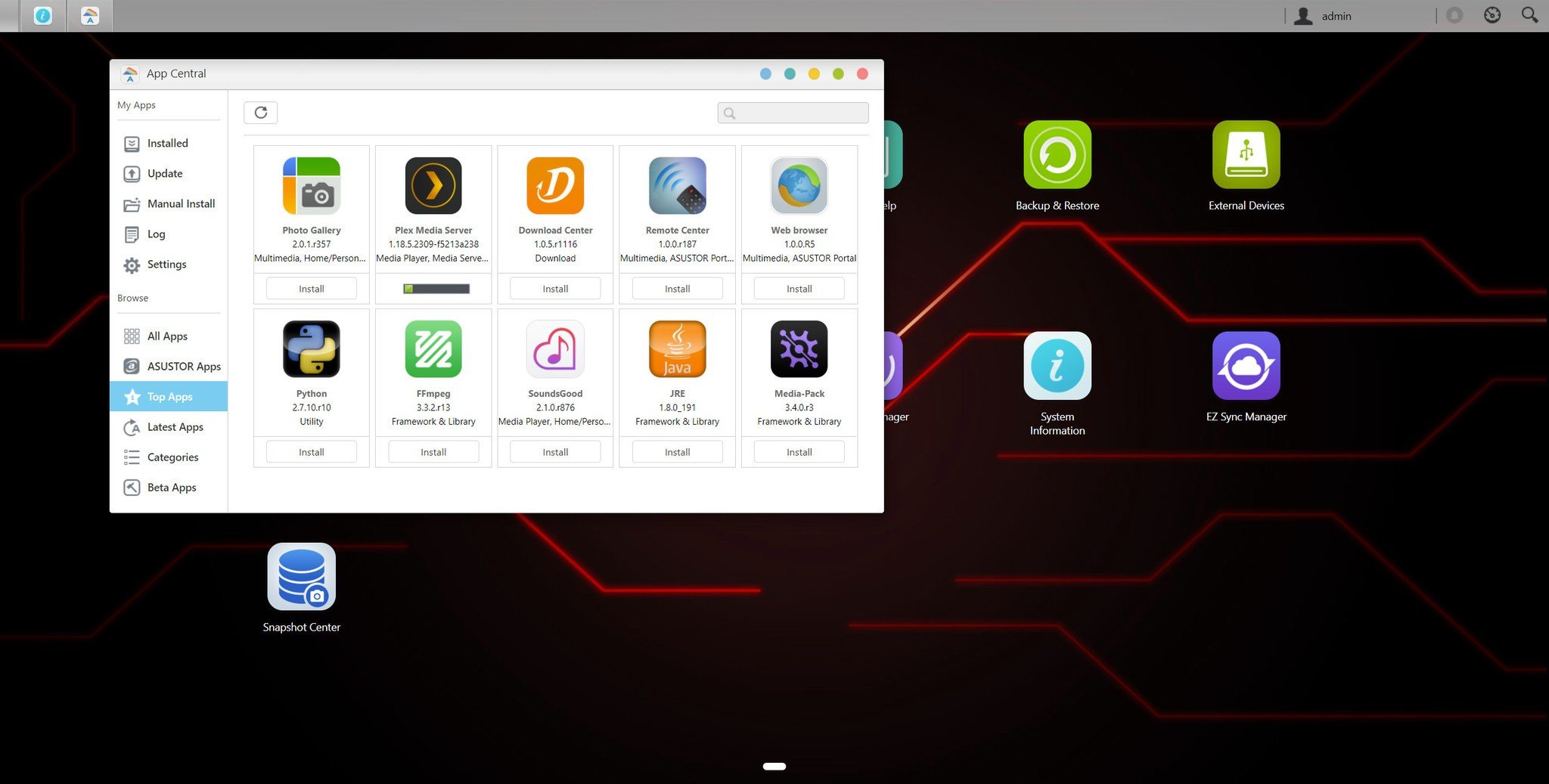How to install Plex on ASUSTOR AS6508T NAS

All the latest news, reviews, and guides for Windows and Xbox diehards.
You are now subscribed
Your newsletter sign-up was successful
Installing Plex on the ASUSTOR AS6508T is relatively straightforward, thanks in part to how easy the ADM software is to use. It's possible to get Plex Media Server up and running in less than a minute, and this guide will show you exactly how to go about it.
Products used in this guide
- Serious NAS: ASUSTOR AS6508T ($1,097 at Newegg)
- Manage your media: Plex Media Server (Free at Plex)
How to install Plex Media Server
- Install your drives and configure the NAS for first-time use.
- Log into ADM using your favorite browser.
- Open up App Central.
- Search for "Plex".
- Hit Install.
- Launch Plex using the newly created shortcut.
Configuring your new server
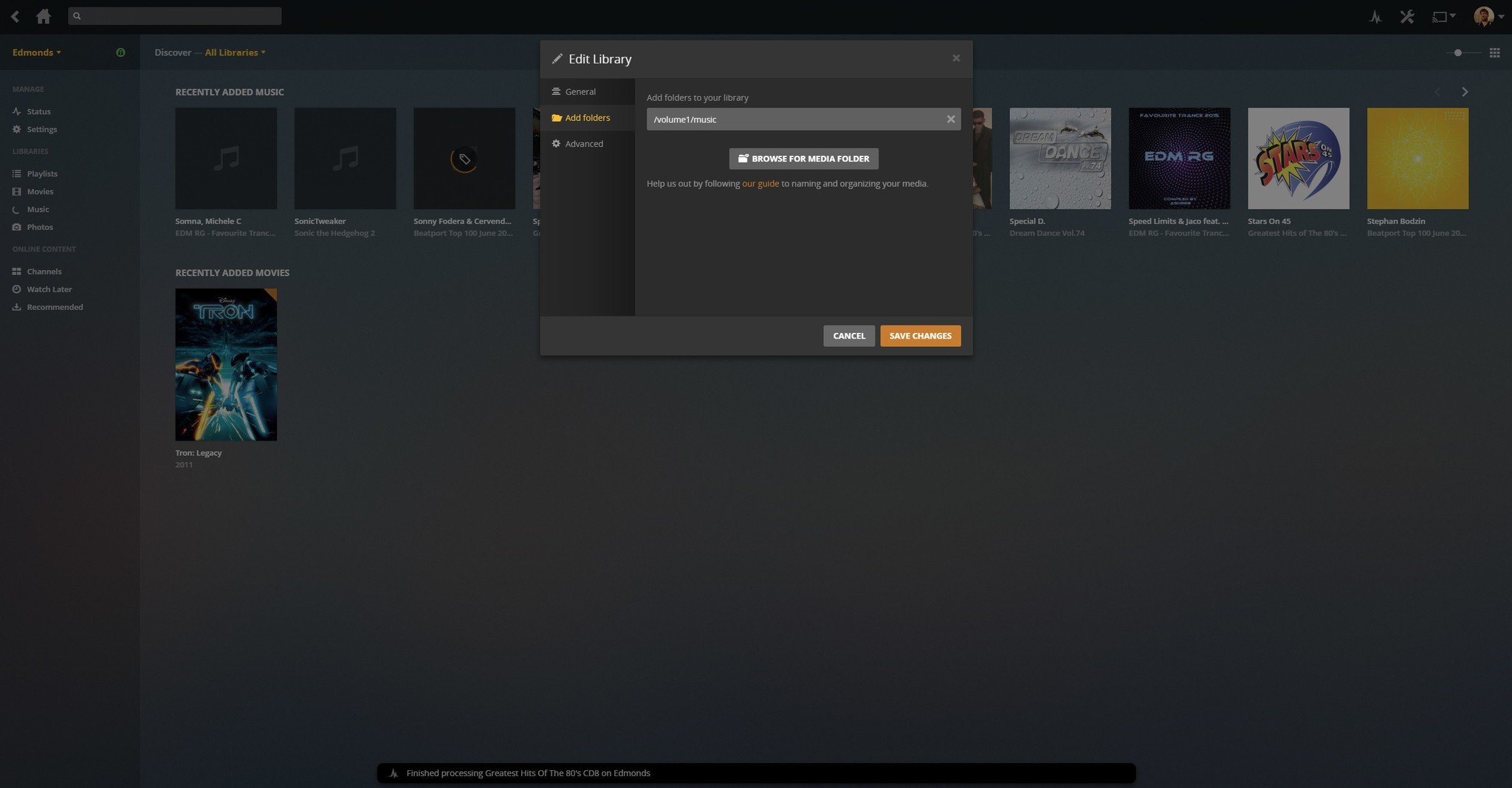
Launching Plex Media Server on the AS6508T for the first time will open up the install wizard. This will run you through setting up libraries and remote access to the server. It's all self-explanatory and easy to follow. We recommend you create a Plex account to enjoy all the benefits of running the media server on your NAS.
Ultimate Plex beginner's guide
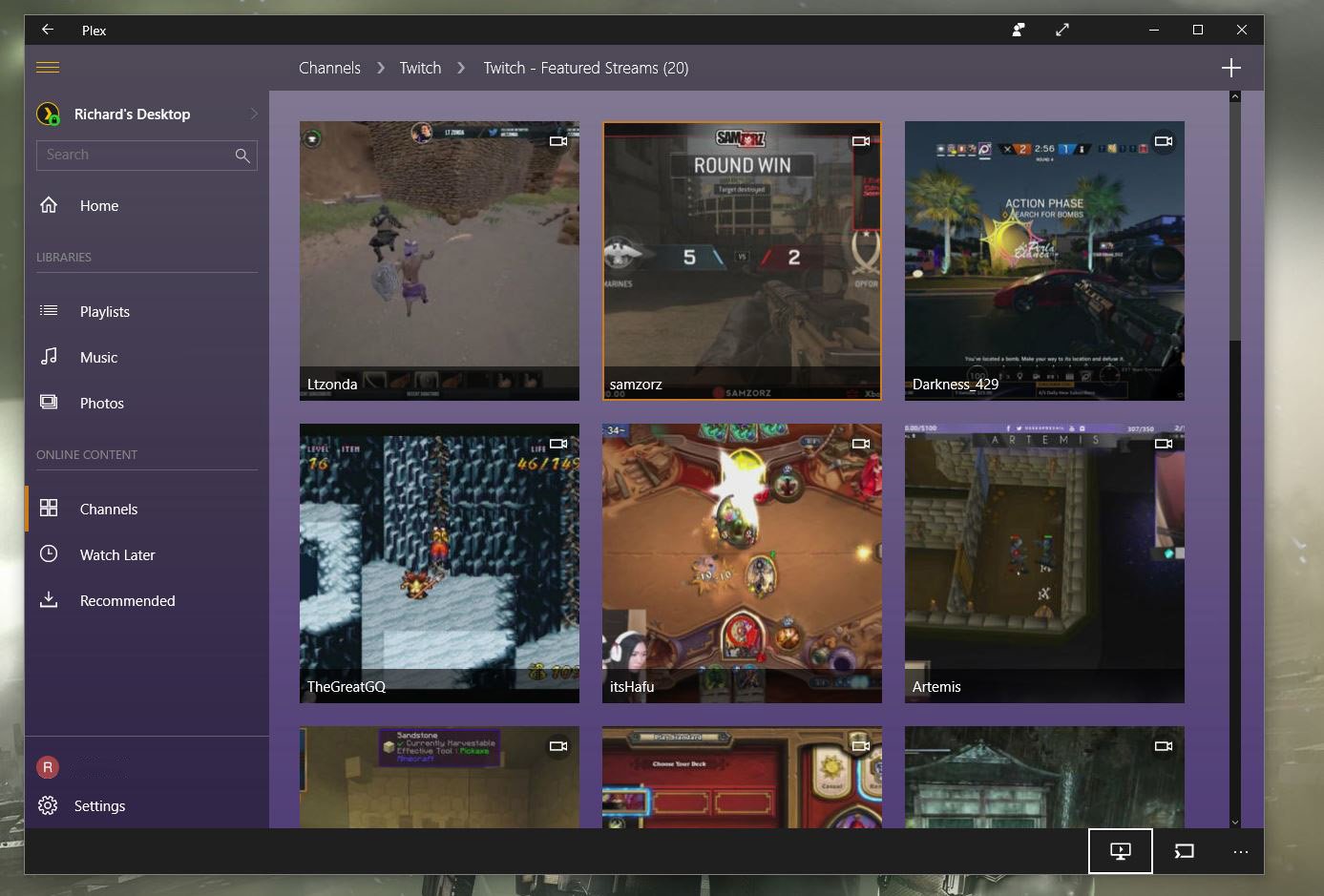
Plex is one of those services that has been around for some time. Many of us might have passed it over for some reason, be it a lack of understanding of what it does, thinking it couldn't possibly be useful to you, or something else entirely. The truth is, Plex could be just what you're looking for to help you manage your media collection.
Once Plex has been installed with libraries configured for photos, music, movies, TV shows, and more, you'll be able to stream from the ASUSTOR AS6508T to all connected hardware in the home or office. The Intel CPU is good enough to handle the transcoding of 1080p movies, but you may struggle with 4K, mainly if more than one person uses the NAS simultaneously.
All the latest news, reviews, and guides for Windows and Xbox diehards.

Rich Edmonds was formerly a Senior Editor of PC hardware at Windows Central, covering everything related to PC components and NAS. He's been involved in technology for more than a decade and knows a thing or two about the magic inside a PC chassis. You can follow him on Twitter at @RichEdmonds.