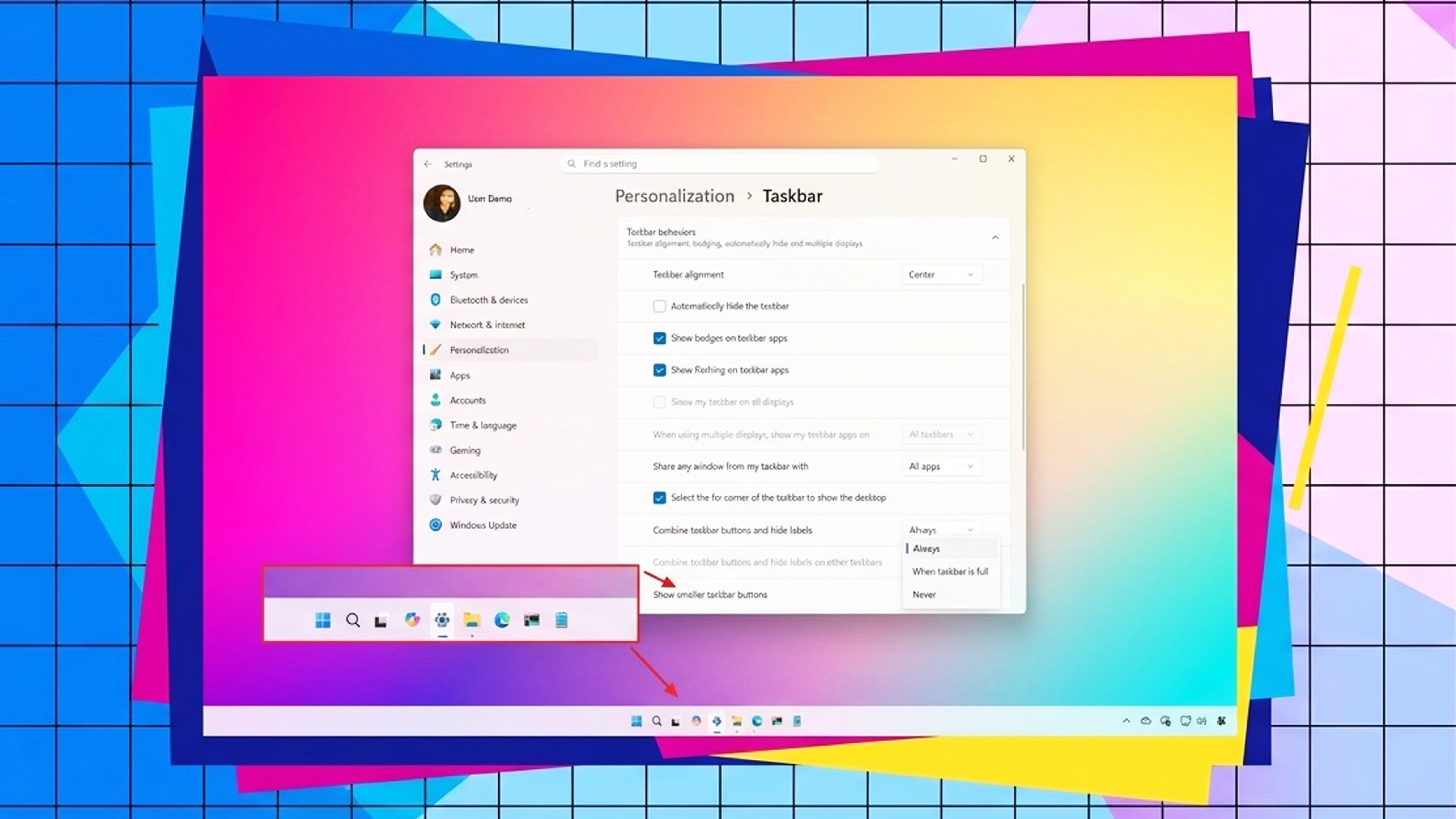How the iris scanner on the Lumia 950 and 950 XL works
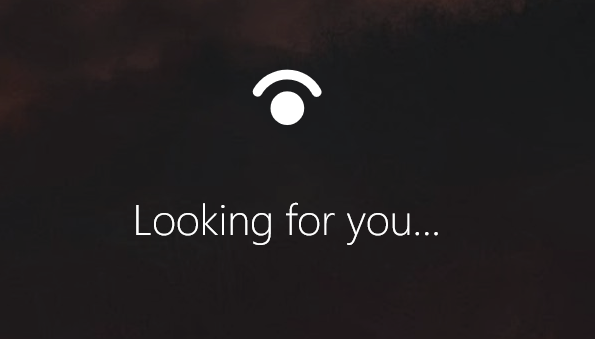
On October 6, Microsoft unveiled a number of new devices running Windows 10, including the new Lumia 950 and Lumia 950 XL – if you missed anything, don't forget to check out Windows Central's #Windows10devices coverage --. Both of these phones are premium devices optimized to deliver the best Windows 10 experience on mobile devices.
The Lumia 950 XL features a 5.7-inch Quad HD display, Snapdragon 810 processor, 3GB of RAM, 32GB of storage, a 3340mAh battery, and of course it comes pre-loaded with Windows 10 Mobile. The Lumia 950 is still a premium phone, but the tech specs are a little lower. For example, this handset features a 5.2-inch display, the same 3GB of RAM and 32GB of storage, but only a 3000mAh battery and a Qualcomm Snapdragon 808.

However, one important feature these two phones have in common is the iris scanner that enable users to unlock their phone without a password using Windows Hello, which was first introduced on Windows 10 for PCs. But Microsoft is now bringing it to mobile devices, and today we're going to have a closer look at how this new functionality works in the new handsets.
Before we dive into how the iris scanner works with Windows Hello, let's make a count of how many cameras you'll find in the Lumia 950 and Lumia 950 XL. In these new phones, you have the traditional higher-resolution rear-facing camera and the lower resolution front-facing camera, which you use to take pictures, selfies, and make Skype calls. Then you have an infrared camera and another camera that specifically designed to take pictures of your eyes.
Now that we know the components, let's go through the steps on how everything works:
You need first to set up a PIN for the device, which acts as a backup system. Then, when you need to unlock your phone, the infrared camera is first used to light up your eyes. At the same moment, the second camera takes a picture of your eyes, which works in different lighting conditions (the darker the environment, the better it works).
With your biometric information captured a mathematical calculation is performed to create a hash that is checked against the hash stored on your device. If everything checks out, then you will be allowed to get into your phone. While the internal process to make it all happen is rather more complex, it's a very fast process that should never take more than 2 seconds.
All the latest news, reviews, and guides for Windows and Xbox diehards.
The feature is built on a technology called "asymmetric key cryptography" that has been around for years. You'll find asymmetric-key cryptography on other solutions, such as smart cards, and it's also based on the Microsoft's Kinect sensor.

According to Microsoft, Windows Hello is designed with privacy in mind, no image of your face or iris is ever stored on your device. Instead, the authentication happens locally, and your biometric information is never transmitted outside of your device to any server. There would be no photos of you unless you did a selfie with the regular camera!
Using your biometric information to unlock Windows 10 makes your device more secure and easier to use at the same time. And don't worry, no one will be able to pass through the lock screen with a photo of your face and it also works with twins. If you wear normal glasses the system also works. As such only you are the only one that can unlock your phone using Windows Hello.
Will you be enabling Windows Hello on supported Windows phones? Let's us know your thoughts in the comments below.

Mauro Huculak has been a Windows How-To Expert contributor for WindowsCentral.com for nearly a decade and has over 22 years of combined experience in IT and technical writing. He holds various professional certifications from Microsoft, Cisco, VMware, and CompTIA and has been recognized as a Microsoft MVP for many years.