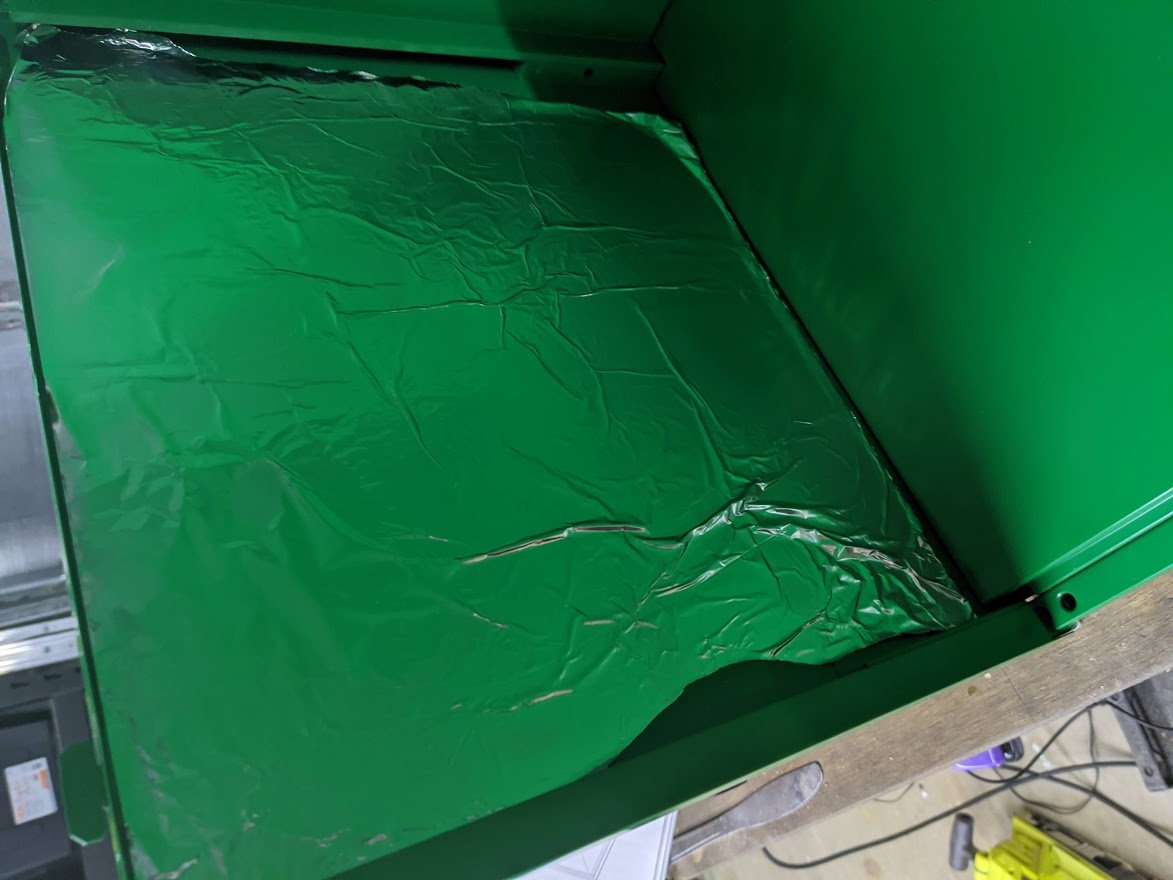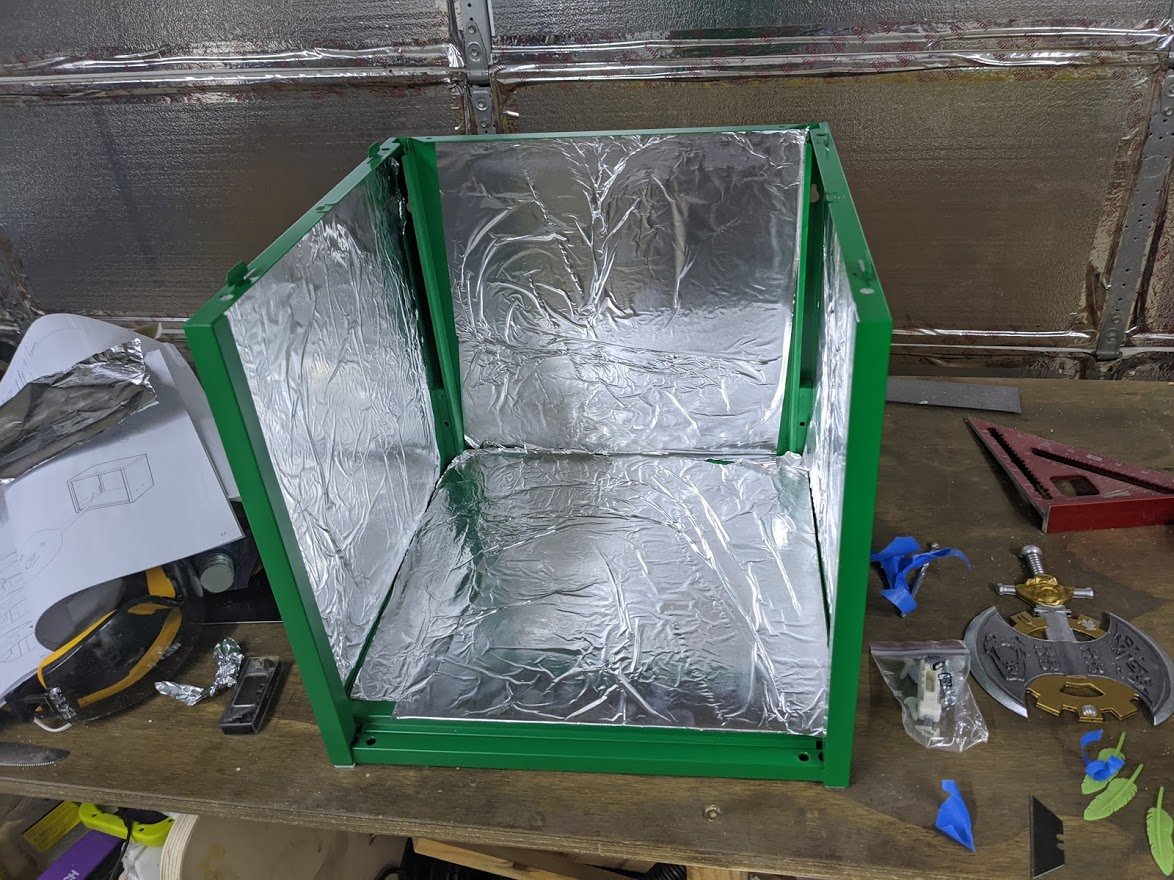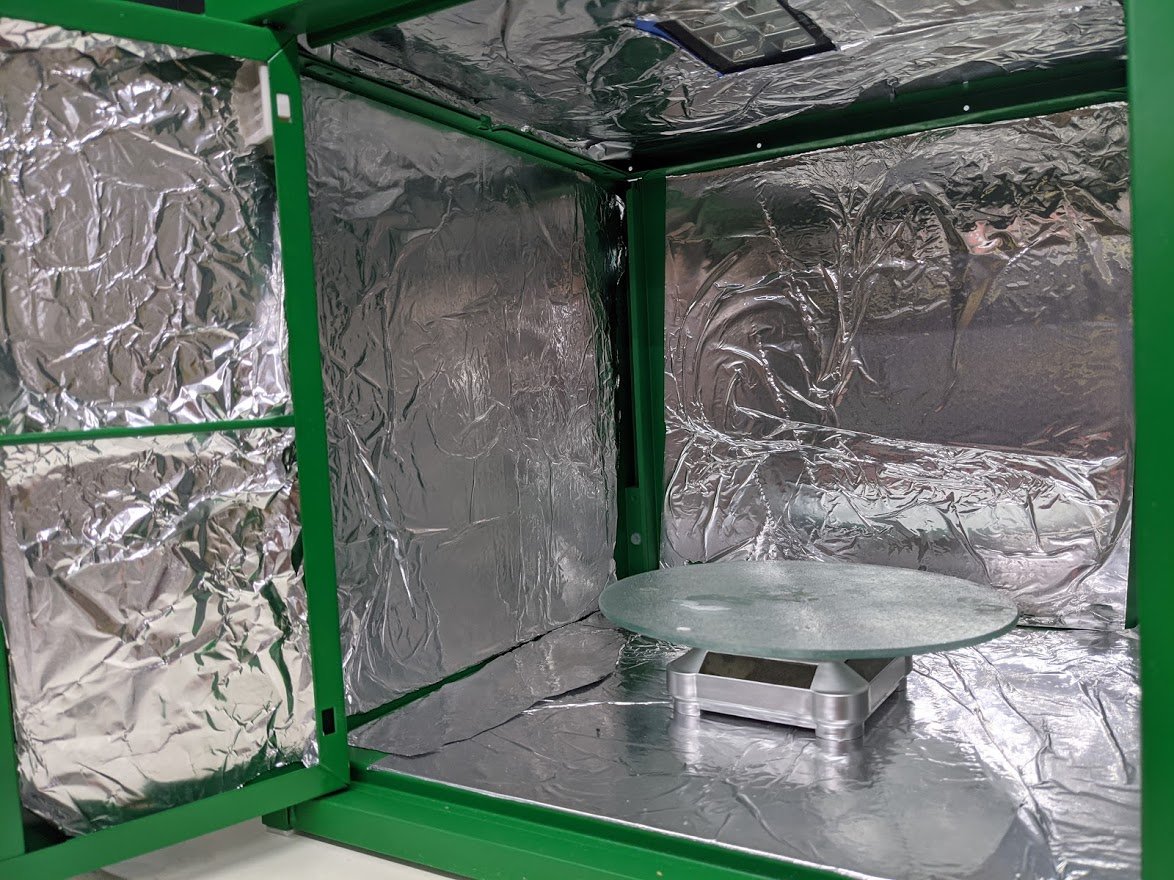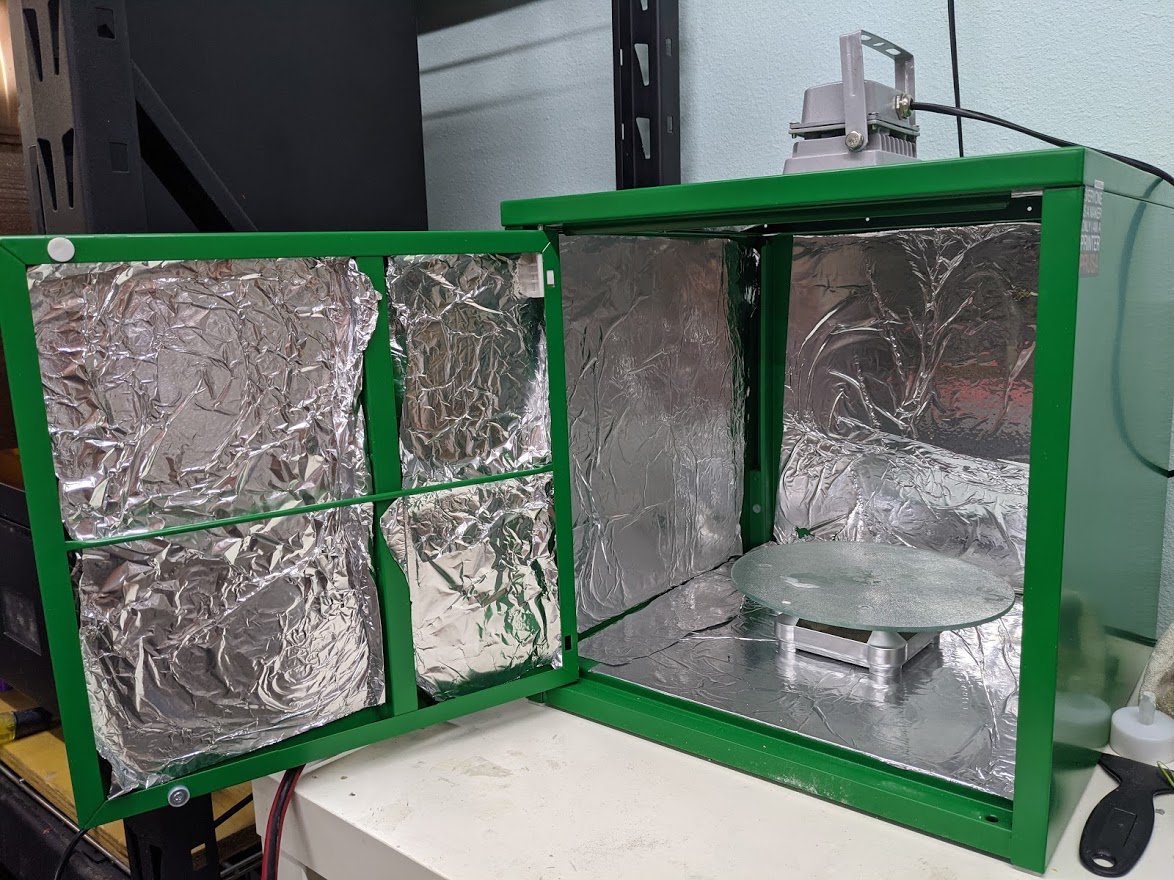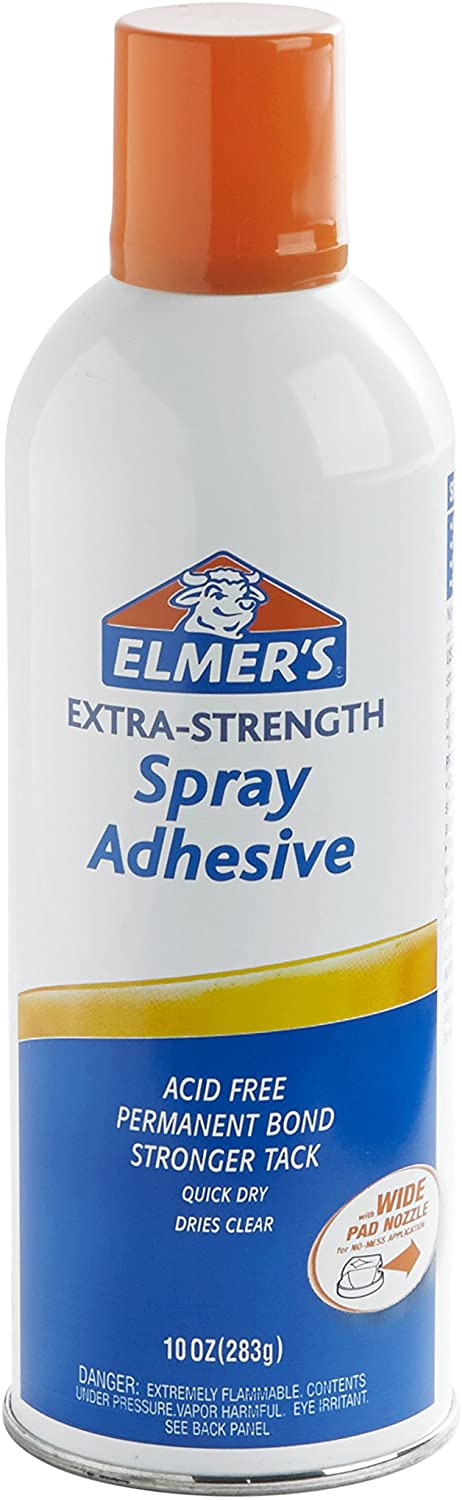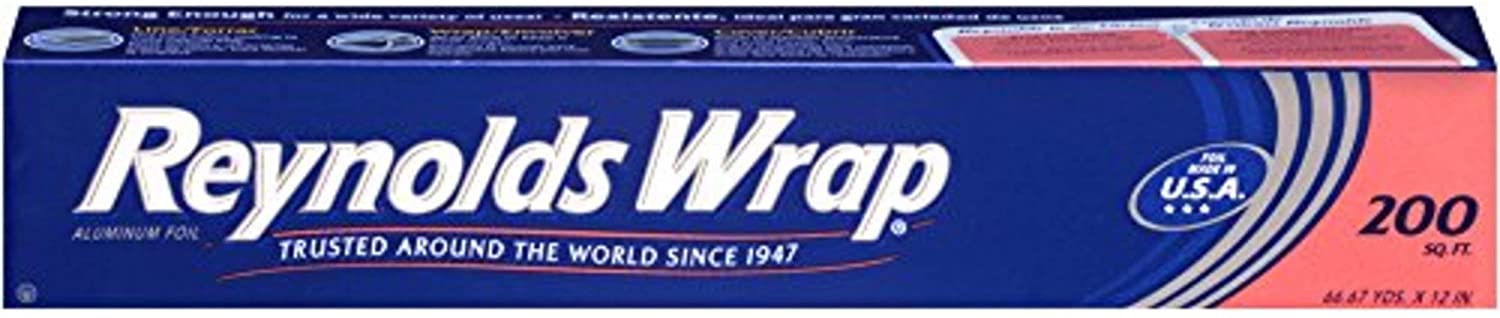How to make a 3D print curing station for around $70
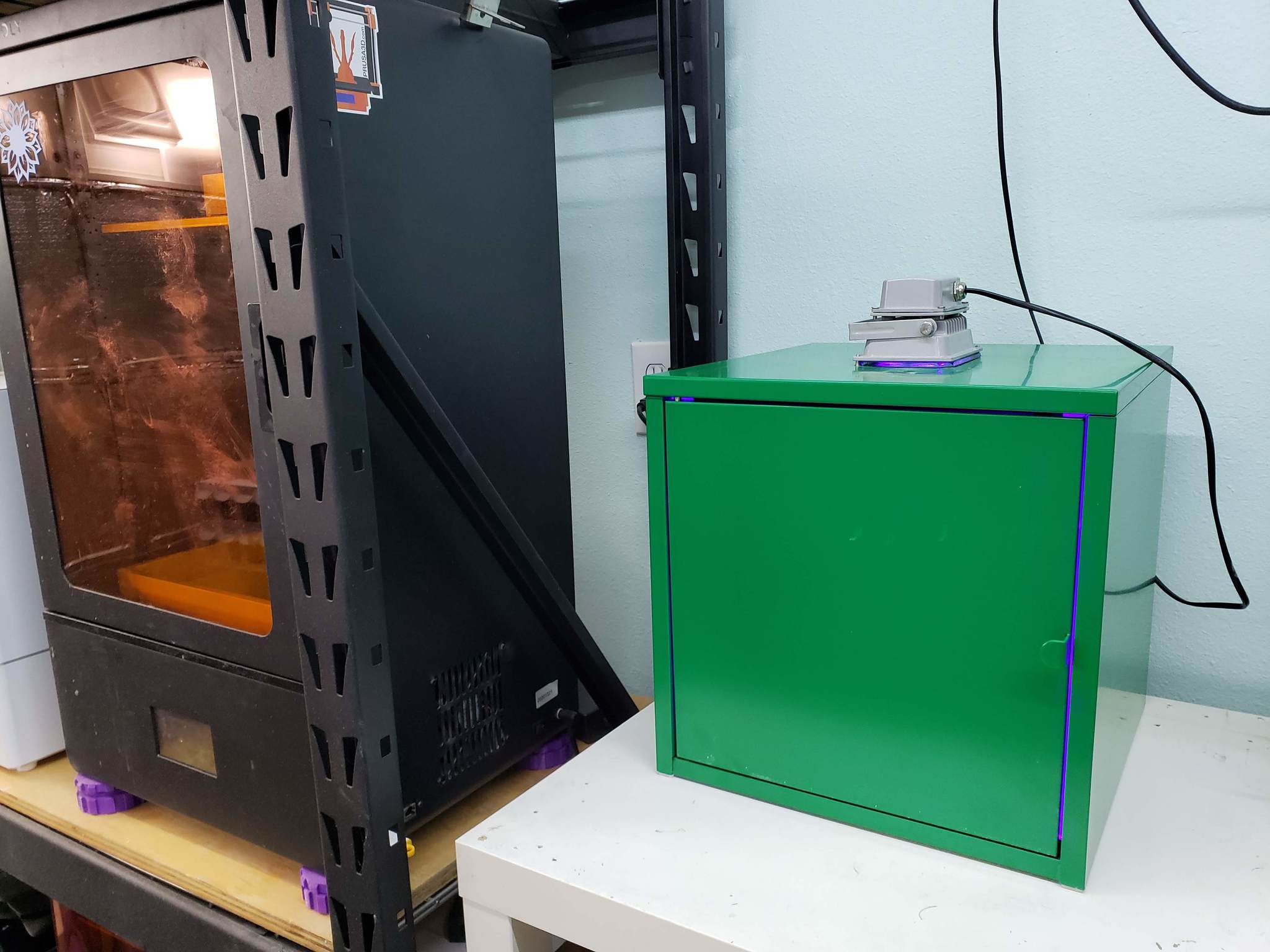
All the latest news, reviews, and guides for Windows and Xbox diehards.
You are now subscribed
Your newsletter sign-up was successful
When I first started 3D printing with resin, I was unprepared. I didn't have any of the must-have resin printing accessories, including any kind of curing system for my prints. Curing resin 3D prints when they come off the printer is important as it hardens them into a solid plastic and makes them much safer to handle. If you live in a sunny place, like me, you can get away with curing prints outside, but not everyone has that choice. After seeing a post in a 3D printing Facebook group about making a DIY curing station, I set out to make my own.
Products used in this guide
- A solid metal construction: Lixhult cabinet ($25 at Ikea)
- A resin curing delight: UV curing light, with turntable ($26 at Amazon)
How to make a resin 3D print curing station
- Unpack your Lixhult cabinet and remove the top part. Lay it to one side.
- Choose a panel that isn't the top and lay it on a piece of cardboard or paper that is bigger than the panel.
- Spray the spray adhesive evenly over the inside of the panel.
- Be careful you don't spray over the edges too far.
- Lay a sheet of the aluminum foil (shiny side up) onto the far edge of the panel and slowly flatten it down with your hand. Be careful not to rip the foil.
- Repeat steps 2-4 for the three sides and bottom.
- Repeat the same steps for the door, being careful not to spray the lock.
- Laying the foil can be tricky with the bar through the center so try to do it in two pieces.
- Assemble the three sides and the bottom, leaving the door to one side.
- Remove the front frame from the UV light.
- Be careful not to drop the glass as it comes apart; it's a little slippery!
- Use the UV light front frame to mark the top of the Lixhult cabinet. Draw around the inside of the frame and mark out the screw holes.
- +Warning!+ We are about to use power tools, so make sure you have protective gear on!
- Place a wooden block under the top panel of Lixhult. You will be cutting through metal, and you don't want to damage the surface you are working on.
- Cut through the metal with an angle grinder along the lines you've drawn for the frame. Don't worry if it isn't pretty; no one will see it.
- Drill the four holes in position for the screws. Try to be accurate here.
- Use a file or the angle grinder to clean up any sharp edges.
- Repeat steps 2-4 for the top panel to cover it in foil, then gently cut out a hole in the foil for the light and the screw holes.
- Put the UV light on the top of the top panel without the frame you removed.
- Screw the original screws in from underneath.
- Use a handheld screwdriver to do this, as the glass can crack easily.
- Fit the top panel into position as per the instructions from Ikea.
- Fit the door as per the instructions from Ikea.
- If you will mount the cabinet on the wall, you can do that now.
- Set the turntable in the center of the cabinet.
And there we go!
Once all the steps above are completed, you'll now have an awesome curing station big enough to fit almost any print from a 3D printer. When you turn the light on, it will shine into the box, and the UV will bounce around the aluminum foil and cure the model on all sides. The turntable itself is powered by UV light so it will work forever, and I even added a glass coaster to the top of the turntable to increase the size.
While there are plenty of commercially available systems for curing prints now, they are a little pricier than this DIY method. Even the Wash and Cure v2 from Anycubic isn't big enough to cure models that come from bigger printers like the Peopoly Phenom.
This DIY cabinet has been amazing for me, and I'm delighted with it. If you want to upgrade it, you could replace the aluminum foil with mirrored tile, or, if you feel the one light isn't enough, you could use one on top and one on the side to maximize the light spread.
I had a lot of fun making this build, and I learned a lot about how curing resin works. You may still need to cure the inside of the print with a light pen, and I would suggest curing in stages to make sure you don't burn the print, but it has worked for me on every print so far.
Whether it is a giant piece of Mandalorian armor or a small model of Frodo Baggins, this curing station will be able to cope with everything you can throw at it. All for under one hundred bucks.
Our top equipment picks
I was lucky, I got my Lixhult cabinet on sale for just $15, but even at $25, the solid metal construction makes them perfect for this kind of project. I chose the 13-inch cabinet, but you could go even bigger if you wanted to print full-size helmets on the Phenom L. It's easy to put together, can be hung on the wall, and is then enough to cut as needed.
All the latest news, reviews, and guides for Windows and Xbox diehards.
Of course, the whole point of this curing station is to make this UV light more effective. Sure, you can use this handheld to move it slowly over the model, but that takes personal time, care, and extra equipment to stay safe. Give your UV light a home with this DIY build.
Additional Equipment
These are the items that are used to finish off the build, but you don't need to buy them if you have them already. Most people have aluminum foil in their kitchens, and I suppose you could use any type of glue to stick the foil on. I found spray glue worked best, however.

James is a Former Contributor who built his first PC when he was 13 and has never looked back. He can be found on Windows Central, usually in the corner where all the 3D printers are, or huddled around the Xbox playing the latest games.