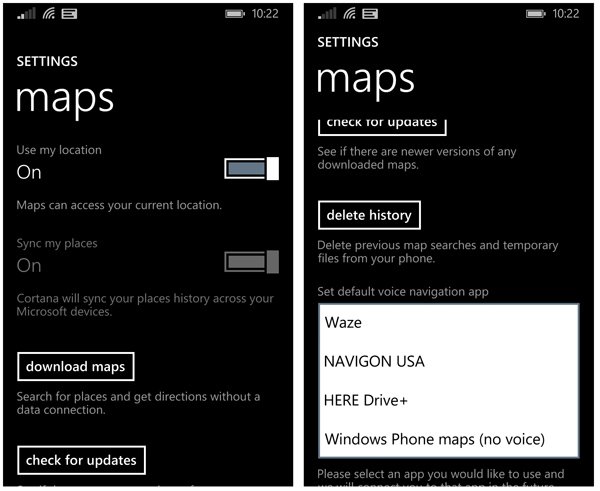How to set the default navigation app in Windows Phone 8.1

The integration of map navigation throughout our Windows Phones can be a handy feature. From tapping on an address to a contact, in an email and now with Cortana, generating voice directions is but a tap away.
If you have multiple navigation apps installed on your Windows Phone you will be given a list of these apps to choose from when generating voice directions. That extra step in getting directions may not be a big deal to most, but there is a way to set one of your navigation apps as a default with Windows Phone 8.1 and avoid this step all together.
The Windows Phone platform has a vast selection of quality navigation apps available such as NAVIGON, Garmin StreetPilot, GPS Voice Navigation, HERE+ and the native Bing Maps. To set your favorite navigation app as the default app for your Windows Phone, the process is simple.
- Go to your Windows Phone Settings
- Swipe over to the Applications Page
- Tap the Maps option
- Scroll to the bottom of the Maps Page to find the “Set default voice navigation app” option
This drop down menu will list all the navigation apps, currently installed on your Windows Phone, that are available to choose as your default navigation app.
Once you have made your choice, you won’t see that “Choose your Navigation app” every time you need voice navigation (e.g. through Cortana, tapping on a contact’s address, etc.).
All the latest news, reviews, and guides for Windows and Xbox diehards.

George is a former Reviews Editor at Windows Central, concentrating on Windows 10 PC and Mobile apps. He's been a supporter of the platform since the days of Windows CE and uses his current Windows 10 Mobile phone daily to keep up with life and enjoy a game during downtime.