Icecream Video Editor review: A nice, free video editor that needs some polish
Icecream Video Editor has enough features for many users but needs to be cleaned up to be an everyday editor.

All the latest news, reviews, and guides for Windows and Xbox diehards.
You are now subscribed
Your newsletter sign-up was successful
Video editing doesn't require a superpowered PC or an expensive suite of software. There are plenty of free options that can handle everything from basic editing to multi-layered creation. Icecream Video Editor is a new video editor from Icecream Apps. It's simple and easy to use but has enough features that some users wouldn't miss other editors. It's not a professional video editor, but it's a step or two above many free editing applications.
Icecream Video Editor supports trimming video and audio clips, inserting transitions, managing multiple projects, and adding effects. Unfortunately, it could use some polishing and bug removal. In my testing, I ran into some issues that prevent it from being a go-to for video editors on a budget.
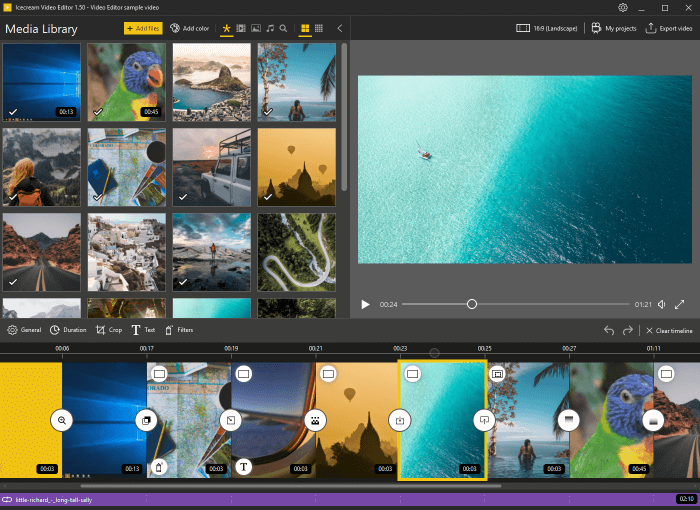
FreeBottom line: Icecream editor has an easy-to-use interface and enough features that it's worth looking at if you're a video editor on a budget.
Pros
- Free
- Can handle audio and video
- Has a simple interface with a low learning curve
Cons
- Has some bugs and odd UI features
- Lacks features of some free video editors
- Not available through the Microsoft Store
What you'll love about Icecream Video Editor?
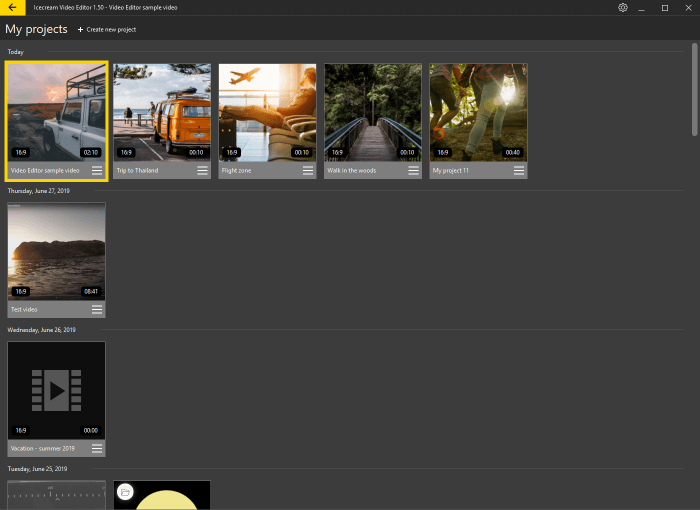
Icecream Video Editor is incredibly easy to use. You can drag and drop video and audio into the app's media library and then drag it into the video timeline. Adding transitions is as easy as clicking a plus button and trimming audio, and video is similar to the simple dragging functionality you see on smartphone video editors. There's almost no learning curve, in my opinion. That's a big plus for a video editor. If you throw someone with no experience into a multi-layered video editor with a complex interface, they might not even try it. Icecream Video Editor is welcoming enough that you could teach it to someone who wants to make some basic videos. I also found Icecream Video Editor's project management to be refreshingly simple. You can quickly jump between projects and stay organized.
You can crop videos, trim audio clips and videos, and add effects with only a few clicks. These actions are possible on more powerful video editors of course, but sometimes users can drown in a sea of options. Those options are essential for some types of professional videos, but you shouldn't have to watch a YouTube video to know how to add basic effects. If you want to put together a highlight reel of your kid's baseball season or put together a video from a recent vacation, the simple interface of Icecream Video Editor is your friend. It has enough features to enhance videos, such as support for filters, effects, and titles, but doesn't have the more powerful and nuanced characteristics of higher-end video editors.
What will frustrate you about Icecream Video Editor?
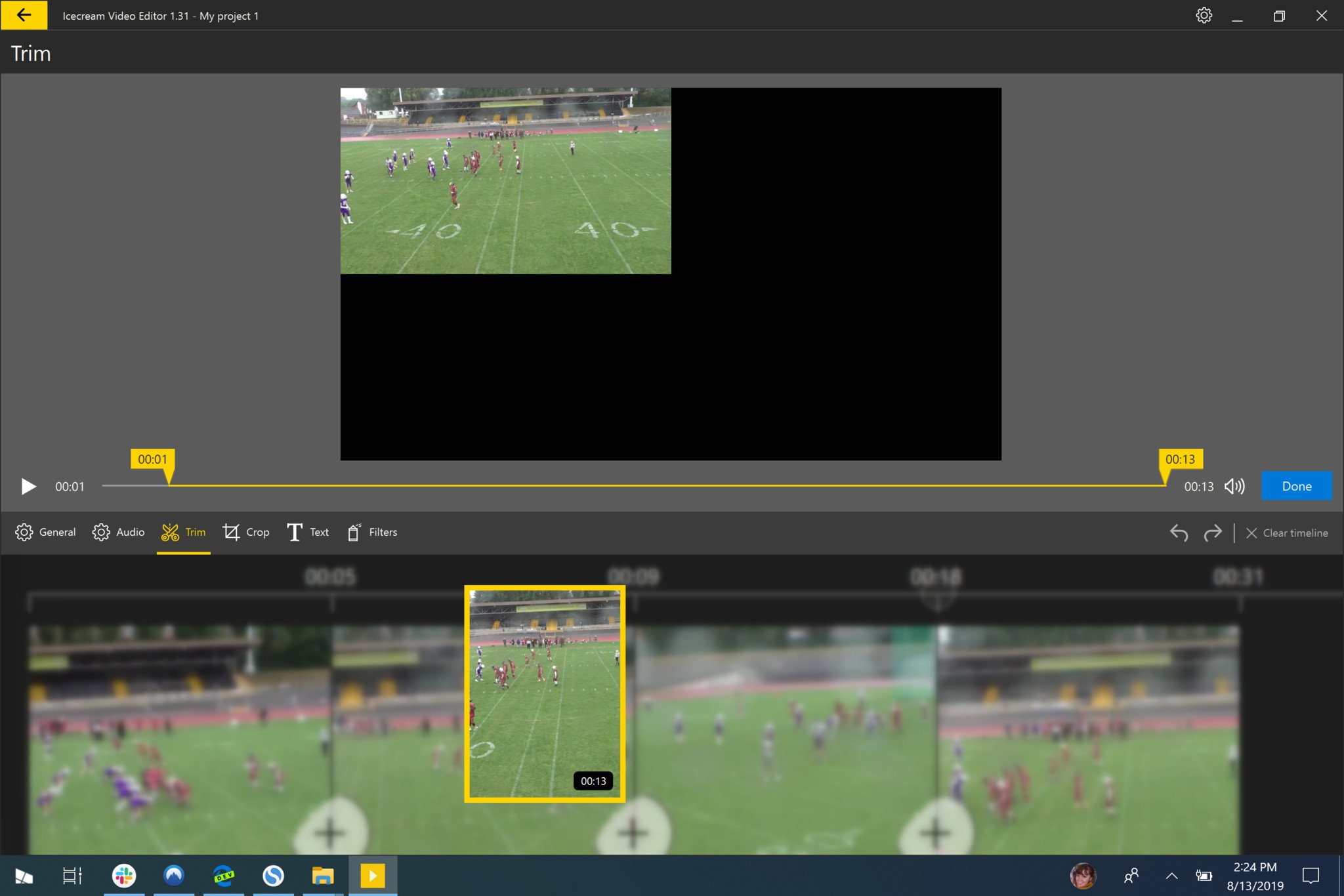
I'm okay with a free video editor not having multiple layers for editing. But if you're going to have a simple interface, it should work well 100 percent of the time and look good when in use. I ran into several issues while editing a video in Icecream Video Editor. The preview window of clips and my main video often showed my video wrong. It would shrink a video to about one-fourth of its normal size and shove it in the upper left-hand corner of a box. Clicking on it would fill the box, but you shouldn't have to do that repeatedly in an edit, or even once really.
Additionally, certain parts of the editing process just don't look great. Trimming a video clip is simple enough, but the clip appearing partly above the timeline and having a strong blur effect looks off to me. This blur could be a design choice to make it easier for someone to identify what they're editing, but it doesn't look right. It almost looks like a bug.
Should you download Icecream Video Editor?

I'm always an advocate of developers bringing more apps to Windows 10. Icecream Video Editor is new, so I'm more forgiving of some bugs and poor esthetic choices. The app has a nice set of features for a free video editor and would be worth trying if you're on a budget or a beginner when it comes to video editing.
All the latest news, reviews, and guides for Windows and Xbox diehards.
There's also no risk in trying the app out. Maybe the bugs I saw are system-specific. If that's the case, then there aren't many negative things to say about the app. I created a highlight reel from a recent football game I played in using Icecream Video Editor, and it worked well. Importing files and exporting the finished video was smooth, and the process is something I could teach to someone who wants to create their own videos. You can always try it and then go back to another editor if it doesn't meet your needs.
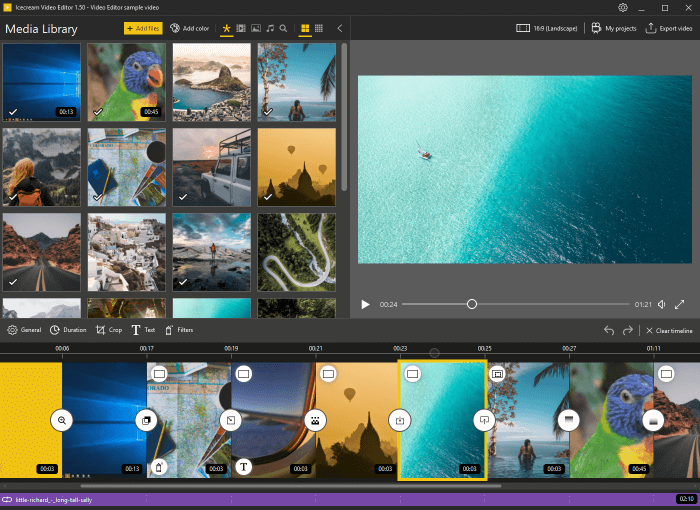
A free and straightforward video editor
Free at Icecream AppsIcecream editor has an easy-to-use interface and enough features that it's worth looking at if you're a video editor on a budget.

Sean Endicott is a news writer and apps editor for Windows Central with 11+ years of experience. A Nottingham Trent journalism graduate, Sean has covered the industry’s arc from the Lumia era to the launch of Windows 11 and generative AI. Having started at Thrifter, he uses his expertise in price tracking to help readers find genuine hardware value.
Beyond tech news, Sean is a UK sports media pioneer. In 2017, he became one of the first to stream via smartphone and is an expert in AP Capture systems. A tech-forward coach, he was named 2024 BAFA Youth Coach of the Year. He is focused on using technology—from AI to Clipchamp—to gain a practical edge.
