
All the latest news, reviews, and guides for Windows and Xbox diehards.
You are now subscribed
Your newsletter sign-up was successful
Is Lenovo's IdeaPad Flex 5 14 available with Intel processors?
Why buy Intel instead of AMD?
Intel and AMD's history is long intertwined, and both have enjoyed time at the forefront of modern CPU technology. Intel was recently ahead for several years while AMD went through the Bulldozer era, but thanks to AMD's release of Ryzen in 2017, it caught up again to Intel. AMD's first-gen Ryzen chips were considerably less expensive, and they offered similar (or better) performance than what Intel was offering. Whether in the high-end, mid-range, or bargain bin category, Intel and AMD CPUs are available for those buying or building a PC.
While raw CPU performance is quite similar between the Ryzen 4000 mobile chips and Intel Core "Ice Lake" chips both available in IdeaPad Flex 5 14 models, there are some differences to note. Single-core performance is still generally better with similar Intel chips (Ryzen 5 and Core i5), though the two extra cores in the AMD chip give it better multi-core performance. A Flex 5 14 with Ryzen 5 CPU is going to perform closer to a Core i7 CPU, at least with all cores under load.
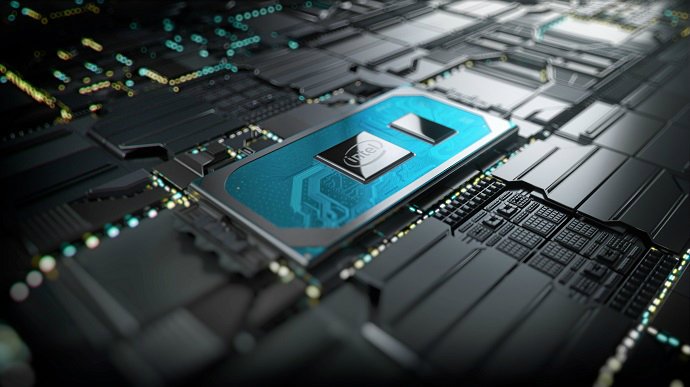
There's also the matter of the Core i7 Flex 5 14 model including a dedicated NVIDIA MX330 graphics card (GPU). Compared to the best graphics cards out there, it is rather weak, but it's still a nice boost over Intel's integrated alternative for anyone who wants to use the laptop for a bit of light gaming or editing.
AMD versions of the Flex 5 14 do not include a dedicated GPU option, though integrated Radeon Vega 6 (Ryzen 5) and Vega 7 (Ryzen 7) graphics do a great job. Vega 6 won't quite compare to the MX330, though Vega 7 is much closer to being on par for performance. If you're looking to get into those extra specialized tasks, both the Ryzen 7 or Intel Core i7 models should be the best options. Even the Ryzen 5 option performed exceptionally well for heavy multitasking and photo editing in our testing.
We recommend sticking with AMD
We reviewed the IdeaPad Flex 5 14 with AMD Ryzen 5 4500U CPU and came away impressed by the performance and price. I had no issues with not having enough power to complete my daily work — including photoshop, heavy web browsing, word processing — and the laptop remained cool the entire time.
I also saw more than eight hours of life from a charge when going about regular work, and the AMD Flex 5 14 recorded 9 hours and 7 minutes in PCMark 10's battery rundown test. Those are impressive numbers.
The real drawback with the Flex 5 14, whether you opt for Intel or AMD chips, is the display. It offers poor color reproduction across sRGB, AdobeRGB, and DCI-P3 color gamuts, and it only manages to hit about 271 nits with a glossy coating. The included pen does make for a good inking experience, but ultimately it's going to underwhelm. Since it's the same for Intel or AMD, it's still easy to recommend the latter CPUs for their performance, battery life, and pricing.
All the latest news, reviews, and guides for Windows and Xbox diehards.
A high-end Ryzen 7 4700U model with 8GB of RAM and 512GB solid-state drive (SSD) costs about $770. For a similar Intel Core i7 model, albeit with double the RAM, you're looking at paying closer to about $900. This will net you the dedicated NVIDIA MX330 GPU, but it's not a necessity for a lot of people.
Going with a Ryzen 5 4500U CPU, 16GB of RAM, and a 256GB SSD costs about $600, which is no doubt the best deal you're going to find for this laptop. A similar Intel model with Core i5 CPU, 8GB of RAM, and a 256GB SSD costs about $790.
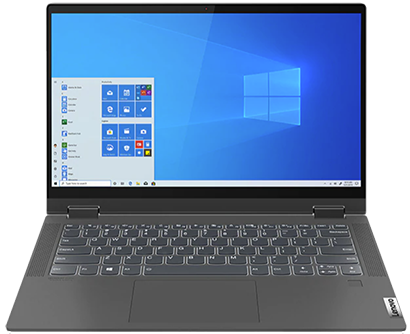
Great price, great performance
Unless you're forever on Team Intel or absolutely need the dedicated NVIDIA MX330 GPU available in some Flex 5 14 Intel models, the AMD versions of this laptop will save you money and deliver excellent performance and battery life.
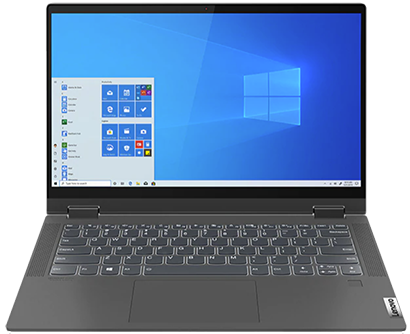
Optional dedicated GPU available
IdeaPad Flex 5 14 with Intel chips are going to cost more for similar performance, though if you absolutely need a dedicated GPU, it's really the only option. We recommend saving some money and sticking with AMD versions.

Cale Hunt brings to Windows Central more than nine years of experience writing about laptops, PCs, accessories, games, and beyond. If it runs Windows or in some way complements the hardware, there’s a good chance he knows about it, has written about it, or is already busy testing it.


