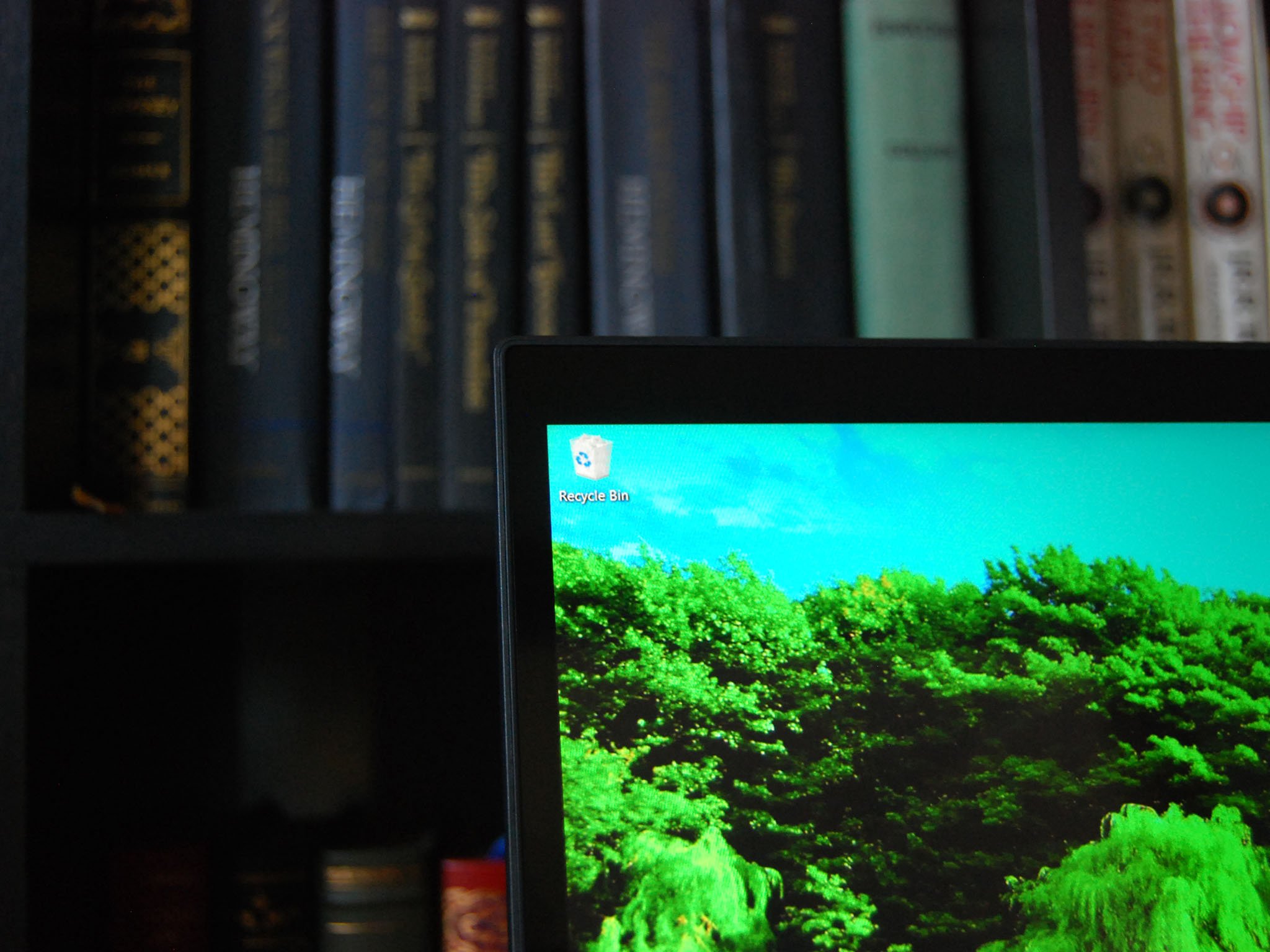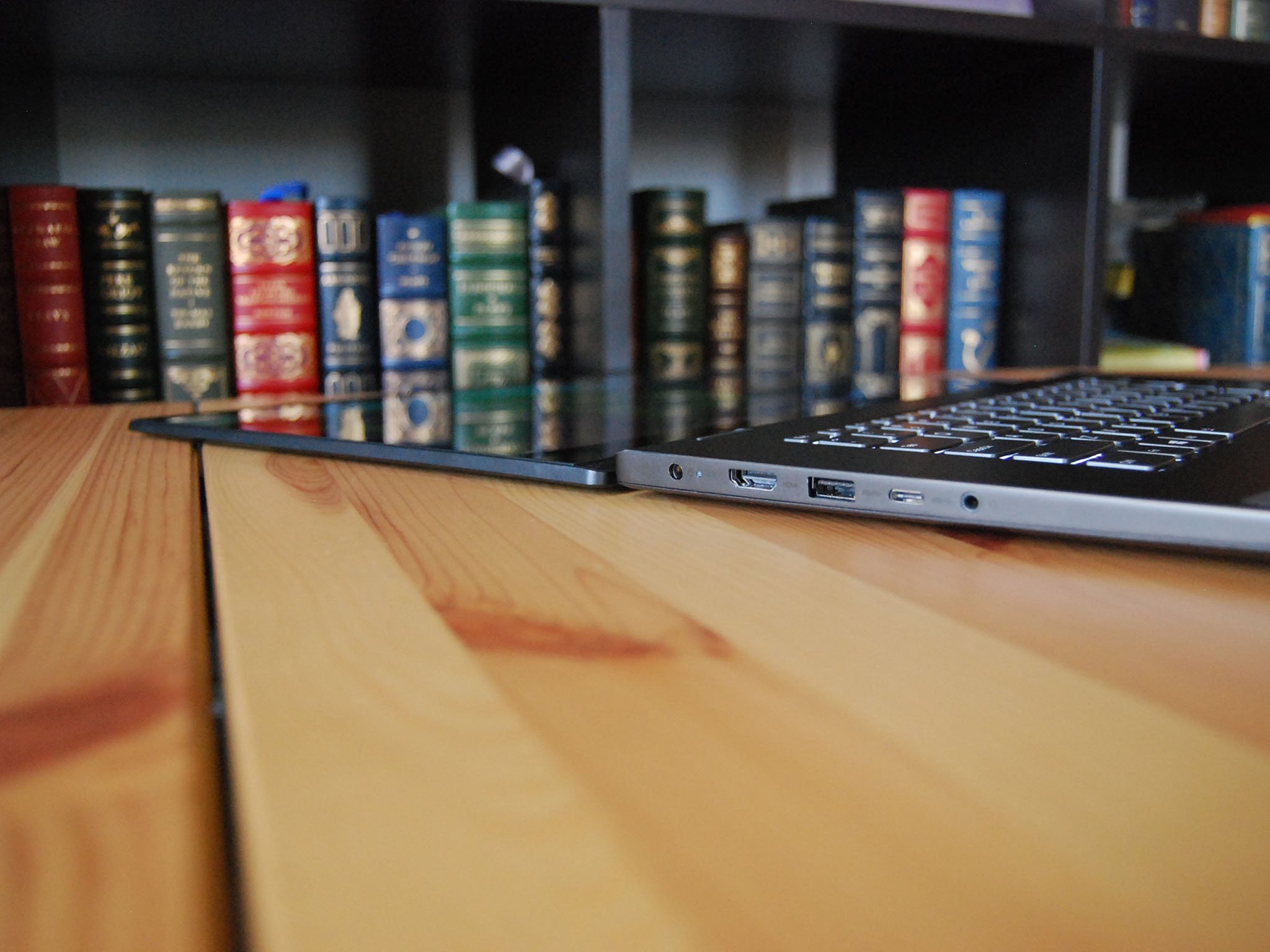When it comes to convertible laptops from Lenovo, the Yoga 720 15, which we reviewed, is one of our favorites. The dedicated GPU, the slim build, and the stellar performance pushed it to an almost-perfect score. The Flex 5 15 from Lenovo is also a convertible laptop, and it shares many design aspects with the Yoga 720, but with a catch; it's significantly cheaper. There are concessions made to keep the price down, but overall, it might be worth saving the extra money.
Let's take a close look at the Flex 5 15 to determine how it fares against not only the Yoga 720 15, but also the rest of the competitive 15-inch laptop market.
About this review
Lenovo supplied Windows Central with a review unit of the 15.6-inch Flex 5. This specific configuration has an Intel Core i7-7500U processor (CPU), 8GB of DDR4-2133 RAM, a 256GB PCIe solid-state drive (SSD), and a dedicated NVIDIA GeForce 940MX graphics card (GPU) with 2GB of GDDR5 VRAM. This specific configuration starts at about $850.
As reviewed
Lenovo Flex 5 15 hardware and specs
Here are the exact specs of the Lenovo Flex 5 15 we received for review.
| Category | XX |
|---|---|
| Processor | Intel Core i7-7500U (up to 3.50GHz) Dual-core |
| Storage | 256GB PCIe SSD (Samsung MZVLW256) |
| RAM | 8GB DDR4-2133MHz |
| Display | 15.6-inch FHD (1920 x 1080) IPS, anti-glare (glossy) |
| Graphics | Intel HD Graphics 620 NVIDIA GeForce 940MX with 2GB GDDR5 VRAM |
| Ports | Two USB-A 3.0 USB-C 3.0 HDMI 1.4 3.5mm jack 4-in-1 card reader |
| Speakers | Two 1.5W Harman speakers Dolby Audio Premium |
| Wireless | Qualcomm Atheros QCA61x4A 802.11ac (2 x 2) Bluetooth 4.1 |
| Camera | Front-facing 720p |
| Touchpad | Precision |
| Biometrics | Fingerprint reader for Windows Hello |
| Battery | Three cell 52.5WHr |
| Weight | 4.4 lbs (1.99 kg) |
| Dimensions | 14.33 inches x 9.72 inches x 0.75 inches 364 mm x 247 mm x 19 mm |
| Color | Onyx black |
| Price | About $850 |
Something familiar
All the latest news, reviews, and guides for Windows and Xbox diehards.
Lenovo Flex 5 15 design
When first unwrapping this laptop, you'd be easily tricked into thinking it's a Yoga 720. The color is nearly the same — here it's called Onyx black — and the dimensions are different by a few mere millimeters. The weight, at 4.4 lbs, is also identical.
The lid of the chassis is made from a poly and glass fiber hybrid, and the bottom is made from a PC/ABS plastic hybrid. The material does show some fingerprints and smudges, but they're easily taken care of with a regular wipe down. The chassis feels solid when you pick it up, and when twisted there is minimal movement and creaking.
The dual hinges here are a bit smaller than the ones found on the Yoga 720. In a shake test (which mimics the use of the laptop in a moving vehicle), there is a bit of movement in the lid that could get annoying if you're trying to be productive and travel at the same time.
The edges of the bottom chassis have a machined look with a silver accent that offsets the otherwise black color of the laptop. The same machined edges are found around the touchpad and the fingerprint reader, which is set into the palm rest just below the right edge of the keyboard. When typing, the fingerprint reader is offset enough so that it doesn't come into contact with your palm.
We have on the right side a 4-in-1 card reader for easy transfer of multimedia files, as well as a USB-A 3.0 port. The power button can also be found on the right side of the laptop. When in tablet mode, the power button definitely gets in the way until you learn to avoid it; there were plenty of times I hit it accidentally and had to wait for the PC to cycle from sleep mode. It's a minor annoyance.


The left side of the laptop houses an HDMI 1.4 port, another USB-A 3.0 port, and a USB-C 3.0 port. There's also a 3.5mm jack for headphones when you aren't listening to the dual speakers. In testing, the speakers reached an acceptably loud volume and remained clear. They are down-firing, so there's a bit of muffling when in your lap or on a table.
You shouldn't have a problem using all ports at once on the right side, but, depending on the size of the peripheral plugged into the USB-A and HDMI ports on the left side, things could get a bit crowded.
Suffering in the sun
Lenovo Flex 5 15 display
Lenovo's dim screen strikes again. Even at full brightness, you'll want to crank it up quite a bit more if there's any sort of bright lighting around you. The glossy finish on the display doesn't help with glare, either. Despite the problems with brightness, using the 15.6-inch display, especially in tablet mode, is satisfactory, and the touch function works as it should.
Testing the color accuracy reveals just 65 percent sRGB and 49 percent AdobeRGB, which is pretty low compared to many other laptops we've tested. This is a measurement of how well colors are reproduced, so you won't be mistaken if you feel the 1080p display is still quite striking.
The bezels along the sides of the display are slim, but it measures a bit thicker along the top. There's more than enough room for a front-facing, 720p webcam. Overall, it's clear that the display took part of the hit that's kept the price down. Still, if it were a bit brighter, you could almost excuse the poor color reproduction.
Lenovo's Active Pen was not included with this review unit, but the display is compatible with Wacom AES inking accessories.
Aimed at productivity
Lenovo Flex 5 15 keyboard and touchpad
Lenovo's "AccuType" keyboard doesn't quite match the quality and comfort of the fabled ThinkPad keyboard, but it's still one of the better keyboards I've used. The chiclet keys have the slightest curve to them, and three levels of backlight allow easy work in the dark. Everything is spaced as it should be, and a full line of F keys at the top have shortcuts for volume, screen brightness, touchpad toggle, airplane mode, and more.
Using the laptop as a daily driver for about a week, I had no trouble with the keyboard. If you're like me and type for hours at a time, day in and day out, this keyboard will serve you well. Keys have ample amount of travel, and bottoming out on the deck is soft.


The touchpad here uses Precision drivers for full Windows 10 gesture support, and the mylar finish is smooth and tracks well. Right out of the box, sensitivity is right where it should be, and there were no standout issues to report. It's sized appropriately for a 15-inch device, and there was no rattling when clicking.
A bit of fun
Lenovo Flex 5 15 gaming
Thanks to the dedicated GeForce 940MX GPU with 2GB of GDDR5 VRAM, the Flex 5 15 can be used for some light or medium gaming and a bit of multimedia editing.
Benchmarking with the 3DMark Sky Diver test ran up a score of 6,704. To put that into perspective, an average score from a 2013 gaming laptop is 9,595. It's clear the 940MX isn't a powerhouse, but it's an excellent boost for the integrated Intel HD Graphics 620.
If you need a PC with plenty of graphics power for specialized tasks, you'll want to look elsewhere. Just want to enjoy some lighter games in the evening? The Flex 5 should be up to the task, as long as you keep it light.
Balanced
Lenovo Flex 5 15 performance
I used the Flex 5 15 as my primary device for about a week, and while using it, I found no standout issues. The Samsung SSD is fast, the DDR4-2133MHz RAM gets the job done, and the Core i7 CPU keeps everything running smoothly. I was even able to get in some light gaming thanks to the dedicated GeForce 940MX GPU.
The 52.5WHr battery clocks in between six and seven hours of standard use on a single charge. Under heavy load, expect that to drop down to about four or five hours of use. If you really stretch it, this laptop can no doubt last an eight-hour workday, but, in most cases, expect to bring a charger with you to the office.
CPU
Geekbench 4.0 Benchmarks (Higher is better)
| Device | CPU | Single core | Multi core |
|---|---|---|---|
| Lenovo Flex 5 15 | i7-7500U | 3,976 | 7,730 |
| Lenovo Yoga 720 15 | i7-7700HQ | 3,784 | 10,255 |
| Lenovo ThinkPad X1 Yoga (2nd Gen) | i5-7200U | 3,911 | 7,549 |
| Surface Laptop | i5-7200U | 3,725 | 7,523 |
| Lenovo ThinkPad T470 | i5-7300U vPro | 4,394 | 8,580 |
| Dell Latitude 5285 | i7-7600U | 4,635 | 9,289 |
| Lenovo ThinkPad X270 | i7-7600U | 4,512 | 8,566 |
| Lenovo ThinkPad T470s | i5-7300U vPro | 3,919 | 6,077 |
| Lenovo Yoga 720 13 | i5-7200U | 3,881 | 7,509 |
| Lenovo X1 Carbon | i5-7300U | 4,139 | 8,311 |
| HP EliteBook x360 G2 | i7-7600U | 4,496 | 8,435 |
| Samsung Notebook 9 15 Ext | i7-7500U | 4,316 | 8,320 |
| Dell Latitude 7280 | i7-7600U | 4,381 | 7,935 |
| Dell XPS 13 (9360) | i7-6560U | 4,120 | 7,829 |
| HP Spectre 13 | i7-7500U | 4,100 | 7,469 |
| Surface Book | i7-6600U | 3,948 | 7,415 |
The Intel Core i7-7500U CPU is a laptop-class piece of hardware and thus doesn't perform to the same level as other CPUs (like the i7-7700HQ in the Yoga 720). It tested well in Geekbench 4, but if you're looking for a machine that can handle heavy tasks, you'll probably want to look elsewhere. Still, it performs exactly as it should, and will chew through everyday work with ease.
GPU
Geekbench 4.0 Graphics OpenCL (Higher is better)
| Device | Score |
|---|---|
| Lenovo Flex 5 15 | 16,912 |
| Lenovo Yoga 720 15 | 13,727 |
| Lenovo ThinkPad X1 Yoga (2nd Gen) | 19,738 |
| Surface Pro 2017 | 30,678 |
| Surface Laptop | 19,256 |
| Lenovo ThinkPad T470 | 21,276 |
| Dell Latitude 5285 | 21,921 |
| Lenovo ThinkPad X270 | 17,376 |
| Lenovo ThinkPad T470s | 16,635 |
| Lenovo Yoga 720 13 | 18,185 |
| Lenovo X1 Carbon | 20,932 |
| Dell Latitude 5480 | 21,616 |
| Dell XPS 13 (9360) | 19,410 |
| Surface Book | 18,197 |
| Dell Latitude 7280 | 17,827 |
The integrated Intel HD Graphics 620 scored well in the OpenCL test, and will be able to handle most everyday tasks you throw at it. The dedicated GeForce 940MX, which will take over for more intensive tasks, scored a 31,064 on the same test. This is enough graphics power for some medium-duty multimedia editing.
PCMark
PCMark Home Conventional 3.0
| Device | Score | Comparison |
|---|---|---|
| Lenovo Flex 5 15 | 2,634 | Better than 46 percent of all results |
| Lenovo Yoga 720 15 | 2,993 | Better than 57 percent of all results |
| Lenovo ThinkPad X1 Yoga (2nd Gen) | 2,773 | Better than 46 percent of all results |
| Surface Pro 2017 | 3,055 | Better than 57 percent of all results |
| Surface Laptop | 2,494 | Better than 40 percent of all results |
| Lenovo ThinkPad T470 | 3,103 | Better than 62 percent of all results |
| Dell Latitude 5285 | 3,079 | Better than 57 percent of all results |
| Lenovo ThinkPad X270 | 3,009 | Better than 57 percent of all results |
| Lenovo ThinkPad T470s | 2,576 | Better than 40 percent of all results |
| Lenovo Yoga 720 13 | 2,717 | Better than 46 percent of all results |
| Lenovo X1 Carbon Core i5 | 2,965 | Better than 57 percent of all results |
| Samsung Notebook 9 15 Ext | 2,998 | Better than 57 percent of all results |
| Dell XPS 15 (9560) | 3,534 | Better than 71 percent of all results |
| Dell Latitude 7280 | 2,829 | Better than 52 percent of all results |
| HP Spectre x360 15 | 2,472 | Better than 41 percent of all results |
The PCMark Home Conventional test takes a bunch of your hardware and determines how well it works together while performing a number of everyday tasks. Overall, it performed exactly as it should, even beating out many other laptops with a significantly higher price tag.
SSD
CrystalDiskMark (Higher is better)
| Device | Read | Write |
|---|---|---|
| Lenovo Flex 5 15 | 2,146 MB/s | 1,186 MB/s |
| Lenovo Yoga 720 15 | 1,839 MB/s | 1,238 MB/s |
| Lenovo ThinkPad X1 Yoga (2nd Gen) | 1,253 MB/s | 763.6 MB/s |
| Surface Laptop | 423 MB/s | 237 MB/s |
| Lenovo ThinkPad T470 | 1,079 MB/s | 716.1 MB/s |
| Dell Latitude 5285 | 1,300 MB/s | 1,113 MB/s |
| Lenovo ThinkPad X270 PCIe | 1,049 MB/s | 636.9 MB/s |
| Lenovo ThinkPad T470s | 1,557 MB/s | 1,333 MB/s |
| Lenovo Yoga 720 | 1,904 MB/s | 1,169 MB/s |
| Lenovo X1 Carbon | 1,518 MB/s | 1,188 MB/s |
| Samsung Notebook 9 15 Ext | 1,365 MB/s | 1,213 MB/s |
| Razer Blade Pro | 2,571 MB/s | 2,467 MB/s |
| Dell XPS 15 (9560) | 2,207 MB/s | 1,628 MB/s |
| Dell XPS 13 (9360) | 1,287 MB/s | 794 MB/s |
| HP Spectre x360 15 | 1,128 MB/s | 862 MB/s |
The Samsung PCIe SSD gets the job done quickly, and there were no issues with its performance. The problem, however, is that Lenovo has partitioned about 30GB (using only about 1GB of that partition) for their own drivers and proprietary software. That's a huge chunk of real estate in an SSD that's only 256GB. When buying a new laptop, you shouldn't have to worry about getting rid of a mostly-unused partition.
TL;DR
Lenovo Flex 5 15 review: Conclusion
With a dedicated GeForce 940MX GPU, a Core i7 CPU, a Samsung PCIe SSD, and DDR4 RAM, the Flex 5 15 is a bit of a sleeper, especially at this price. The build quality is about the same as the pricier Yoga 720, and you could mistake them from a distance. However, we see the price difference in the display and the notebook-class CPU, as well as the fan that can get loud at times. Likewise, the battery here doesn't last quite as long.
If your budget requires you to stay below $900, the Flex 5 15 is no doubt quite attractive. A Dell XPS 15 with a Core i3 CPU, a hard-disk drive, and no dedicated GPU only starts at $1,000. If you like the look of this laptop, but require a device that can handle more intensive tasks as well as some heavier gaming, have a look at the Yoga 720. If on the other hand, you like the look and don't need quite as much performance, the Flex 5 15 is a decent all-around convertible laptop that could potentially save you a few hundred dollars.
Pros
- Quality build.
- Excellent performance.
- Good selection of ports.
- Dedicated GPU.
- Legit keyboard.
Cons:
- SSD comes with a large partition.
- Poor color accuracy and a dim display.
- The fan can get loud when under load.

Cale Hunt brings to Windows Central more than nine years of experience writing about laptops, PCs, accessories, games, and beyond. If it runs Windows or in some way complements the hardware, there’s a good chance he knows about it, has written about it, or is already busy testing it.