5 ways Xbox One backward compatibility should be improved
Backward compatibility has become one of the Xbox One's defining features – but there are still ways it could be improved.
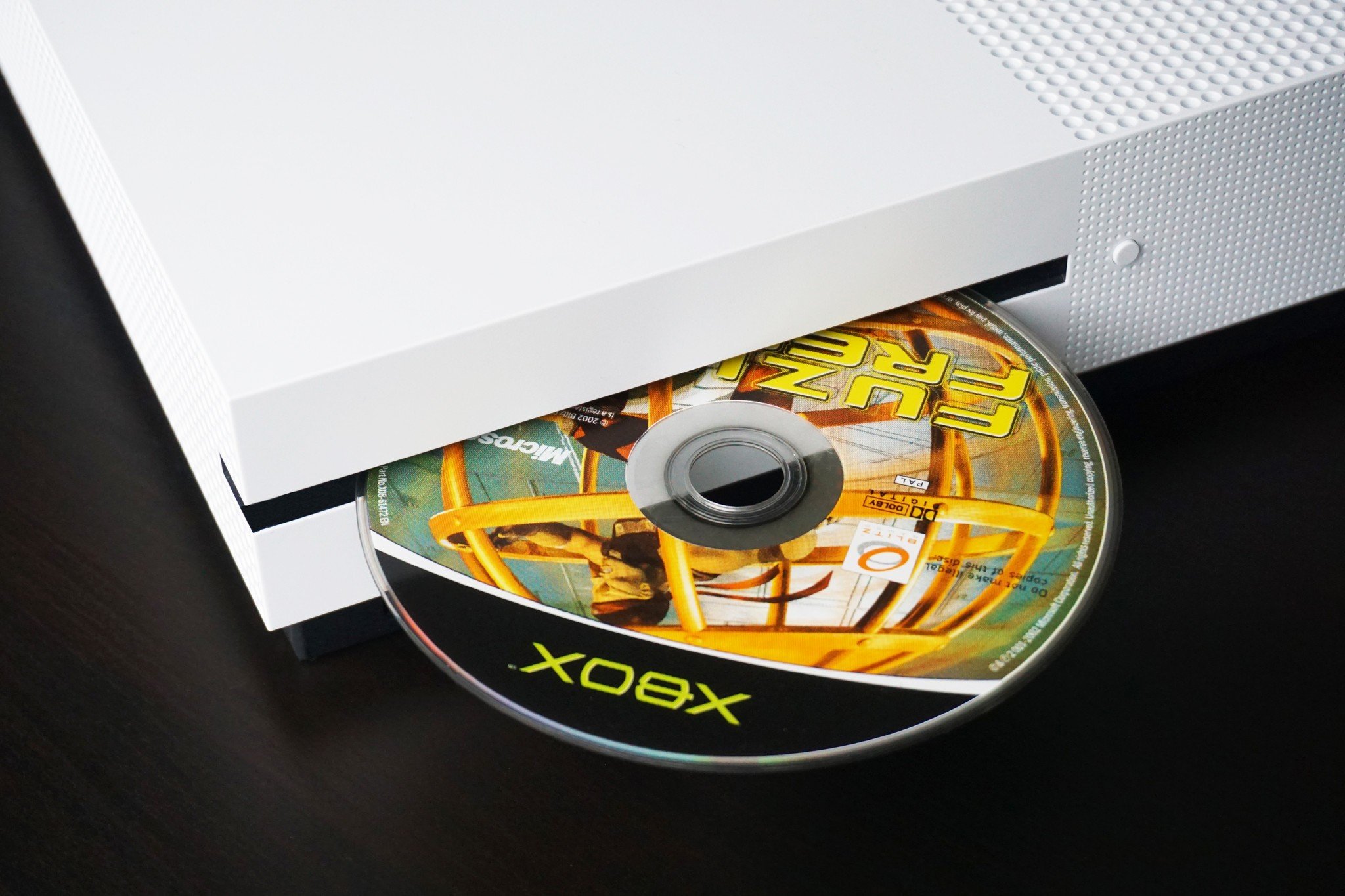
All the latest news, reviews, and guides for Windows and Xbox diehards.
You are now subscribed
Your newsletter sign-up was successful
Xbox One backward compatibility has become one of the greatest successes this generation. Following a surprise announcement three years ago, the program's library continues to expand, now spanning three generations of hardware. And with the Xbox One X, many of these games are being upgraded for the future in full 4K glory.
A "big update" lies ahead for the program, with news on original Xbox backward compatibility on track for this month's Inside Xbox showcase. Reflecting Xbox's past, here's what we hope for from backward compatibility's future.
List of backward compatible Xbox One Games
Achievements for Xbox Originals
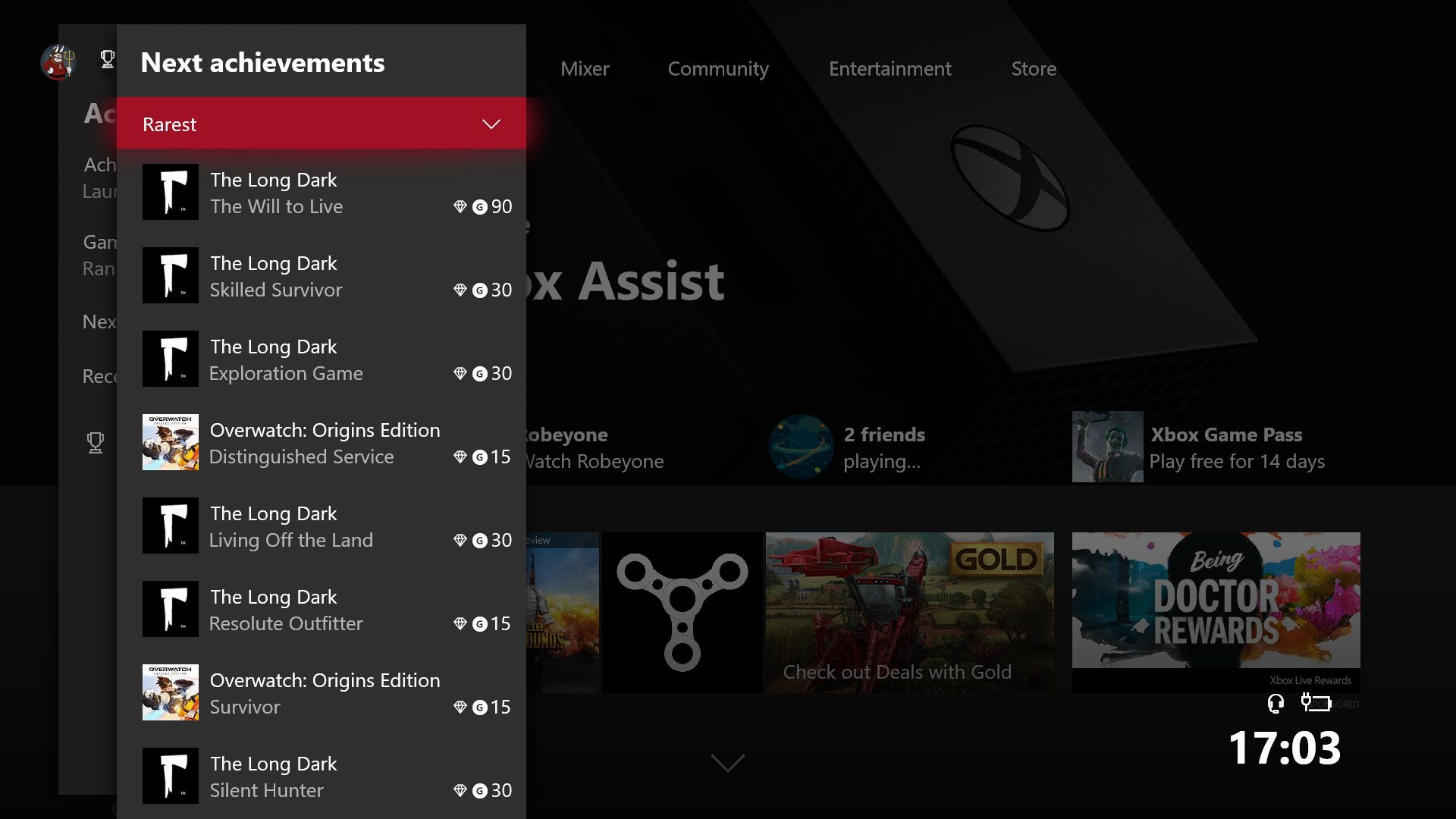
While Microsoft has made strides in helping backward compatibility feel native to Xbox One, many of the platform's flagship features are still separated. As a natural progression of the program, tying titles even tighter into the current Xbox ecosystem would be a welcome evolution.
While Xbox Achievements made their debut with the Xbox 360, bringing support for original Xbox era titles would provide strong incentives for players to return. And with Achievements set to play an even larger role in the rumored "Career" system, this would even further bind these titles into Xbox One.
Understandably, the logistics of implementing achievements into original Xbox games aren't simple. Backward compatibility doesn't touch code, so Microsoft would need to find a way of reliably implementing this into existing games. That's not accounting for the creation of Achievement prerequisites either, resulting in a considerable volume of work for goodwill. Regardless, such an effort would go a long way in the hearts of nostalgic Achievement hunters.
Reviving the old Xbox Live

Although online integration has become the norm for new titles, last game's gaming landscape was a little different. Xbox Live launched as one of the first console gaming networks, delivering a revolutionary new way to play with others. Original Xbox games were eventually cut off from Xbox Live in 2010, yet reviving their services would be a major step for complete backward compatibility.
All the latest news, reviews, and guides for Windows and Xbox diehards.
Giving a second life to Xbox Live is a frequent fan request, though rebooting it isn't just flicking a switch. As previously discussed by former Operations Manager for Xbox Live, Eric Neustadter, significant resources would be required to put it back online.
Ultimately, the original Xbox Live doesn't hold up by today's standards. Software and services from the era are neither scalable or secure for the current gaming landscape, with stability also lacking in comparison to modern networks. It's not impossible, but a heavy rework of the network's backbone would be required.
Official 'throwback' Xbox One accessories

Late last year, Hyperkin announced its plans to produce a replica of the original Xbox "Duke" controller designed for Xbox One and Windows 10. Backed by the controller's original creator, Seamus Blackley, the project aims to deliver a faithful and functional recreation of the icon. Despite being handled by a third-party accessories manufacturer, Microsoft has been keen to support the Duke's return.
Microsoft has established Xbox accessories as a major pillar of its gaming hardware, with official controller variants, headsets, and more designed in-house. And as proven by Sony's 20th Anniversary PlayStation 4 range and Nintendo's NES Classic Mini consoles, nostalgia sells – really well. With clear interest, an official line of "throwback accessories" would be a promising extension of this line.
Looking back, previous consoles both had their own beloved (or infamous) accessories. The Xbox 360 controller, Xbox 360 wireless headset, and other peripherals sit among iconic pieces of Xbox history. Even the original Xbox's removable memory units would make cool flash drives. If an old form factor can be revived with the technology of the new, Microsoft could have some coveted accessories on shelves.
Reducing digital pricing
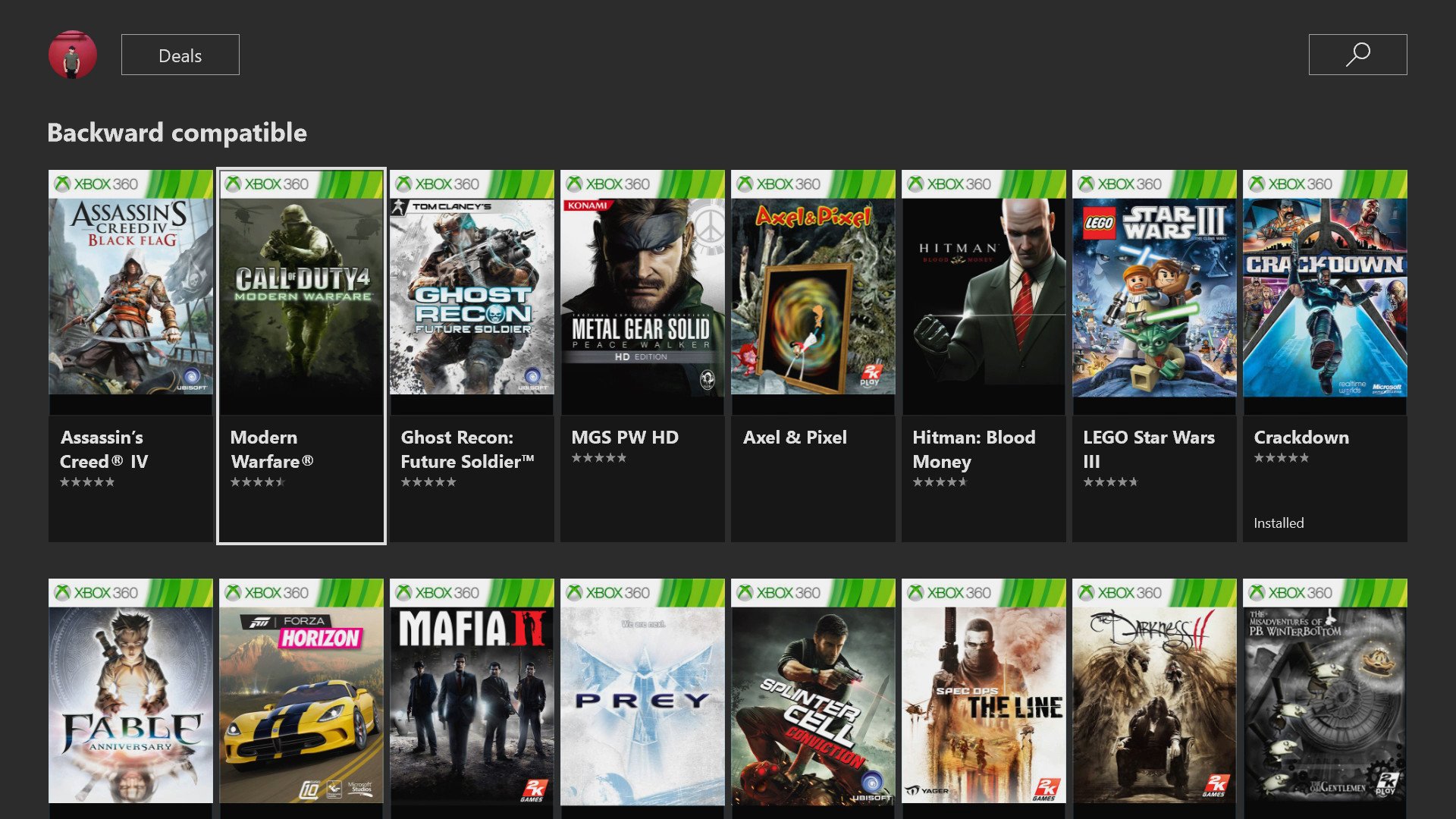
Accessibility of previous generation Xbox software has improved on Xbox One, with a majority of backward compatible games listed on the Microsoft Store. In an age where availability of older games is scarce, the backward compatibility program has highlighted the convenience of digital distribution.
While routes for obtaining classics have been streamlined, digital gamers now have to overcome pricing. With some decade-old titles priced above triple-A Xbox One releases, inflated pricing hugely diminishes the value that backward compatibility offers.
Growth has also been seen in Xbox One's services with Xbox Live Gold and Xbox Game Pass both offering regular titles under their respective subscriptions. Adding more original Xbox and high-tier Xbox 360 licenses would continually build these services while providing a cheaper point of entry for backward compatibility.
Where to buy original Xbox games for Xbox One backward compatibility
Games, games, games

Continuing its work with third-party studios, Microsoft still has a vast library of potential games untouched by the program. As of publication, only 16 original Xbox titles are backward compatible on Xbox One, with many of the platform's most iconic releases still absent. While a healthy collection has built for Xbox 360, some of its biggest blockbusters are also yet to surface.
Backward compatibility has found its place on Xbox One X too, with this latest flagship delivering enhancements to select titles. Without needing to alter game code, these upgrades a great way to revitalize sales without committing resources to a full remaster.
With the success of the backward compatibility dependent on its library, securing a steady expansion will help long-term relevance.
Over to you
What are your thoughts on the current state of Xbox One backward compatibility? Drop into the comments section below with what you want to see.

Matt Brown was formerly a Windows Central's Senior Editor, Xbox & PC, at Future. Following over seven years of professional consumer technology and gaming coverage, he’s focused on the world of Microsoft's gaming efforts. You can follow him on Twitter @mattjbrown.
