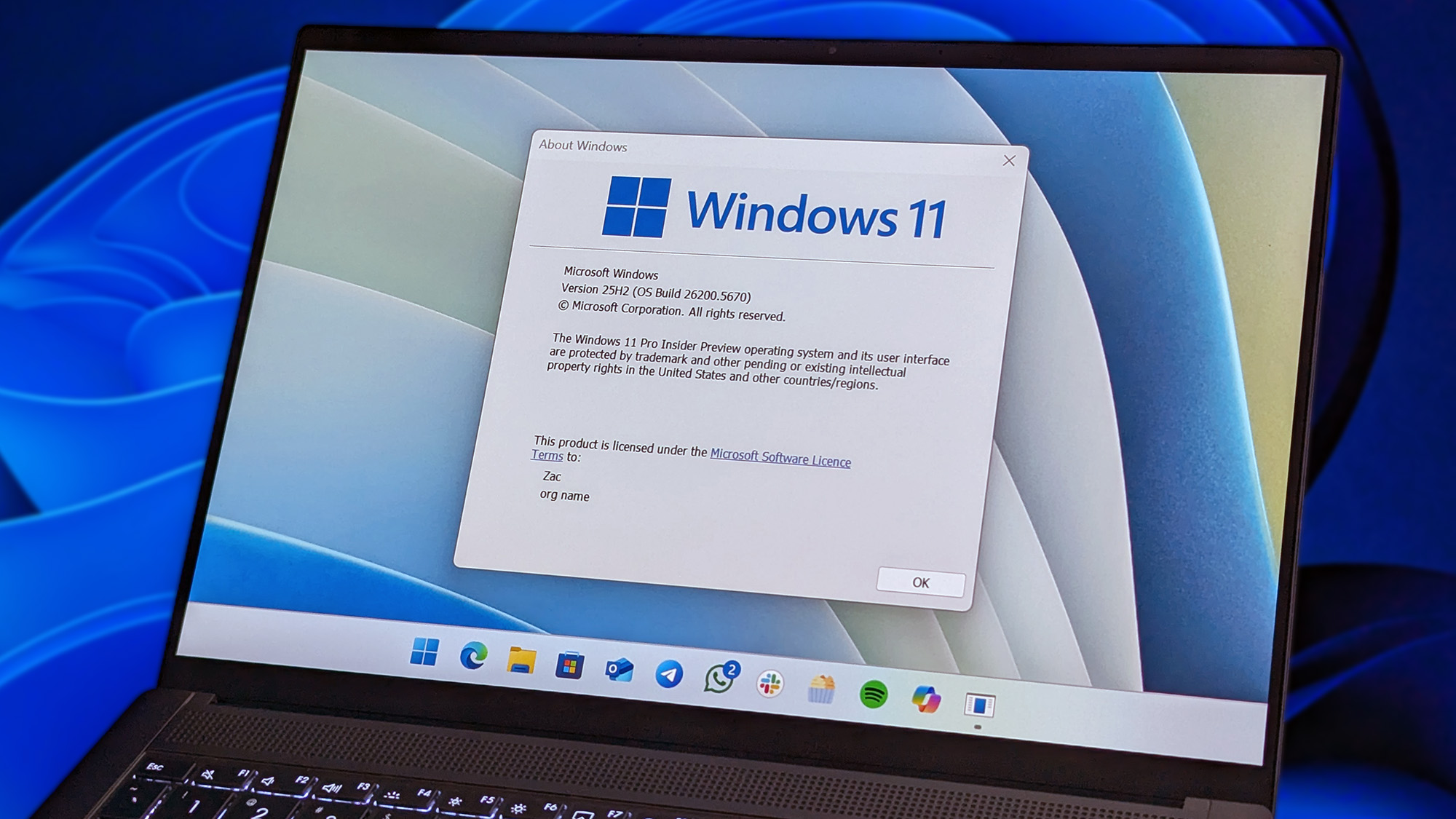Index Cards for Windows 10 is a near-perfect study tool
If you're cramming for finals or just want to memorize and record some information, Index Cards for Windows 10 is worth a look.
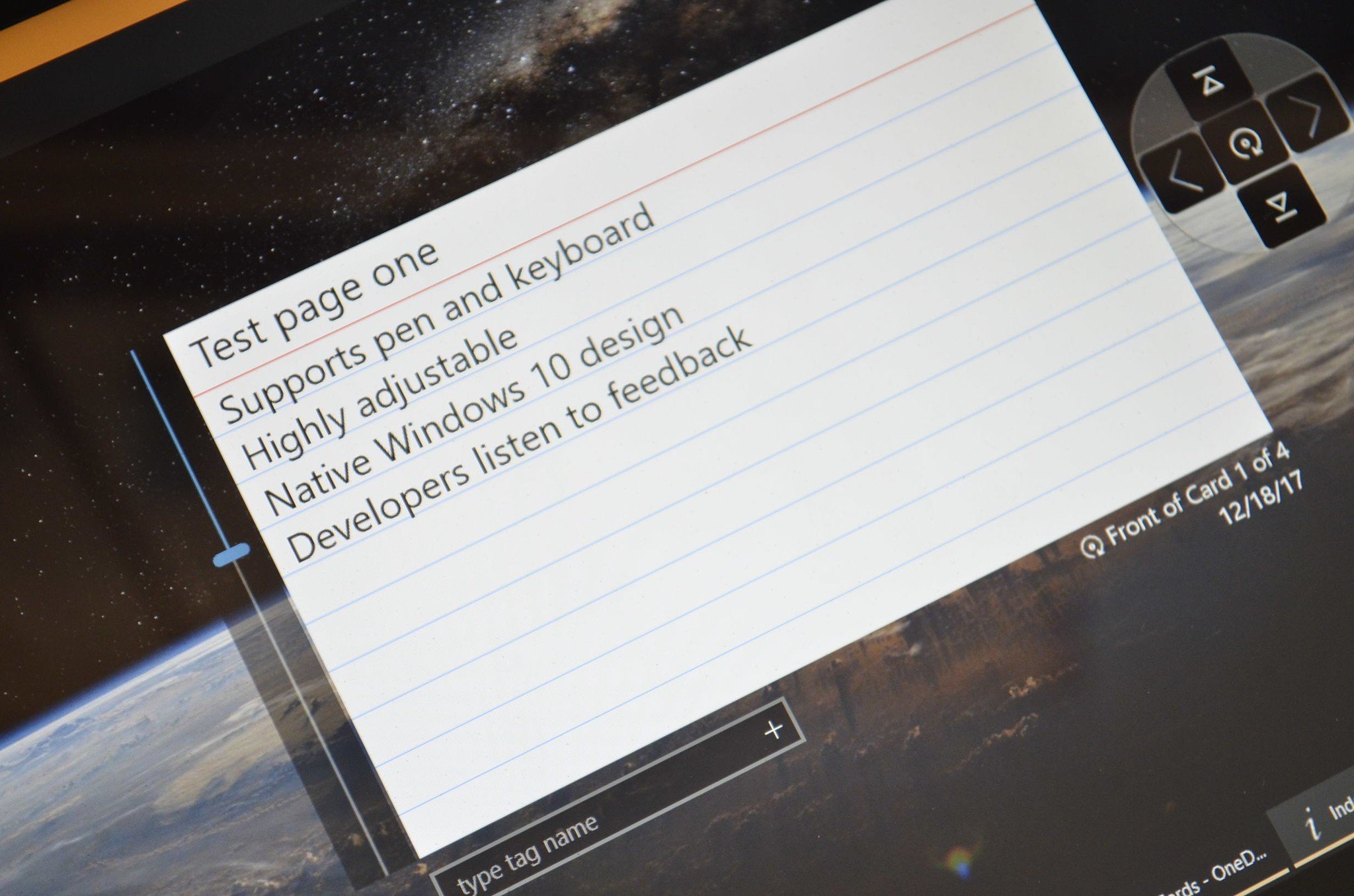
All the latest news, reviews, and guides for Windows and Xbox diehards.
You are now subscribed
Your newsletter sign-up was successful
Index cards are a staple of memorization. They're easy to use and cheap to buy. Index Cards for Windows 10 takes the ease of index cards and brings them to a digital space.
It comes with a number of features that make it worth using over a pen and paper and comes wrapped in a beautiful design.
The app is available for free on Windows 10 but some features require you to purchase the premium version for $2.99. There is a free trial of premium available for 14 days as well.
Better than paper
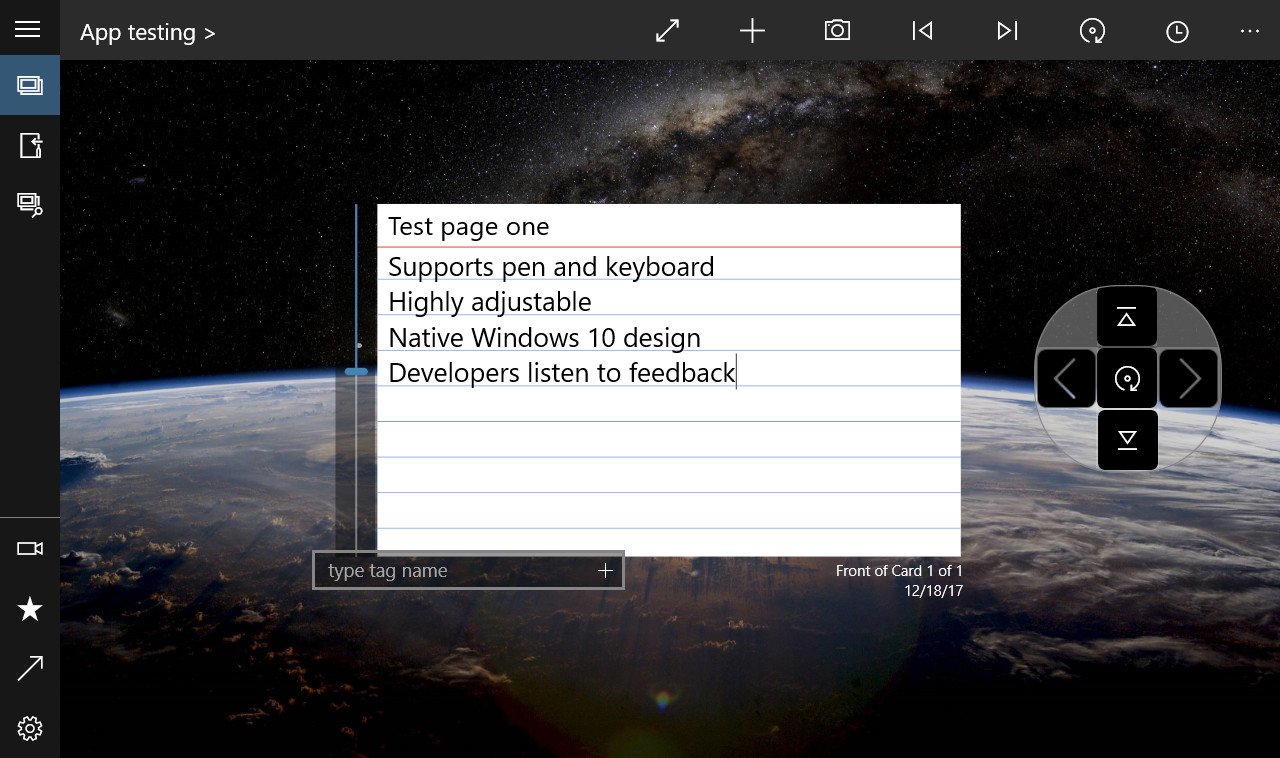
Index cards are fairly straightforward. You write information on one side of the card and try to remember what's on the other. You can also use them to take categorized notes. Index Cards does this, of course, but also lets you use a plethora of features that you could never have with just paper. You can tag cards, search for specific terms, insert photos, and can enter information by typing or using a digital pen. You can also do things that people using paper cards should be used to such as highlighting text. The app also supports UWP features such as Surface Dial support for navigation.
In our testing, features and tags worked well and make it very easy to find any index card with content that you're looking for. This is great for if you're studying and have most of the content down but struggle with a specific area.
Using digital stacks of index cards is also a lot less hassle than flipping through paper. You can flip through cards using keyboard navigation, on screen buttons, or the Surface Dial. You can also zoom in and out when entering information to make sure that you get more details in your notes. The interface is easy to navigate and streamlines the studying process.
All the latest news, reviews, and guides for Windows and Xbox diehards.
The downside is that the app is only available on Windows 10 which means you can't use the app on a phone or other devices. The important of being cross-platform varies depending on the user but it would be nice to see.
Active developer
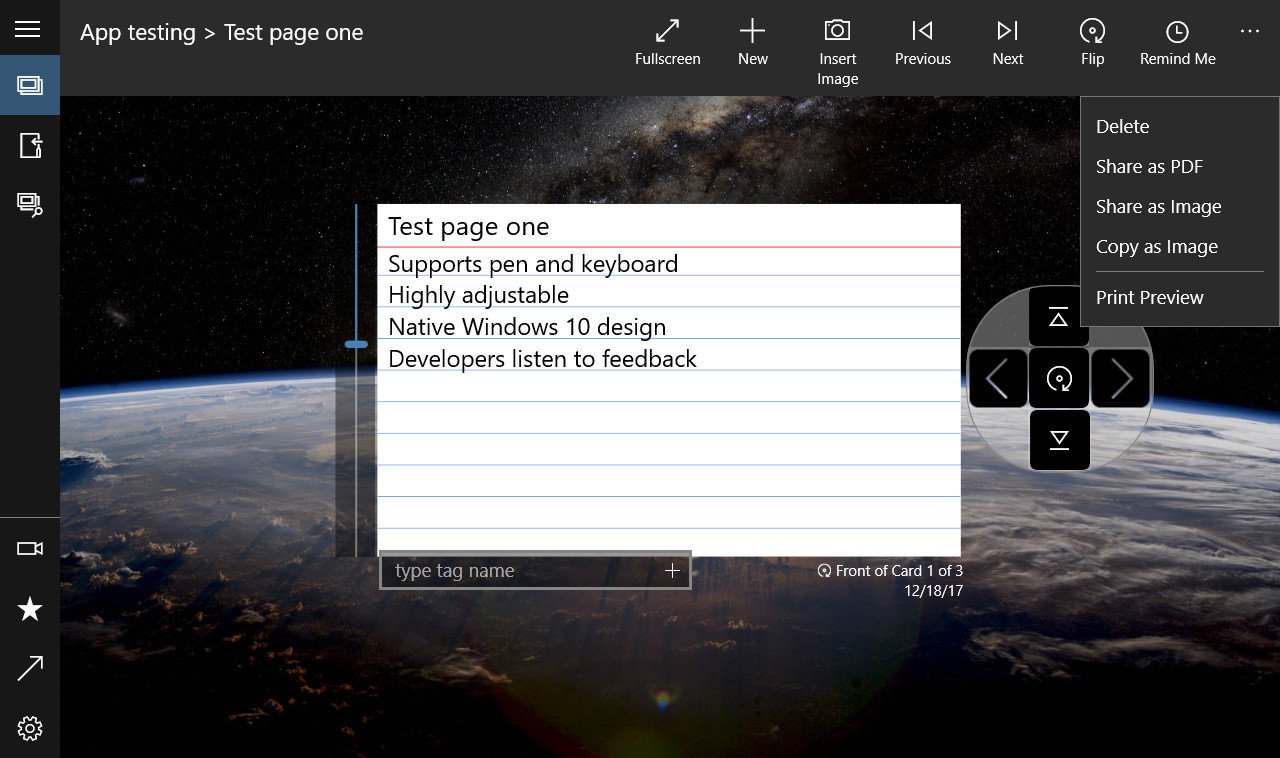
The developer of Index Cards is very active in responding to feedback. Many of the features that we've highlighted were mentioned in reviews of the app that were replied to. It's great to see another developer who is open to improving their app based on their users.
There are some features that it would be nice to see in the future that haven't been added to the app. At the moment, highlighting text requires you to use a pen rather than a keyboard, though the developer has responded to a request and a change could be coming in the future. This approach from the developer has resulted in a very well made app with a number of features that make it very useful.
Summary
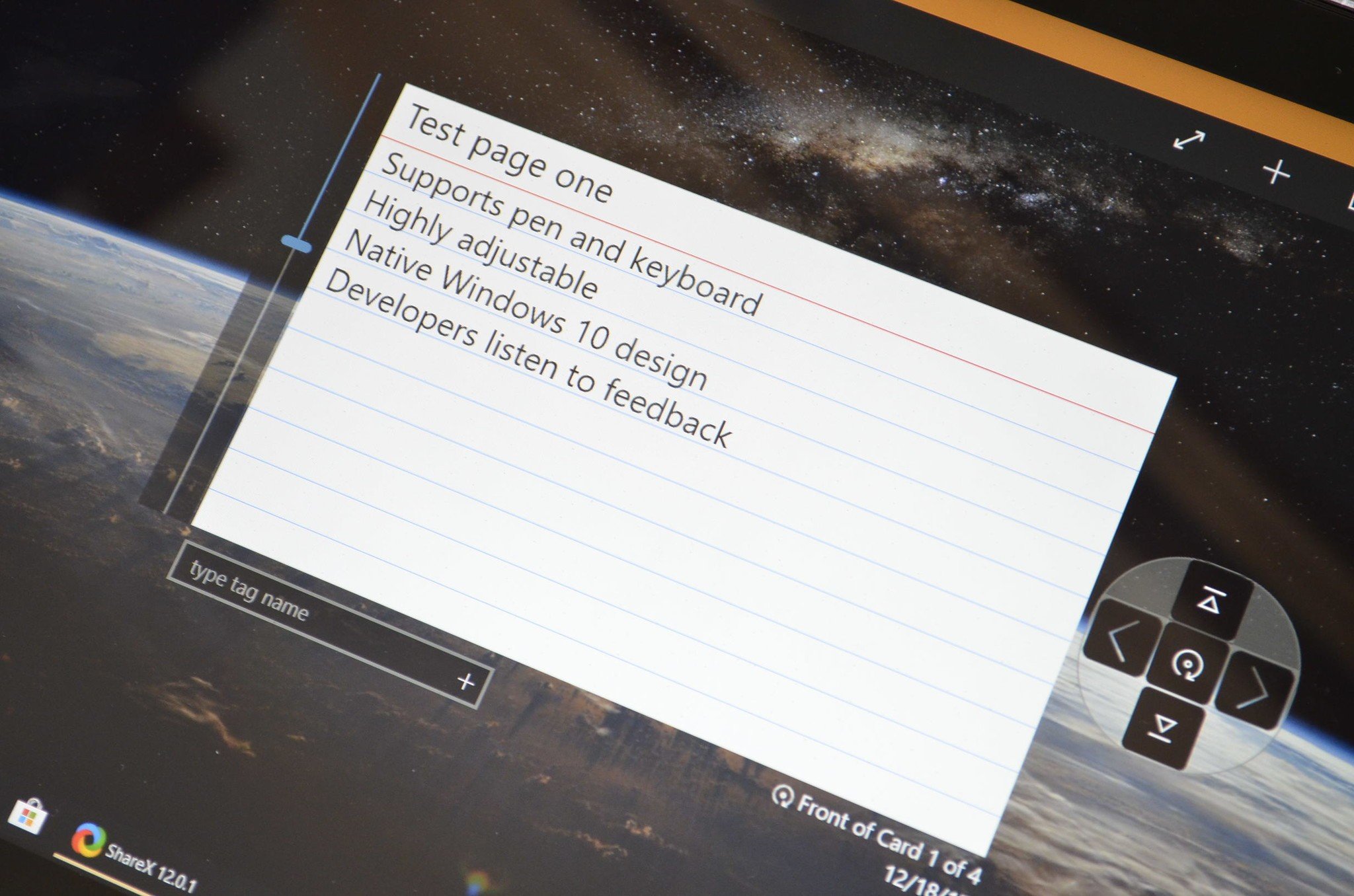
Index Cards is an excellent app for anyone looking to memorize or remember information. The app has a number of features that make it more useful than using a pen and paper and has an easy to learn design. The app has gained a number of features based on customer feedback which also gives hope that more features could be added in the future.
Pros:
- Tons of features to aid studying.
- Easy to use.
- Attractive design.
- Developers listen to feedback.
Cons:
- Some features are available only when using a pen.
- Only available on Windows 10.

Sean Endicott is a news writer and apps editor for Windows Central with 11+ years of experience. A Nottingham Trent journalism graduate, Sean has covered the industry’s arc from the Lumia era to the launch of Windows 11 and generative AI. Having started at Thrifter, he uses his expertise in price tracking to help readers find genuine hardware value.
Beyond tech news, Sean is a UK sports media pioneer. In 2017, he became one of the first to stream via smartphone and is an expert in AP Capture systems. A tech-forward coach, he was named 2024 BAFA Youth Coach of the Year. He is focused on using technology—from AI to Clipchamp—to gain a practical edge.