Inkscape makes its way to the Windows Store as a Centennial app
Inkscape, a leading vector graphics editing app, is now available in the Windows Store for Windows 10 desktop users. Check it out!
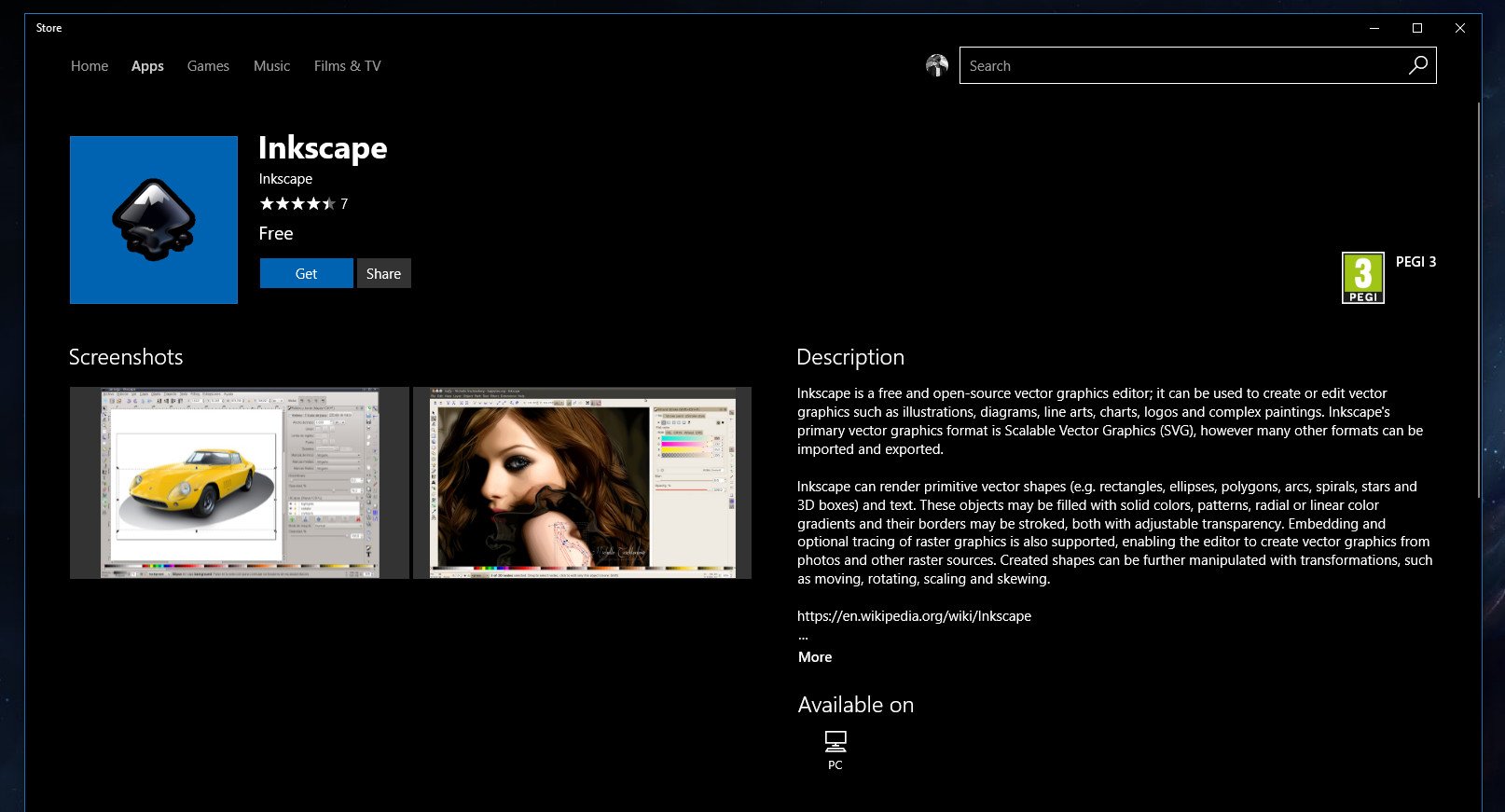
All the latest news, reviews, and guides for Windows and Xbox diehards.
You are now subscribed
Your newsletter sign-up was successful
Inkscape is a free open-source vector graphics editor that's first debuted back in 2003, and over the years has gained a rather loyal following from vector graphic artists. Inkscape can be used to create or edit vector graphics like diagrams, charts, logos, paintings and more, and recently it was added to the Windows 10 Store as a Centennial app!
The Windows Store version of Inkscape appears to have been available for a short while at this point, and is listed on Inkscapes website as being a version of the app for users who may not be able to install apps from outside the Store, like on Windows 10 S for example. It works on all Windows 10 desktop editions, however.
Inkscape is a free and open-source vector graphics editor; it can be used to create or edit vector graphics such as illustrations, diagrams, line arts, charts, logos and complex paintings. Inkscape's primary vector graphics format is Scalable Vector Graphics (SVG), however many other formats can be imported and exported. Inkscape can render primitive vector shapes (e.g. rectangles, ellipses, polygons, arcs, spirals, stars and 3D boxes) and text. These objects may be filled with solid colors, patterns, radial or linear color gradients and their borders may be stroked, both with adjustable transparency. Embedding and optional tracing of raster graphics is also supported, enabling the editor to create vector graphics from photos and other raster sources. Created shapes can be further manipulated with transformations, such as moving, rotating, scaling and skewing.
It's worth noting that the Windows Store version of Inkscape is not compatible with "regular installations" of Inkscape, meaning any settings you have set on an already existing Inkscape installation will be lost if you make the transfer to the Windows Store version. Furthermore, Inkscape says they can only offer limited support for the Windows Store version, whatever that means.
Inkscape is in the Windows Store now as a free app, so if you're an Inkscape user definitely make sure you try it out.
All the latest news, reviews, and guides for Windows and Xbox diehards.

