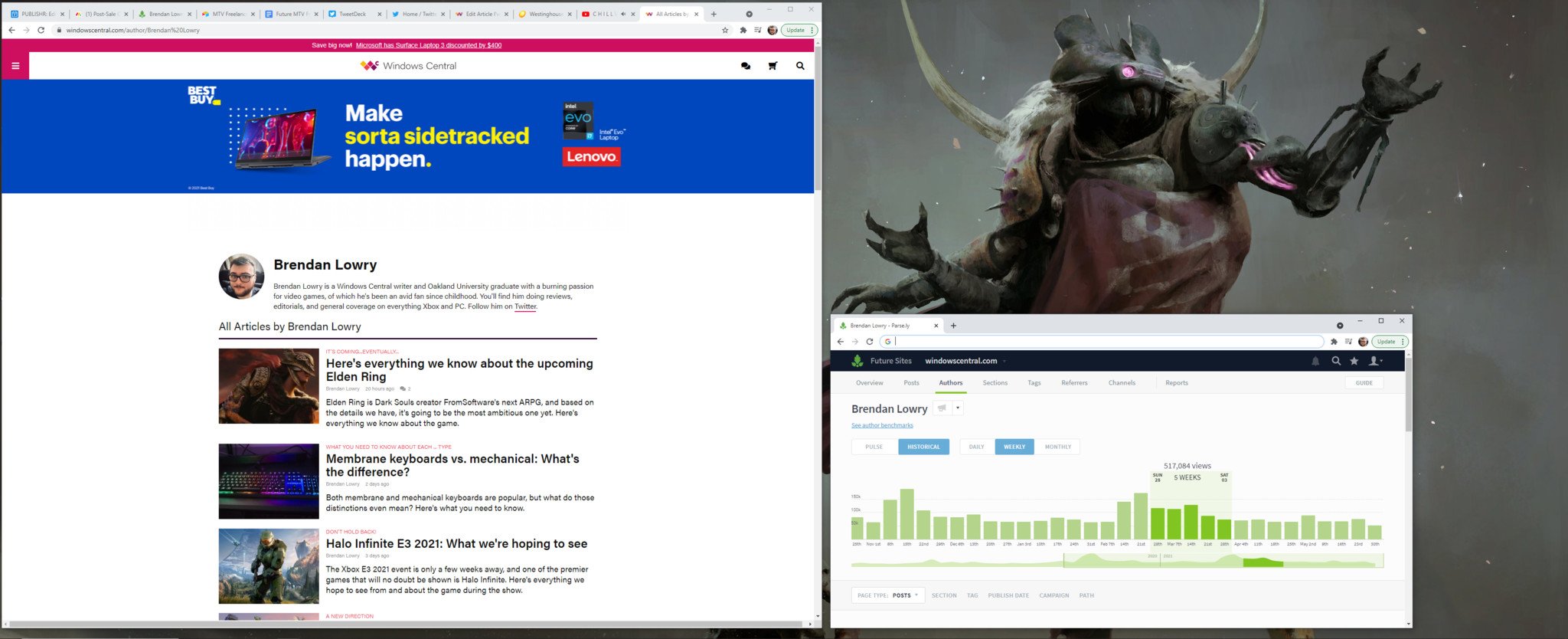I've fallen in love with ultrawide monitors, and I'm not going back
Friendship ended with 16:9. Now 21:9 is my best friend.

All the latest news, reviews, and guides for Windows and Xbox diehards.
You are now subscribed
Your newsletter sign-up was successful
Ever since they first appeared on the market, I thought that ultrawide monitors were a bit gimmicky. Sure, the idea of having more screen space and a wider field of view (FOV) in games is cool, but is it worth the higher price and lower refresh rate compared to what traditional 16:9 monitors have? And is there really any true benefit to the format?
Up until now, I didn't think so, and I wasn't interested in buying an ultrawide display to give it a shot as a result. Recently, though, I was given a 34-inch Westinghouse UWQHD gaming monitor with a 100Hz refresh rate as a gift. And after trying it out for a few weeks, my opinion on ultrawide has changed completely. Here's why.
Ultrawide provides a tangible advantage in games
Above all else, I've noticed that thanks to the wider FOV that ultrawide provides, I've been a lot more situationally aware in the games that I play. In the Destiny 2 Vault of Glass raid clip above, for example, I'm able to keep an eye on the area around my team and figure out where enemies are shooting us from because of the extended viewing angle. I used this information to safely jump to the right when the boss' DPS phase ends. If I hadn't known where the enemies were, I might have jumped to the left instead, which could have resulted in my death. The wider FOV is also incredibly helpful in PvP games, too — I've been able to spot enemy players before they see me in Halo and see incoming attacks from the left and right better in For Honor thanks to ultrawide.
Admittedly, situations like these where ultrawide has helped me significantly in-game are rare. That being said, they still happen, and when you're taking on difficult PvE content like Destiny raids or playing competitive multiplayer games, it helps to have every advantage you can get. An ultrawide monitor won't instantly make you a better player, but it will help you make better in-game decisions by giving you more information to work with.
Ultrawide draws me into game worlds
Another thing I love about my new ultrawide monitor is that the wider view helps draw me into the worldspaces of my games. I hate to describe the experience as "immersive" since it's the most overused term in gaming and has become a buzzword, but that's honestly the best way I can put it into words. Being able to see more of the world I'm playing in at once helps me connect with it and appreciate its intricate details. Sometimes these details are just aesthetically pleasing, but they can also often contribute to worldbuilding, too.
I think of it this way: Video games are works of art, and my monitor is the lens that I view that art through. A wider display means that I'm able to appreciate more of that art at once and observe how each individual part of the game's world fits into its environments.
Ultrawide helps me stay productive
Finally, I love how productive I've been since I got my ultrawide display. Back when I had a 16:9 monitor, I didn't like to use split tabs while working since my screen space usually ended up feeling cramped. Fullscreen was more comfortable, but it also limited how much I could get done and keep track of at once since I had to constantly click between several different tabs all the time. Ultrawide solved this problem by giving me a few extra inches of space on either side of my screen, which in turn made using split tabs much smoother. Now I can write on one half of my display and view analytics or look up information on the other without the experience being uncomfortable and awkward.
All the latest news, reviews, and guides for Windows and Xbox diehards.
It's true that this can also be achieved with dual monitor setups, but not everybody has the space for that (I definitely don't at the moment), and dual monitors can often be even pricier than an ultrawide solution. I'm planning to stick with ultrawide indefinitely because of these factors, and overall, I believe that ultrawide is the best option for people looking to maximize their productivity without compromising too much of their space or budget.
Final thoughts
While I used to feel dismissive towards ultrawide monitors because of their higher average cost and lower refresh rates, I've completely fallen in love with the form factor after going hands-on — and I won't be going back to 16:9. What do you think of ultrawide? Let me know in the comments.
The monitor I got as a gift is the Westinghouse WC34DX9019, which you can get right now for $343. If its not right for you, don't miss our roundups of the best ultrawide monitors, best PC gaming monitors, and best computer monitors for more awesome options.

Horizontal bliss
The Westinghouse WC34DX9019 is a stellar 34-inch ultrawide monitor that features excellent colors, 2K resolution, a nice 100Hz refresh rate, and a cool RGB light. It's easily the best monitor I've ever owned, and I can't wait to game on it for years to come.

Brendan Lowry is a Windows Central writer and Oakland University graduate with a burning passion for video games, of which he's been an avid fan since childhood. He's been writing for Team WC since the summer of 2017, and you'll find him doing news, editorials, reviews, and general coverage on everything gaming, Xbox, and Windows PC. His favorite game of all time is probably NieR: Automata, though Elden Ring, Fallout: New Vegas, and Team Fortress 2 are in the running, too. When he's not writing or gaming, there's a good chance he's either watching an interesting new movie or TV show or actually going outside for once. Follow him on X (Twitter).