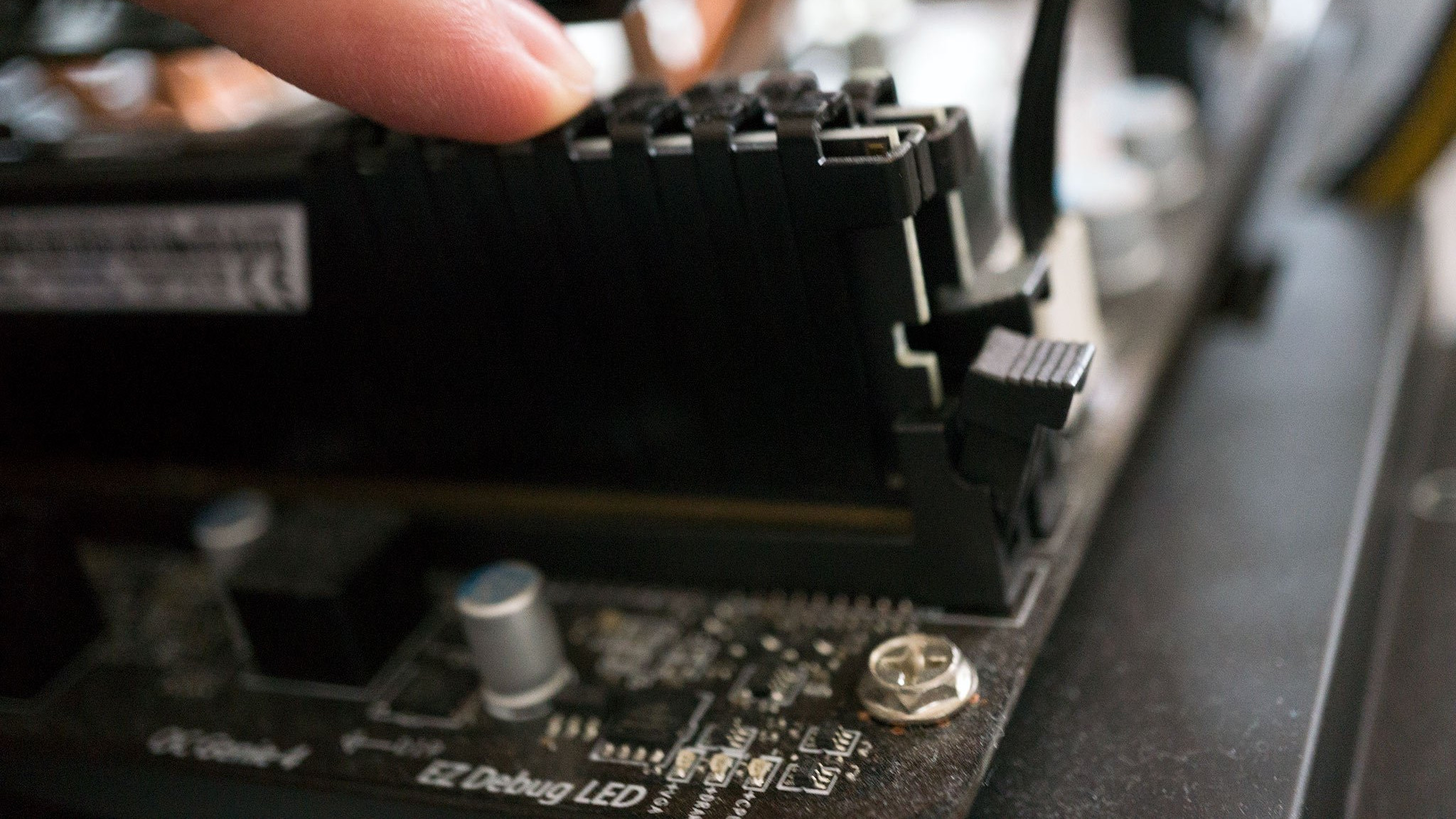All the latest news, reviews, and guides for Windows and Xbox diehards.
You are now subscribed
Your newsletter sign-up was successful
Is a laptop, desktop, or All-in-One PC better for working at home?
Best answer: Choosing between a laptop, desktop, or All-in-One PC (AiO) comes down to several arguments. How you want to use your PC outside of work, where you want to take it, what type of display you want, and how powerful you want it to be all play a role in the final decision.
Touch or non-touch display?
Why you can trust Windows Central
Adding a touch display to your work-from-home setup will give you and your workforce an extra way to interact with Windows 10. Touch displays are ideal for design and artwork, and there are plenty of productivity apps designed for touch or input from an active pen.
Many of the best Windows laptop options include at least an upgrade option for a touch display, and convertible or 2-in-1 laptops include a touchscreen due to their ability to change into a tablet. Many AiO PCs also include a touch display as a standard option. Something like the HP Spectre x360 14 offers a beautiful touch display in a slim and lightweight convertible build.
If you're leaning toward a standard desktop tower but want a touch display, you'll have to invest in an external touch monitor. Our collection of the best external touchscreen monitors has a bunch of excellent hardware. You'll pay more for the added feature, but it's certainly an option that you can investigate and can be useful for certain types of users. In most cases, though, look for a laptop or AiO if you're interested in a touch display.
Mobility and size
If you'd like to remain unchained from your home office chair, a laptop easily beats out a desktop or AiO. You can take one of the best Ultrabooks with you wherever you go, and it should be powerful enough to handle daily productivity work. Even larger, more powerful laptops with dedicated graphics cards (GPUs) — like the best 15-inch laptops — are going to be much easier to transport than a desktop or AiO.
Add in the fact that some Ultrabooks include 4G LTE connectivity, and you can take your work with you to the park or just about anywhere else where there's cell service—no need for a Wi-Fi connection. Have a look at our roundup of the best Windows LTE laptops to see what's hot.
Tired: I'm working from home.
Wired: I'm working on top of a mountain.
Find the tech that lets you work on your terms😁
Panasonic TOUGHBOOK 55, I still need to review this thing! Coming Soon™https://t.co/UWznC1vUVQ pic.twitter.com/Eb4xRWcPhkTired: I'm working from home.
Wired: I'm working on top of a mountain.
Find the tech that lets you work on your terms😁
Panasonic TOUGHBOOK 55, I still need to review this thing! Coming Soon™https://t.co/UWznC1vUVQ pic.twitter.com/Eb4xRWcPhk— Daniel Rubino (@Daniel_Rubino) April 6, 2020April 6, 2020
The ability to move around your home or office, working from different rooms (or even the backyard, balcony, or parking lot), can do a lot to keep your mind fresh. But if you're more on the side of sitting down in one spot and grinding out your work until it's done, a desktop or AiO shouldn't be an issue.
If you're pressed for space, an AiO is likely going to make more sense (at least once you've decided against a laptop). The PC hardware and monitor are, in most cases, built into one piece. There's no desktop tower or separate monitor to find room for in a small office or workspace.
Performance and upgrades
For most people dealing with standard, everyday office work — word processing, web browsing, video streaming, and email — any form of PC will get the job done. If you'd like to branch out and have your PC handle other tasks like design, photo editing, or gaming, things get a bit more complicated.
Sure, laptops can handle pretty much anything these days, but you're going to pay more for the premium. Want to invest in something you can use to unwind with games when the workday is done? In most cases, a gaming laptop with the same level of performance as a desktop is going to cost more. The same applies to AiO PCs.
If you're looking to maximize the performance-to-price ratio for whatever reason, a standard desktop should be your first choice. Check out our collection of the best gaming desktop PCs for a bunch of top options. Laptops and AiO PCs are undoubtedly available with impressive specs, but you will end up paying more for the premium.
There's also the issue of future upgrades. While many laptops have a removable bottom panel that lets you reach the RAM and hard drive, upgrading beyond that is pretty much a non-starter. If you'd like to buy a PC that you can keep running well into the future with occasional upgrades (including processor (CPU) or GPU), a desktop PC should be your first choice.
Bottom line on laptops, desktops, and AiOs
If you'd like to remain as mobile as possible while you or your workforce is working from home — think of working from the park or your backyard — a laptop makes the most sense. Check out our collection of the best Windows 10 LTE laptops for plenty of options. Likewise, if you're interested in a touch display and active pen support, we've put together a collection of the best 2-in-1 laptops that will generally be more affordable compared to an AiO.
If you're instead searching out the best price-to-performance ratio or more room for upgrades and hardware replacements down the line, something from our best desktop PC roundup should be at the top of your list. There are plenty of affordable desktops available with rather impressive specs. In most cases, all you need to do is add one of the best computer monitors out there. Desktop PCs are also generally easier to upgrade, making them a better choice for anyone who wants their device to last well into the future.
Finally, even the best All-in-One PC choices are a bit of a mixed bag. In many cases, they provide the option for a touch display, they take up less space than a standard desktop PC, and they're available with some pretty powerful hardware. You don't have to worry about picking out a separate monitor, though you are stuck with the same display. And in most cases, you can't upgrade hardware.

One sweet laptop
The Spectre x360 14 brings a gorgeous 3:2 display, outstanding quad speakers, excellent trackpad, and just the right number of ports to this top-tier convertible laptop. Powered by Intel 11th Gen processors, all-day battery life, and an option for a stellar OLED display, this laptop is nearly flawless.
All the latest news, reviews, and guides for Windows and Xbox diehards.

Cale Hunt brings to Windows Central more than nine years of experience writing about laptops, PCs, accessories, games, and beyond. If it runs Windows or in some way complements the hardware, there’s a good chance he knows about it, has written about it, or is already busy testing it.