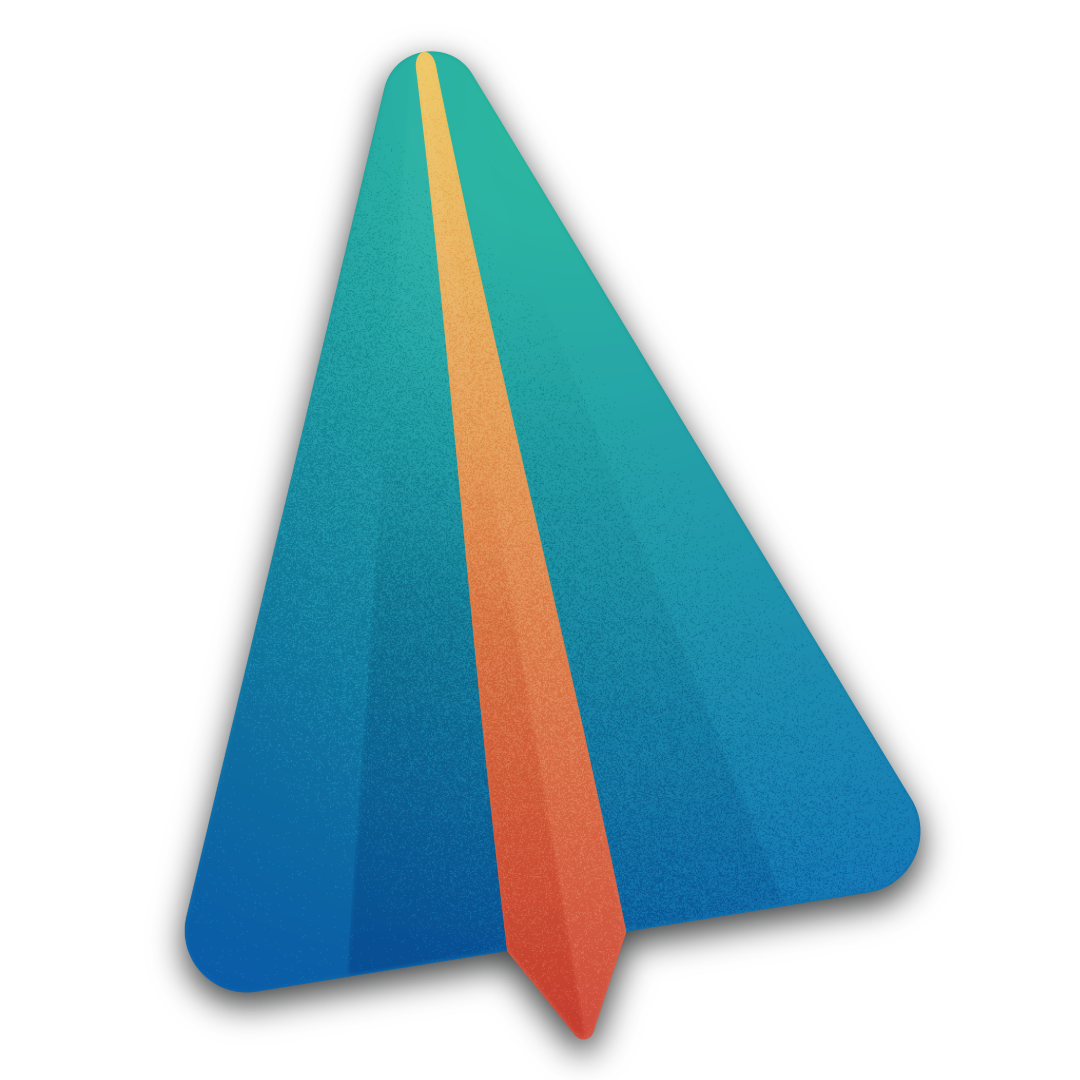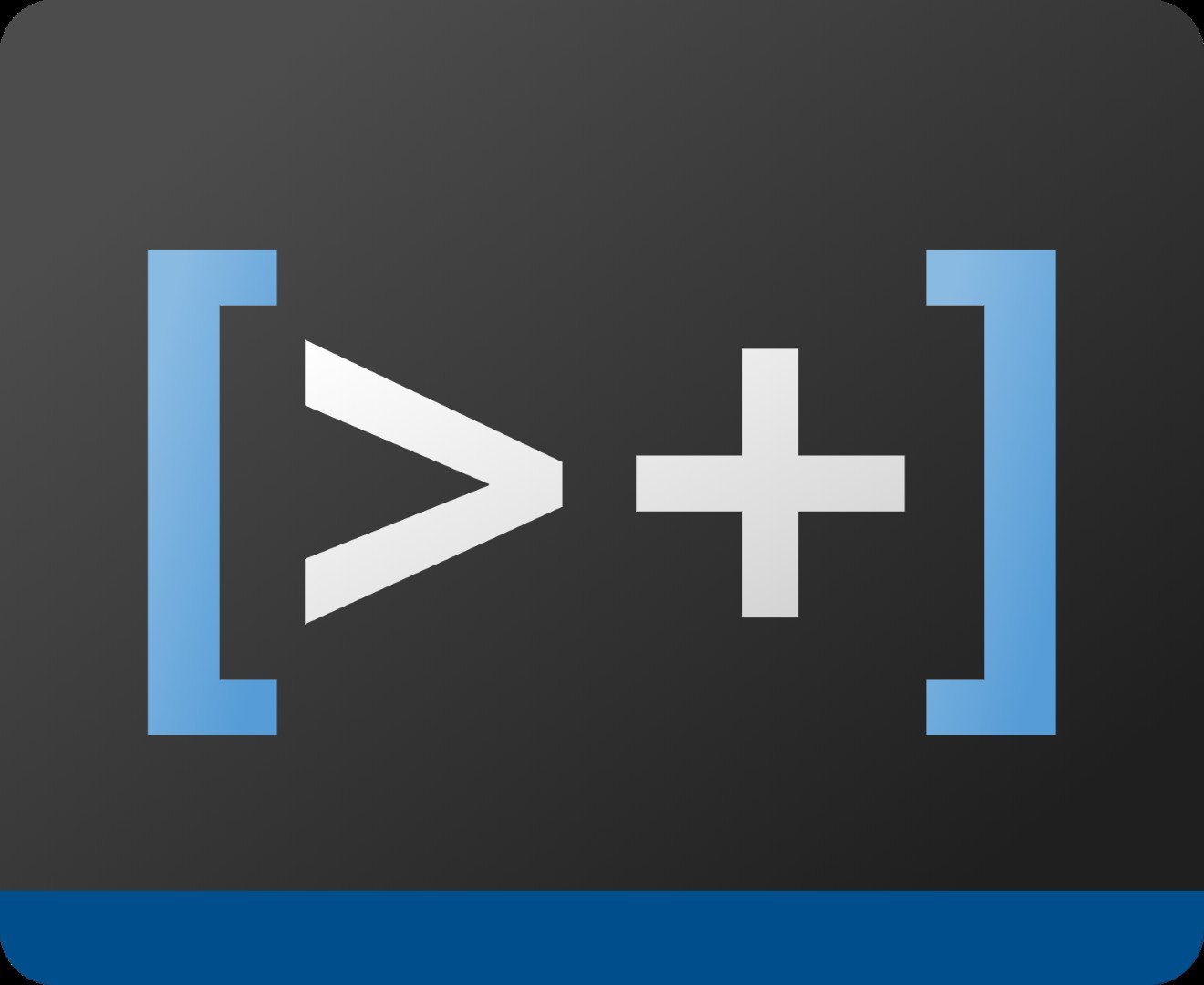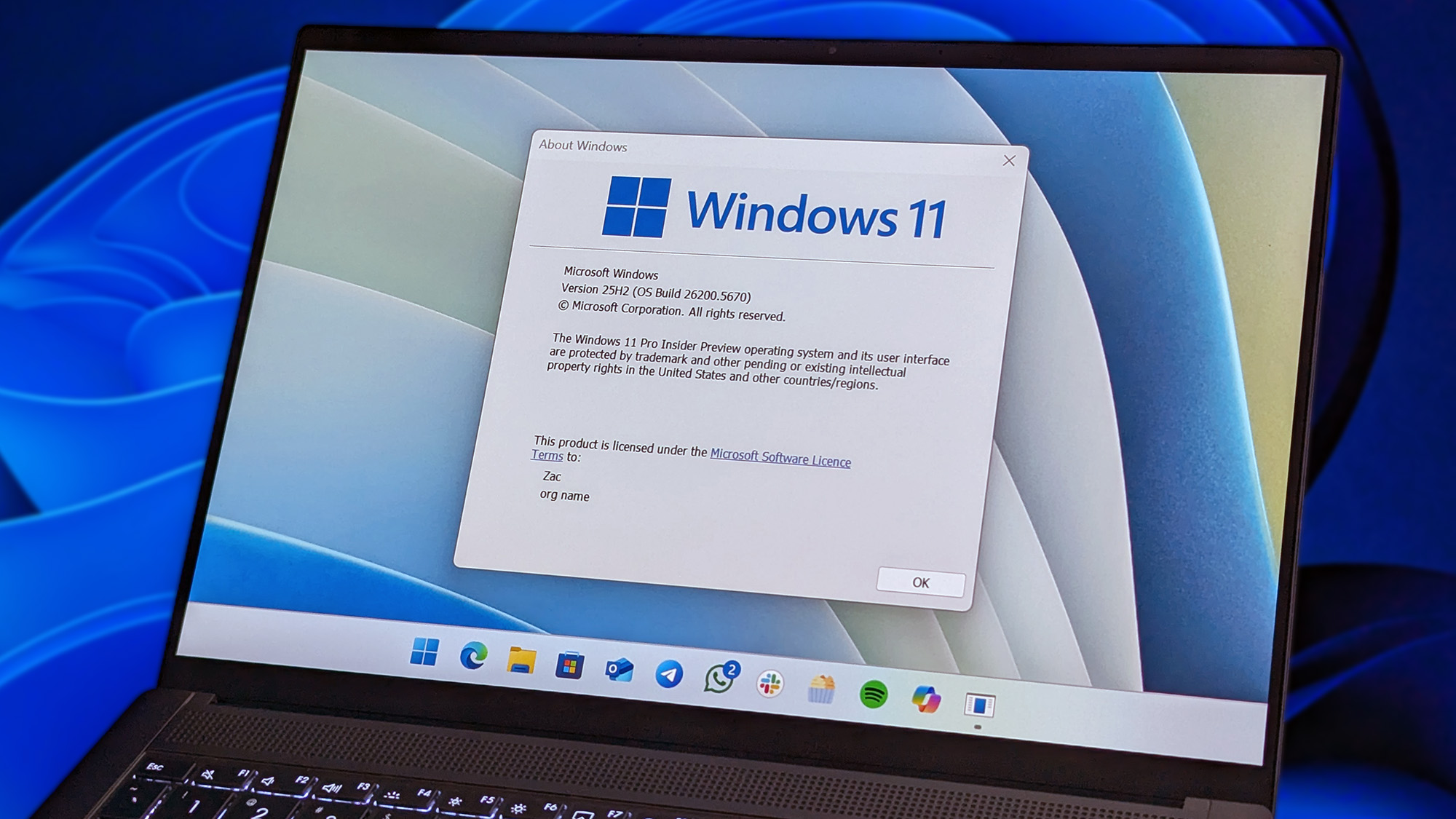Launch 2020 brings over a dozen UWP apps to the Microsoft Store
A growing community of UWP developers just launched a dozen new apps and updates in unison.

All the latest news, reviews, and guides for Windows and Xbox diehards.
You are now subscribed
Your newsletter sign-up was successful
What you need to know
- A community of UWP developers just launched twelve new apps and two refreshed apps.
- The releases are part of the second annual Launch 2020 event.
- The apps include a UWP file explorer, a client for Instagram messages, a Discord client, and an app for managing GitHub tasks.
The second annual Launch event is this week, and Launch 2020 brings a dozen new apps and a couple of app refreshes to the Microsoft Store. Apps that are part of Launch are made by developers from the UWP Community Discord. The developers in the Discord server discuss app development, the UWP platform, and often help each other improve their apps. They also frequently weigh in for our developer reaction stories.
Arlo Godfrey, the man behind the UWP Community Discord server shared an extensive breakdown of all the apps from Launch 2020. You can check out his blog post and see all of the highlighted apps from Launch 2020 below.
Chaptifier
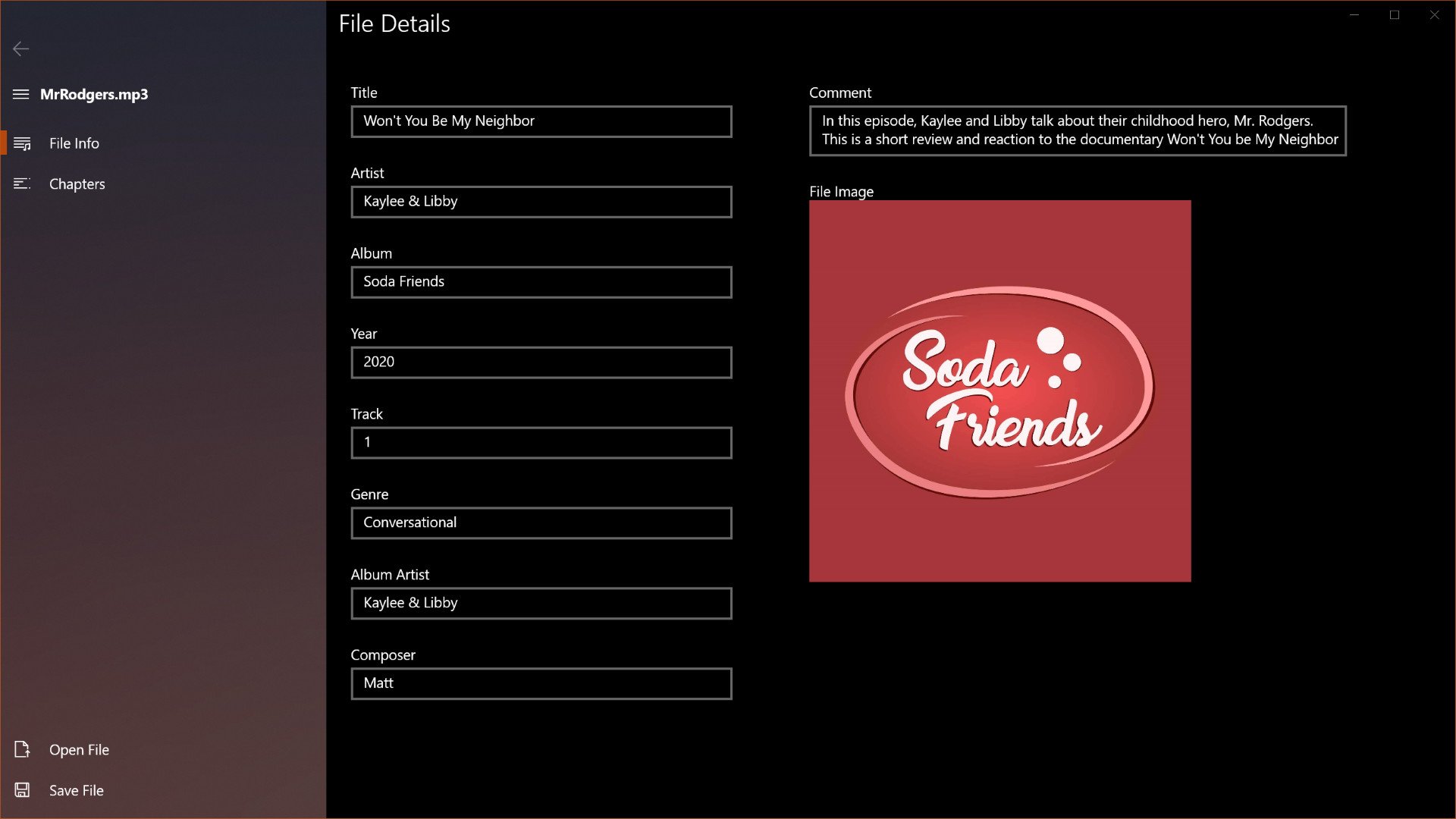
Chaptifier is an app that allows you to add podcast metadata to MP3 files. It's designed to make it easier for podcasters to share their content by adding useful data. You can add chapters, images, titles, comments, and other content to enrich your podcasts. When you create chapters in Chaptifier, they support titles, URLs, start time, end time, and images.
Files UWP - Preview
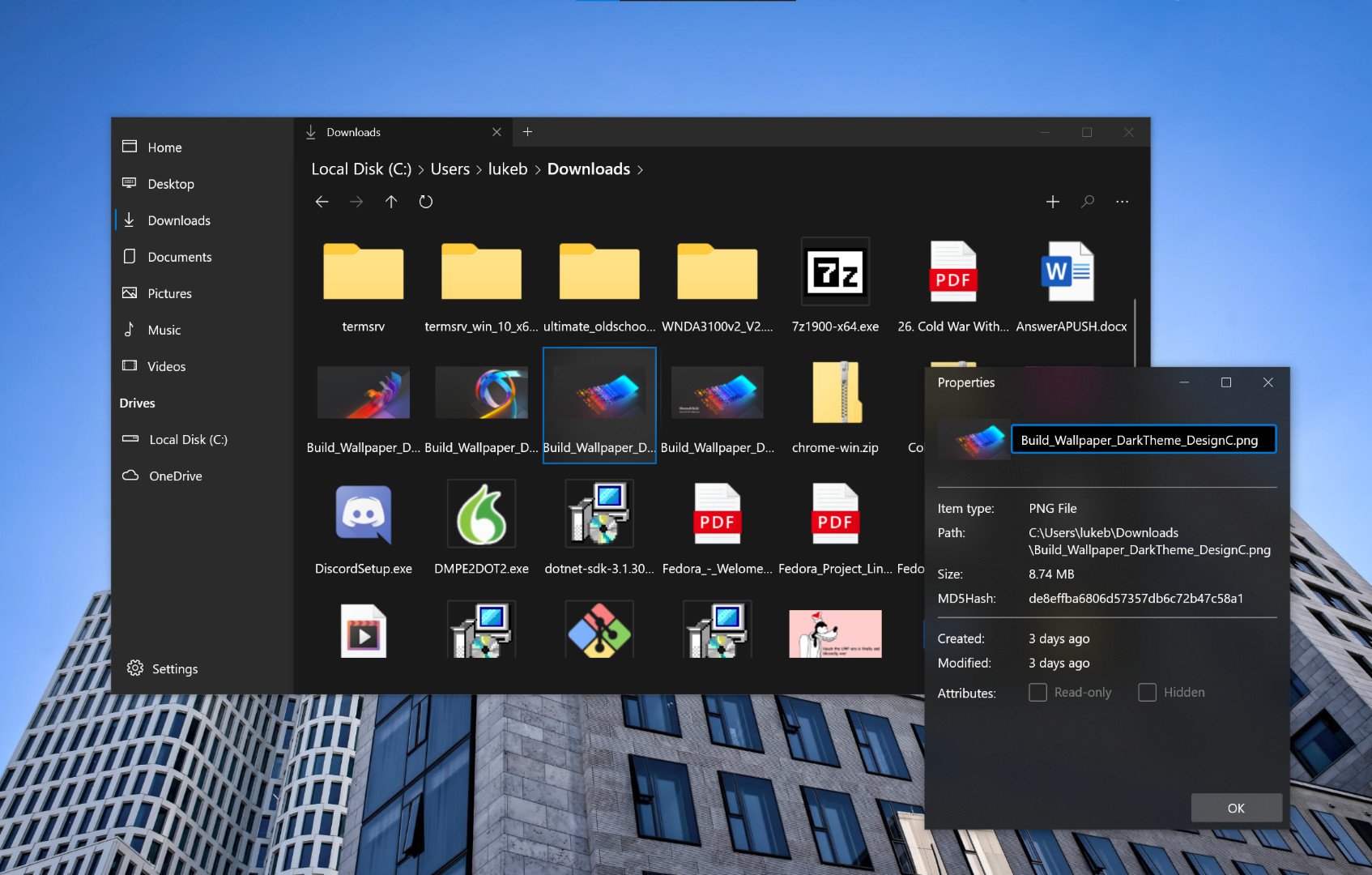
This modern file explorer supports tabs and is made with Fluent Design. It works with a mouse and keyboard or touch, thanks to its larger icons and elements. The project is still in its early days, but it's open source and has grown quite a bit since it started. I've been in the beta for this app for a long time and it will be one of the first apps I review from Launch 2020.
Indirect
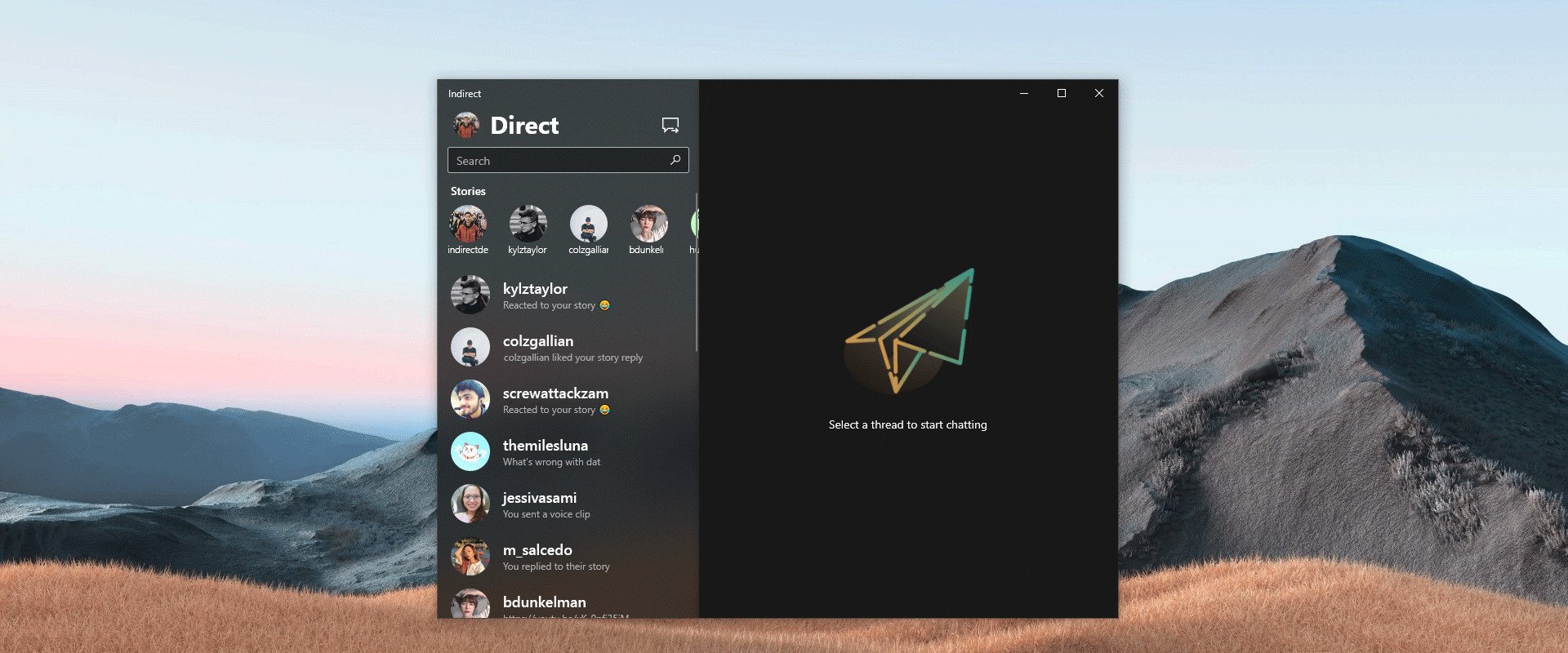
This is a messaging app for Instagram. It allows you to send and receive direct messages and view and reply to stories. It features Fluent Design language and works well with touch or a mouse and keyboard.
Aurora
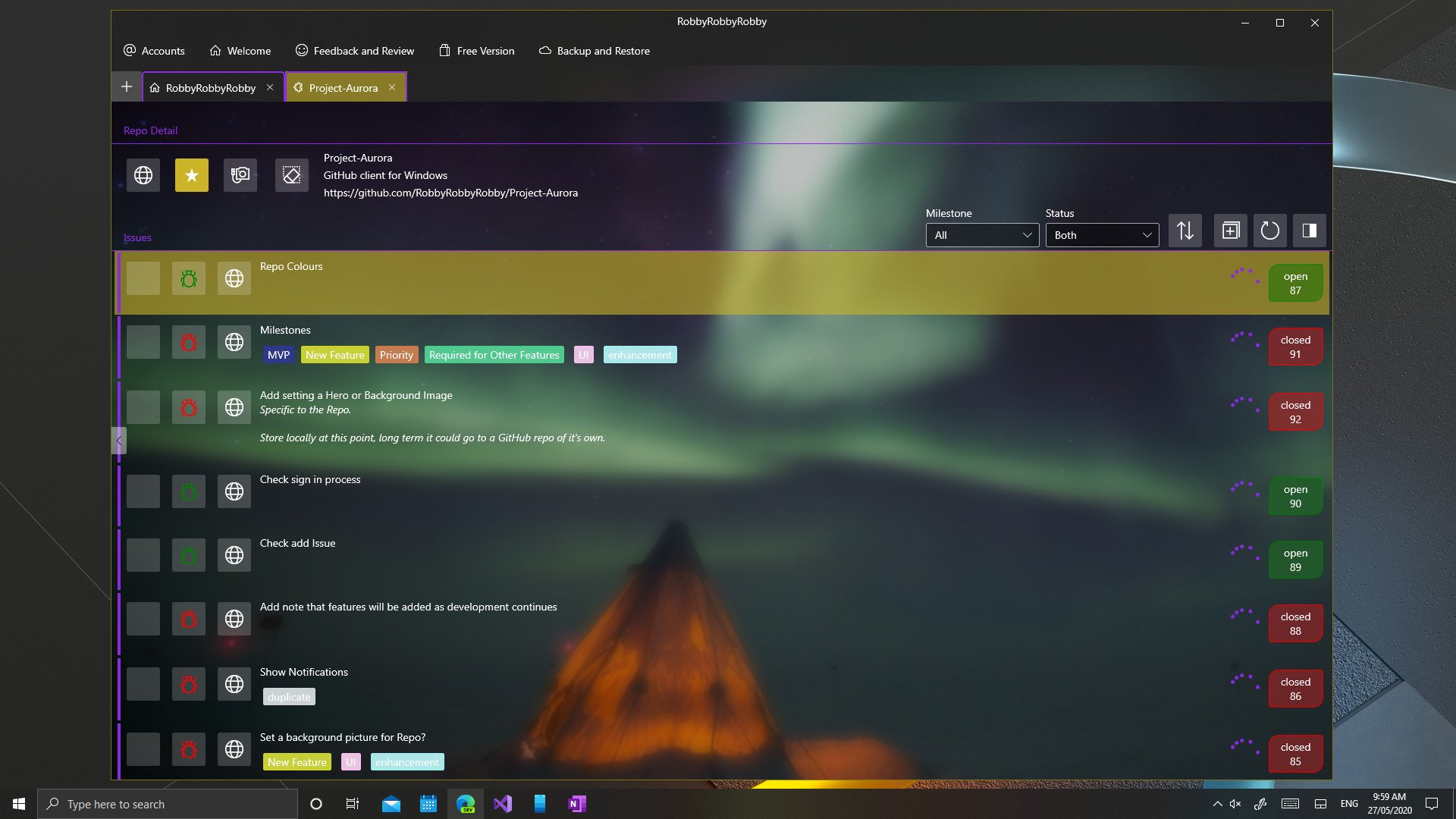
This app allows you to manage the non-code tasks from GitHub. With it, you can access repositories, issues, and labels, and assign colors to repos and different logins. It supports multiple accounts, so you can open GitHub accounts on different tabs simultaneously.
Quarrel
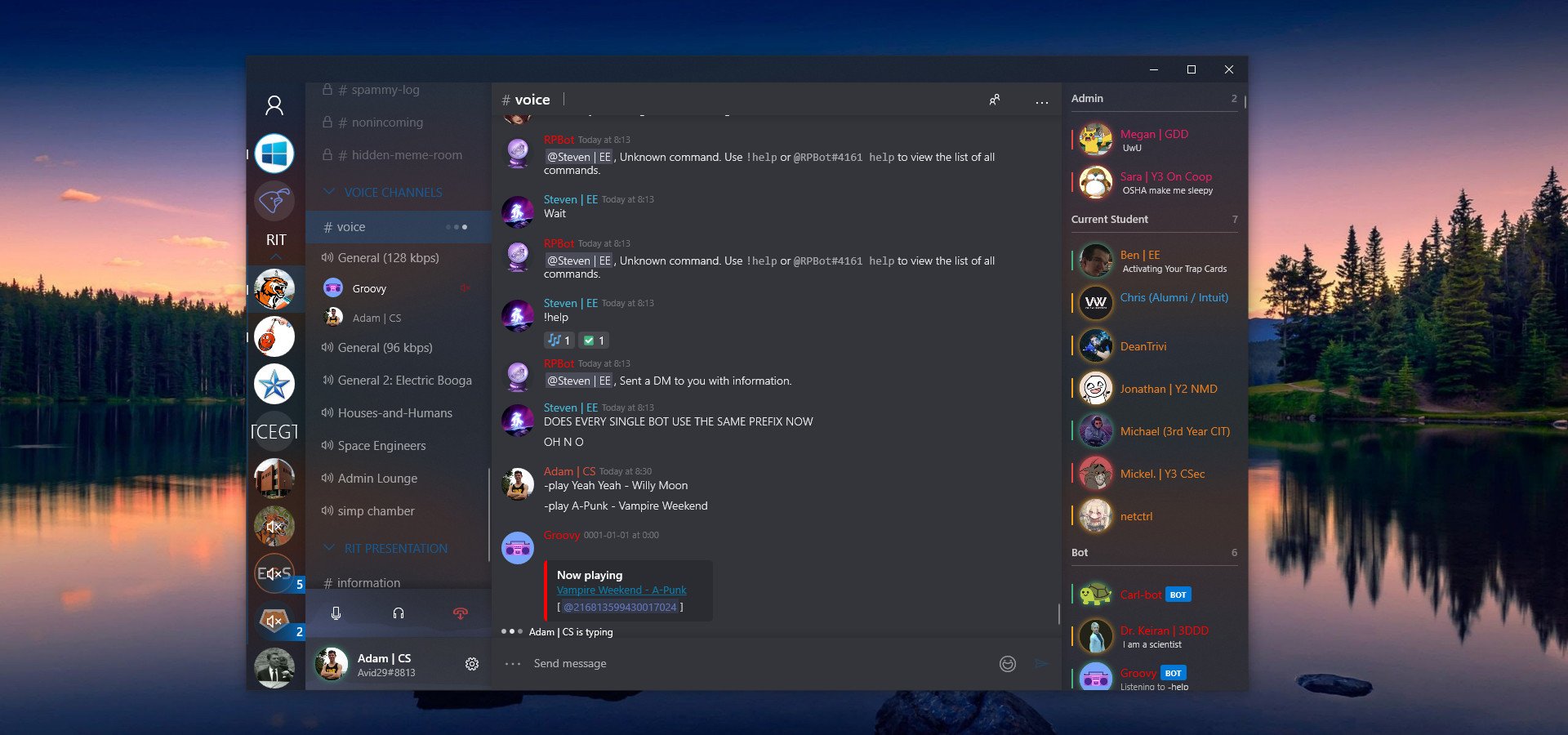
Quarrel is a Discord client for Windows 10 and now Xbox One. Quarrel was rebuilt from the ground up for Launch 2020. The rewrite focuses on stability and usability. In addition to the stability improvements, the app adds Xbox support, text channel, voice channels, direct messages, group DMs, and more. I've spoken with the developer and Xbox voice support should be improved later this week, as updates are still rolling out.
All the latest news, reviews, and guides for Windows and Xbox diehards.
Brainf*ck# (Preview)
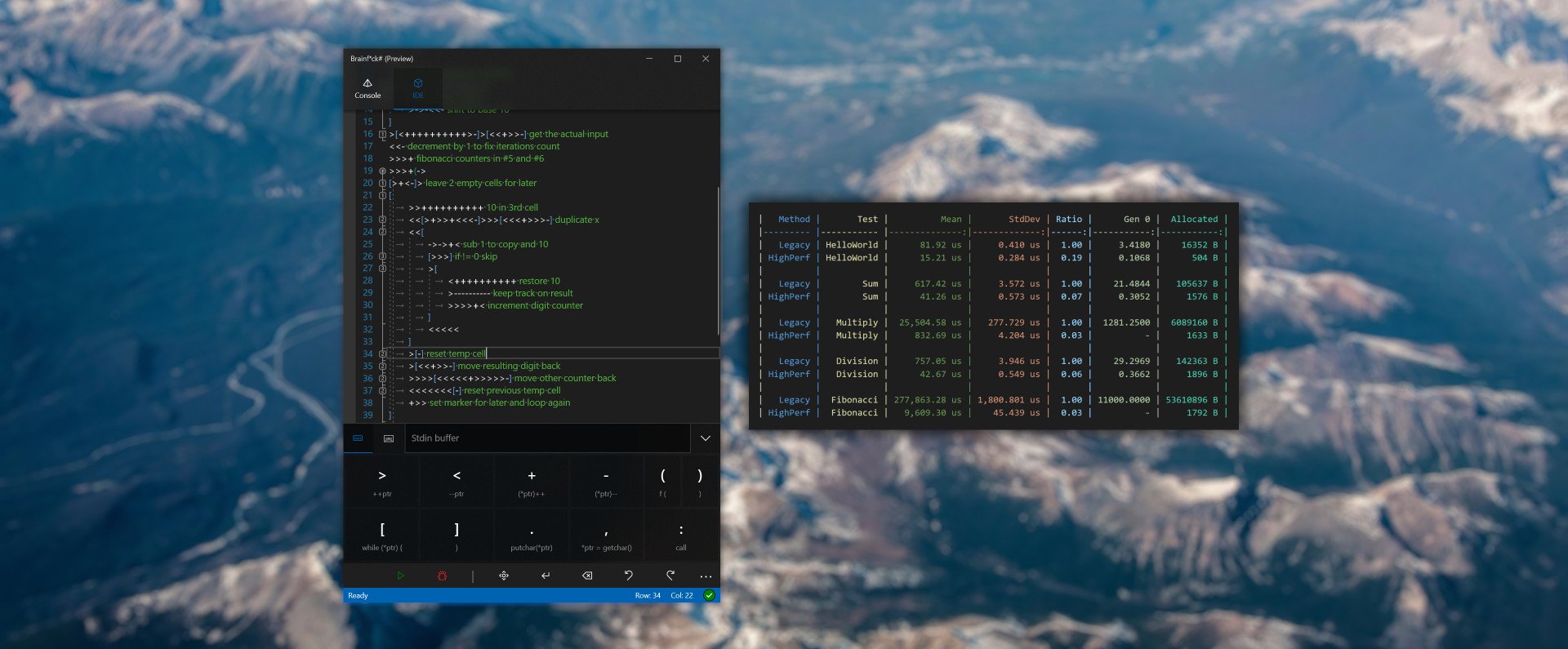
This client for Brainf*ck programming is an interactive console and memory viewer. It has an IDE with syntax highlight auto completion, and custom themes. It's a powerful debugger for developers.
Yugen Mosaic
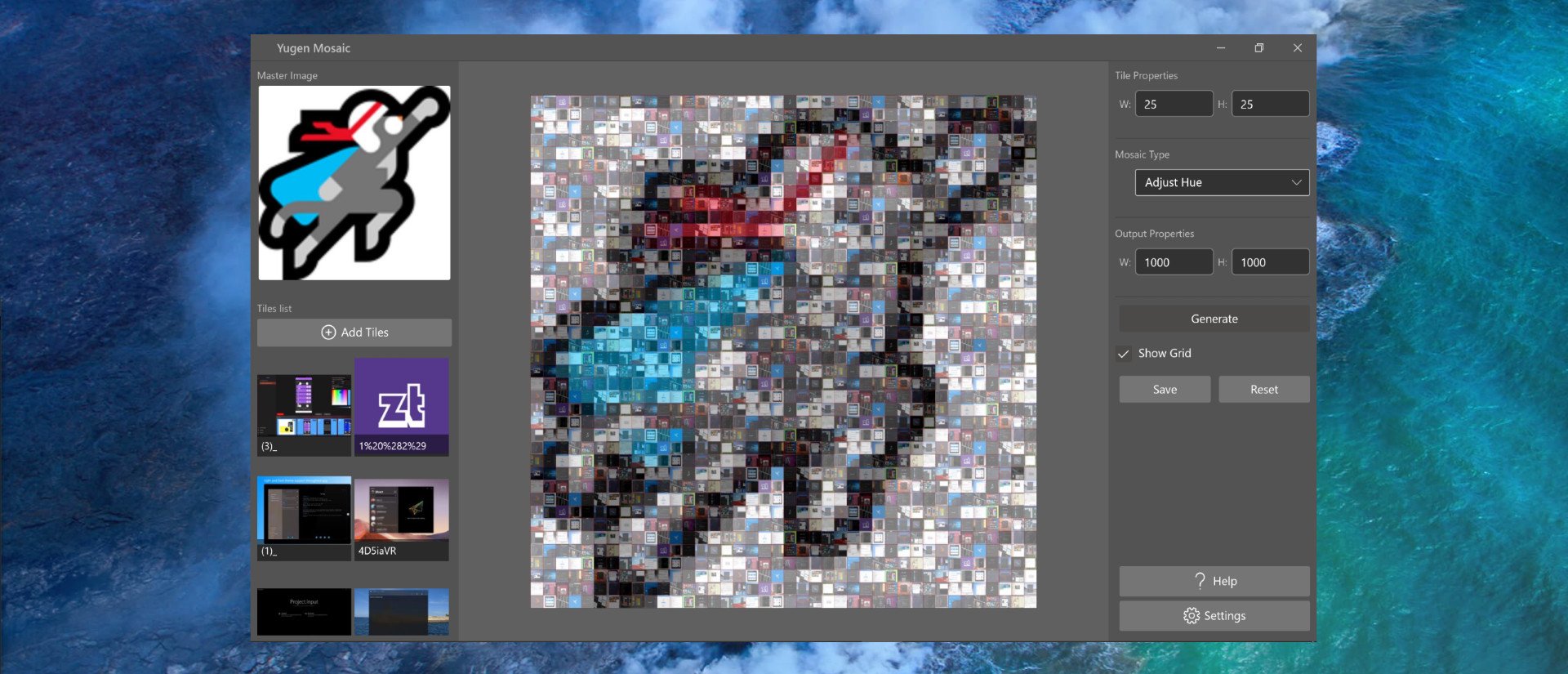
This app allows you to turn any image into a mosaic. These types of images are popular ways to make images appear iconic and stylized.
XSpot
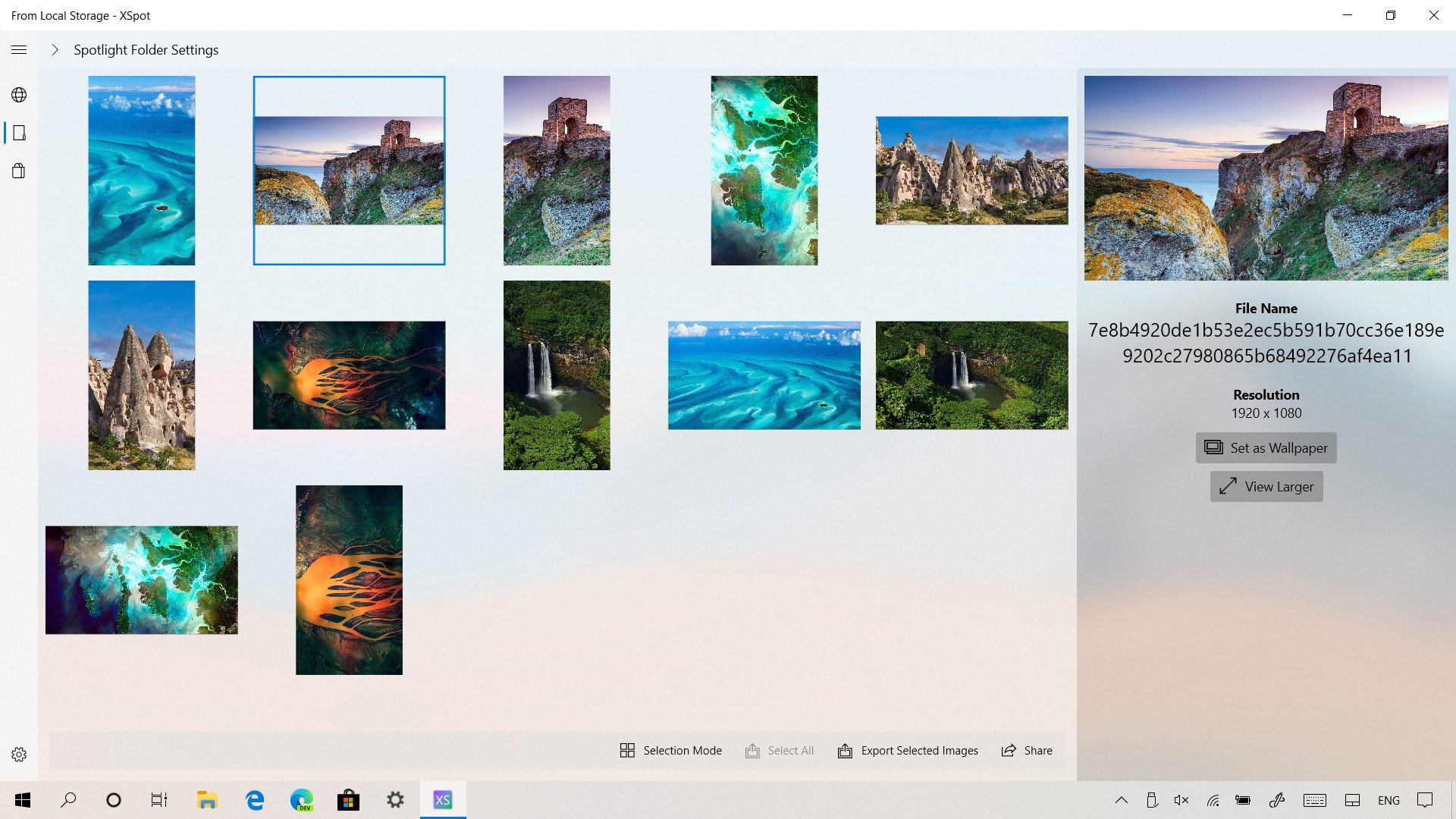
You can use this app to get Spotlight images from Microsoft. You can find more about the images on Bing and export images in JPG, PNG, or BMP. It also allows you to set images as your wallpaper
Visual Asset Generator
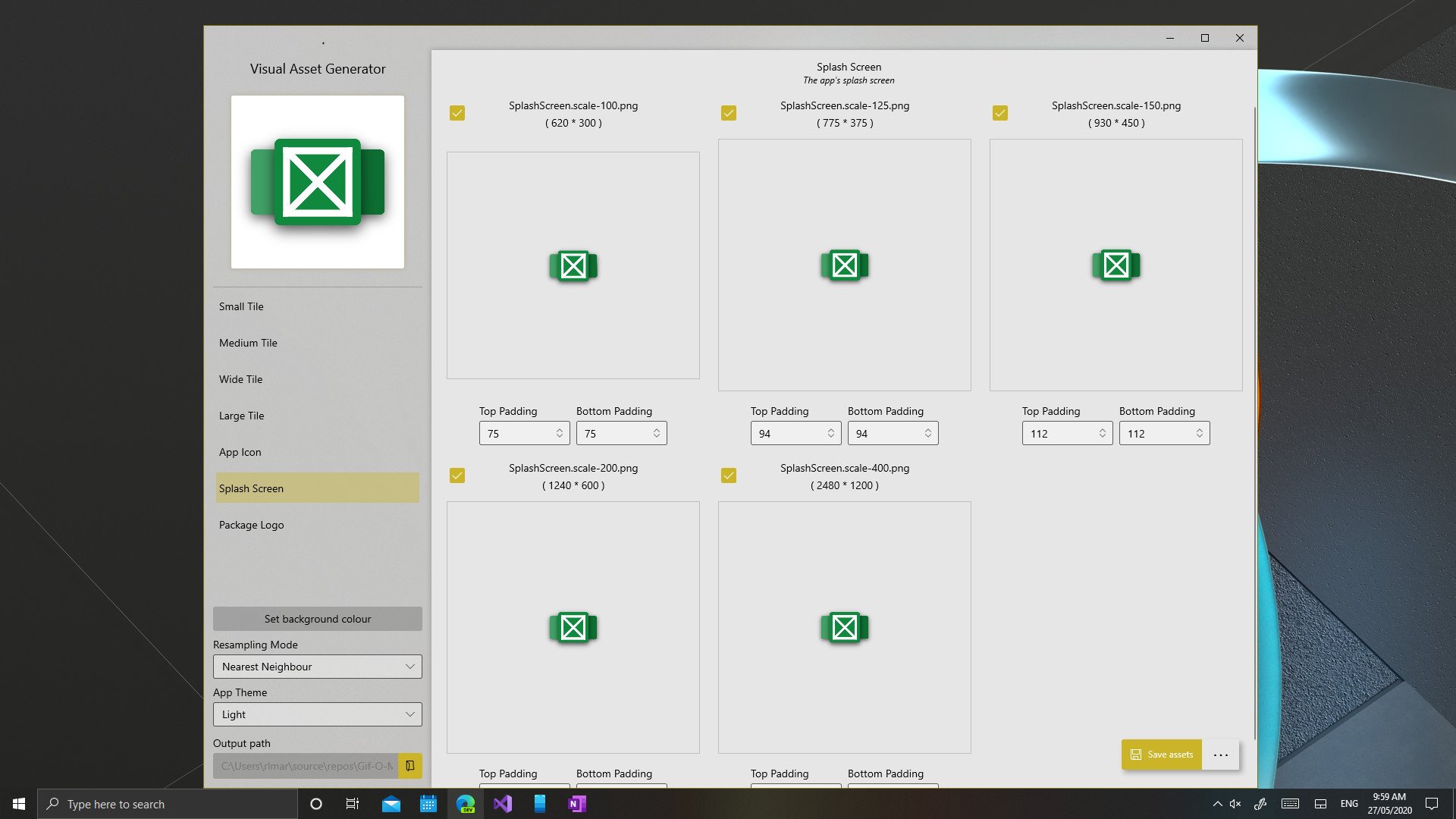
This tool allows you to create a wide range of assets for a UWP manifest with a single image. It supports transparency and works with bicubic, average, or nearest neighbor resizing.
8 byte
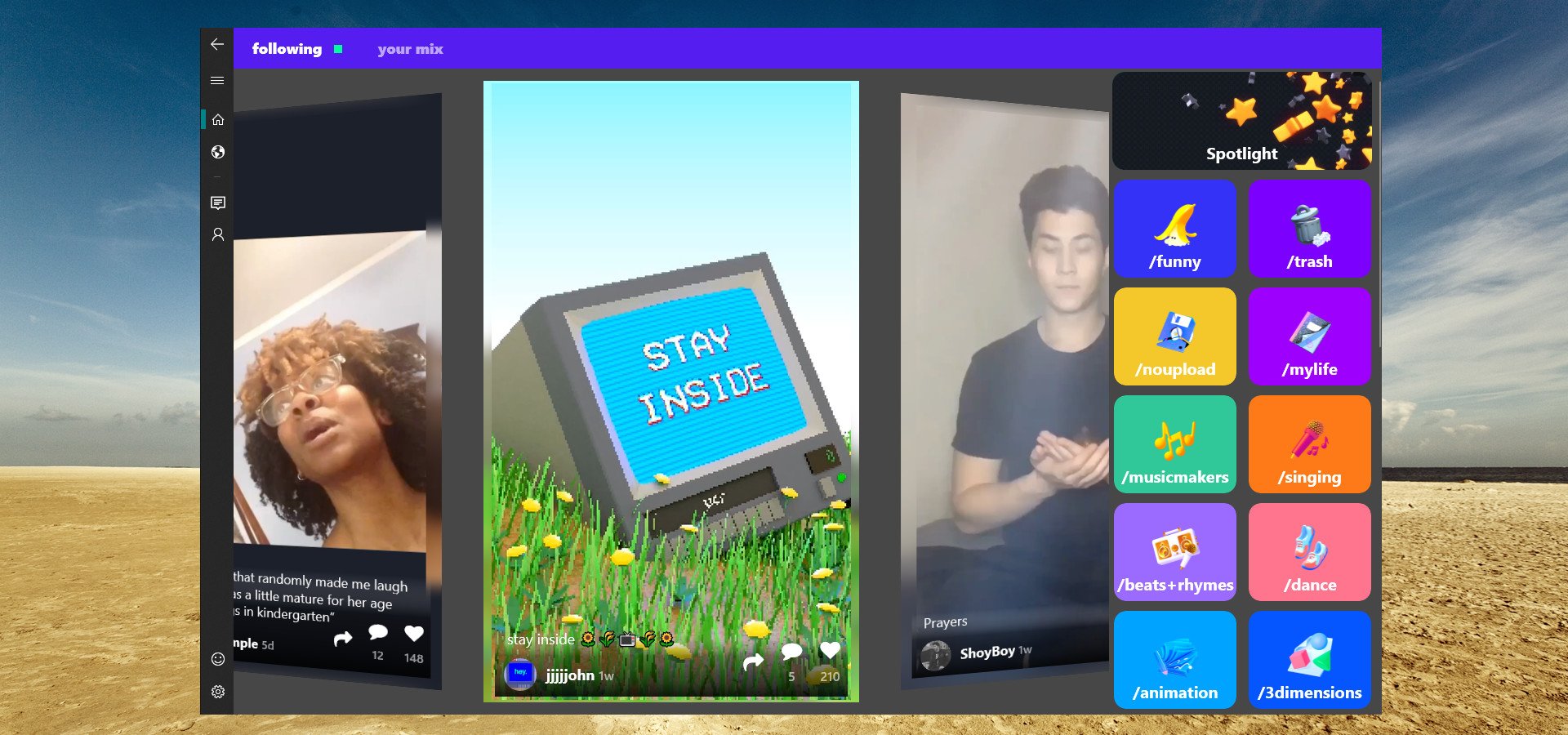
This client for Byte lets you watch videos you follow, see your daily byte mix, and comment and like videos. You can also use it to follow users and topics.
Swift Browser
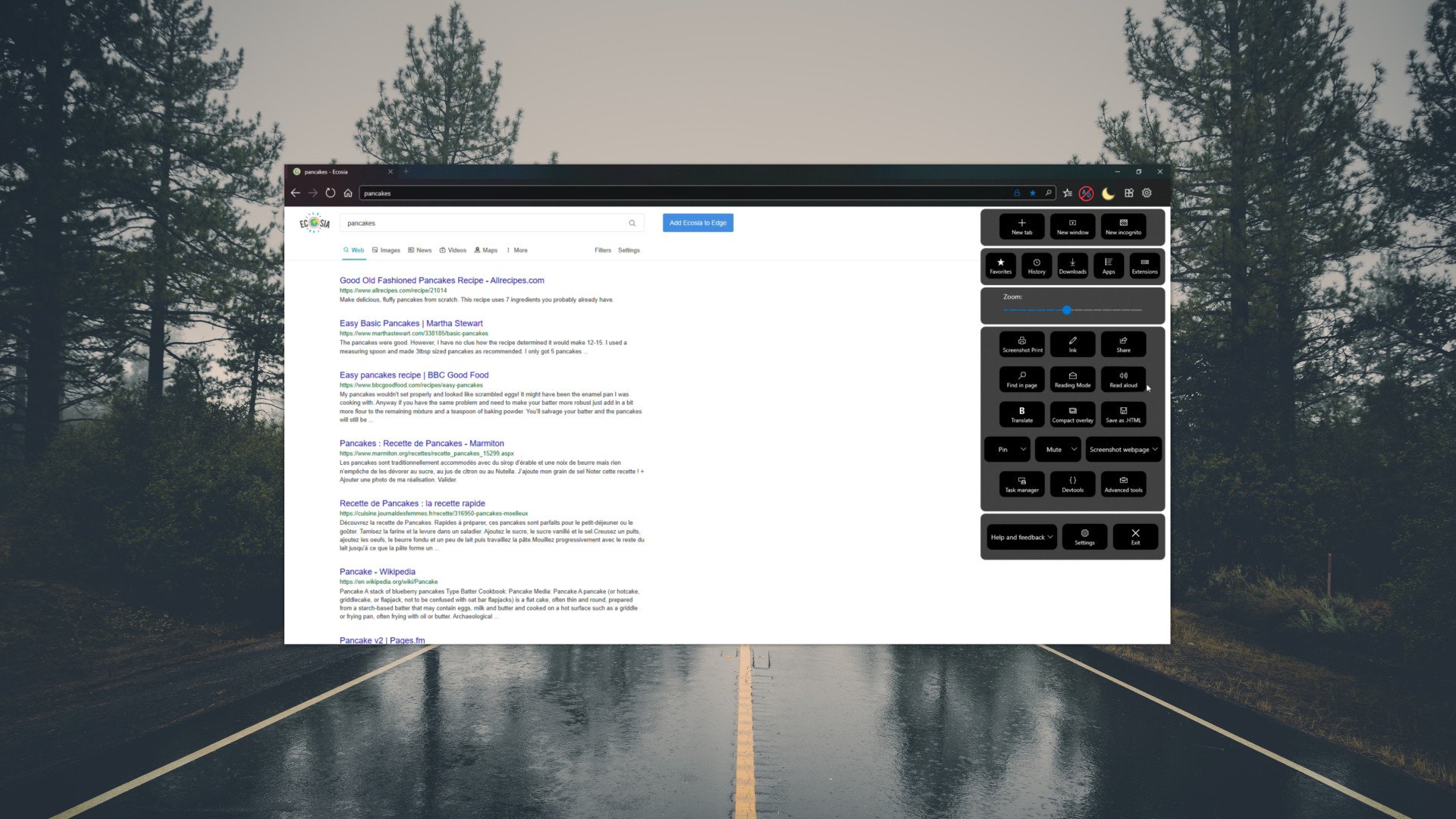
Swift Browser supports syncing between Windows 10 devices and has Adblocker, Dark Mode, and KeePass built in. You can save websites for offline viewing and use the browser's reading mode to look through text easier.
UWP Community Client
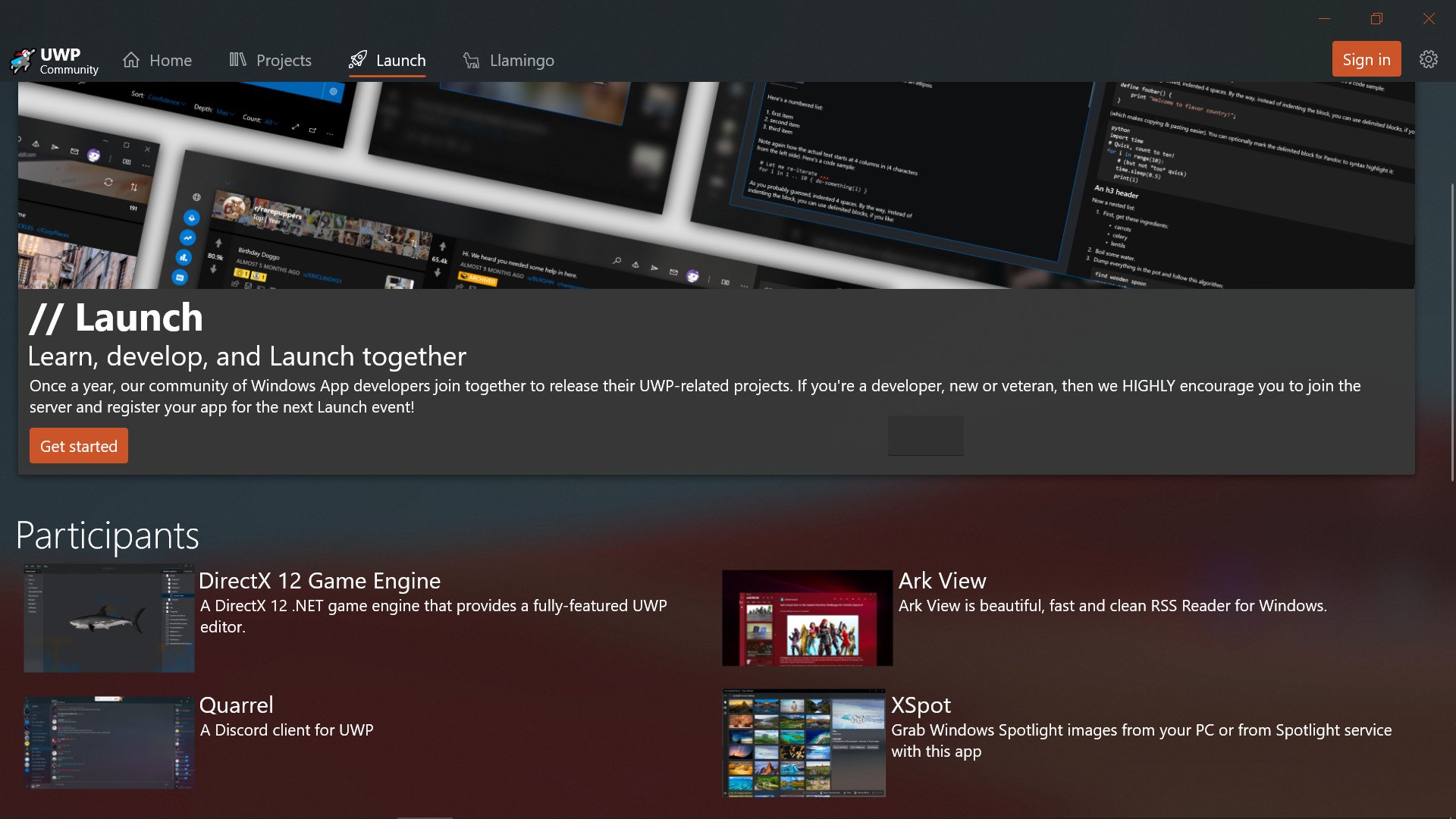
This app is the easiest way to keep up to date with UWP Community projects. You can check out projects in progress and register your projects to get showcased on the app.
Some honorable mentions
Some developers weren't ready to release their apps in time for Launch 2020 but shared about their upcoming apps.
Dynamic Shell
This app will allow people to customize the look and feel of Windows 10. It will support v2 of an AudioFlyout and have the ability to prevent touch swipe gestures from the edges of the screen.
Strix Music
Formerly Spotimo, this Spotify client is getting several improvements. It now uses 30 percent less memory than before and the developer is working on several new features, including a "Zune-esque Now Playing view."
Project Input/Project Screen
Project Input allows you to send your mouse, pen, and gamepad input from one device to another. The developer, Christopher Black, also known as Ryken, will prioritize this after he's wrapped up myTube 4.0.
DirectXStudio
This app is a UWP IDE for developing .NET applications and games. It's a rich code editor and has a 3D scene view.
Reviews on the way
I plan to review quite a few of these apps over the coming weeks and months. I've been in the beta for some of these apps for a while and have had a fun time testing out their features. Please let me know which apps you'd like to see reviewed in the comments below.

Sean Endicott is a news writer and apps editor for Windows Central with 11+ years of experience. A Nottingham Trent journalism graduate, Sean has covered the industry’s arc from the Lumia era to the launch of Windows 11 and generative AI. Having started at Thrifter, he uses his expertise in price tracking to help readers find genuine hardware value.
Beyond tech news, Sean is a UK sports media pioneer. In 2017, he became one of the first to stream via smartphone and is an expert in AP Capture systems. A tech-forward coach, he was named 2024 BAFA Youth Coach of the Year. He is focused on using technology—from AI to Clipchamp—to gain a practical edge.