
Starting with the Dell XPS 13 from a few years ago, we've witnessed a trend in which manufacturers deliver traditionally larger laptops in smaller form factors. Companies have been able to do this by shrinking the display bezels, which results in a smaller keyboard deck to match. This trend has happened with 13-, 14-, and 15-inch laptops, and for the first time, we're starting to see it with 17-inch behemoths.
The LG gram 17 — as its name implies — is both an incredibly light and surprisingly small full-fledged 17-inch Ultrabook. It gets most of the basics right, too, although there are a few odd design choices and compromises. Also, exactly who should buy it?
What's it like to wield such a huge laptop? I've been using one for the last few weeks. Here are my thoughts.

From $1,697Bottom line: The LG gram 17 is an extraordinarily light and capable 17-inch Ultrabook that's perfect for students, photographers, and other pros. The 2K display is color accurate, and the battery life is terrific.
Pros
- Great 16:10 "2K" display.
- Super light.
- Good port selection.
- Outstanding battery life.
Cons
- Wasted space on keyboard deck.
- No discrete NVIDIA GPU.
- Slower SATA SSD.
So light
LG gram 17 seems like an impossible design
The gram 17 is massive when compared to today's modern Ultrabooks — but only in scale, not weight. Coming in at 2.95 pounds (1.3 kg) it's not precisely a gram in weight, but it is notably light To put that 2.95 pounds into perspective, many 13-inch Ultrabooks weigh more. LG uses a metal alloy design (a mix of nanocarbon and magnesium) to achieve that effect, and while it is rugged-ish (it is MIL-STD-810G military stress tested), the material does not feel quite as sturdy as metal, though it does resist scratches, fingerprints, and dents well. It feels a bit like plastic.
| Category | XX |
|---|---|
| Processor | 8th Gen Intel Core i7-8565U (up to 4.6GHz) |
| RAM | 16GB DDR4 2400MHz One 8GB (On Board) - One 8GB |
| Storage | 512GB SATA3 (M.2 2280) |
| Display | 17-inch WQXGA (2560 x 1600) 16:10 aspect Glossy, non-touch |
| Graphics | Intel UHD Graphics 620 |
| Ports | Three USB-A 3.0 USB-C Thunderbolt 3 HDMI 1.4 microSD card reader 3.5mm audio jack |
| Audio | Dual 1.5W speakers |
| Wireless | Intel Dual Band Wireless-AC 8265 802.11 A/C (2X2) Bluetooth 5.0 |
| Camera | Front-facing 720p |
| Keyboard | Backlit with number pad |
| Touchpad | Precision |
| Biometrics | Fingerprint reader for Windows Hello |
| Battery | Four-cell 72WHr |
| Weight | 2.95 lbs (1.34 kg) |
| Dimensions | 15.0 in x 10.5 in x 0.7 in (381 mm x 267 mm x 17.8 mm) |
| OS | Windows 10 Home |
The dark grey finish on our review unit looks professional and simple, and it won't stand out in a crowd, except for its massive display.

Take your run-of-the-mill 2019 13-inch Ultrabook, blow it up to 17-inches and add a much larger 72WHr battery, and you have yourself the LG gram 17.
All the latest news, reviews, and guides for Windows and Xbox diehards.
For ports, LG offers three USB Type-A ports, a headphone jack, USB Type-C with Thunderbolt 3, barrel charge port, HDMI and there's also a microSD card reader.
The RAM is fixed at 16GB, and inside is an odd 512GB SK Hynix SATA solid-state drive (SSD). More on that later.
Powering it all is a punchy Intel 8th Generation Core i7-8565 U-series processor (15 watts) that is bundled with the less impressive Intel UHD 620 for graphics.
Like a TV, for work
LG gram 17 has a humongous display

If you have never used a 17-inch laptop, it's a rewarding experience. Having that much screen at your disposal is simply grand, and it makes it hard to go back to anything less.
The gram 17 is basically perfect. Huge, but perfect.
LG did something unique with the gram 17 by offering a 16:10 aspect ratio, delivering a satisfying 2560 x 1600 resolution. Apple uses 16:10 in its laptops, while most PCs have the more full 16:9, though Microsoft Surface (and Huawei PCs) have a taller 3:2 ratio. That shift in display aspect gives a taller screen than what most people are used to, but for productivity and photo editing, it is great.
Screen brightness is excellent, too, nearing 400 nits, which is more than enough for most users. Color accuracy is also superb, with 98 percent sRGB and 76 percent Adobe RGB, making it perfect for photo editing and publishing work.
Likewise, the bezels are thin and proportional, with the web camera at the top.
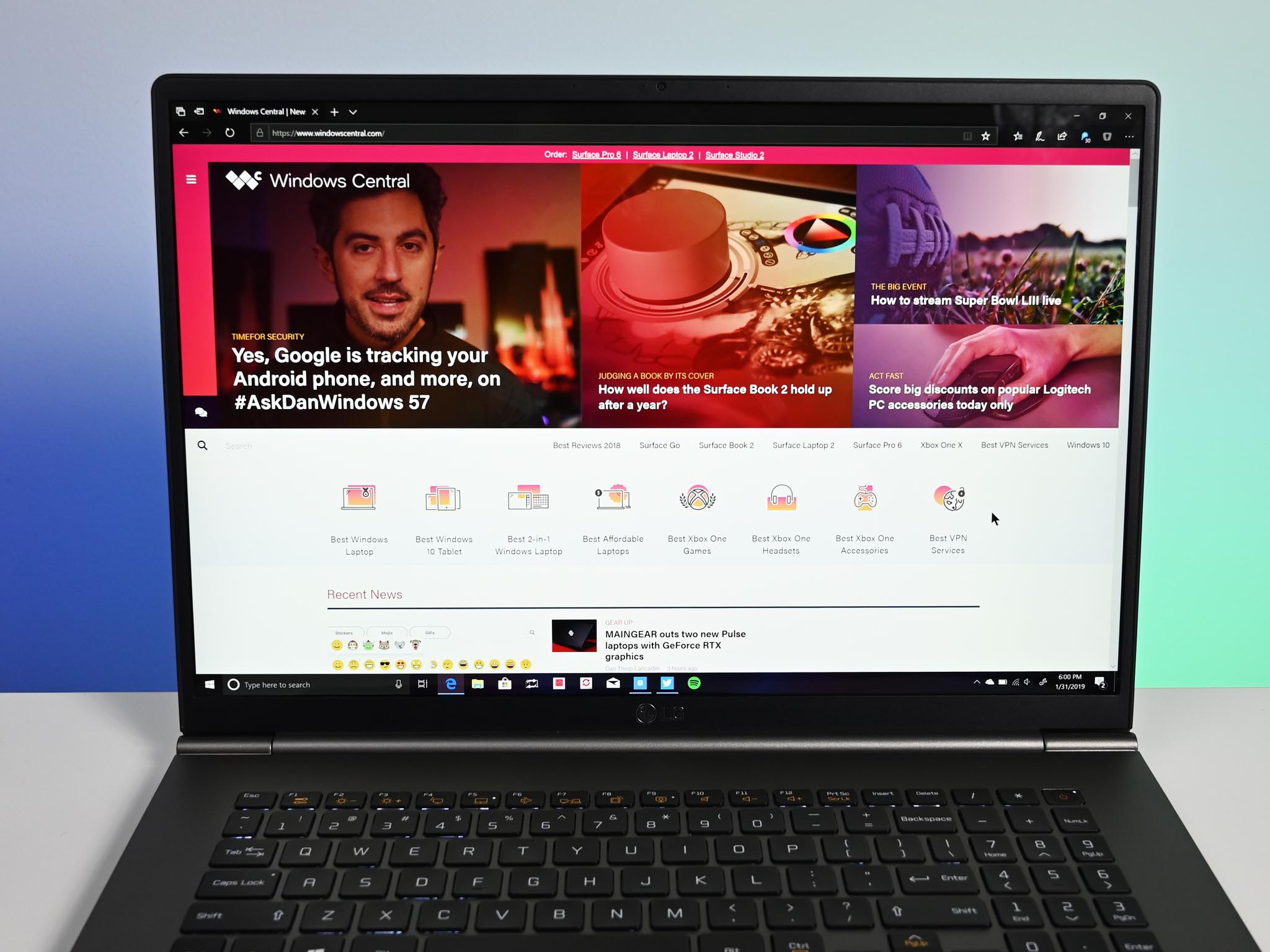
There is no auto-adjust brightness sensor, though, so users will have to rely on the key combo method and display-brightness keys to adjust the screen.
Unfortunately, the gram 17's display is not touch-enabled, so there's no inking, and it more glossy than matte, which is good for photo editing but weak for working around bright lights. A touch display would have been better, but it would have jacked the weight and costs up.
Odd choices ... but they work
LG gram 17 keyboard, trackpad, and audio
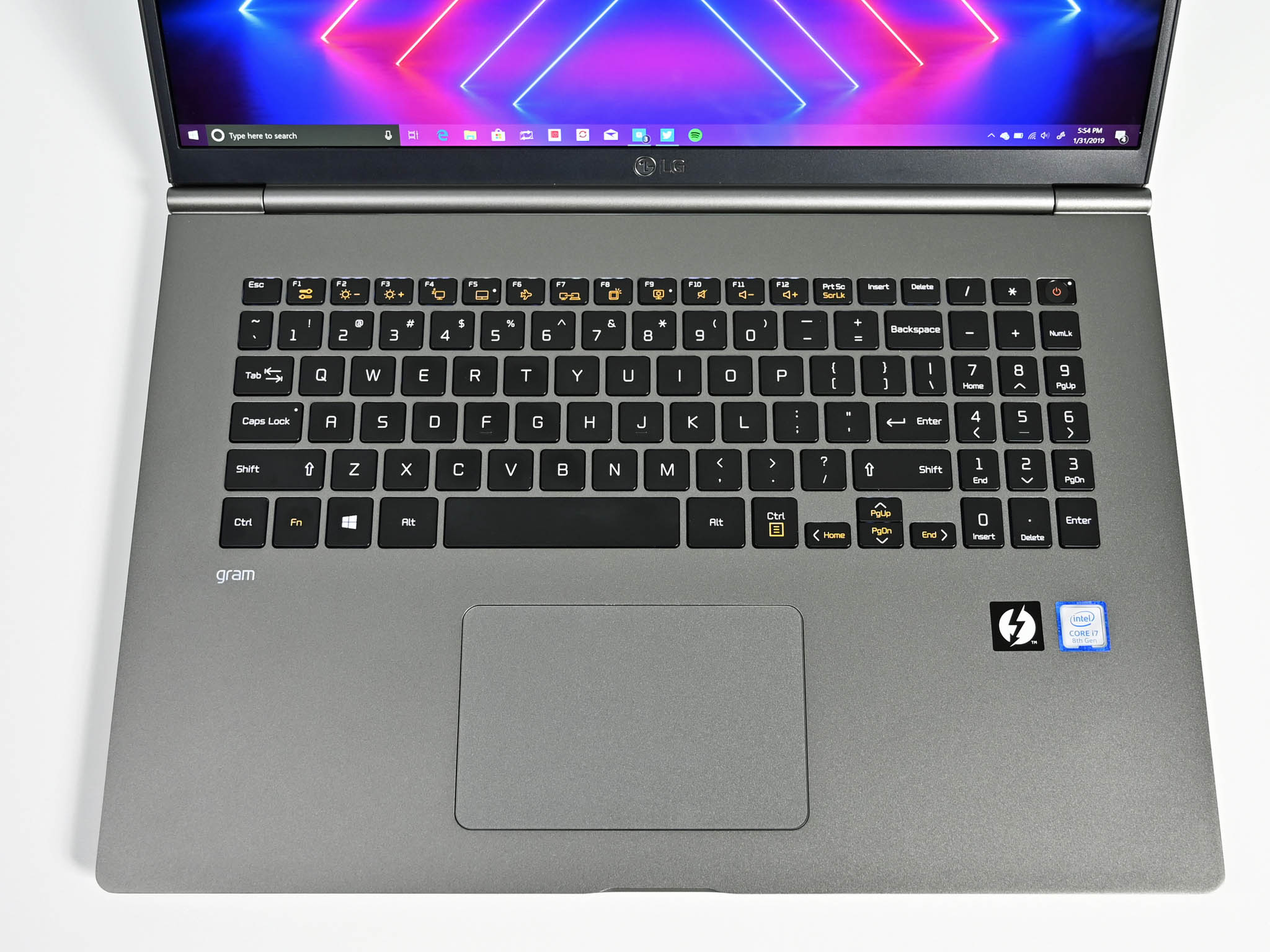
LG uses smaller keys on the gram 17 compared to more traditional Ultrabooks, but I had no problem typing after a few hours of adjustment. Due to the inclusion of a number pad, the main keyboard is offset to the left versus center-orientated keyboards without number pads. The keys are backlit, making them easy to see in the dark. And you can enable or disable them using a keyboard combination.
The trackpad is smooth glass with an excellent soft click that's powered by Microsoft Precision Drivers. There is space for an even larger trackpad on the huge keyboard deck, but I can't say I had any problems using it. In fact, it's near perfect.

I'm a bit miffed about the speakers, but it's not all bad. LG placed two decent-sized speakers on the bottom edge of the gram 17. Due to the large size of this laptop, those speakers clear your legs, where they usually would be blocked. Sound quality is above average for Ultrabooks, but LG could have made this a quad-speaker system with speakers on the top deck, as well. Toss in a decent subwoofer, and the LG gram 17's audio could have been stellar instead of just really good.

There is a fingerprint reader in the power button at the top-right corner of the keyboard. This is not as convenient as a Windows Hello camera for facial recognition, but the reader is fast and accurate.
Extreme battery life
LG gram 17 power and performance

This laptop is just a 13-inch Ultrabook with a huge 17-inch display. The Core i7-8565U is a reliable, quad-core processor that delivers the expected results with no surprises. Thermals were excellent due to the all the extra room for cooling, and the fan is only audible under extreme conditions or heavy processing. Due to not having a discrete NVIDIA GPU the Intel UHD 620 is suitable for light video processing or photo editing. but it's not ideal for heavy video gaming or anything requiring a more robust graphics solution.
CPU
Geekbench 4.0 benchmarks (higher is better)
| Device | CPU | Single core | Multi core |
|---|---|---|---|
| LG gram 17 | i7-8565U | 5,161 | 13,370 |
| LG gram 15 (2018) | i7-8550U | 5,033 | 12,906 |
| Samsung Notebook 9 Pro 15 | i7-7500U | 4,431 | 8,669 |
| Lenovo Yoga 720 15 | i7-7700HQ | 3,784 | 10,255 |
| HP Spectre x360 15 | i7-7500U | 4,098 | 8,022 |
| Dell XPS 13 (9370) | i7-8550U | 4,681 | 14,816 |
| Huawei MateBook 13 | i7-8565U | 5,336 | 17,062 |
| Huawei MateBook X Pro | i7-8550U | 4,706 | 14,342 |
| Surface Laptop 2 | i5-8250U | 4,203 | 13,233 |
GPU
Geekbench 4.0 CUDA (higher is better)
| Device | GPU | Compute score |
|---|---|---|
| LG gram 17 | UHD 620 | 36,801 |
| LG gram 15 (2018) | UHD 620 | 22,334 |
| Huawei MateBook 13 | MX150 | 48,430 |
| Huawei MateBook X Pro | MX150 | 41,730 |
| Samsung Notebook 9 15 | MX150 | 48,536 |
SSD
CrystalDiskMark (higher is better)
| Device | Read | Write |
|---|---|---|
| LG gram 17 | 536 MB/s | 500 MB/s |
| LG gram 15 (2018) | 554.1 MB/s | 449.6 MB/s |
| Huawei MateBook 13 | 3,436 MB/s | 2,553 MB/s |
| Samsung Notebook 9 15 | 2,952 MB/s | 1,948 MB/s |
| Surface Laptop 2 | 1,509 MB/s | 811 MB/s |
| Surface Laptop | 486 MB/s | 244 MB/s |
| Surface Pro 6 | 1,632 MB/s | 814 MB/s |
Likely as a cost-saving measure, LG opted for a SATA drive instead of the faster NVMe type used in more high-end laptops in this class. Performance falls from 3,000 MB/s for read speed to just 530 MB/s. That said, in using the computer daily for productivity, I wouldn't say that's a bad thing as there were no visible lags, stutters or delays. Nonetheless, it would have been nice to have an NVMe drive instead, as SATA is quickly becoming an old standard.
The 72 WHr battery, combined with mainly a 13-inch Ultrabook's hardware, results in extraordinary battery life. LG cites 19 hours, but real-world daily usage pegs it closer to 10 hours to 12 hours with screen brightness around 250 nits. That's outstanding. The gram 17 easily lasts an entire day of regular productivity. Considering how light the gram 17 is, that battery life is a bit of a headscratcher because we usually associate light laptops with poor battery life.

There's a compact pin-barrel charger included with the gram 17, which makes sense since the laptop only has one USC Type-C port. You can use the charger and the Type-C port for dongles, expansion, or hubs without sacrificing the one charging port. And if you forget your barrel charger, you can use any Type-C charger that's 45 watts or higher to repower the gram 17.
Nothing else like it
LG gram 17 is odd but easy to recommend

I'm in love with the gram 17.
Using a 17-inch 2K display for writing this review, browsing the web, doing email, photo editing, and light gaming is nothing but pure joy.
The issue with 17-inch laptops in the past is they've been prohibitive; they're heavy, bulky, and get poor battery life. LG solved all of those issues with the gram 17. The kind of battery life and low-weight of the gram 17 would be desirable in any 13-inch laptop, let alone a 17-inch one. That makes this device a unicorn on right now, and LG deserves a lot of credit.


Still, there are a few lingering issues. The vast keyboard deck seems like a waste. LG could have added more speakers to the gram 17, or at least top-firing ones with all that space. The keys could have been slightly larger, too, making the keyboard even more spacious. Likewise with the trackpad. Neither the audio nor typing experience are bad, but LG could have done better.
I'm infatuated with the LG gram 17.
The lack of NVMe for the SSD or a discrete GPU is a letdown. Same with the lack of touch display and inking support. Those can be forgiven, though, as the omissions keep the price of the gram 17 down to $1,700, which, while not cheap, is not crazy expensive either. Adding a touch screen and GPU would have also driven up the weight of the gram 17.
The gram 17 is basically perfect as-is, but LG should consider offering a gram 17 Pro version in addition to this model. Pushing up the weight and price a bit in exchange for a more performant 17-inch laptop seems doable.
So who should buy the gram 17? If you love huge displays on laptops, the gram 17 is lovely. It gets extraordinary battery life, is excellent for typing, and you won't break a sweat carrying it around in your bag.

There's nothing quite like the LG gram 17
LG took its 13-inch gram and blew it up to a 17-inch laptop, but at less than three pounds, this giant is as light as a feather. The incredible battery life, excellent ports, and standard Core i7 processor make it perfect for productivity, but not great for heavy-lifting due to the lack of a discrete GPU.

Daniel Rubino is the Editor-in-Chief of Windows Central. He is also the head reviewer, podcast co-host, and lead analyst. He has been covering Microsoft since 2007, when this site was called WMExperts (and later Windows Phone Central). His interests include Windows, laptops, next-gen computing, and wearable tech. He has reviewed laptops for over 10 years and is particularly fond of Qualcomm processors, new form factors, and thin-and-light PCs. Before all this tech stuff, he worked on a Ph.D. in linguistics studying brain and syntax, performed polysomnographs in NYC, and was a motion-picture operator for 17 years.

