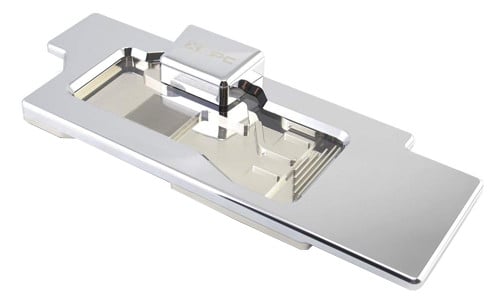Liquid and water cooling guide for NVIDIA GeForce GTX 1080 Ti

All the latest news, reviews, and guides for Windows and Xbox diehards.
You are now subscribed
Your newsletter sign-up was successful
In this guide, I'm going to run you through the process or taking off your old NVIDIA GTX 1080 Ti GPU cooling shroud and components, and how to fit a new water block to the card for it to be included in a custom water cooling PC loop.
Products used in this guide
- We found the following products on Amazon:
- XSPC GTX 1080 Ti Water Block ($163)
- Isopropyl Alcohol ($12)
- ARCTIC Thermal paste ($8)
How to install the GTX 1080 Ti water block
Firstly, you'll need to buy a water block that supports your GTX 1080 Ti. Not all of them are made the same so shop around and make sure it'll be compatible with your PCB. For instance, this XSPC GTX 1080 Ti water block we use here works with NVIDIA Founders Edition cards only. Usually, these kits include all the screws and tools you need.
- Remove the factory-fitted cooling system. This differs per manufacturer and cooler design, but usually involves the removal of numerous screws, including the backplate.
- Using a dry cloth or paper towels, gently rub a small amount of isopropyl alcohol to the GPU surface to remove the old heatsink paste.
- Once the card is clean and dry, apply a small amount of heatsink paste.
- Peel away all the protective labels on the GPU block.
- Gently sit the water block on the top of the GPU, lining it up and press down slightly to spread the heatsink paste.
- Flip the GPU over and rest it on the block.
- Lay down the backplate onto the rear of the GPU.
- Screw all three parts together.
All that's left to do is flush out the block, which you can do prior to connecting the GPU to the water loop in the PC or do it in one go with the loop. Just be sure to use a good kit to make sure the PH balance is about right. I've included a link to purchase the Mayhems Blitz kit which has always served me well.
Our top equipment picks
As touched on already, pick up a water block that supports your GTX 1080 Ti. The last thing you want to do is spend a lot of money on a component that doesn't fit or does not adequately cool the die and other components. This XSPC water block is for the Founder's Edition of the 1080 Ti. Looking to upgrade? Don't forget to have a look at our best graphics card roundup
Not only will you be able to overclock this card after installing a water block like this XSPC solution, the company even took the time to include RGB lighting as well as tempered glass and a copper base. You'll be creating a light show, which has been scientifically proven to add an extra 50 frames to your gaming performance.
Additional Equipment
As well as the GPU water block, you'll need some alcohol and thermal paste.

Isopropyl Alcohol ($12 at Amazon)
All the latest news, reviews, and guides for Windows and Xbox diehards.
You can't take off an older cooler, leave the thermal paste behind and reuse it with a new cooler. You need to remove it, which is where alcohol comes in.

Thermal Paste ($8 at Amazon)
This is some seriously good stuff. The thermal compound from ARCTIC allows the transfer of heat from a component like the GPU to an active cooler.

Mayhems Blitz Kit ($23 at Amazon)
The Mayhems Blitz Kit is the ideal package full of everything you need to clean out a water cooling loop to get it prepared for new fluids.

Rich Edmonds was formerly a Senior Editor of PC hardware at Windows Central, covering everything related to PC components and NAS. He's been involved in technology for more than a decade and knows a thing or two about the magic inside a PC chassis. You can follow him on Twitter at @RichEdmonds.