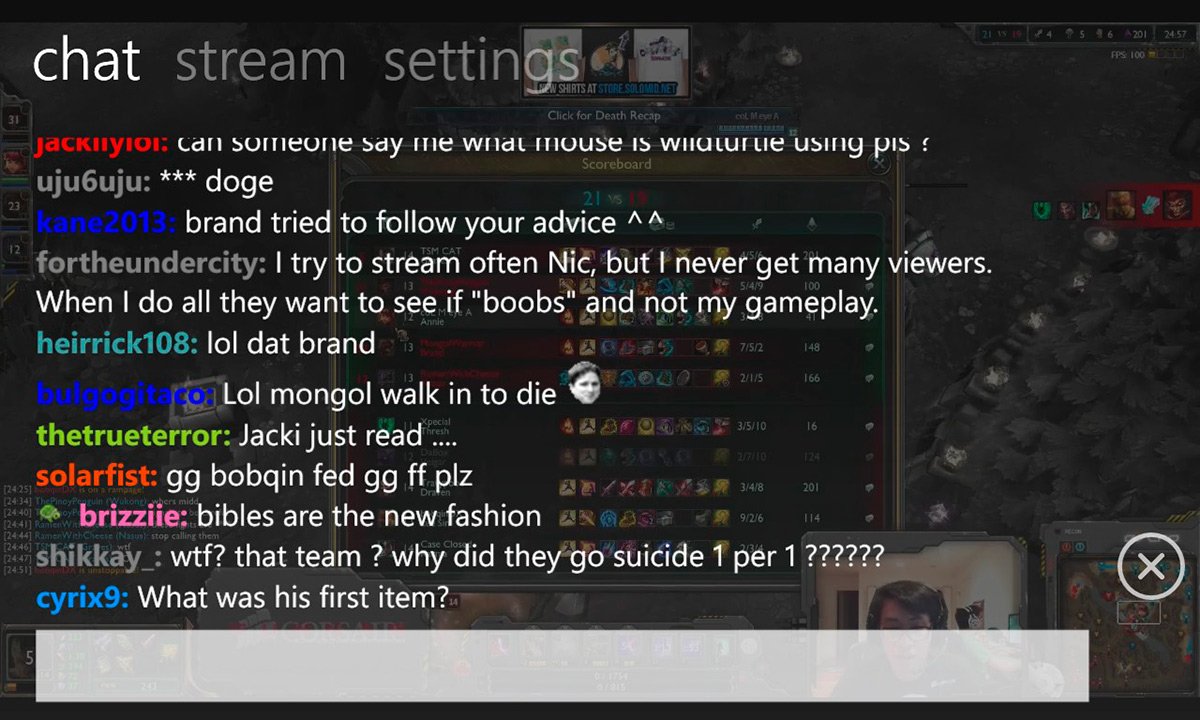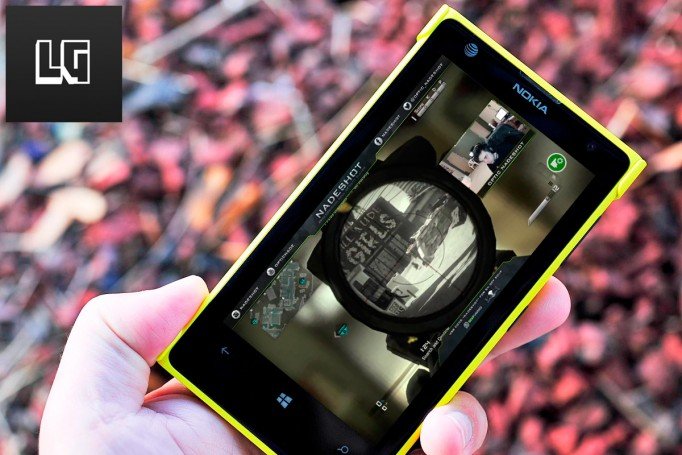
Twitch doesn’t yet have an official app on Windows Phone. Which is exactly why you should check out LiveGaming if you want a solid Twitch app. It’s been out for about a month on Windows Phone and just picked up a nice update (in addition to 11,000 plus users). Let’s check out what’s new in LiveGaming.
LiveGaming in late November for Windows Phone. That initial version brought all the features you’d want in a Twitch client for Windows Phone. Viewing streams, comments, and more was fully supported in that initial version. Today we’re looking at version 1.1.0.0 in the Windows Phone Store. Here’s what’s new:
- Full Current Channel Emoticon and Chat Color Support! Kappa!
- Chat Experience Settings (Backgrounds, Chat Button - Auto Hide etc)
- Follow Channels
- Fixes for "Stream Offline" when it is live
- General Bug Fixes
- 16:9 Background Support
- New Theme
This update for LiveGaming makes a great app even greater. In this update you can follow channels you discover and more. There are also general bug fixes and a fix for a live stream showing as “stream offline”. Cosmetically you’ll find support for 16:9 and a new theme.
All in all LiveGaming is your best bet for Twitch on Windows Phone. It’s also free, although you can donate to the developer in the LiveGaming settings (definitely recommended to show your support). Pick up LiveGaming in the Windows Phone Store.
All the latest news, reviews, and guides for Windows and Xbox diehards.

Sam Sabri was formerly the Managing Editor for Windows Central, covering Windows Phone, Microsoft Build, and many more topics.