Microsoft announces Visual Studio Code for the Web then pretends it didn't
A web-based version of Visual Studio Code appears to be right around the corner.
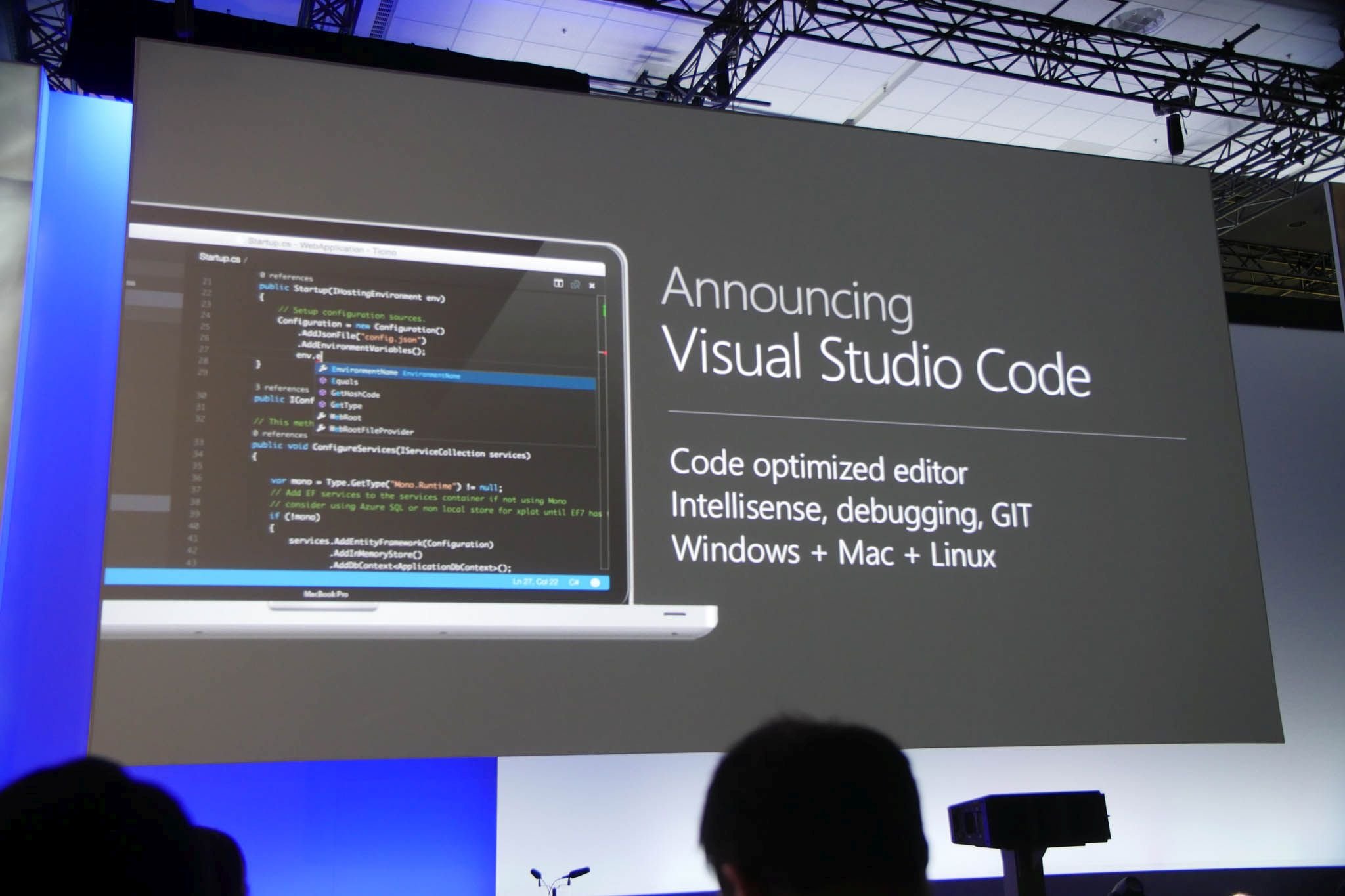
All the latest news, reviews, and guides for Windows and Xbox diehards.
You are now subscribed
Your newsletter sign-up was successful
What you need to know
- Microsoft briefly had an announcement post up for Visual Studio Code for the Web.
- The announcement post has since been taken down, though you can view an archived version of it.
- Visual Studio Code for the Web runs entirely in the browser.
Microsoft looks like it will announce Visual Studio Code for the Web soon. An announcement post for the browser-based version of Visual Studio Code briefly appeared on Microsoft's website but has since been taken down. You can view an archived version of the announcement thanks to the Wayback Machine.
Based on the removed announcement post, Visual Studio Code for the Web is a web-based code editor that runs entirely within a browser. People can use it to browse source code that's hosted on GitHub and on a local machine. In the future, it will also work with Azure Repos.
Since Visual Studio Code for the Web does not have access to compute resources, it can't be used to build, run, or debug applications. Visual Studio Code for the Web can not access the integrated terminal either.
People will have the option to "upgrade" Visual Studio Code for the Web to a GitHub Codespaces instances when they need to do more, such as building, debugging, using Visual Studio Code extensions, and accessing the integrated terminal.
Once it is live, people should be able to access Visual Studio Code for the Web by going to https://vscode.dev/. Microsoft's removed announcement post explains that "Everyone can use VS Code for the Web for free."
The published date of the removed announcement post was August 31, 2021. We'll have to wait to see when Microsoft announces the service officially.
All the latest news, reviews, and guides for Windows and Xbox diehards.

Sean Endicott is a news writer and apps editor for Windows Central with 11+ years of experience. A Nottingham Trent journalism graduate, Sean has covered the industry’s arc from the Lumia era to the launch of Windows 11 and generative AI. Having started at Thrifter, he uses his expertise in price tracking to help readers find genuine hardware value.
Beyond tech news, Sean is a UK sports media pioneer. In 2017, he became one of the first to stream via smartphone and is an expert in AP Capture systems. A tech-forward coach, he was named 2024 BAFA Youth Coach of the Year. He is focused on using technology—from AI to Clipchamp—to gain a practical edge.
