Microsoft to start warning users about Windows 7 end-of-support deadline
If you're still running Windows 7, Microsoft is about to warn you of its upcoming end-of-support date, meaning it's time to upgrade.
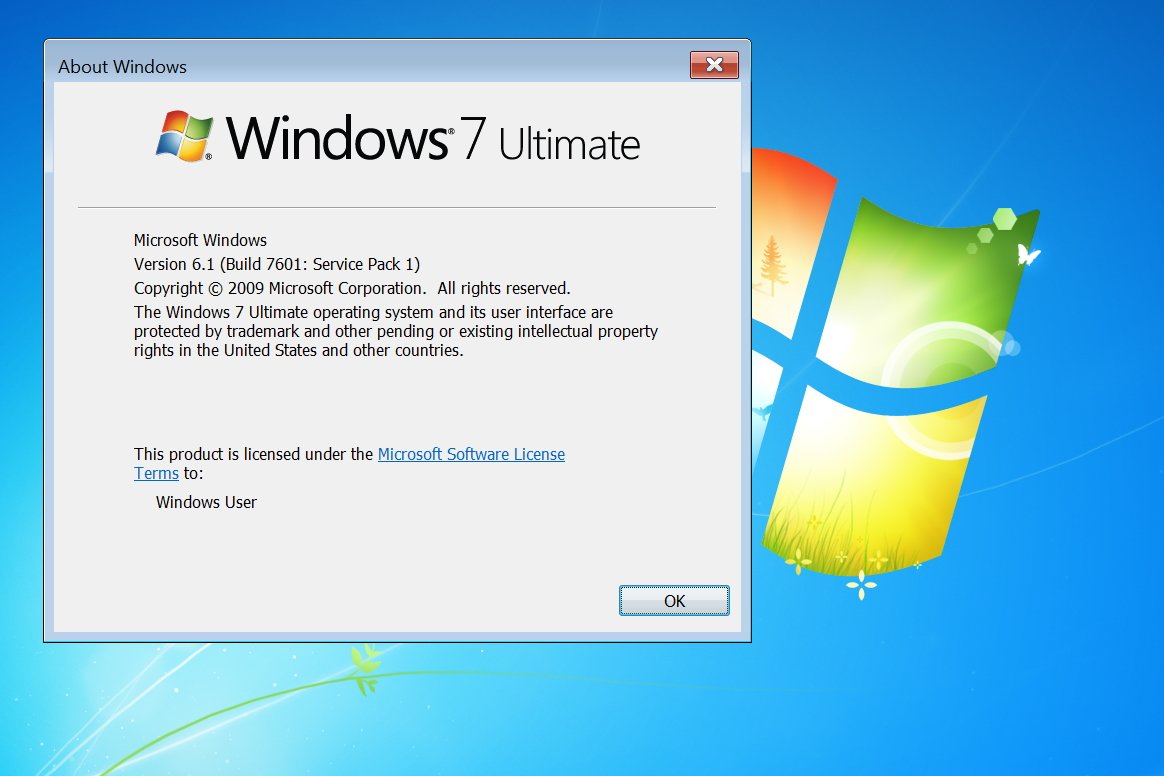
All the latest news, reviews, and guides for Windows and Xbox diehards.
You are now subscribed
Your newsletter sign-up was successful
Microsoft today announced that starting next month users still running Windows 7 will begin seeing popups warning them of its upcoming end-of-support date and explaining what that means for their PCs. Windows 7 has now entered its final year of official support from Microsoft, and after January 14, 2020, Microsoft will stop supporting and servicing Windows 7 with security and feature updates. It will essentially become abandonware.
While volume license customers will still be able to pay for updates on Windows 7, most normal users will be out of luck. To remain secure, you'll have to upgrade your OS to either Windows 8.1 or Windows 10 to continue receiving security updates from Microsoft every month. Failure to do so will put your PC at risk, especially if it's one that connects to the internet. Windows 7 accounts for around 40 percent of all Windows PCs on the market, according to netmarketshare.com, making it a huge target for attackers once January 14 rolls around.
Friendly warnings
Microsoft says that the warnings on Windows 7 will appear every so often, but users can permanently dismiss them, meaning future warnings will not appear. Just like with Windows XP, the warnings will simply state that this version of Windows is almost out of support and will provide links to Microsoft websites that detail what this means and what the user can do.
Microsoft Corporate Vice President of Windows, Matt Barlow said the following:
Beginning next month, if you are a Windows 7 customer, you can expect to see a notification appear on your Windows 7 PC. This is a courtesy reminder that you can expect to see a handful of times in 2019. By starting the reminders now, our hope is that you have time to plan and prepare for this transition. These notifications are designed to help provide information only and if you would prefer not to receive them again, you'll be able to select an option for "do not notify me again," and we will not send you any further reminders.
Microsoft isn't going to offer Windows 10 as a free upgrade for Windows 7 users like it did when Windows 10 first launched, meaning users will have to buy a Windows 10 license if they want to upgrade. However, Windows 7 users can still get Windows 10 for free unofficially by using their Windows 7 license key when activating Windows 10. Microsoft doesn't acknowledge that this works, but it grants you a genuine Windows 10 license upon activation. We recommend doing this as soon as possible if you're still running Windows 7.
If you're a Windows 7 user who simply doesn't want to upgrade to Windows 10, there are alternatives such as macOS, Linux, and even Windows 8.1. But remaining on Windows 7 is a terrible idea. Using third-party antivirus software after January 14 won't protect you from an attacker taking advantage of any OS vulnerabilities that pop up after support has ended. Windows 7 is now 10 years old, and by all accounts is a legacy OS.
All the latest news, reviews, and guides for Windows and Xbox diehards.


