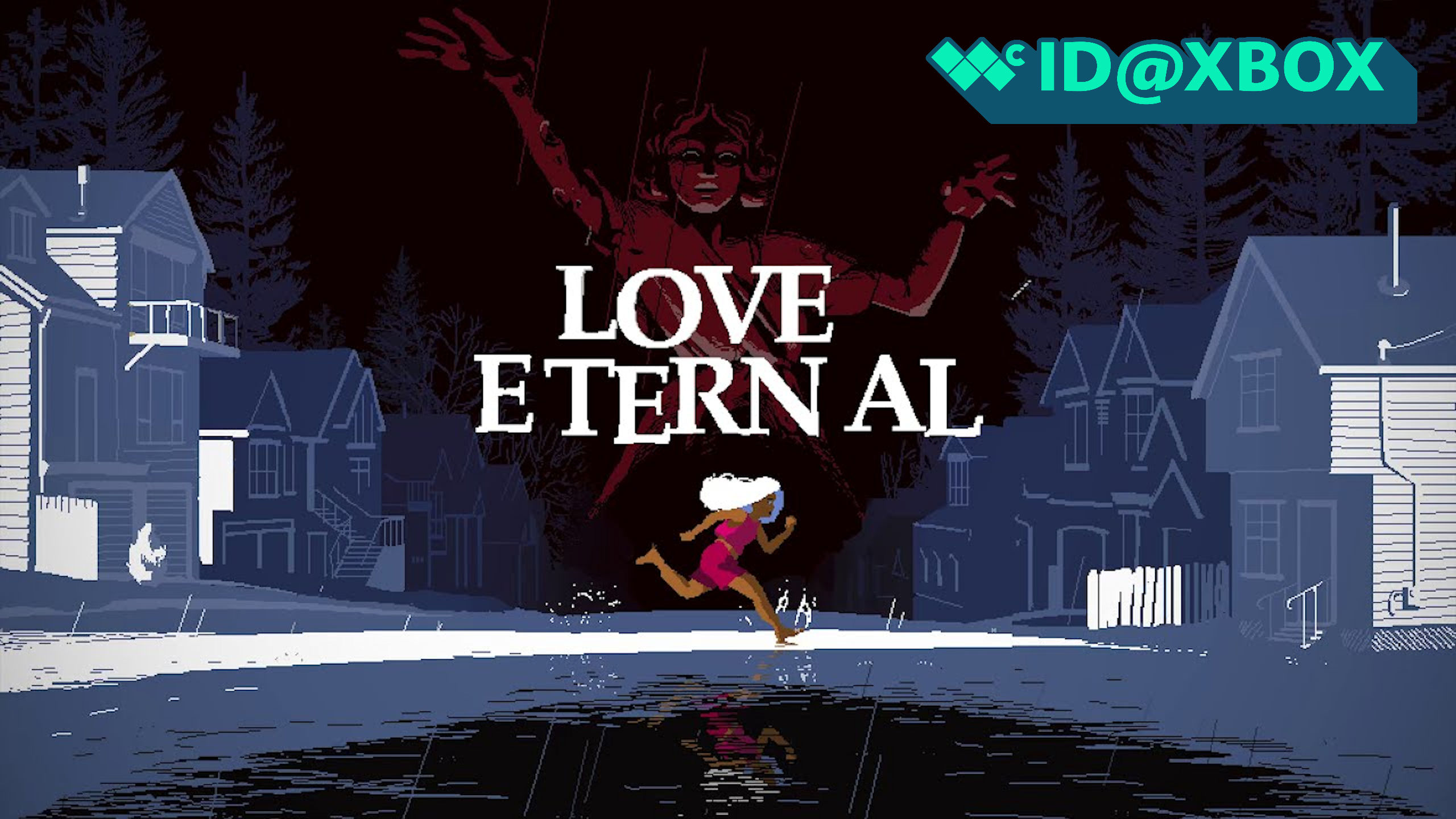Microsoft To Do now works with IFTTT, allowing it to sync with Alexa, iOS Calendar, and more
IFTTT support allows Microsoft To Do to connect with a wide range of popular apps and services.

What you need to know
- Microsoft To Do now works with IFTTT.
- The integration allows Microsoft To Do to sync with several other services, such as Google Tasks.
- People will likely create new applets over time, expanding the capabilities of IFTTT and Microsoft To Do working together.
Microsoft To Do can now work with the automation tool IFTTT. By integrating with IFTTT, Microsoft To do is able to connect with several other popular services, such as Slack, iOS Calendar, and Google Tasks. IFTTT works as a middleman, connecting services to each other. People can create applets to automate functionality.
Microsoft's Vishnu Nath shared the news on Twitter. Nath also linked to a page of applets for Microsoft To Do. This should grow over time as people find new ways to integrate Microsoft To Do with other services.
Here are a few options that are already available:
- When an event that matches your search is added to your iOS Calendar, a new task will be added to your Microsoft To Do list.
- Whenever a Microsoft To Do task in your specified list is completed, send a message in a Slack channel.
- When a new item is added to iOS Reminders, this task will add it as a new item in Microsoft To Do.
- When a new task is added to your Amazon Alexa list, this Applet will add a new item to your Microsoft To Do list.
It's possible to create custom applets, so you may be able to come up with unique combinations. For example, you could probably set up your smart lights to flash when you complete a task, though we still have to test this for ourselves.
All the latest news, reviews, and guides for Windows and Xbox diehards.

Sean Endicott is a news writer and apps editor for Windows Central with 11+ years of experience. A Nottingham Trent journalism graduate, Sean has covered the industry’s arc from the Lumia era to the launch of Windows 11 and generative AI. Having started at Thrifter, he uses his expertise in price tracking to help readers find genuine hardware value.
Beyond tech news, Sean is a UK sports media pioneer. In 2017, he became one of the first to stream via smartphone and is an expert in AP Capture systems. A tech-forward coach, he was named 2024 BAFA Youth Coach of the Year. He is focused on using technology—from AI to Clipchamp—to gain a practical edge.