Microsoft explains accidental release of internal Windows 10 builds for PC and Mobile
Microsoft accidentally pushed a number of internal Windows 10 builds to Insiders last night, causing a plethora of problems for users. Today the company explains what happened, and how to fix your device if you were affected.
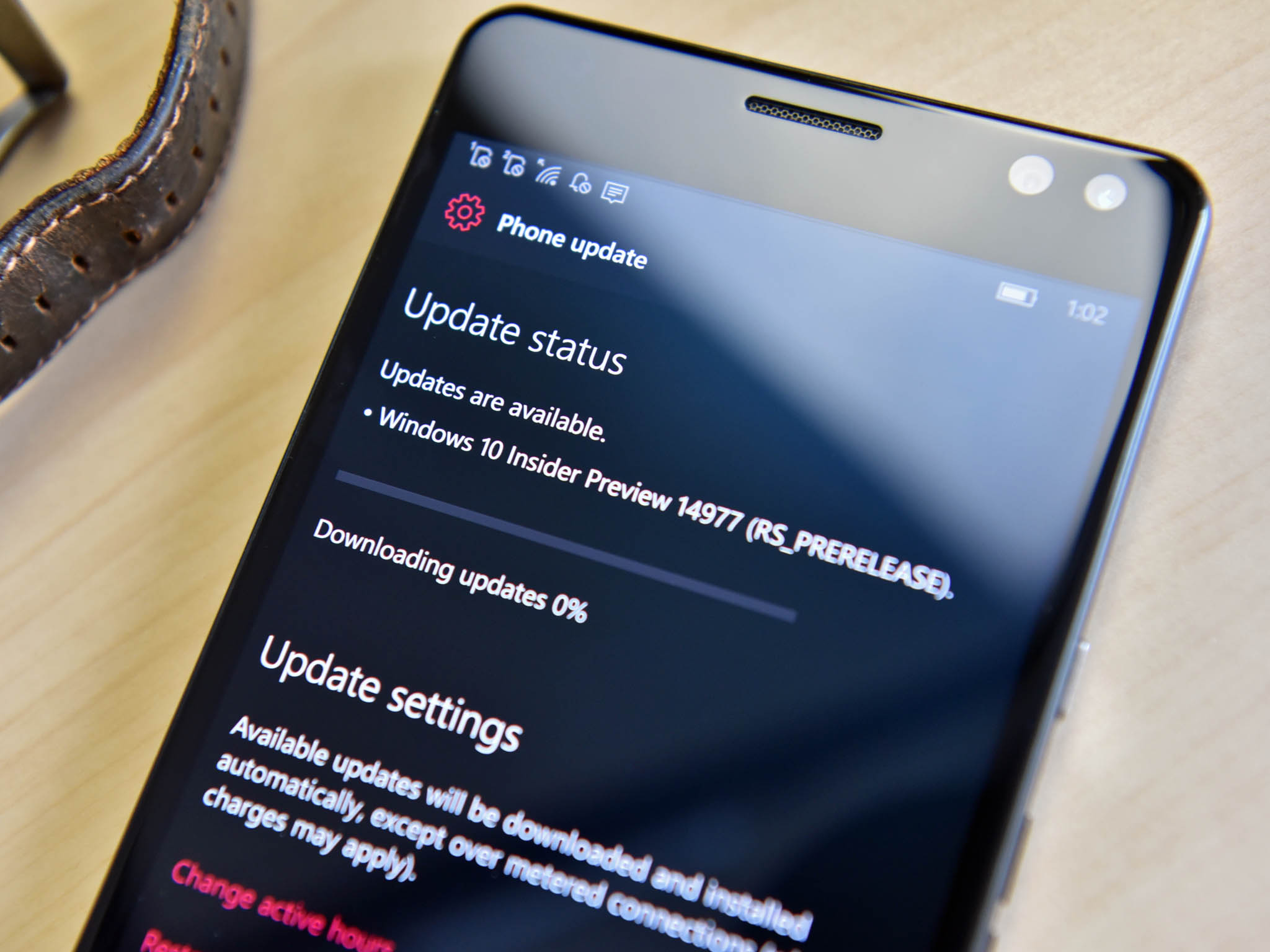
All the latest news, reviews, and guides for Windows and Xbox diehards.
You are now subscribed
Your newsletter sign-up was successful
Microsoft's attempt at releasing new Insider Preview builds yesterday was thwarted at the last minute by an error which caused several internal, development builds of Windows 10 to be released in all the Insider Program rings. On PC, build 16212 from the rs_edge_case branch was released, and on Mobile, build 16212 from the rs_iot, rs_xbox and rs_devices branches were released.
These branches are not usually for the public, and in this case the Mobile build that was pushed actually caused a reboot loop when attempting to install it. If you're already stuck in this reboot loop, Microsoft says the only way to fix this issue is to restore your phone with the Windows Device Recovery Tool.
If you received this build (from RS_IoT) on Mobile: This build will not install on your device. If you installed this build, your device will be stuck in a reboot loop and the only way to recover is to use the Windows Device Recovery Tool and re-flash. After re-flashing, you can join the Windows Insider Program again on your device and choose your ring and be back on the right update path.
If however, your phone has only downloaded the build and is waiting for a reboot to install, there is a way to cancel the build. Set your date on your phone forward by a few years, then shut down your phone with the power button. Once the phone is shut down, turn the phone back on and go back to Windows Update, you should see that the pending update has errored out, and is no longer ready to install.
On PC, devices running an x86 build of Windows 10 were receiving build 16212 from an internal Edge development branch. In some cases, this build actually downloaded and installed, however, Microsoft says this build is not officially supported and that they suggest a rollback to the previous build via the Settings app. You have 10 days to do this.
If you received this build (from RS_EDGE_CASE) on your PC: Please be aware that this build was never intended to go out to Windows Insiders and may include issues that impact the usability of your PC – more so than the normal builds we give you. You can either sit tight and wait for us to publish a newer build to you or you can roll-back to the previous build via Settings > Update & security > Recovery. And check your Windows Insider Program settings.
So, how did this even happen? According to Microsoft, the error occurred due to an inadvertent deployment to the engineering system that controls what builds go out to what rings in the Insider Program. Microsoft says only a small group of people actually saw and started receiving these unintended builds.
Microsoft's originally planned build launch for this week has been postponed until next week now, likely for the better.
All the latest news, reviews, and guides for Windows and Xbox diehards.

