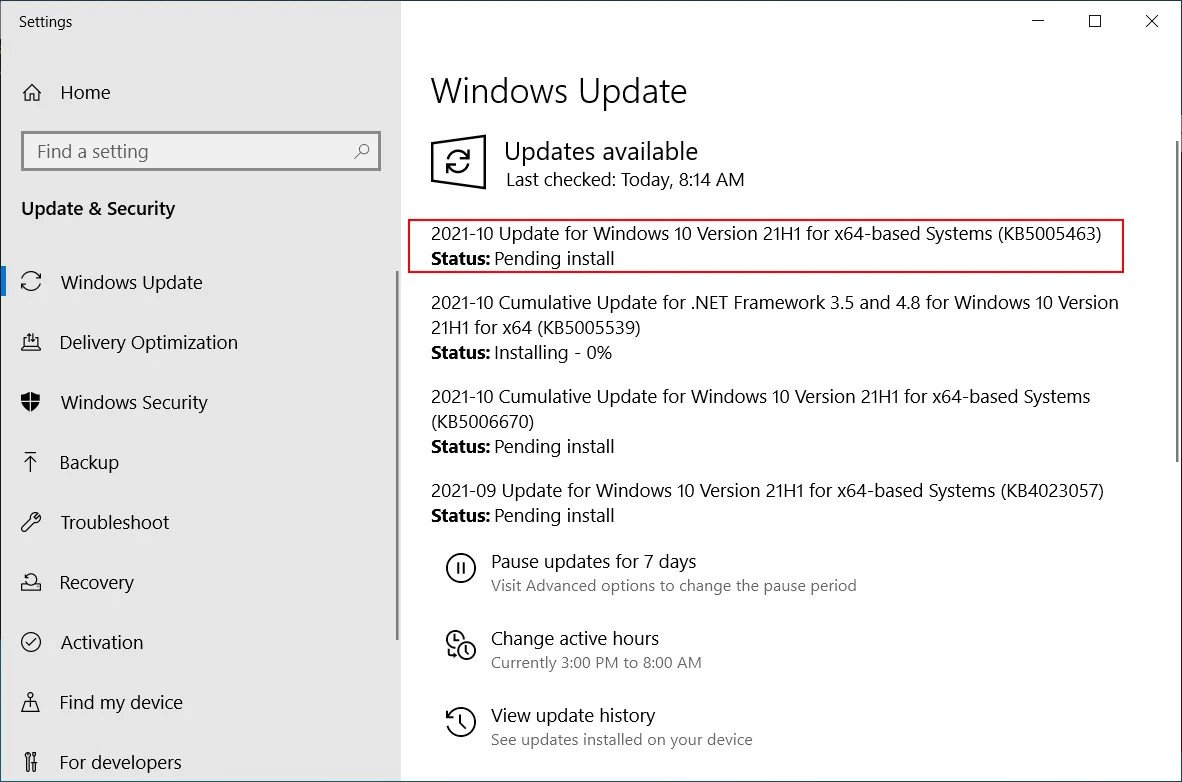Microsoft forcing PC Health Check app onto Windows 10
Microsoft's PC Health Check app reinstalls onto Windows 10 PCs, even when people don't want it.

All the latest news, reviews, and guides for Windows and Xbox diehards.
You are now subscribed
Your newsletter sign-up was successful
What you need to know
- A Windows 10 update installs the PC Health Check app onto devices running Windows 10.
- The primary function of the tool is to assess if a computer is eligible to upgrade to Windows 11.
- Some people are having issues uninstalling the program.
A recent update to Windows 10 installs the PC Health Check app. The primary function of the tool is to assess if a computer is eligible to upgrade to Windows 11, though it has other uses. Microsoft explains that the app can be uninstalled in a support document, but some people run into issues when trying to remove the app from their PCs. According to Bleeping Computer some PCs reinstall the PC Health Check app, even after people uninstall it several times.
The PC Health Check app comes to Windows 10 with the KB5005463 update. Specifically, PCs running the Windows 10 May 2020 Update (version 2004) or later will receive the update. The app can manage startup programs, view storage usage and battery capacity, and sync device preferences across PCs. It's most well-known, however, for its ability to check if a PC meets the minimum requirements of Windows 11.
Uninstalling the PC Health Check app hasn't gone smoothly for some PC owners. People that reached out to Bleeping Computer explained that Windows 10 reinstalls the PC Health Check app after checking for OS updates. Additionally, Windows 10 states that the KB5005463 update is not installed, even when the update is running on a PC. This makes it difficult to uninstall the KB5005463 update.
It's possible to block the installation of the PC Health Check app and the KB5005464 update through the registry, though that is a more complex method than normally required to block an update.
The PC Health Check app does not run automatically and can be closed, meaning it shouldn't affect system performance. Some PC owners dislike having programs forced onto their PCs, preferring to have the option to choose which programs are on their computer.
All the latest news, reviews, and guides for Windows and Xbox diehards.

Sean Endicott is a news writer and apps editor for Windows Central with 11+ years of experience. A Nottingham Trent journalism graduate, Sean has covered the industry’s arc from the Lumia era to the launch of Windows 11 and generative AI. Having started at Thrifter, he uses his expertise in price tracking to help readers find genuine hardware value.
Beyond tech news, Sean is a UK sports media pioneer. In 2017, he became one of the first to stream via smartphone and is an expert in AP Capture systems. A tech-forward coach, he was named 2024 BAFA Youth Coach of the Year. He is focused on using technology—from AI to Clipchamp—to gain a practical edge.